This Bullguard review will show you everything you need to know about installation, vulnerability scanning, the game booster, and pricing.
In a hurry? You can compare antivirus software packages and prices.
In this review…
- BullGuard review summary
- BullGuard main features
- Downloading and scanning
- Testing against threats
- Is BullGuard any good?
- BullGuard prices
BullGuard review summary
Pros
- Considered a lightweight choice with a data footprint of 800MB
- Create custom scanning profiles to suit your needs
- One of the most affordable antivirus programs available
- Highly effective against malware and ransomware
Cons
- Only available for Windows PC
- Does not include firewall protection in budget plans
Visit BullGuard to check out antivirus packages
Main features
- Antivirus software – detects and quarantine potentially malicious files
- Vulnerability scanner – lets you browse safely with real-time link flagging
- Game booster – improves your computers’ performance during gaming
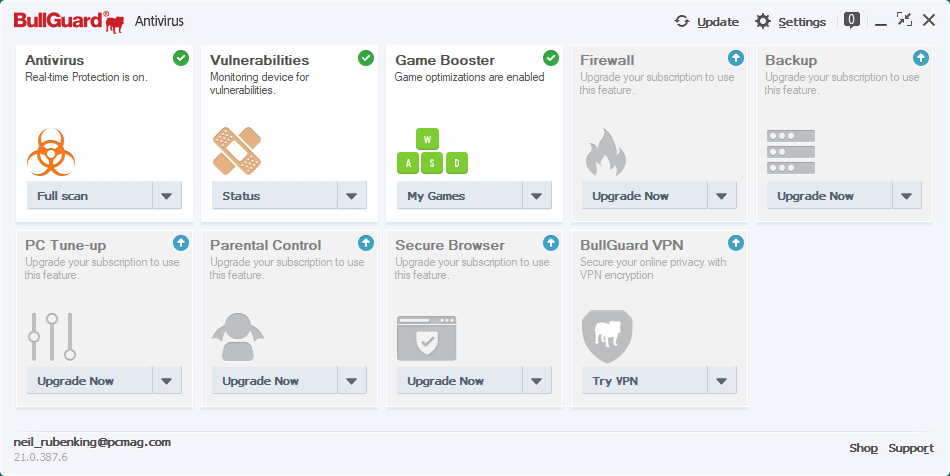
BullGuard Antivirus has been offering computer protection software for nearly 20 years. Each new product or update promises that the program will run faster or improve your device’s security.
Consumers and third-party test companies haven’t always found that to be true. For example, the previous version of BullGuard Antivirus was almost entirely ineffective against malware.
However, this newest release has received better reception overall. There are still a few concerns for customers to consider, which will be addressed as we go along. Let’s first take a look at the three main selling points of BullGuard Antivirus so you know what to expect.
Looking for a cheap antivirus solution? Check out this list.
BullGuard Review: Antivirus
As the name implies, antivirus protection is the primary function of this software. It’s intended to help you safe against the majority of security threats. These include:
- detecting and removing viruses, ransomware, and malware
- warning you when a site you’re navigating to might be unsafe
- monitoring online activity to prevent identity theft, and
- cleaning up storage space when possible to tune up your computer
Vulnerability scanner
The vulnerability scanner offers an added layer of protection to your computer, even when you’re not connected to the internet. The scanner routinely checks your system’s drivers and applications to confirm their authenticity.
You’ll be notified when an application is missing a digital signature or if there’s a security patch you ought to download.
Game booster
BullGuard Antivirus wanted to combat the idea that all antivirus software slows down your computer.
They created a Game Booster setting that will pause any scans or notifications when you’re playing online. This feature also promises to maintain your frame rate and provide great support for recording and broadcasting games.
BullGuard Review: Downloading and scanning
The download and installation process for most antivirus products takes around an hour or so.
This time includes the actual software installation, as well as the initial scan needed to map out your computer. It may take additional time if you have a build-up of security issues and outdated applications.
It may take 10 to 30 minutes to complete the BullGuard Antivirus download from their product website. The software takes up a little over 800MB of space, which is on the low side when compared to similar software.
The program also uses some of this time to clean up your disk storage for added space. The initial scan of all your files will last around an hour and a half, according to consumer reviews.
However, future scans should run much quicker – typically 10 to 15 minutes each time. Although this isn’t the fastest program available, it’s well within the range of competing software.
Testing against malware and phishing scams
Protecting your computer from malware, ransomware, and phishing scams is arguably the most important function of antivirus programs.
There are various third-party testers and tech experts who test antivirus software by feeding it all sorts of dangerous material.
How does BullGuard Antivirus stand up to this testing?
Malware and ransomware tests
Malware and ransomware are both harmful software downloads. The download command is typically embedded into a link.
Once downloaded, malware attempts to steal and corrupt your information, while ransomware holds your information hostage in exchange for money. Neither of these issues are easily resolved without a comprehensive program.
When tested, BullGuard Antivirus performed incredibly well against these types of attacks. It was able to detect and quarantine ransomware quickly to prompt further review.
It also successfully protected against malware, including software that attempted to turn off the antivirus program.
Phishing site scams
Phishing is a type of scam where the scammer sets up a lookalike website or email in an attempt to steal your information. By following certain links or logging into a spoof site, your personal information can be stolen.
BullGuard Antivirus performs well against these scams as well. The program can accurately identify potential threats and block suspicious sites.
BullGuard Review: Design and user interface
An antivirus program is only effective if the average consumer can manage it. In this area, BullGuard Antivirus is decent, but not great.
After downloading, you’ll gain access to the main control hub. There are eight panels for BullGuard’s features – but the basic Antivirus program only has three.
As such, you can see colorful tabs for antivirus, vulnerability scanning, and the game booster. You also have to see the greyed-out panels for parental controls, a firewall, and so on.
It’s designed to tempt consumers into buying an upgrade, of course, but it doesn’t do much for the version you already have. Despite this flaw, the tools themselves are intuitive and easy to set up. The antivirus menu allows you to run full scans, partial scans, and create schedule adjustments.
You can also create a unique scan profile – for example, only reviewing files downloaded in the last 24-hours or skipping a series of videos. The only other complaint we have is that the notifications could be clearer. An initial notification pops up on your sidebar when there’s an issue detected.
It will let you know if a file or program has been quarantined, plus how many there are to review. You can opt to review them later. In this case, you’ll need to open the BullGuard Antivirus desktop app, where the notifications are all but hidden in a small, grey square with no icon or text.
Game booster
The most interesting feature of this program is the game booster. BullGuard Antivirus wanted to prove that protection software doesn’t need to slow down the speed of your device – and they succeeded.
The game booster offers the basic adjustments seen among competing brands, where notifications and scans are suspended. But BullGuard went a step further and promised that the framerate for online gaming and streaming wouldn’t be impacted at all.
In the end, they over delivered. Whether on purpose or by a happy accident, users who turn on the booster report their computers run faster with BullGuard Antivirus than with no protective software at all.
BullGuard Review: Is it any good?
The three main features of BullGuard Antivirus work well for their intended purposes, with a couple of frustrating hitches in user-friendliness.
Overall, this program is good. Not great, not bad – just good. But there are two more pain points that are worth considering before you purchase this product.
First, there is no firewall offered with BullGuard Antivirus.
This feature is sorely missed by consumers, especially when you consider that all of BullGuard’s top competitors add in firewall protection for free.
You could choose to buy a premium product for this line, which will bundle in firewall security. Second, BullGuard Antivirus is available only for Windows PC. As before, you’d need to purchase a premium product to use it on Android and macOS devices, too.
Which leads us to the third major issue: a subscription only covers one device. This is definitely irregular, with similar programs offering coverage for five to 10 devices on average.
You can get that kind of coverage – you guessed it – by upgrading your subscription.
BullGuard Review: Prices
We’ve covered all the features, benefits, and missed opportunities for BullGuard Antivirus. Now it’s time to discuss their pricing options so you can weigh the cost against the service.
There are three products in the BullGuard line, and we’ve covered the most affordable one – Antivirus. A yearly subscription is priced at $29.99, with a small saving if you opt for 2-year or 3-year plans instead.
This price point fits nicely into nearly everyone’s budget. We’ll also point out that BullGuard Antivirus occasionally goes on sale for $23.99. The two upgrades we’ve mentioned are BullGuard Internet Security and BullGuard Premium Protection.
Each comes with many more features, multi-device permissions, and macOS and Android compatibility. However, Internet Security is double the price and Premium Protection is triple.
If you’re keen on the positives mentioned here with more cash to spare, the upgraded subscriptions might be worth looking into.
BullGuard Antivirus isn’t the best antivirus option on the market, but it’s not bad.
There are certainly customers who pass by after seeing the device limit and lack of firewall protection. However, this program still provides the level of security that most consumers want for their personal computers.
We think BullGuard Antivirus is best suited to people on a budget, using only one device, and who would appreciate the performance-boosting feature when gaming.
Compare other alternatives below, or check out AVAST, ESET and Heimdal.
Did this BullGuard Review help you? If so please recommend DigitalSupermarket.





