ConvertKit is a new marketing automation tool that offers great features to help business owners drive revenue through effective marketing strategies. With ConvertKit, you can easily set up marketing campaigns, build forms, and create eye-catching landing pages.
However, it isn’t the most cost-effective marketing tool on the market. In this ConvertKit review, we cover the features of this new tool and the pros and cons of choosing it for your business, so you can decide if it is the right automation tool for you.
In this review…
ConvertKit Summary
Marketing automation software was created especially for content creators to take care of the repetitive marketing tasks businesses must often engage in when executing a successful marketing campaign. An example of this is scheduling and sending emails to prospective clients.
With ConvertKit, you don’t have to worry about reaching potential clients because the software does the work for you.
The software is targeted at bloggers, Youtubers, podcasters, and those who create courses. It includes several helpful features such as an email form builder, email marketing automation, a landing page creator, eCommerce features to help grow conversion rates.
ConvertKit even offers a free plan and free courses to help you make the most of your marketing software.
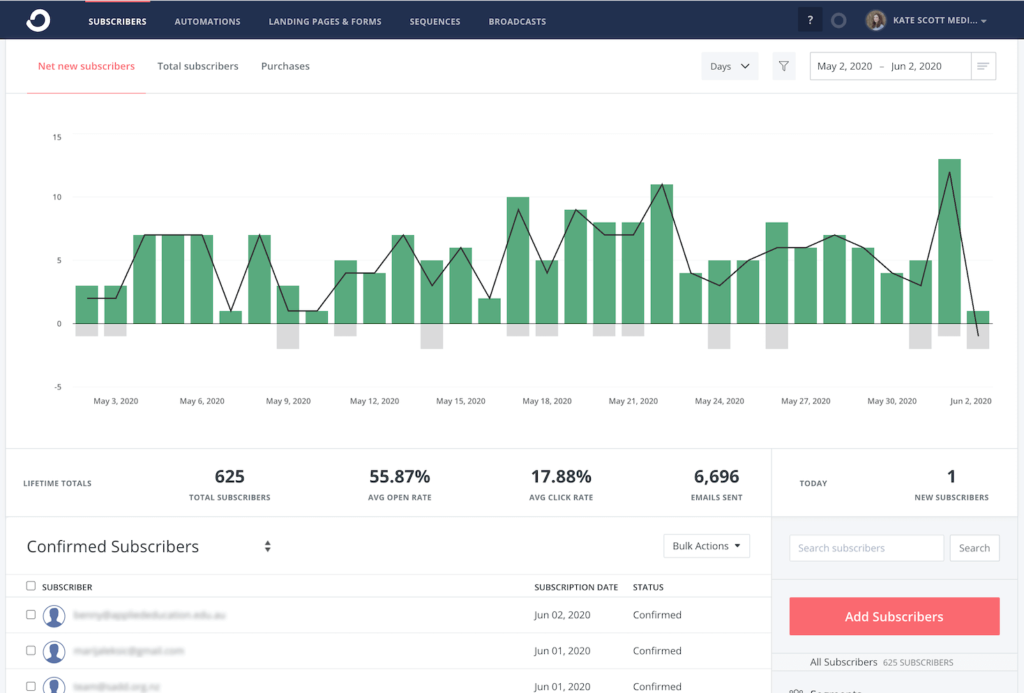
ConvertKit Pros and Cons
Pros
- The landing page editor is easy-to-use
- Lets you send paid newsletters
- Set up automations with ease
- Free courses offered
- Great for beginners and advanced users
- Good customer support
Cons
- More expensive than its competitors
- Limited email template options
- Reporting does not provide adequate data
- Initially takes some getting used to
Overall, ConvertKit’s features make it a great choice for small businesses. However, its paid plans are expensive, especially for small businesses, and many other competitors offer similar features at better prices.
That being said, its great deliverability puts it a cut above the competition, ensuring that your emails never end up in your potential customer’s spam folder.
However, reporting features are somewhat limited and ConvertKit doesn’t offer features such as geo-tracking or bounces rates, which are helpful tools. Limited templates also give you limited choices when building forms and landing pages.
Since its target market is content creators, like bloggers, who tend to be more creative, ConvertKit can benefit from improving its range of templates to suit the preferences of its target market better.
ConvertKit Features
ConvertKit helps you reach the people who sign up to your email subscriber list, helping you build forms and landing pages to encourage users to subscribe. Some of its main features include sequencing, automation, list management, and tagging, which are all features that MailChimp, its competitor, also includes.
However, the great thing about ConvertKit is that it is a lot easier to use than MailChimp and has great customer support, even with the free version, which is not available with most of its competitors.
Here is a summary of ConvertKit’s main features:
- Email Marketing and Automation
- eCommerce
- Landing Pages and Forms
Email Marketing and Automation
Deliverability
Another great advantage of using ConvertKit as opposed to its competitors is its great deliverability. When companies send marketing emails, email providers often list them as spam and send them to the spam folder where potential customers do not see them.
However, ConvertKit has a great reputation with email providers. When you send emails to prospective clients using its email marketing feature, it goes to their inbox, where they are far more likely to see it.
Email Editor
Unfortunately, ConvertKit’s email editor was incredibly disappointing. It appears that not much effort was put into developing this editor, which is strange given how well they built functionality for the other elements of email marketing.
There are only a few newsletter and email templates to choose from, and the customization options are limited. You can change the colour of the background and the content, the font, and the design of the buttons.
To customize the subject line, you must copy and paste a bit of code, which is inconvenient. Additionally, ConvertBox does not allow previewing, spam-checking, or spell-checking. When compared to competitors such as SendPulse or Mailchimp, ConvertKit’s mail editor is indeed outperformed.
Managing Subscribers
ConvertKit utilizes email tags rather than lists to track subscribers or contacts. It allows you to define these tags and assign as many tags to a contact as you want.
You get to select which forms, autoresponders, and categories to assign to contacts as you’re adding them and ConvertKit also lets you import contacts from other email marketing services.
The tool focuses on analytics, so it allows you to track things like the total number of subscribers, how many new subscribers you gained, the average click rate, and the average open rate, all great tools for bloggers and the like.
Auto Responders
Autoresponders are email sequences sent automatically when a customer has taken a particular action or achieved a specific condition. With ConvertKit, you can easily create sophisticated email automatic responses to keep potential clients engaged.
Select the action, condition, or event you want to trigger this response to use the autoresponder feature.
eCommerce
Many bloggers and YouTubers also sell merchandise on their websites, and ConvertKit has a handy eCommerce feature to make this easier. It allows you to create custom product pages to display your products to potential customers in a visually appealing way.
With ConvertKit, you can also brand your URL and embed buttons like the “buy now” button to encourage conversion and sales. You can also integrate payment methods, and transactional fees are relatively low with ConvertKit.
It also offers great eCommerce analytics. If your website includes eCommerce, you may obtain specific information on transaction metrics, such as all the things your customers bought and the channels they used to get there, so you can use these to drive future revenue.
Landing Pages and Forms
ConvertKit’s form and landing page building features are fantastic. It’s also displayed in a visually attractive user interface, just like the rest of the program’s functions.
It includes a slew of complex capabilities in addition to templates and standard design customization options. This includes editing elements such as the font, colour, and background.
In addition to these simple customization options, ConvertKit also allows you to edit more advanced elements such as altering what is displayed to return visitors or selecting which action is taken when a site visitor completes a form.
ConvertKit’s reporting features display the number of subscribers, site visitors, and conversion rates, so you can see whether you need to make any adjustments. It can host your landing page on its domain and server if you do not have a website, which is a great plus in our books.
ConvertKit Plans and Prices
Below is a summary of ConvertKit’s plans and prices that allow you to reach 1,000 subscribers per month.
- Free – €0 per month (includes basic email marketing and eCommerce features)
- Creator – €22 per month (features in Free plan plus additional features such as automated sequences and funnels)
- Creator Pro – €44 per month (access to all ConvertKit features)
The free version of ConvertKit has some limitations. You can send an infinite number of emails every month to a maximum of 1,000 subscribers and develop subscriber forms and landing pages. Unfortunately, segmentation and autoresponders are not included in this plan.
ConvertKit has two additional plans, which are both overpriced for their services compared to competitors, such as MailChimp that offer much better monthly rates. The Creator plan, which is limited to up to 1,000 subscribers and costs €22 per month, is the most affordable.
The Creator Pro plan starts at €44 for up to 1,000 subscribers and includes all ConvertKit’s features. However, it is pretty expensive. While it may be costly, the Creator Pro plan was created specifically for the advanced creator in mind.
It comes with many advantages, such as the ability to view and manage deliverability, which can make a massive difference to email marketing and lets you reward subscribers for recommending your website to their friends.
Additionally, ConvertKit’s plans include free courses, which is a great feature to help you get the most out of this software. It also has a 30-day money-back guarantee, which is helpful if you are not entirely happy with the tool.
ConvertKit Review Summary
ConvertKit is a helpful tool for creative people like bloggers and podcasters who wish to expand their subscriber lists and conversion rates through email marketing. There were several things we liked about ConvertKit.
It is straightforward to use, and the company has even prepared free courses, so you can quickly learn how email marketing works and how to effectively use your new tool to drive revenue and traffic to your website.
While the form and landing page builders were impressive, the email editor left much to be desired. ConvertKit can benefit from an upgrade to make its email editor more user friendly, include more templates, and make those templates more customizable. It should also allow you to preview your email in the interface.
Nevertheless, its analytics were all-around impressive, and if the email editor is not a deal-breaker for you, you may just love ConvertKit.
If this ConvertKit review helped you, please recommend DigitalSupermarket.





