Are you an entrepreneur looking to grow your online presence? Do you want to sell your products online? A service like Duda is here to help you with that. This Duda review will help you decide if it’s the best website builder for you.
The company provides a multi-tier service that gives customizability to suit every developer’s taste. So, if you want to create an engaging and responsive website, Duda can help you design your masterpiece.
Discover what this company is and how it aims to serve business owners and web agencies worldwide.
Duda Review Summary
Duda is an intuitive website builder that lets you develop and build attractive-looking web pages that look fantastic on tablets, smartphones, and of course, home computers. Whatever user makes use of your site, they are going to have an all-round responsive experience.
This software allows you to build a site with little technical knowledge or design expertise. It has higher-paid tiers, which are aimed at professionals, but if you are a business owner and want to start a great webpage, this is the perfect editor for you.
It is powerful, slick, and perfect for boosting your online presence or selling products. Additionally, it is the preferred software among development agencies because of its advanced features and capabilities.
Today, we discuss what Duda has to offer and how it can help you grow your business.
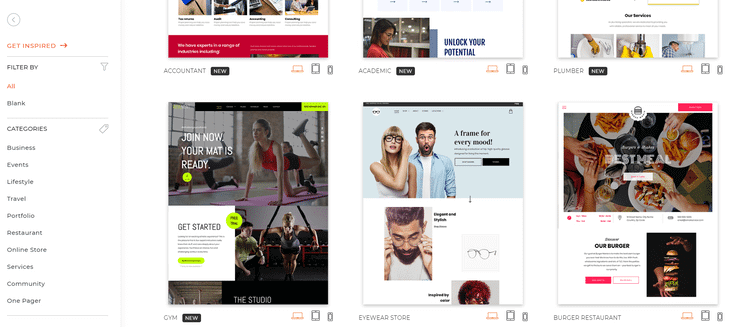
Duda Pros & Cons
Pros:
- The editor features top-tiers options
- It is perfect for crafting tablet and phone compatible sites
- Delivers robust traffic analysis, which can be used to improve marketing
- More than 110 templates
- It lets you use HTML code and custom CSS
- Ecommerce options and support for digital downloads
- There is an unlimited storage capacity
- Monthly data transfers with all plans
Cons:
- Does not have a free option
- Quite expensive for a web development service
- No third-party widget store is available
- It does not allow you to switch templates
- Email newsletter support does not come with the basic package
Duda Features
When you start your site, you have the option of 110 attractive modern templates to choose from. You can look for a specific template through the convenient search bar provided in the dashboard.
It is possible to narrow down your search with filters that place things in order of color or niche. Some of the slots included in the filters are restaurant & food, travel, online, and blog. What is excellent about the service is that it just wants to show you what it has available, unlike Squarespace that uses a questionnaire to narrow down your options.
Clicking a template thumbnail reveals a panel that shows you how it would look on a tablet or mobile phone. You are even able to see how the template looks on multiple devices at once. That is something most website builders do not offer.
Begin by choosing a template for your Duda site and start modifying it. Unfortunately, you can’t switch templates later as with other services such as Simvoly and Squarespace. Duda fits the site criteria for mobile presentation but isn’t that responsive in the strictest sense.
The sites don’t always stretch and compress elements as you resize the browser. Instead, the site reformats depending on what device you are viewing it on. So, whether it be a smartphone, tablet, or desktop browser Duda’s website adjusts perfectly.
Although it gives you more control over your website design and tweaks it for various mobile devices, that is not a traditional approach.
Duda Design Tools
The interface has an intuitive sidebar that holds all the managing and design tools for your website. It lets you customize text, navigation, theme colors, manage pages, and even adjust site settings. You can easily collapse the sidebar with the arrow and view all the available customizability options.
A fantastic feature is that CTRL-Z works on the dashboard. There is also an undo and redo part in the sidebar that works fantastically. When you have made an error and quickly want to correct it, it’s there to help you along the way.
At the bottom of the page, you are going to find a chat bubble icon. It is on the right-hand side of the site and can be clicked if you need any help.
Page Elements
Text boxes, images, buttons, and dividers are displayed when you click the widgets button. That might not be very clear at first, as widgets are generally provided to deliver third-party items. Drag the elements onto your site as with other competitors such as Weebly. You can only drop elements in designated areas, but it is easy to adjust the layout to your taste.
There are third-party add-ons included, such as Facebook and Disqus modules, which allow a user to leave comments. Unfortunately, Duda does not have an extensive third-party catalog like Wix. Duda integrates with many online services such as vCita online scheduling, Yelp, OpenTable, and PayPal.
The latest widget integrations include Yext, a module that amalgamates structured schema data into your site. That makes it easier for your site to be machine read and improves your search engine ranking if used correctly.
Quickly and easily incorporate social media buttons and include Facebook likes and comments to cause more of a stir. Your WordPress site feed can even be linked with Duda so that you have many backlinks covering all your content online.
The site also offers a fantastic click to call button, which can be integrated within a few clicks. Adjustments take place in the dashboard, and your details can be entered so that the call gets routed to your virtual assistant or direct number.
Mobile Responsiveness
The separate website builder views what Duda offers with regard to tablet design, smartphone, and desktop. All of these options make it easy for you to navigate and get the best performance to size ratio so that you can deliver responsive content to your visitors.
A cool feature is that it gives you the ability to hide any image on any device you choose. As you might know, some content doesn’t work well when in a smaller format. This feature gives you the option to create a more responsive mobile design with fewer pictures.
Unfortunately, Duda does not offer mobile app building. Instead, it provides a mobile web builder on the website. Companies like Yola and Weebly offer this kind of service, but we think it’s a little over the top, as websites are best designed on a desktop or laptop.
Social Media
You can add links to social media accounts like Twitter, Instagram, and Facebook in the Duda dashboard. Like Weebly, Duda allows you to add any color or monochrome buttons in various shapes and sizes. An old-style share bar lets you add a button, but unfortunately, it’s not customizable.
You are going to be better off using the standard Social icons as it is the most recognized and universally accepted.
Exceptional Customer Service
Duda offers multiple customer service options, and that largely depends on what service you are using. As mentioned, Basic only gets emails support, while the Team version has added web chat and phone communication options.
Using the Agency package, you receive priority support over and above email, webchat, and phone.
When you reach support, you are first introduced to a bot that funnels your questions to get your answer out of Duda’s knowledge base.
By clicking ‘Get in Touch’ on Duda’s site, you get hold of an agent in an average of 30 seconds. That is an excellent response time, and they are very friendly and helpful too.
Reliable Servers and Uptime
Uptime is an essential thing of a hosting service. When your website is down, your visitors are unable to access your products or services.
We monitored our Duda-hosted sites over 14 days, and the results we found were fantastic. During those two weeks, it went down only for a few minutes, which is remarkable. That proves that Duda is a dependable and stable hosting service and website CRM.
Duda Prices and Plans
Duda used to let its users create a website for free, similar to the likes of WordPress and Wix. The company decided to move over to strictly paid versions to boost consumer’s confidence in its fantastic service.
So, there is no longer a free tier but a three-level system that includes Basic, Team, and Agency options. The three levels are powered by Amazon Web Services and focus on collaborative websites.
- Basic
If you are looking to create a single website, the primary option could be for you. It goes for $14 per month if billed annually and $19 if paid on a month-to-month basis. The downside of the basic version is that it limits customer support to email only.
- Team
The next tier lets you increase team members by up to four people, adds phone and chat support, and allows visitors to leave comments on the website. This package for $29 is taken on a month-by-month basis. If you want a better deal, you can get it for $21 per month annually.
The service is solely focused on web agencies, web hosting services, and SaaS (Software as a service). There are a bunch of white-label analytics and client management options added as features to help increase productivity.
- Agency
Tier three is called Agency, and as you might have guessed, it is for a large organization specializing in website development. This package goes for $44 per month if billed yearly and $59 per month if you want it over a monthly period.
It allows you to build up to four websites and use 10 team members. An extensive range of widgets can be added to your site to give it unique capabilities. If you are looking for something more advanced than the Agency options, Duda also offers custom options if you need 24/7 dedicated support or managed services. You need to contact the company to get a quote if this is what you are after.
- Additional Sites
Although each paid tier offers a certain number of sites, more can be added for an additional monthly fee. Depending on the service you are subscribed to, the amount varies to add another website.
Additional site price structure is Basic for $19 per month, Team for $13 per month, and Agency for $11 per month. Your site is adjusted accordingly for each tier, and templates can be changed to suit your current business model.
Luckily, Duda offers a 14-day free trial, so you can test out its product to see how it works for you or your agency.
- E-Commerce
Suppose you are looking for an ecommerce website that comes in at an additional cost. The ecommerce add-on is $8 per month for the standard package. It gives you the chance to display 100 items in your storefront.
For $19.25 per month, you can advertise up to 2,500 products, have a multilingual store, or even sell on eBay and Amazon.
The top-tier ecommerce plan costs $49 per month and lets you leverage a square point of sale system and sell unlimited products. That is a pricey option for professionals only, so take into consideration where you start your online sale journey before deciding which one suits you.
Duda Review Summary
Duda was designed to be user-friendly and intuitive, and easy to use by people of all skill levels. Even though there is only a 14 day trial period that allows you to test out the services, we think it’s worth trying to see what this fantastic provider can offer you.
The many unique features on the dashboard are mainly aimed at web developers and even larger agencies. As the company makes it quick and effective to design a website that is going to knock the socks off competitors
With Duda, you can choose a functional site and look at the part on desktop and mobile devices. It has one of the best editors that we have tested and provides superior site analytics so that you can monitor your traffic.
Although there are other third-party services such as Wix, Gator, and a few others, we still like Duda for its customizability. Add to the excellent customer support, and you are looking for a perfect choice for agencies looking to expand development teams.
If this Duda review helped you, please recommend DigitalSupermarket.





