GetResponse is a helpful email marketing app for UK companies that lets you send e-newsletters, create mailing lists, and automate your email sending capabilities. It offers you many features that you can’t find anywhere else. In this GetResponse review, we show you the pros and cons, pricing structure, and features it offers. That way, you can decide for yourself if it’s the right email marketing platform for you.
In this GetResponse review…
- GetResponse Summary
- GetResponse Pros & Cons
- Features
- Prices and Plans
- GetResponse Alternatives
- GetResponse Review Summary
GetResponse Summary
In the past, GetResponse was solely used for viewing statistics relating to email campaigns, sending newsletters, and automating most of the email marketing tasks. However, it recently shifted its focus and wants to be an all-in-one online marketing and e-commerce solution instead of a conventional email tool. Therefore, it now offers chat features, a website builder, webinar hosting, automated sales funnels, ecommerce features, and more. Let’s take a look at GetResponse in-depth.
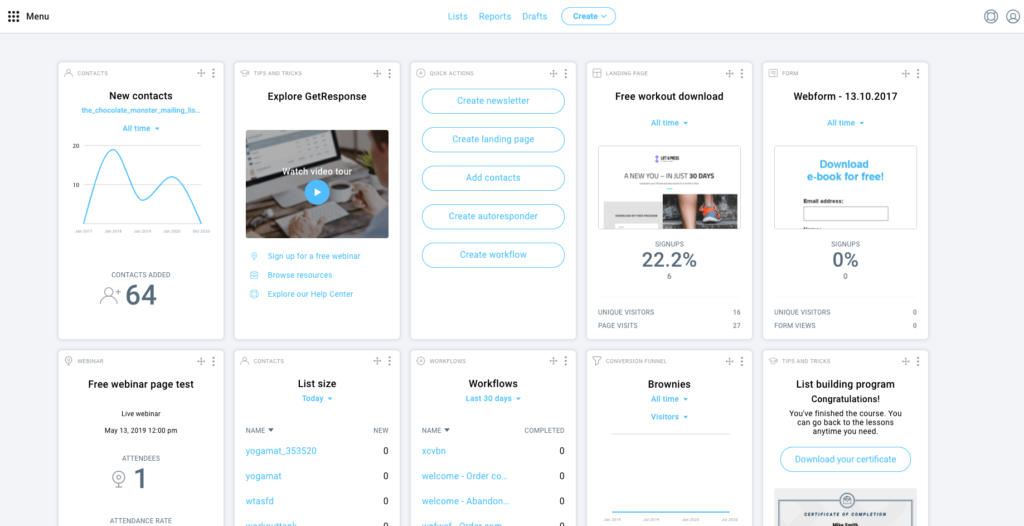
GetResponse Pros & Cons
Pros
- Free version available to use indefinitely
- User-friendly
- Offers discounts on paying upfront
- Provides sophisticated marketing automation tools
- Useful chats feature
- Great webinar functionality
- Various language supported
Cons
- Needs improved drag-and-drop interfaces
- Can’t use Facebook pixel for landing pages
- Confusion surrounding newsletter sign-up forms
- No phone support
- Limited split testing functionality
GetResponse Features
When comparing GetResponse to other email marketing tools, it comes with a bigger feature set, even on the entry-level plan.
Its platform offers the key things you want from an email marketing platform, such as autoresponders, templates, list hosting, and analytics. However, it’s also expanded its features to become an all-in-one ecommerce and marketing solution. Let’s see if that’s working for its users:
Autoresponders
Autoresponders are newsletters sent to the subscribers at your interval level. For example, you may set them up to send when someone signs up for the contact list, a week after getting a discount offer, or three weeks after you encourage them to follow your brand on social media.
This is actually the selling point for GetResponse, and the product has high levels of functionality here. You can easily use the autoresponders to send action- or time-based messages triggered by what the user does or reads. That includes:
- Clicks
- Opens
- Subscriptions to lists
- Completed goals or transactions
- Changes in contact management
- Changes in user data
- Birthdays
Marketing Automation Tools
Along with the drip-style autoresponders listed earlier, GetResponse lets you sequence emails automatically. However, Marketing Automation, as it’s called, is only available on Plus or higher plans.
The feature lets you create automated workflows with a drag-and-drop editor. In a sense, you set up your automation flowchart, instructing GetResponse to do something specific when a user opens or clicks.
Overall, the functionality here goes beyond traditional autoresponders. You can actually create a user journey and customise it extensively.
Email Templates
GetResponse offers about 120 templates, which is less than competing options. For example, AWeber provides 600. However, they are varied with contemporary designs that are easy to edit.
The email templates get grouped into different categories that focus on core goals, such as educating, promoting, and selling.
However, one issue is that you can’t define paragraph or heading styles that can be reused throughout the message. That means more manual formatting, which is a pain.
On the plus side, though, GetResponse does offer web fonts in the email creator. Therefore, you can use Google Fonts to make things stand apart from the crowd.
Analytics
With GetResponse, you have many reporting and analytics options. The basics are included, such as unsubscribe, click-through, and open rates. In addition to those, you get reporting features like these:
- One-click retargeting – This lets you identify those who did/didn’t engage with a newsletter to send appropriate follow-ups.
- Email ROI – If you add a tracking code to a post-sales page on the site, you can determine how effective the email campaign drove sales and make adjustments.
- Newsletter performance comparison – You may compare how well two newsletters do side-by-side.
- Per-user information – Click on any subscriber to see where they signed up from, what emails they’ve opened, and where they’re located.
Though AWeber and Mailchimp offer similar functionalities (especially for sales tracking), the reporting tool on GetResponse is more full-featured.
Split Testing
Split testing lets you send variations of your newsletters to certain people in your subscriber list. That way, you can monitor each one’s performance and send the “best” one to the rest of them.
With GetResponse, you can run split tests with content or subject header variants. However, it’s only possible to use one variable during each split test. For example, you may test emails that have different subject lines, but each email must have the same content.
Other email marketing tools are more flexible with this, letting you use sender names or send time variables or mixing them during the tests.
Webinars
Just recently, GetResponse introduced Webinars to its platform. They can be great for revenue and lead generation, so the idea of having the email database and webinars together is appealing for many companies.
The price is competitive compared to established webinar options. For example, GoToWebinar is a leading webinar hosting service, but it charges $59 each month for 100 participants. You can do the same thing (and more) with GetResponse and only pay $49 each month.
However, there are attendee limits with GetResponse. The Plus plan lets you have 100 participants, with Professional capping at 300 and Max allowing 1,000.
GetResponse – Prices and Plans
There are five pricing options available, including:
- GetResponse Free – It costs nothing and lets you utilise a cut-down version. As long as your list doesn’t grow beyond 500, it can be used indefinitely.
- Basic – This is $15 a month for 1,000 subscribers, and you may send unlimited emails.
- Plus – It starts at $49 each month for 1,000 subscribers.
- Professional – This begins at $99 a month for 1,000 subscribers.
- Max – You must call a representative to get a price quotation.
As you add more contacts to the list, your costs increase. At the top of the scale, you could pay up to $580 each month if your subscriber count is 100,000 or more.
However, you can get discounts if you pay for one or two years of service upfront. Plus, there is a 30-day trial for any paid plans.
Key Differences Between Plans
These core features are all available on paid GetResponse plans:
- Import and host subscriber lists
- Various newsletter templates
- Autoresponder functionality
- Social media marketing tools
- Sales and leads funnels
- Landing page builder
- Website building tool
There are various differences between the Professional, Plus, and Basic plans, but they ones include:
- Automation builder – GetResponse’s standout feature is the automation builder, where you can build complex sequences based on a user’s behaviour. You only get it on the Plus or higher plans.
- Conversion funnels – There’s access to more sales funnels when you step up on the pricing ladder.
- Team management – It’s only possible to have one user account with Basic, but you get three with Plus, five with Professional, and 500 with Max.
- Live webinars – This functionality is excellent but unavailable on Basic plans. The number of attendees is also limited for all other plans, from 100 to 1,000.
- Ecommerce – Many people like the abandoned order feature to automatically send email reminders that there’s something in the cart. However, it’s only included on Plus or higher plans.
How GetResponse’s Pricing Compares to the Competition
If you’re happy using the entry-level plan, GetResponse is cheaper than many competitors, especially if you’ve got many email addresses in the database.
The starting price at GetResponse is competitive. For example, if you have 1,000 email addresses, you pay $15 per month with this product compared to $29 each month for Campaign Monitor or AWeber. With that, MailChimp has a similar Standard plan that costs $51.99 each month.
As you continue on the price ladder, GetResponse tends to be cheaper than those products.
GetResponse Alternatives
Though GetResponse has a lot going for it, you need to know more about its alternatives to compare them effectively. Well-known options that compete here include Campaign Monitor, Mailchimp, and AWeber.
AWeber is the most basic of all options, but it is reliable and solid. The only reason it’s a bit better than GetResponse is that you have phone support.
Mailchimp offers similar features, except for Webinars. GetResponse may not integrate with third-party services as well. However, Mailchimp is quite expensive and charges the user for each contact in their list, even if they’ve unsubscribed.
Campaign Monitor is also decent, but it’s more expensive. Still, there is a user-friendly interface and great templates.
GetResponse Review Summary
Overall, you could say that GetResponse is a cost-effective way to communicate with your email database. It’s competitively priced and does more than email marketing. In fact, you get sales funnels, e-commerce, landing pages, live chat, and webinars together.
That said, this is an all-around choice and is great for new company owners without a large budget to invest in many tools. Though improvements could be made, it is an excellent email marketing tool for those who want the most without spending a lot.
If this GetResponse review helped you, please recommend DigitalSupermarket.





