Wondering how to get a VPN? This easy guide will show you exactly what you need to know about VPNs.
Ready to buy now? Compare VPNs to check prices and features and get started. It’s easy to get a VPN. You simply have to find the right one, sign-up or pay the small subscription fee and download the app.
How to get a VPN quick find…
- What is a VPN?
- How to get a VPN
- Personal VS Business VPN
- Best VPN for small business
- Best VPN for individuals
- Fastest VPN for work
- Best all-round VPN for work
- Easiest VPN to use
What is a VPN?
A VPN is a virtual private network. With a VPN, you can securely connect to the internet through an encrypted ‘tunnel’ to keep your privacy and protect any sensitive data on your device.
A VPN is most commonly used for a secure connection to a public WiFi hotspot to hide your IP address and keep your browsing private.
Using a VPN for work will help to keep business data safe by securing your business network and internet connection, this in turn, provides you with high levels of privacy and cyber security.
The best VPNs can be scaled as more devices are added to your business network, as your business grows.
This guide will help you decide if you need a VPN.
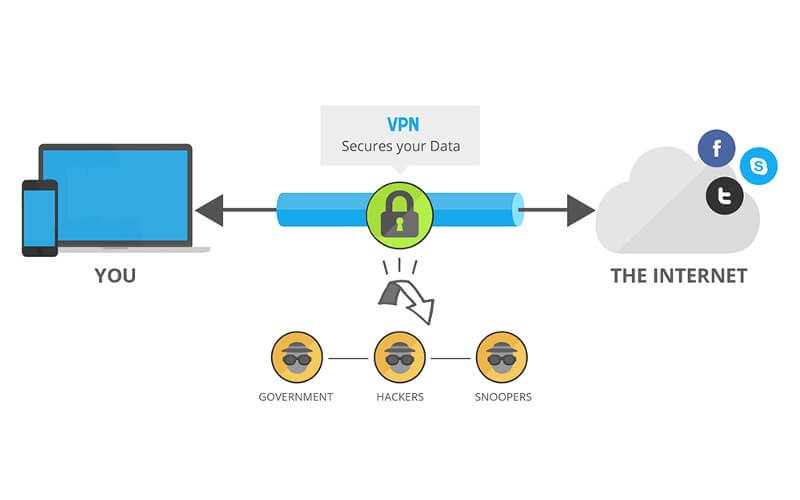
How To Get A VPN
Here’s how to get a VPN in 3 easy steps:
- Compare VPNs to find the right price and features you need
- Click through to the VPN provider’s web page
- Sign-up to the subscription program or start a free trial and download the app to start using!
Personal VS Business VPN
Whilst VPNs for personal use are mainly designed to unlock streaming sites and add a layer of privacy to your internet browsing, a VPN for work can protect the privacy of the entire business.
A VPN for work can protect against cyber security threats such as surveillance malware and hacking. With a business VPN for work you get a dedicated IP address with a dedicated server, instead of sharing it with other users.
The main different between a personal VPN and a VPN for work is that business VPNs are designed for multiple users. The business’ employees will use one universal account with the account manager having control.
NordVPN – Small business & corporate users

Pros
- Dedicated account manager
- Cloud based
- Consistent performance
- Great security features
Cons
- Not the fastest
Price: From $7 /user per month. Visit NordVPN to see more or compare VPNs here.
Features
- Servers: 1,100+
- Server locations: 35
- Email support: Yes
- Single sign-on: Yes
- Split tunnelling: Yes
NordVPN is a popular brand, recognised for excellent levels of security and service. Businesses of any size can get set-up with NordVPN quickly, as it offers a ‘plug-and-play’ cloud-based system.
It’s a great choice if you’re looking for a VPN for work, as features include double data encryption, a kill switch (cuts off your browsing if you lose your VPN internet connection), and a ‘no logs’ policy of user activity.
With NordVPN you don’t need to enter your company details to make a purchase.
Here’s our full NordVPN review.
Express VPN – Best for individuals

Pros
- Easy to set-up
- Excellent security
- Very popular choice
- 30 day money-back guarantee
Cons
- Slightly more expensive than others
Price: From $8.32 /user per month (12 months). Visit Express VPN to see more or compare VPNs here.
Features
- Servers: 3,000+
- Server locations: 160
- Email support: Yes
- Split tunnelling: Yes
ExpressVPN doesn’t have a specific business plan, but it’s one of the best VPNs for freelancers and individuals that need a VPN for work.
The Express VPN app is compatible with a number of different devices, such as Chromebook, Linux, Nook and more, as well as having a browser extension for Firefox and Chrome. You get a whole load of features for the price, as well as Express VPN’s top-notch security and encryption.
Here’s our full Express VPN UK review. If you’re wondering how to get a VPN quickly, compare VPNs using our fee tool and check the latest deals.
VyprVPN – Fastest VPN for work

Pros
- Great performance
- Fast download speeds
- Easy to use
- 24/7 live chat
Cons
- No easy sign-up for business plans
Price: Personal plans from $1.66 / month (3 years). Business plans from $299 / year. Visit VyprVPN to see more or compare VPNs here.
Features
- Number of servers: 700+
- Server locations: 70+
- Email support: Yes
- Split tunnelling: Yes
VyperVPN is one of the fastest VPNs on the market, making it a great choice if your work involves downloading or processing a lot of information on your device. It comes with apps for all major device types, and an intuitive software for managing your account.
VyprVPN also comes with additional security features such as a NAT Firewall and Chameleon technology which helps make your VPN as effective as possible. Annoyingly, VyprVPN don’t actively promote their business plans on their website, so we recommend that you sign up for a free trial and then contact customer support for more information.
Perimeter 81 – Best all-round VPN for work

Pros
- Cloud based
- Excellent security
- Two-factor authentication
- Scalable
Cons
- Windows kill switch has had some issues
- Performance can be inconsistent
Pricing: From $8 /user per month. Visit Perimeter 81 to see more or compare VPNs here.
Features
- Number of servers: 700+
- Server locations: 36
- Email Support: Yes
- Split Tunnelling: Yes
If you use a variety of different devices, we recommend Perimeter 81 as the best VPN for work, as it comes with incredible features. Perimeter 81 VPN has a tight grip on security, with a focus on mitigating data loss and keeping you safe online.
It comes with advanced security features – such as two factor authentication – to help keep your device safe when using public Wi-Fi, wherever you are. It’s a cloud based VPN making it scalable for growing businesses, and easy to change settings.
Perimeter 81 is compatible with Windows, Mac, iOS and Android as well as Linux, Linux X64 and Chromebook. Although it had fewer servers that other VPNs, the speed is still above average.
There are a number of different business plans to choose from, including a custom enterprise plan for larger businesses.
Surfshark VPN – Easiest to use

Pros
- Unlimited devices
- Money-back guarantee
- Easy to use
- Excellent speed
Cons
- More expensive than most other VPNs
Price: From $2.49 / month. Visit Surfshark VPN or compare VPNs here.
Features
- 30 day money-back guarantee
- Unlimited devices
- Whitelist function – great for banking
- No logging policy
We believe Surfshark VPN is one of the best VPNs as it’s just so easy to use and comes with some great customer offers. With Surfshark VPN you get a 100% money-back guarantee within 30 days, and you get a free trial!
Surfshark protects your device from hacking, malware and phishing, identify theft, ad manipulation, and price discrimination. It also unblocks streaming sites like Netflix, Disney and Amazon prime, if you’re logging into your account from a different country.
Here’s our full Surfshark review. If you’re wondering how to get a VPN quickly, sign up for a free trial of Surfshark and download the app!
Other alternatives you might want to consider are:
You can compare all of these VPNs using our free tool below. If this guide to how to get a VPN helped you, please recommend DigitalSupermarket.





