If you want to create a website you don’t have to hire an expensive web development company. Instead, there is a great selection of website builders available. These are simple builders that anyone can use without web development or coding knowledge. Jimdo is one such platform. In this Jimdo review, we look at the quality of its website builder, and what it has to offer for small businesses and new entrepreneurs looking to build their online presence.
In this review…
Jimdo Overview
Jimdo is a website builder that is aimed at new users and those wanting to create a simple site with minimal effort and cost. This is due to the reasonable prices, and the assisted approach of the drag and drop website builder.
For those who have never created a website, the Jimdo Dolphin tool will prove invaluable. This is essentially an AI website building wizard. It will ask you a variety of questions relating to the purpose of your website, or your business. From there, it will help you generate a suitable website.
Jimdo customers can also benefit from fully responsive websites that display perfectly on mobile devices. It also has some useful tools and features like blogging, social media sharing buttons, and basic analytical data.
This may not be the most advanced website builder available, so don’t expect mind-blowing SEO features or advanced control. However, it is a good, solid, easy to use website builder and reasonably priced for the features it provides.
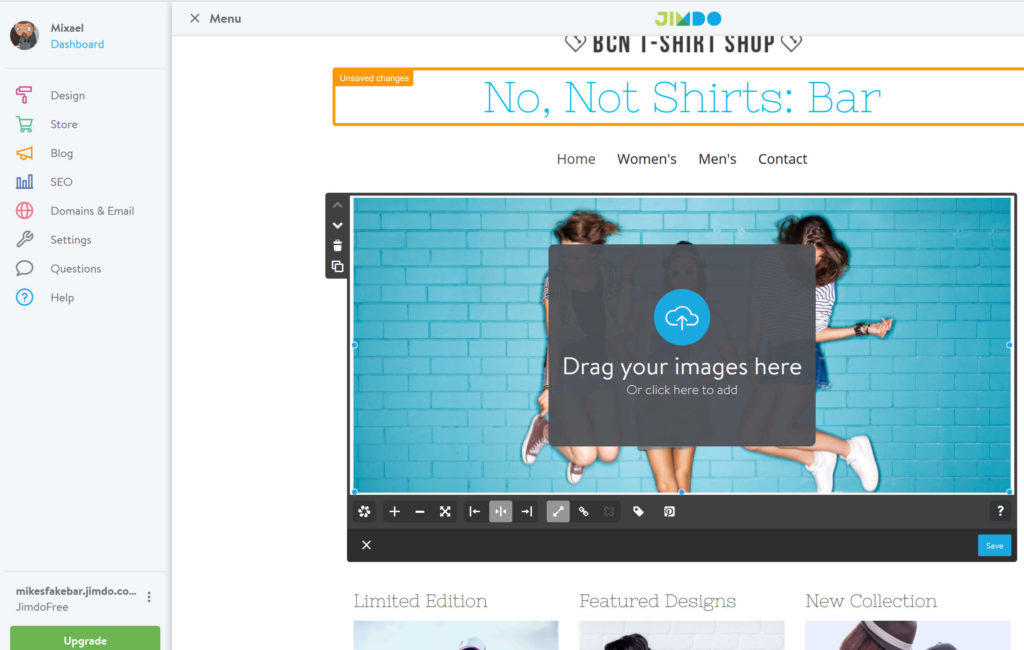
Features
- Free domain for most price plans.
- Contact form builder included.
- Analytical data for site traffic and SEO.
- Social media sharing and blogging tools.
- Easy to use website builder.
- Web hosting included.
Jimdo Review: Pros and Cons
Pros
- The website builder is easy to use.
- Great customization for your website.
- Good support for responsive mobile designs.
- Relatively affordable.
- Free price plan available for new businesses.
Cons
- Not the best eCommerce options.
- Doesn’t have a huge range of templates.
- Limited option for site asset storage.
Jimdo Review: Features and Usability
We have split this Jimdo review into different categories. This includes pricing, website builder utility, and analytics, for example. As a result, you should easily be able to look at the features that are important for your business.
Pricing
Pricing is one of the primary concerns for most when choosing a website builder. Jimbo has two price plans – one for their website builder, and one for their eCommerce site builder. Both plans are then split into different tiers that have different features:
Website
- Play: £0.00 per month.
- Start: £9.00 per month.
- Grow: £15.00 per month
- Grow Legal: £20.00 per month
- Unlimited: £39.00 per month
Online Store
- Basic: £15.00 per month.
- Business: £19.00 per month.
- VIP: £39.00 per month
The free package is an attractive option, but it does have limited utility. This could be a great option for those who simply want an online presence and potentially expand. The free plan includes 2GB of bandwidth, 500MB of storage, and 5 website pages. However, you do have to use a Jimdo subdomain.
The grow package is perhaps the best value for money for small businesses or new entrepreneurs. For this mid-range package, you get 20GB of bandwidth, 15GB of storage, and 50 website pages. This also includes a free domain.
You can also pay for a range of add-ons which may be useful. For example, they offer a business listings plan for £4.00 per month. This essentially allows you to easily create business listings on different platforms like Google and Facebook from one central location. The Grow Legal and Unlimited plans also come with a legal text generator. This is a useful tool that allows your website to be compliant with current GDPR regulations.
Overall, the prices are OK and it is one of the cheaper website builders available. The free plan also creates an interesting option for those starting their online venture.
Website Builder Features
Now that you understand the pricing, we should look at the basic features of the website builder. We have listed some of the main features below:
- Contact form.
- Access to a large copyright-free image library.
- Optimized for mobile.
- Ad-free.
- Access to SEO and statistical data.
- In-line photo editing tools.
- Social media sharing buttons for pages.
- Blogging tools.
Jimdo is not the most advanced website builder available. It is primarily aimed at novice users. As a result, some advanced functionality and control are lost. However, you can easily create a comprehensive website with important features like a contact form and social media sharing buttons.
Other Features
Aside from the website builder, it is also important to look at the other features included. These are listed below:
- HTTPS Security.
- The option to connect your own domain.
- The option to connect your own email address.
- Forwarding emails.
- Varying customer support.
Each price plan offers full HTTPS security which is a must today.
Also, every plan except the free plan includes a free domain name of your choice (if available). This domain is only free for the first year – after this, it is a flat £20.00 per year cost. This is relatively expensive. As a result, we would advise making use of the option to connect another domain from a third-party provider as this is much cheaper.
An important thing to note is the varying levels of customer support, but this is discussed in a later section.
Website Builder Utility
The website builder is one of the stronger points of this company. It uses an easy interface, and there is also the Jimdo Dolphin wizard. This wizard essentially takes you through the steps to create a website and is a brilliant tool to use if you are lacking inspiration or where to start.
The website builder itself has a simple toolbar that is easy to understand – it is split into categories like design, store, blog, and SEO. You can easily add different elements to each web page and customize the elements individually.
We also like the simplicity with which you can add site navigation and additional web pages. It’s generally a pleasing experience and encouraging for first-time site builders.
Data, SEO, and Analytics
Jimdo also gives access to a range of analytical data. This is great if you want to look at website performance to make improvements. The statistics section shows graphs and charts for a number of stats like unique daily visitors for the website and individual pages.
The analytical data is OK, but it is not advanced as some other website builders. Also, for SEO, you simply get the option to include a META description and title. There is also a tool that helps you register your site with different business listings like Google Places.
For more advanced SEO analytics, check out these SEO tools.
eCommerce
Jimdo also has an eCommerce site builder. This has OK functionality, but it is not one of the best options available. Website builders like Shopify and Squarespace offer many more features and utilities. You can create a fully functioning online store that accepts PayPal payments, but after that, don’t expect a great set of features.
Customer Support
Jimdo has two different levels of customer support – support for potential customers, and support for customers. Their customer support for those just browsing their site and looking for info is virtually non-existent. There is a small knowledge base but this mainly relates to support that can only be accessed if you are a Jimdo customer.
The customer support for Jimdo clients isn’t exactly fantastic either. The response times of their support team is dictated by your subscription plan. Essentially, the more you pay, the quicker you will get a response! We don’t like this approach, but it is commonly used by online businesses.
The response times are as follows:
- Play: N/A.
- Start: Within 1-2 business days.
- Grow: Within 4 hours.
- Grow Legal: Within 4 hours.
- Unlimited: Less than 1 hour.
As you can see, if you have either the free or start plans, you are not getting a quick response! 4-hours isn’t particularly fantastic either. Therefore, we would like to see some improvement in the Jimdo customer support department.
Jimdo Review Summary
So what did we think from this Jimdo review? Is it a worthwhile website builder? It certainly has some interesting features, and it is reasonably priced too. However, we feel that it may lack the features and polish of some other popular website builders.
This website builder is best used for small businesses or first-time users who want a basic but functional website. The website builder will take you through the process, and it is certainly easy to use. As a result, anyone can use Jimdo to create a mobile responsive site that looks professional. It also has a host of useful features like the included domain name, a contact form, and social media sharing tools.
If you want an eCommerce website and to develop your online business, there are better options available. Jimdo doesn’t really shine in terms of eCommerce, and we feel this is not really the intended market of this website builder.
If this Jimdo review helped you please recommend DigitalSupermarket.





