NordVPN UK is one of the most popular VPNs for home use. It has a great set of tools, a vast choice of server locations, and some of the best security available. This NordVPN review will help you decide if this VPN is what you need.
In this review…
NordVPN UK Overview
NordVPN offers more than basic IP protection. It is one of the most well-rounded VPN services available. It has a large range of servers so you can change the perceived location of your devices. Also, it offers some of the best encryption available, and you can expect great privacy levels.
This VPN service also has a decent mobile app for smartphones and tablets, and a relatively easy to use interface that anyone should be able to grasp. We also like that when using NordVPN, you can use the service on up to 6 devices, and there is no limit on bandwidth usage. This is perfect for those who use streaming services like Netflix, for example.
On the downside, NordVPN is not the cheapest option available. There are other options that provide a more basic service at a cheaper price. Also, some other providers like Surfshark allow you to install the VPN on an unlimited number of devices. Lastly, we would like to see the availability of customer support improved somewhat via their website.
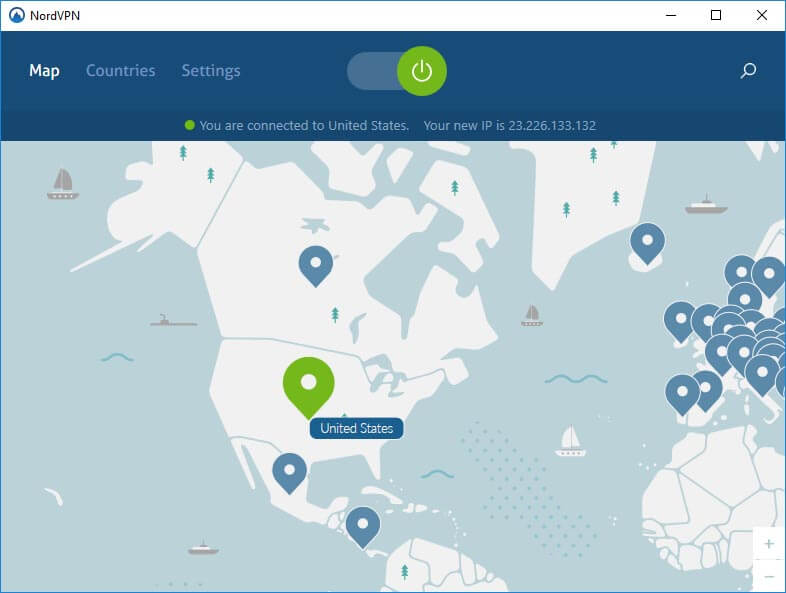
NordVPN features
- 5000+ servers in over 50 countries.
- Kill switch to instantly stop activity.
- Unlimited data usage.
- AES 256-bit data encryption.
- Mobile version available for smartphones and tablets.
- Split-tunneling available for different apps.
NordVPN Review: Pros and Cons
Pros
- Has a wide set of VPN server locations.
- Relatively easy to use and set up.
- One subscription can be used for up to 6 devices.
- Uses NordLynx protocol for incredibly fast VPN speeds.
- Excellent AES 256-bit encryption used for VPN data.
Cons
- Not the cheapest VPN available.
- Doesn’t have a great selection of customer support channels.
NordVPN Review: Features and Usability
For this NordVPN review, we have broken it into important sections. These sections reflect what you value the most such as price, usability, performance, and server locations.
Pricing
NordVPN has a simple pricing structure that is split into three tiers – a 2-year plan, a 1-year plan, or a 1-month plan. You essentially pay less for the longer you commit to a NordVPN subscription.
This basic subscription provides a license for use on 6 separate devices. For a couple or small family, this may be enough. For example, you could install NordVPN on your family computer, 2 smartphones, 2 tablets, and a laptop. Larger families or families with multiple children may need to purchase additional licenses.
- NordVPN – 2-year plan: $2.44 per month.
- NordVPN – 1-year plan: $3.64 per month.
- NordVPN – 1-month plan: $8.84 per month.
- NordPass Premium: $1.64 per month.
- NordLocker Premium: $0.98 per month.
As you can see, the relative cost decreases if you commit to a longer subscription. For the relative cost, we would advise the 1-year or 2-year plans – they just make more sense. Also, NordVPN offers a 30-day money back guarantee.
In terms of cost, NordVPN is not the cheapest provider available. There are alternatives that work out at a cheaper monthly price. However, cost should not be the only factor. Also, NordVPN does give the first 3 months free if you subscribe to the 2-year plan which is a good deal!
NordVPN also has two other useful services which we have listed above – NordPass and NordLocker. Both are relatively cheap and have decent functionality. NordPass is an effective password management solution with cloud access. Alternatively, NordLocker is a simple cloud storage service with 10GB of storage and data encryption.
Features
Aside from the basic VPN (which is really good), NordVPN also has some other useful features. For example, it has split-tunneling. This means that you can choose which apps and software utilize the VPN connection, whilst still having other software that uses your standard internet connection.
NordVPN also offers connections to the Tor anonymous network which is used for anonymous browsing and downloads. Moreover you can create a special Double VPN connection for extra security. This essentially routes your connection through two different VPN servers instead of the standard one.
Interface
If you don’t have a heap of experience with VPN’s, you want a simple interface that is easy to use. This applies for both the desktop version, and any mobile apps.
NordVPN is relatively easy to use. The interface is also quite appealing. One minor complaint that we have is that the interface does use a lot of drop-down menus. Some people may find this a little irritating. It’s supposed to keep the interface minimalistic – which it achieves. However, it can be a chore using all the different drop-down menus.
Regardless, NordVPN offers a pleasant user experience. The Windows client looks great and you can easily turn the VPN on, and select a server location. We like the server location screen. It shows a world map with pins for the different locations.
Alternatively, if your geographical skills aren’t top notch, you can use the search filter, and search for the server that offers the current fastest connection, for example.
There is also a dedicated app available for both iOS and Android devices. You can download these through the Apple Store or Play Store respectively. We like the simple design of the mobile app. It has a minimalist interface that has quick loading times.
Also, the connect switch is clearly visible, and there is a cool feature that allows you to pause your VPN connection in an instant. There is also a quick-connect feature if you do not want to choose a server manually.
Performance
The performance of a VPN and how it affects the performance of your devices is vital. Regardless of how effective a VPN is, you must consider that it will always slow your internet activity somewhat – this is unavoidable.
NordVPN offers great performance and is usually ranked as one of the fastest VPNs available. It does reduce download speeds by up to 25%, but this is to be expected, and still better than most services.
You should not notice much impact on the performance of your devices, however – whether you are using NordVPN on a desktop computer, laptop, smartphone, or tablet. The program itself runs quietly in the background without consuming too many system resources.
Server Locations
Many people use a VPN so that they can bypass local restrictions and regional content blocks. For example, Netflix does not show the same set of films and TV series in America, as it does the UK. A VPN can allow you to bypass this by hiding your IP, and allowing you to connect via a different geographical location.
For this purpose, NordVPN has a decent set of server locations. Currently, it has servers in 60 countries. This isn’t as many as ExpressVPN which covers 94 countries. However, it should still be more than enough to gain access to a wide variety of content. Countries available include the US, Canada, Brazil, Mexico, the UK, Germany, France, Norway, Australia, and Hong Kong, for example.
Also, NordVPN has 5200+ servers. This means that you can easily find a server that has low usage, or a server that is closer to your physical location which should ultimately provide a better connection. Their servers are also powerful and they have a range of 10Gbps machines that can handle large bandwidth usage.
Customer Support
If you are not familiar with a VPN service, you may need to contact their customer support. NordVPN has an OK customer service setup. We would like to see the availability of a phone line, however. Currently, you can only contact them via a live chat, email, or their help center on their website.
The help center has a great set of resources split into categories like billing, connectivity, and setup. You can also search the database to find answers to your queries. It also has some helpful guides on topics like how to set up a router with NordVPN.
The live chat appears to use a combination of an AI bot and human representatives. First, you must ask the AI bot questions to direct your query. If the bot cannot give the answer, you will eventually be connected to a customer service rep. It’s not perfect, but it works.
Is NordVPN Any Good?
NordVPN is certainly up there with the best VPN providers. It may not be the cheapest available, but they do have some great offers, and you save a great deal via the 2-year plan. Despite the cost, and the lack of a customer support phone line, NordVPN is highly functional, and has excellent performance.
The wide availability of global servers, and the other tools like split tunneling make this a versatile VPN service. The 6-device license coverage is also great for using with broadband or on a 4G or 5G mobile service.
For alternatives, checkout Express VPN, CyberGhost, ProtonVPN, Surfshark, IPVanish, Private Internet Access and PrivadoVPN. You can compare all of these VPNs using our free tool below.
Here’s some other guides you may find useful:
If this NordVPN review helped you, please recommend DigitalSupermarket to others.
Visit NordVPN for the latest offers.





