There are thousands of CRM software in the market for managing and tracking sales. This review will help you decide if Salesmate is best for your business.
In this review:
- What is Salesmate?
- Salesmate Pros and Cons
- Salesmate Pricing
- Features
- Dashboard
- Salesmate Comparison
- Customer Support
- Salesmate Review: Summary
What is Salesmate?
Salesmate is a Customer Relationship Management (CRM) software that facilitates sales management for individuals, small businesses, and large enterprises. You will be able to track your team productivity, sync apps, track sales, and enjoy forecasting your sales data.
Salesmate is an advanced cloud-based CRM software that provides tracking software for your sales team, generates sales email campaigns, and comes up with an app synchronization.
By using a CRM, you’ll be able to grow your business by keeping track of sales, managing customer data and running marketing campaigns.
The dashboard is also highly interactive and user-friendly. The software can be used on both smartphones (Android and iPhone), and a desktop/laptop.
Salesmate Pros and Cons
Pros
- Well priced
- Easy to use
- Dashboard has good visuals
- Task completion activity tracker
- Real-time updates
- Visual tracking of sales pipeline
- Good integrations
- Manage data with app
- Built-in SMS and calling system
Cons
- No lead scoring model
- 250 daily email limit by a single user
- No social media integrations yet
- There is no sync on outgoing emails
Visit Salesmate CRM
Salesmate Pricing
The most popular pricing feature is a 15 day free trial for everyone for all of the packages except the one titled ‘Custom’. In addition to this, you don’t have to log your business credit card information as is the case with other CRM software.
It comes with 8 different pricing packages: 4 Monthly and 4 Annual. Remember, all these prices are per user, not per company.
Let’s start with monthly packages:
- The Starter package is billed $15. It offers basic features such as multiple pipeline management, a built-in call and text system, and webforms.
- The Growth package is billed at $30. It comes with an added layer of cyber security with the inclusion of Single Sign On (SSO) and Security Integration Markup Language (SAML). Additionally, it offers a data-based workflow and email scheduler.
- The Boost package is billed $50. This one includes advanced security with IP restrictions. It also comes up with the voicemail drop feature and team management.
- The Custom package comes with a customised enterprise pricing that the Salesmate team will give you a quote for. It will depend on your company’s requirements. Usually, this includes a personalized dashboard, unlimited permissions (emails and SMS), and a dedicated account manager.
Now, let’s talk about the annual packages:
Available features are the same for both monthly and annual packages. The only difference is in pricing.
- The annual Starter package is billed at $144. Monthly, it will cost you $12
- The annual Growth package is billed at $288. Monthly, it will cost you $24
- The annual Boost package is billed at $480. Monthly, it will cost you $40
Salesmate Features
Salesmate CRM comes with the following number of features:
- Email templates according to the sales stage to suit your business needs.
- Performance tracking: It facilitates tracking the team’s sales performance. For example, your team can log in the number of deals they close and follow up on emails they are sending.
- It comes with a personalised email address to make you sound more professional in front of the client.
- Client contacts are synchronised with the email, call, and text. All of this takes place in one place and cuts the noise.
- Built-in Call and SMS system: A click call and around-the-clock customer support service is provided.
- Integrated applications: It comes with integrated applications capability. You can sync different software into one, for example, Slack, Google Calendar, and Microsoft Outlook.
- Power Dialler: Once you’ve completed a task, you will be automatically shifted to the next record screen to track your interaction with the following customer.
- Autopilot sales follow-ups: The software schedules and sends follow-up emails to clients by tracking their activities. For example, if someone you’ve sent an introductory email to recently revisited your website, it will send a follow up sales email.
Salesmate Dashboard
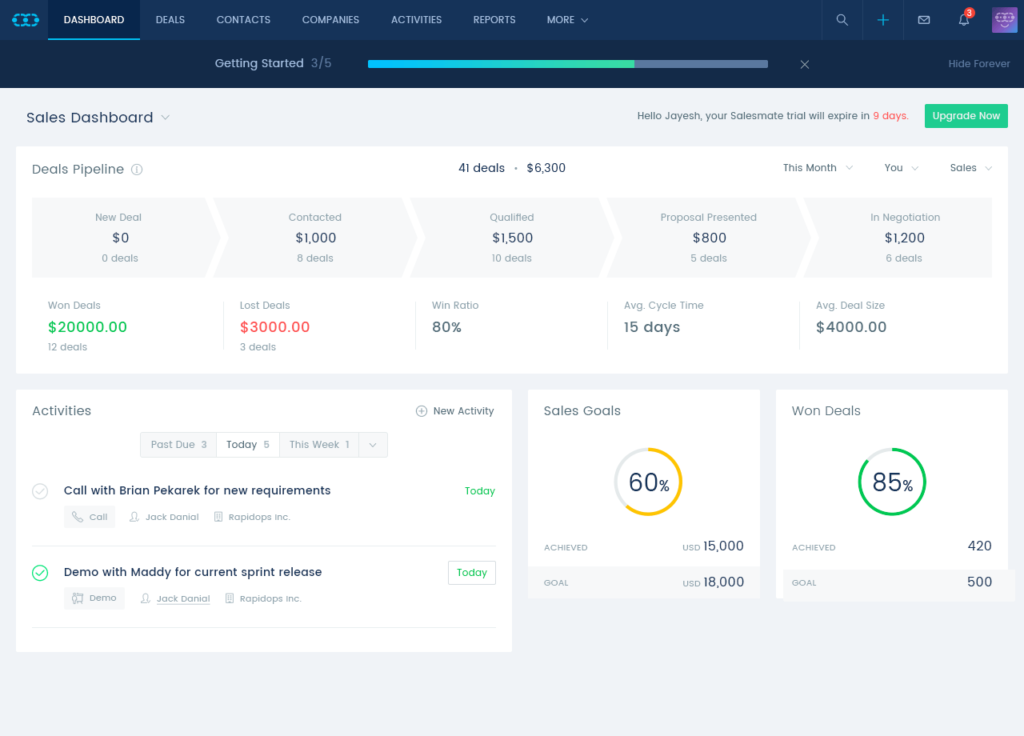
Salesmate comes with two kinds of Dashboard: Default and Custom. The Default Dashboard is available for the users of the Starter, Growth, and Boost package while access to the Custom dashboard is available only for the users of the Custom package. The custom dashboard is customized according to the users’ requirements. So, we won’t be discussing that here.
Default Dashboard comes with the list of the following gadgets:
- Goal Configuring: You can input the number of products you want to sell by the end of the week, and this tool will track your goal completion.
- Activity tracker: From your calls to your last view, it tracks all of your activity.
- Suggested Contacts: With the email sync feature, tracks potential clients you can interact with and suggest their contacts to be added to the software.
Salesmate Comparison
Every software has its competitors in the market. That’s how it drives founders to update and perform better every single day. Here’s how it compares to some of its competitors’ CRM software in terms of functionality, features, and performance.
- Salesmate vs Teamwave: Teamwave offers pipeline privacy for maintaining confidentiality agreements with a few chosen clients. Teamwave also comes with HR management features like an employee directory, and a noticeboard.
- Salesmate vs Salesforce: Salesforce comes with the option of social media platforms and accounting systems integration. Here’s our expert full Salesforce review.
- Salesmate vs Pipedrive: Salesmate takes the lead here with data management, and time-saving.
- Salesmate vs Freshsales: Third-party integrations like Google Apps are limited here.
- Salesmate vs Nutshell: Nutshell comes with a customized market process automation system which Salesmate currently lacks.
- Salesmate vs Salesflare: Salesmate user interface is highly up to date compared to the Salesflare one.
- Salesmate vs Insightly: Insightly comes with an added layer of a customized customer support system while Salesmate lacks it.
- Salesmate vs Agile CRM: Agile also comes with social media platforms integration. However, its packages are expensive compared to Salesmate.
Customer Support
Though Salesmate offers various features for its users. It lacks basic features like a toll-free number to provide information for the general public through customer support.
Currently, it only has two services available;
1: A contact form: You can fill the contact form with your query. Usually, websites provide a timeline for a response. Unfortunately, it doesn’t.
2: Live chat: Chat representatives are available round the clock on weekdays only. The mentioned response time is ‘5 Minutes’ but it’s’ rarely the case. It lacks a timely response and agents often fail to understand a query.
So, customer support needs a lot of improvement. In this fast-paced world, not everyone is interested in reading long-form blog posts. People are looking for quick text and call replies.
Salesmate Review: Summary
Salesmate is a highly user-friendly sales CRM software with a dynamic dashboard system. It comes with a variety of features and services which could be availed according to the subscription plan. It comes with various benefits like third-party app sync which saves time and boosts performance.
At the same time, it needs a lot of improvements such as customer support, increasing the limit of characters in the text, access to more emails in the starter package, and inclusion of social media platforms.
We recommend using it for a great CRM experience. Visit Salesmate for the latest offers.
If this review helped you, please recommend DigitalSupermarket.
For alternative options, compare CRM using our free tool below, or check out our expert reviews of the following:





