Find & Compare
Small Business email marketing software
Find small business email marketing software for your business. Compare prices & features to get a great deal.
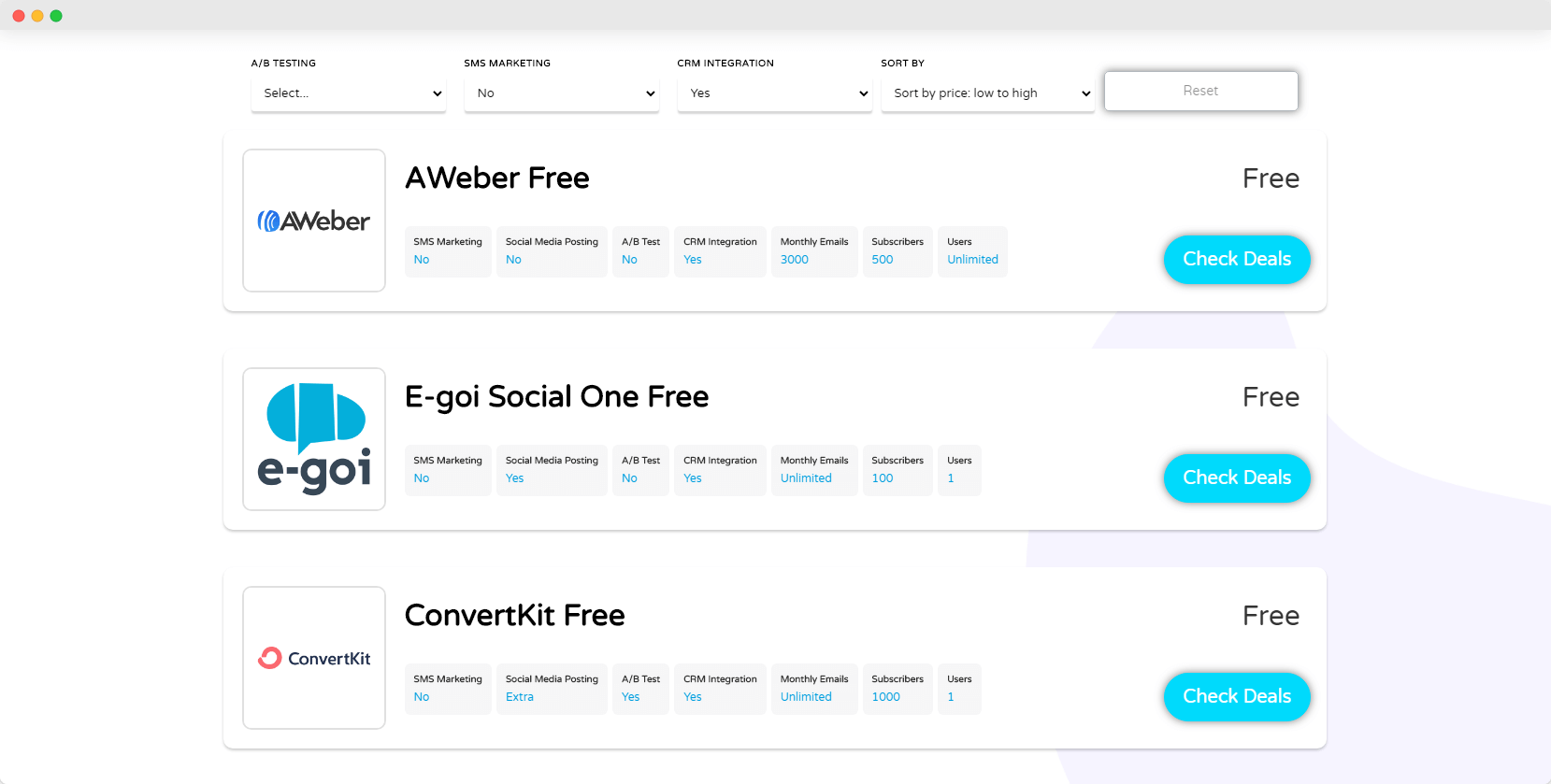
What is Small Business email marketing software?
Email marketing software is a tool that makes reaching your customers through email easier.
They often come with many useful features, from scheduled sending of mail to landing page builders that let you make visually appealing messages without any technical skills.
If you’re just starting out, though, it can be hard to know where to begin. This guide will outline the basics of email marketing tools, their features and how they can help your business.

Email building
Most packages come with ‘builders’ that make it easy to create professional, impressive emails without any coding knowledge. These tools let you drag-and-drop images, video and other media features onto a canvas, which represents how your email will look on the user’s screen.
Automation
Once your contacts list reaches the thousands, it becomes impractical to send emails individually. Thankfully, automated batch-sending is something offered by virtually every marketing tool out there. It’s often as simple as loading up your contacts, choosing a message from one of your templates, and hitting send.
Scheduling
A bonus to automated emails is that you can choose when they get sent. This means you can tweak a message in advance to make sure it’s perfect, then schedule it to send. With features like this, you can plan out an entire campaign ahead of time—imagine getting your Christmas marketing locked down by July and the stress that would save. Some automation tools, like Omnisend and ActiveCampaign, even offer ‘predictive sending’, which uses AI to automatically send mail when it’s likeliest to boost engagement and conversions.
Personalisation
Automation is great, but sending the same email to every customer won’t get them engaged. That’s why most email marketing software lets you personalise your messages to include a customer’s specific information. Features like Mailchimp’s merge tags, for example, can insert someone’s email, name or even their recent purchase history into the message. Using personalisation features is an easy way to make your marketing more directed and personable than stock newsletters, and it’s not feasible to do manually.
Choose the best email marketing software for your business.
Email marketing software features
There are many different kinds of email marketing system, but they all try to make reaching your customers easier and more effective.
Here’s the most common features and explain exactly what they mean in concrete terms.
Find & Compare
Small Business Email Marketing Software
We compare dozens of email marketing software to help you make the right choice for your website.


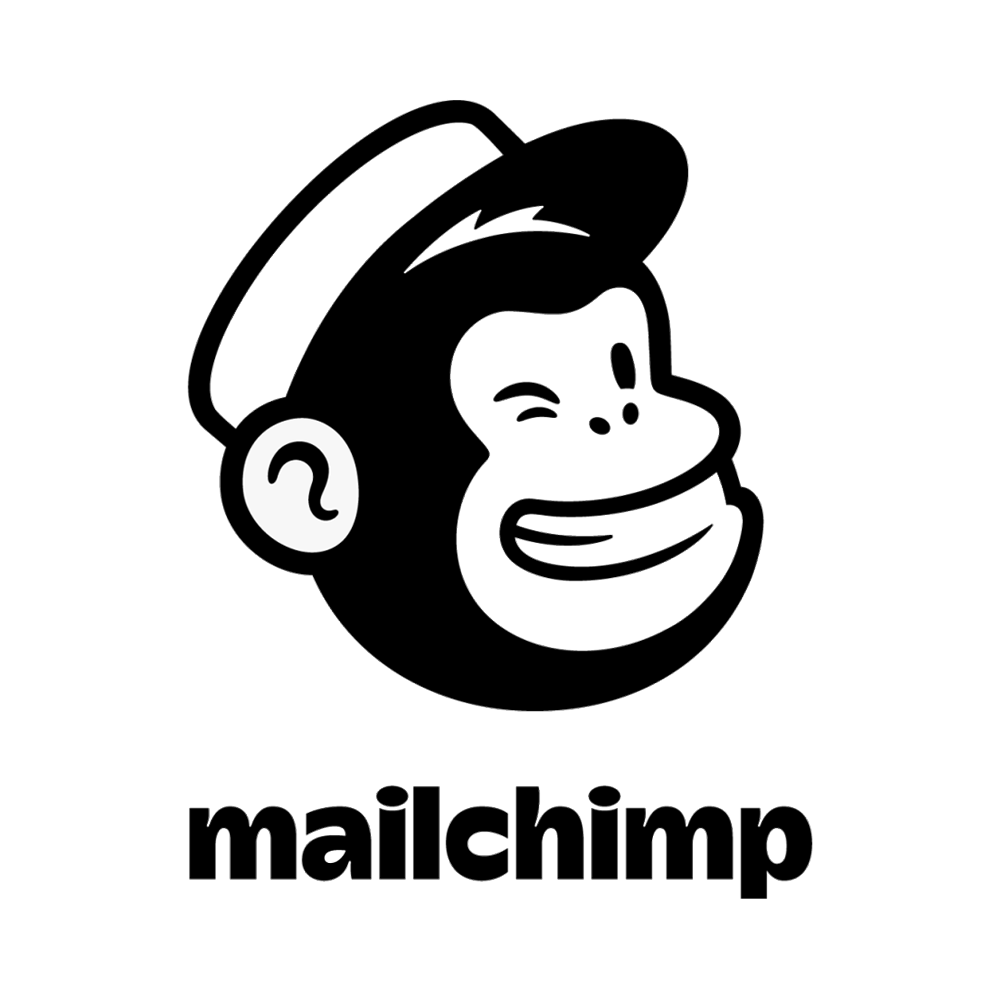



Questions?
Small Business Email Marketing FAQs
Here’s some simple, jargon-free answers.
Any business with a digital presence should consider using these tools to improve their advertising online.
Small business email marketing is one of the easiest and cheapest ways to reach large numbers of people, and is a baseline for any marketing campaign.
While it’s possible to manage your emails in-house, it’s usually inefficient and unnecessary.
Sending out tens of thousands of emails takes time and effort you could spend elsewhere, and it’s hard to get good analytics without specialised tools.
While most small business email marketing systems aren’t free, they usually offer trial periods so you can make sure you’re using one that’s right for you.
In addition, the returns they generate in conversions and click-throughs more than make up for their asking price.
No. The companies that make small business email marketing software target them towards marketers and business-owners, not coders and engineers.
Most are simple to use and require no technical skills.
It’s often possible to set up complicated systems of automated sending through a visual interface, where you can drag-and-drop elements, just like with most website building tools.
Because these tools are so powerful, it can take a little time to figure out how to use them properly.
But the companies that make them usually put out detailed tutorials to help people get started—Sendinblue has a page on making your first campaign, for example.
It’s always tempting to go with the cheapest offer, but there are other things you should consider when choosing email marketing software for your business.
- Does it contain lots of features that don’t sound useful for your business?
- Does it integrate with the best CRM systems?
- Will your teams be able to start using it right away, or does it require training?
- Do the price tiers match up to how many emails you want to send out monthly?
- Does it comply with anti-spam laws in areas like the EU and the USA?
Compare email marketing platforms below to find what’s best for your business. For automated marketing platforms, check out Campaigner.
Email marketing software is usually priced based on the number of emails you send or the number of contacts you have.
If you only have a few hundred contacts, you might not have to pay at all. Check out HubSpot or Mailchimp, for example, offers a free plan for up to 2000 addresses.
This is a useful way to try out a product before committing to a purchase, or a way for small businesses to build up their base.
But generally, the more contacts you have, the more you’ll be paying. Actual prices vary between products, but there are three common price points.
$20/month
For this price you’ll usually only get the basic features of your software.
This can still include things like visual email builders and scheduled sending, though, so you might not need anything more.
Naturally, this is often the best choice for small businesses.
$100/month
Plans in this range, like those offered by Infusionsoft, generally go one step beyond and add more powerful CRM features like enhanced automation and analytics.
Another common bonus is access to on-call support teams, which can be very useful for businesses new to email marketing.
$1000+/month
Tools in this range, like Salesforce Pardot, are meant for massive B2B operations.
They focus heavily on advanced features, like predictive sending and hardcore analytics.
While undeniably powerful, these plans may not be suitable for small or medium-sized businesses.
Once you’ve decided on a service, you’ll usually have to sign up for an account on their website. Depending on the features you want, you might have to pay right away, or after a free trial. Some services, like Mailchimp, are web applications.
That means you can run them entirely in your browser and don’t need to download anything. Others are software that you have to download and install on your computer. After that, you need to set up your contacts.
If you already have a list of addresses, you’ll be able to import them directly, either from an Excel spreadsheet, a database or what’s called a CSV (comma separated values) file.
But if you’re just starting out, the service will likely have a piece of code for a signup form that you can put on your website.
When customers use that form, you’ll automatically save their details to build up your database of contacts. From there, you can start to create message templates and plan out your campaigns.
Each piece of software does these things differently, though, so at this point it’s a good idea to look around on their website for tutorials.
Contact management
Small business email marketing is only as good as your audience. People regularly change their addresses, meaning that over time, your contacts list will grow stale and less useful. That’s why most small business email marketing tools have features for managing your contacts.
This means things like organising them into groups—maybe you only want to contact people who’ve recently made a purchase, for example—or pruning inactive contacts, so you don’t waste time and money sending them any more messages. Some, like Sendinblue, even use analytics to determine unengaged contacts that might not be worth your time and automatically prune them.
Analytics
Email metrics like click-through rates, unsubscription numbers and A/B headline tests are one of the deepest sources of analytics available to a company, so it’s natural for email marketing software to support tracking them out of the box. Tools like GetReponse, for example, offer integrated analytics that presents its data in easy-to-read graphs that clearly show the impact your campaigns are having.
A related feature you might not expect includes being able to target contacts based on actions they’ve taken. Want to send a follow-up message to someone who opened your last email but didn’t click the link? That’s not only possible—it’s easy.
Make the best choice for your business
Compare email marketing software
Check deals for the latest offers & free trials

LeadSquared Enterprise
£1,845.54

Contactually Professional
- SMS Marketing
Extra - Social Media Posting
No - A/B Test
No - CRM Integration
Yes - Monthly Emails
9125 - Subscribers
Not stated - Users
Not stated
£50.94

Contactually Professional
£50.94
- SMS Marketing
Extra - Social Media Posting
No - A/B Test
No - CRM Integration
Yes - Monthly Emails
9125 - Subscribers
Not stated - Users
Not stated

Contactually Professional
- SMS Marketing
Extra - Social Media Posting
No - A/B Test
No - CRM Integration
Yes - Monthly Emails
9125 - Subscribers
Not stated - Users
Not stated
£50.94

Send in Blue Enterprise
Free
5 Best Email marketing Software

Campaigner
£59.00
Campaigner is a full-featured email and SMS marketing solution that offers a competitive price, a wide range of automation options, a good number of third-party integrations, and 24/7 live chat support. It also stands out due to a nicely refined and intuitive interface that includes a wide selection of templates. Read the full review.
Campaigner is a full-featured email and SMS marketing solution that offers a competitive price, a wide range of automation options, a good number of third-party integrations, and 24/7 live chat support. It also stands out due to a nicely refined and intuitive interface that includes a wide selection of templates. Read the full review.
Pros
- Accessible 24/7 customer support
- Productivity-focused UI
- Wide range of templates and options
- Comprehensive onboarding and online resources
Cons
- Requires a credit card for free trial

HubSpot Free
Free
Great for a complete solution of small business email marketing, CRM and content marketing.
Great for a complete solution of small business email marketing, CRM and content marketing.
Pros
- Free plan
- Great integrations
- Good for managing data between different teams
- Build landing pages
Cons
- Set-up can be slow
HubSpots email marketing software is ideal for different teams that need to access customer information, without creating duplication. It’s scalable and there’s loads of support documents available. Read the full review and compare Hubspot vs Salesforce.
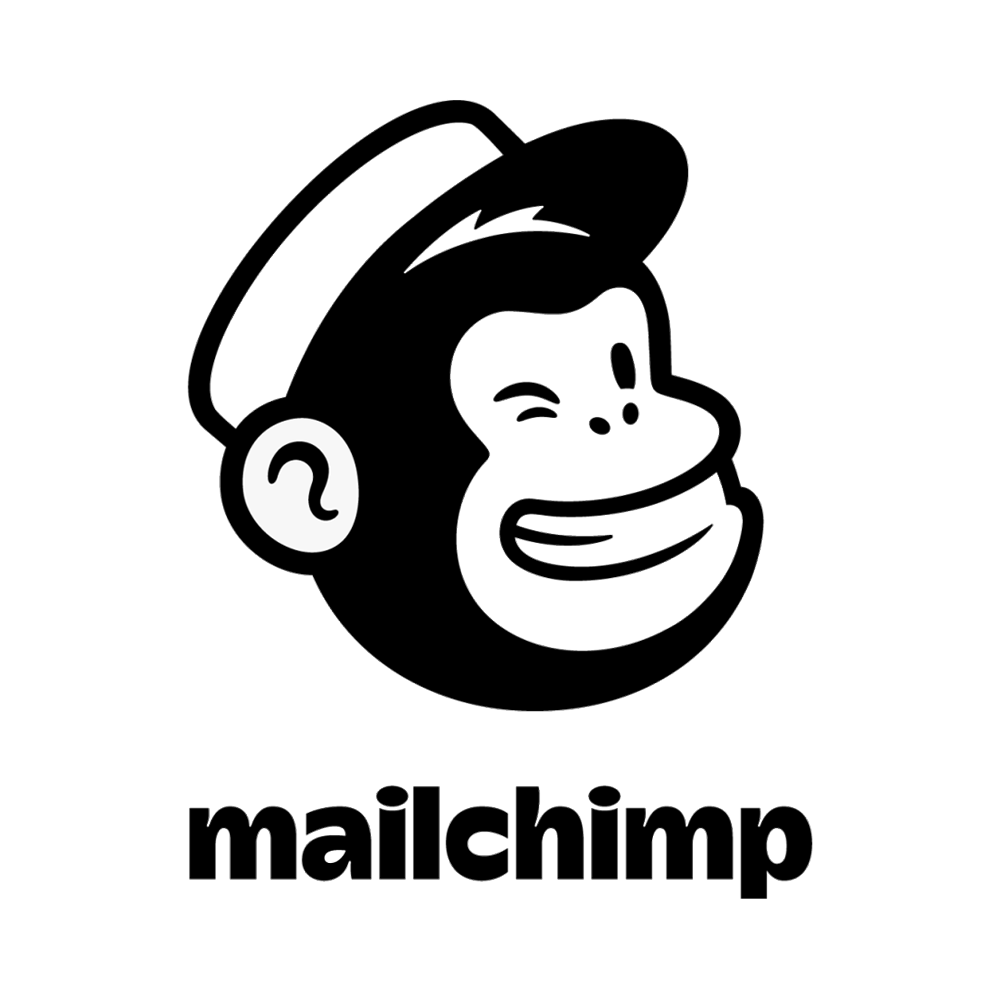
Mailchimp Free
Free
Best small business email marketing software for integrations
Best small business email marketing software for integrations
Pros
- Great reporting
- Google Analytics integration
- 10,000 emails to 2,000 subscribers on free plan
Cons
- Doesn’t allow affiliate marketers
- No email or live chat support
- Not great for organising lists
Best for integrations with other systems, but not recommended for affiliate marketers. Higher plans become expensive, so be weary if you’re expecting rapid growth. Read the AWeber vs Mailchimp review.

AWeber Pro
£11.92
The best email marketing software for phone support.
The best email marketing software for phone support.
Pros
- Great for email lists
- Sales tracking
- Excellent support
Cons
- Not the best value for money
A long-standing brand in email marketing, AWeber is a safe choice offering some advanced features and great customer support. Read the full AWeber vs Mailchimp review.

GetResponse Basic
£11.07
Packed with features for a competitive price.
Packed with features for a competitive price.
Pros
- Easy-to-use
- Monitor your Google & social ads
- Great automation features
Cons
- No free plan
- Automations only on higher plans
GetResponse comes highly recommended for eCommerce store owners or those focusing on inbound marketing through email newsletters. There are awesome features included such as a conversion funnel, Shopify integration and a landing page editor. Read the GetResponse review in full.

Constant Contact Email
£15.00
Everything you need for email marketing including website tools.
Everything you need for email marketing including website tools.
Pros
- 60-day free trial
- Drag-and-drop website builder
- Excellent value for money
- Hundreds of landing page templates
Cons
- Spacing on finished emails is not always as you want it
- Landing page template design can be limited
Constant Contact is by far the best email marketing software for most small businesses. For a low monthly price you can sell products by email, create landing pages for eCommerce, run A/B testing and much more.


