The latest landing page builders, like Unbouce, are using conversion intelligence for improving website sales and revenue. This Unbounce review article will help you decide if using Unbounce is the best choice for your business.
Unbounce is a highly dynamic user-friendly conversion tool for your landing pages. Its’ features like mobile responsive designs, split testing, custom scripts, and dynamic text replacement will continue to increase visitors, and ultimately increase your website revenue.
Let’s take a look at important features of Unbounce, its advantages, disadvantages, and pricing.
In this Unbounce review…
- What is Unbounce?
- Unbounce Pros and Cons
- Pricing
- Features
- Unbounce Integrations
- Unbounce Dashboard
- Unbounce Comparison
- Customer Support
- Unbounce Review Summary
What is Unbounce?
Unbounce is a CMS software just like WordPress but with a more interactive UI design. It helps users build landing pages without the need for a developer with the help of its drag and drop builder feature.
Using Unbounce, you will be able to track your reader’s visiting pattern, structure, and design web pages for the maximum influx. Unbounce also supports third-party integrations like Zapier, Google Analytics, and Facebook.
Unbounce can be used on both smartphones (Android and iPhone), and a desktop/laptop.
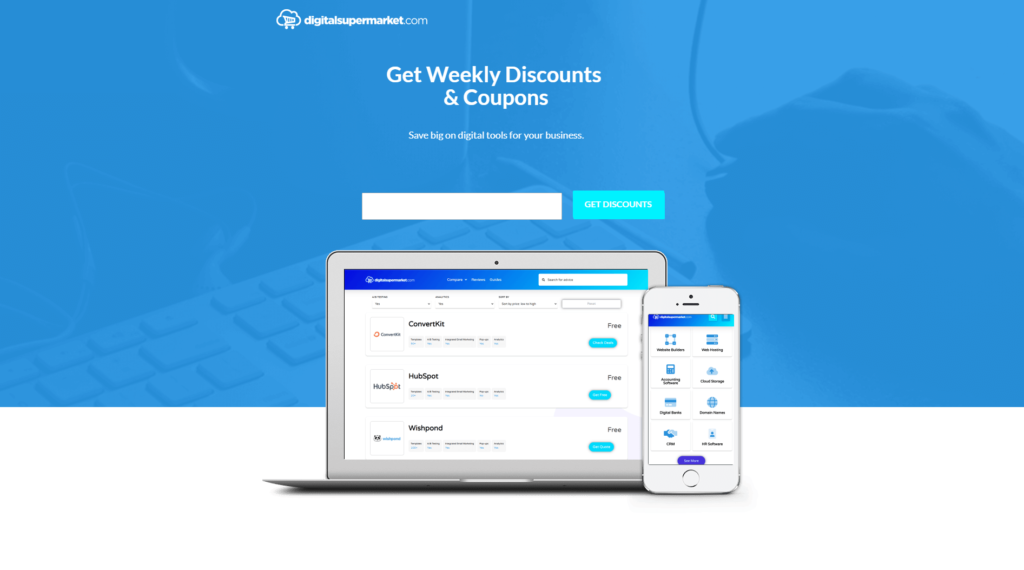
Unbounce Pros and Cons
Unbounce comes with many advantages, and some limitations as well. Here is a list of the pros and cons of the software.
Pros
- Quick Land page building
- Efficient land page publishing
- Exceptional easy to use templates
- Customizing options
- A/B testing is top class
- Highly functional conversion tracking tools
- Supports cross-channel reporting
- User-friendly Drag and Drop builder
Cons
- Form lack key features
- A/B testing is unavailable for existing land pages.
- Unbounce Data lost in Google Analytics
- Chat support with ‘human’ is not available.
- Custom team communication options are unavailable.
- Limited Templates
- Multiple landing page management is difficult
- Mobile vs Desktop view matching is difficult.
Visit Unbounce to start a landing page.
Unbounce Pricing
Unbounce can be used for small and big businesses alike. It facilitates users with amazing features in its monthly and yearly pricing packages. The packages are as follows:
- Launch: This package is the first in line, and is priced at 80 USD per month. This is for small businesses who are looking to build a landing page without the help of a website developer. It includes features such as a connected domain, more than 15000 visitors, and 450+ conversions.
- Optimize: This package is priced at 120 USD per month. This is for companies that are now looking to dive into ‘marketing’ with the help of conversion intelligence rather than building its’ landing page. It comes with 500 more conversions, and 10,000 additional visitors compared to the “Launch” subscription package. In addition to this, it has 3 connected domains and the inclusion of tools like smart traffic to drive more conversions.
- Accelerate: This package is priced at 200USD per month. This is for organizations/ companies looking to accelerate their growth. It facilitates its users with Accelerated Mobile Pages (AMP). Compared to ‘Optimize’, it comes with 1000 more conversions, 10,000 more visitors, up to 7 connected domains, and the inclusion of the ‘smart traffic’ tool.
- Scale: This package is priced at 300USD per month. This is for a workspace that’s accelerating crazy and needs a high amount of traffic for optimal conversions. Compared to ‘Optimize’. It comes with 1000 more conversions, 10,000 more visitors, and a total of 15 connected domains. This subscription package also comes with additional bandwidth and a smart traffic tool.
All Packages come with a free 14- day trial, and an opportunity to save 10% if you avail of annual instead of monthly packages. So, for example, if you opt for a monthly subscription of Optimize, it will cost you 120 USD, while in an annual subscription, it will cost you 72 USD per month.
Unbounce Features
Unbounce comes with some great Artificial Intelligence (AI) features, such as:
- Smart Builder: This is a feature of a conversion intelligence platform. Conversion intelligence refers to a machine learning marketing platform that helps users reach a high number of conversions with their landing pages. It includes tools such as ‘optimize page sections’, a style guide to improve colors and topography, a mobile responsive design, Scalable Vector Graphics (SVG) Images, and A/B Testing.
- Smart Traffic: This is another feature of a conversion intelligence platform. It includes tools that track your visitors’ attributes (geolocation, browser type) and show conversion patterns for as low as 50 visitors. The upcoming sub-features are reports related to smart traffic and smart traffic insights.
- Classic Builder: This is a feature of a Classic Unbounce platform. It refers to creating and testing landing pages. Includes 70+ templates, a Drag and Drop sub-feature for ease of landing page structuring and re-restructuring, custom scripts and pixels, AMPs, and inclusion of tools such as lightboxes to your landing page.
- Popups and Sticky Bars: This is another feature of a Classic Unbounce platform. Popups and Sticky bars help increase conversions by hooking visitors to your landing pages. It includes various sub-features to support the purpose, such as dynamic text replacement, targeting visitors by cookies, and scheduling pop-ups according to seasonal and promotional offers.
- Account Management: This is a feature that facilitates managing your team and clients with a one-single account management platform. It includes sub-features such as Single Sign-On (SSO), Internet Protocol (IP) filters, audit logs, and free hosting by Unbounce.
- Performance and Security: Unbounce adheres to high-security protocols as the platform is registered with General Data Protection Regulation (GDPR). Additionally, it has 5 worldwide data centers which ensure fast content delivery with integrated tools like 2-Factor Authentication and Secure Sockets Layer (SSL) encryption.
Unbounce Integrations
Unbounce supports integrations under two platforms:
- Smart Builder: Smart builder supports integrations like webhooks. Additionally, it integrates Zapier for sending data in more than 50 applications, and Customer Relationship Management (CRM) software like Salesforce.
- Classic Builder: Classic Builder supports integrations like Script Manager, Google Analytics, Branded email notifications, and Embedding Third-Party Tools like Drift and Calendly.
Unbounce Dashboard
Unbounce Dashboard features a minimalist design for a prime user experience. Its’ widgets include:
- Pages: Includes landing page templates
- AMP: For mobile page optimizations
- Integrations: Refers to Third-Party integration applications
- Domains: This opens the number of domains you are operating on depending on your subscription level
- Users: The number of users which may include your teammates, and external clients who are using the platform using SSO.
- Settings: This widget refers to the overall changes in the settings of the application.
- Lab: This refers to the projects or landing pages in the pipeline.
Unbounce Comparison
- Unbounce vs ClickFunnels: ClickFunnels is more expensive but its’ ecommerce and Search Engine Optimization (SEO) integrations are better at meeting the user’s requirement.
- Unbounce vs Instapage: Instapage platform is slower for Return on Investment (ROI) but is more usable with ad mapping and scalable page creation.
- Unbounce vs Landingi: Landingi is cost-friendly compared to Unbounce with plans starting from 55 USD per month. However, it doesn’t have a strong A/B testing feature.
- Unbounce vs Hubspot Marketing Hub: HubSpot Marketing Hub is more expensive but has a strong email; building and personalisation tool for marketing automation.
- Unbounce vs VWO Testing: VWO is more expensive compared to Unbounce but comes with a strong landing page optimisation tool.
- Unbounce vs Optimizely Web Experimentation: Optimizely is more expensive compared to Unbounce but also comes with better traffic optimisation and conversion goals.
- Unbounce vs Google Analytics: Google Analytics is a powerful tool but it doesn’t contribute to the aesthetics of the landing page.
- Unbounce vs ActiveCampaign: ActiveCampaign is highly cost-friendly compared to Unbounce but its’ lowest-rated feature is the creation of a landing page.
- Unbounce vs GetResponse: Get Response is also highly cost-effective compared to Unbounce. However, its online behavior tracking is below average.
- Unbounce vs LeadPages: LeadPages allows you to create unlimited landing pages while Unbounce limits its pages according to the subscription package but it has a weak multivariate testing system.
Unbounce Customer Support
Unbounce has an amazing Customer Support team with various ways to help you. If you are a beginner, or even an expert, feel free to avail the following options:
- Chat Support Bot: So, Unbounce has a Chat Support Robot available 24/7 for your queries.
- Get Support: It also has a Get Support button which has numerous help support blog posts and seminars for guidance.
- Integration Support: The technical how-to guide to set up integrations for your landing pages.
- Seminars on ways to use Unbounce for beginners.
- You can also call on the given numbers for optimal customer support.
The only limitation to Unbounce Customer Support is that its’ toll-free number is only for its North-America office.
Unbounce Review Summary
Unbounce is a top-ranking landing page builder that aims at optimising your landing pages for the highest conversions. It supports not just the structuring of landing pages but also integrates designing tools like Google fonts for typography.
Its’ features like AMPs help load data faster for mobile users, and its compliance with GDPR makes it an ultimate safe choice for the majority of marketers.
Sign up for Unbounce to hit major conversion goals with its valuable insights, and get optimum ROI for your marketing campaigns.
If this Unbounce review helped you, please recommend DigitalSupermarket.





