As a business owner, you know that building an eye-catching, user-friendly website is the key to sustaining a successful business.
A website can help provide potential customers the information they need at any time of the day, or night, so investing enough time, and effort into creating one that gets the job done, is essential.
If you are wondering whether Weebly is the right website builder for you, then you have come to the right place. In this Weebly review, we give you our honest review of Weebly, so you can decide whether it is the right tool for you to use to build your website.
In this Weebly review…
- Weebly Review Summary
- Weebly Pros and Cons
- Features
- Web Design Tools
- Hosting and Security
- Customer Support
- eCommerce
- Weebly Review Conclusion
Weebly Review Summary
Weebly is a freemium web hosting, and design platform that also lets you create an online store, market your business, and earn from Google ads. It is the perfect tool for individuals, startups, freelancers, non-profit organizations, and small businesses.
The platform’s drag-and-drop interface gives business owners direct control over their website, without the need for web design, or coding knowledge. Weebly provides users with the domain, all the design tools, and over 100 customizable templates.
Websites created with Weebly are fully customizable with HTML/CSS code, so you can create a website exactly the way you want it.
The creators of this website builder claim that it was founded on the idea that anyone should have the tools they need to take their business from concept to launch to expansion.
Weebly allows you to create a user-friendly site that works on both desktop computers, and mobile devices, and lets you grow your business with its marketing, and analytics.
Weebly Pros and Cons
Pros
- Site stats feature
- Options for eCommerce, including online stores
- Customizable, and appealing templates
- Switch themes without rebuilding your website
- Great uptime
- Excellent tool for small businesses
- Helpful SEO guides provided
- Add more features with ease
- Team management option available
- Affordable plans
Cons
- Limited drag and drop customization
- No reusable photo storage options
- Customer service takes a long time to respond
- No option to restore site personally
- Not ideal for international websites
Get a free website from Weebly
Overall, Weebly is an impressive website builder, with great themes that are customizable. However, there are some limitations to how customizable these themes are compared to other website builders.
You can add apps to your website with Weebly’s App Center, and gain access to helpful SEO content to help potential clients find you on their Google searches.
If you are looking to create an international website in multiple languages, Weebly may not be the best tool to do that, as the service provider has blocked traffic from Ukraine, Russia, and China.
Weebly Features
Weebly provides over 100 webpage design templates as well as multimedia features such as slideshows, photo galleries, video, integrated maps, and audio.
Members of the site can customize the appearance of their Weebly-hosted website by dragging and dropping widgets into various locations on the webpage.
You can manage content via the Weebly website, or via the Weebly iPhone app, which is available in the iTunes App Store.
Those who have a Weebly website can make money from their web pages with Google AdSense, and view site visitor statistics with Weebly’s tracker, or Google Analytics.
Here is a summary of all the features Weebly has to offer.
- Web design tools
- Hosting, and security
- 24/7 customer support
- eCommerce
- Marketing
- App integration
Web Design Tools
The editor on Weebly is easy to use, with a top bar that lets you manage your web pages, and change settings such as the website name. On the left side of the editor, there is a dark grey bar with site elements.
You can drag and drop elements from this panel into the edit window and include all the standard elements on your site’s page, such as text boxes, maps, images, spacers, and media (including video, audio, and documents).
Audio, and HD video, is only available on the professional and performance plans. Add feeds, polls, forums, surveys, and RSVP forms to your site with Weebly’s editor. If you do not find what you are looking for in the editor, you can refer to the app center.
The customization options for the themes are limited. You can modify text in specific sections by changing the color, font, size, and spacing. However, color options are limited.
Most site builders, like Squarespace, allow you to customize the color palette of the web design template as well. On the plus side, you can shift themes without having to rebuild the website.
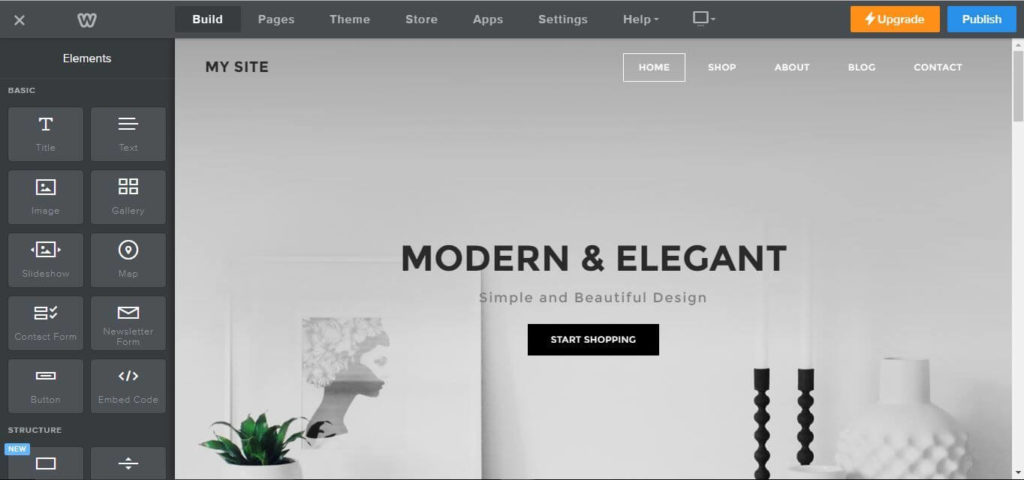
Hosting and Security
Weebly hosts your website, so you do not have to worry about finding a host or spending on hosting separately. Hosting services are included as part of your Weebly plan.
The website building service also offers security. Although it is always a good idea to have additional security measures in place just in case, Weebly protects against DDoS attacks, and offers advanced cyber-attack protection to its websites.
You can also have an SSL certificate automatically activated for your site, which encrypts any sensitive information, such as banking information, or passwords, that is passed between you, and your website visitors.
This is an essential feature of a website builder because potential clients cannot engage in business with you if they know that their sensitive information is at risk.
Customer Support
What if you need help creating your website? The good news is that Weebly does have a plethora of guides in its Support Center to help answer many common questions you may have.
You can email Weebly support 24 hours a day, seven days a week if the guides do not provide the support you need. With any plan you choose, you can gain access to the Weebly support community.
Unless you are on the more costly performance, or professional plans, you do not have access to phone support, and you must be in the United States to receive phone support, or support via live chat, which is disappointing for those in other countries.
eCommerce
Weebly’s eCommerce focus has recently expanded following its acquisition by Square. You can now create an online store on Weebly’s free plan, which comes with a limited set of eCommerce tools.
Here is a list of these eCommerce tools:
- Manage inventory
- Shopping cart
- In-store pickup
- Items
- Quick shop
Upgrade to a paid version for a more professional online store. With the more advanced subscriptions, you gain access to better eCommerce tools like item reviews, and the ability to accept payments via PayPal.
Weebly is better suited to small online stores. We recommend a builder like BigCommerce, or Shopify for those who have medium to large online stores, as Weebly’s features are better suited for small-scale selling.
Marketing
Marketing is a critical component of every business website, and it helps businesses grow, and succeed online. Weebly’s App Center contains a plethora of marketing apps that allow you to create popups, run Google Ads campaigns, and more.
Email marketing is one of the most popular marketing methods. Weebly has a marketing feature called Weebly Promote. This is Weebly’s very own newsletter tool, that helps to make email marketing simple, and effective for Weebly business owners.
This feature automatically syncs with your Weebly website. It includes layouts that you can customize with drag-and-drop. Weebly Promote also allows you to easily import contacts and provides reports on how many people opened or clicked on your emails.
If email marketing forms a major part of your marketing strategy, you should consider upgrading to a paid plan.
App Integration
Weebly has a notable app center for paid, and free apps that you can install, and incorporate into your website with a single click.
All the basic features, such as text blocks, and image galleries, are built into the Weebly editor, but the Weebly App Center is ideal for adding more innovative features, and tools to your website.
It categorizes its apps in the following way:
- eCommerce
- Communication
- Marketing
- Social
- Site tools, and features
Organizing apps in this way makes it easy to find the app that you are looking for because there are hundreds to choose from.
Incorporate Facebook Messenger to chat with potential customers, and choose from apps like Instagram, pricing tables, Facebook Like buttons, accordion tabs, and more.
Weebly’s App Center is important because it allows you to customize and expand your website without having to code. Make these apps a part of your website with just a click, making it much easier to select, and install any additional features you require.
You can choose from 56 different free apps or select paid apps that require a monthly subscription. Prices range from $10 to $30 per month.
How Weebly Compares to Its Competitors
While Weebly does have a good editor, and 100 different page designs, it does not give you the creative freedom that Wix does. Users also found Wix easier to work with than Weebly and declared it the better website builder.
Weebly is like Squarespace in that it does not let you drag and drop images just anywhere on a web page. Wix, on the other hand, does allow you to drag, and drop images just about anywhere.
Web builders like Squarespace allow you to alter the color of the template, whereas Weebly does not. Its online store features are also better suited for small businesses. We recommend Shopify, or BigCommerce for larger businesses.
Weebly Prices and Plans
Weebly offers a free plan and four paid plans that range from $6 to $29 per month.
It is one of the most affordable website builders on the market, but we do not recommend a basic plan. Instead, choose the Professional plan that offers more value for money, at just $12 per month.
Here is a summary of Weebly’s prices and plans:
- Free plan – $0
- Personal plan – $6 per month
- Professional plan – $12 per month
- Performance plan – $26 per month
With the free plan, you can design, publish, and even sell goods on a website for free. There are no time limits, or hidden costs to catch you off guard.
The free plan is ideal for experimenting with Weebly, or for cutting costs while you get your site ready to publish.
However, features are limited with the free plan, so you may want to upgrade to a paid plan if you want to see your website succeed.
The personal plan lets you get a custom domain, but the other features are the same as the free plan, so it does not offer much value for money.
Our top pick is the professional plan because it gives you a good range of features for the price. You get a free domain with this plan, unlimited storage, and a Weebly ad-free site.
The performance plan is perfect for online stores, and growing businesses thanks to features such as abandoned cart emails, and shipping labels.
What Users Think About Weebly
Some users noted that Weebly does not have an “undo” button in their editor, which means that you would have to spend hours trying to fix a simple error that could have been fixed with an “undo” option.
Another complaint is that the web builder is not well suited for people living outside of the United States, as there is no access to the live chat, or phone support features.
Weebly also does not support many languages, so if you need to publish your site in different languages, you may have a problem. The online shop feature also includes payment methods that are not optimal for some businesses abroad.
Weebly Review Conclusion
The company has a lot to offer business owners hoping to set up, and manage a website, blog, or online store. However, it does leave much to be desired in terms of creative freedom, and many of the features are limited in the cheaper plans.
All in all, Weebly is a great option for small businesses, and those starting their businesses with a small investment could benefit from using Weebly because their plans are some of the most affordable in the industry.
If you prefer complete creative freedom to design your website, a web builder like Wix may be more suitable. However, it is important to remember that it is not about which web builder is better than the other, but about the best web builder for you.
If this Weebly review helped you please recommend DigitalSupermarket.





