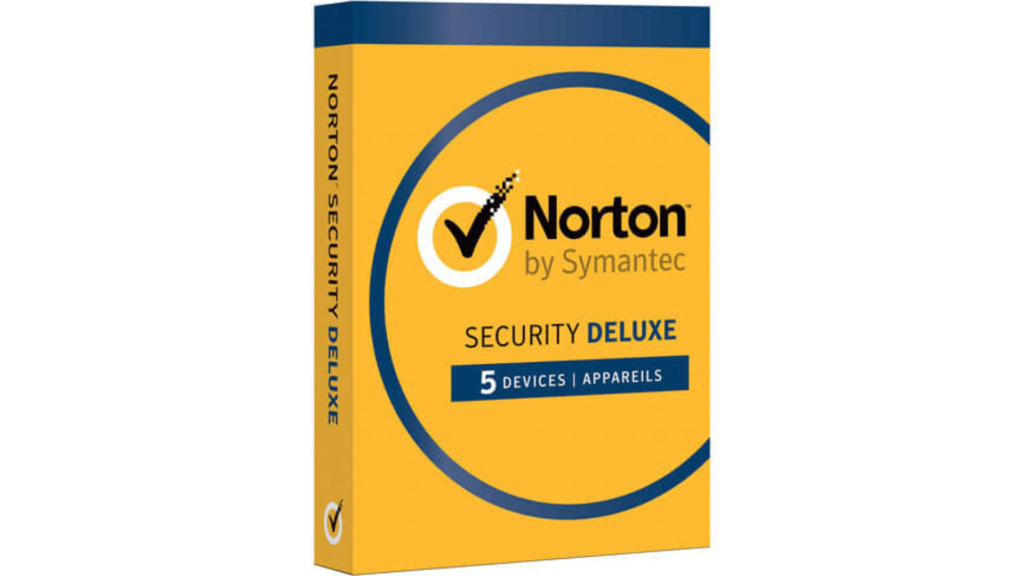If you’re on a budget and looking for a cheap solution, check out this list.
In this review…
- What is antivirus software?
- Why do you need antivirus software?
- Antivirus buyers guide
- 10 best antivirus software
- Which antivirus is best: FAQs
- Summary
With modern hackers being able to access almost everything on your computer, it’s now more important than ever to protect yourself from the flood of online viruses that threaten your computer. But first, you might be wondering…
What Is Antivirus Software?
Simply put, it’s a suite of programs that can be installed onto your computer, designed to scan your computer’s files and remove any viruses or malicious bugs otherwise known as malware, hiding in your computer’s hard drive.
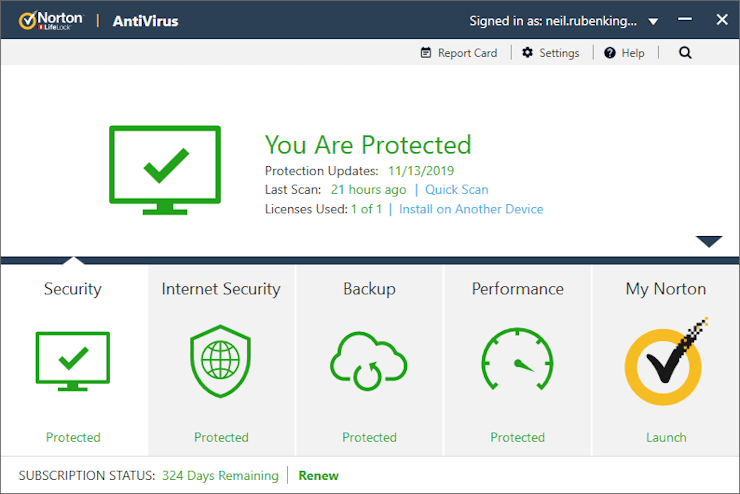
Antivirus software can perform a range of functions, from scanning multiple files automatically and on a scheduled basis, to scanning one specific file, notifying you if your files have become infected.
Usually, the software will ask you if you want to clean the file, but other programs will take a more robust approach and will remove infected files and malware into a secure quarantine folder, without asking you.
Compare all the best antivirus software and check out the latest offers.
Why Do You Need Antivirus Software?
Viruses are pretty dangerous to your security. We all have personal information on our laptops, and should a virus get into your computer’s main files, you could either lose that information or have it stolen.
And as the world is going digital, viruses pose a greater threat to our online security. In 2018, there were over 50.8 billion malware attacks, showing how easy it is for your computer to be infiltrated by a virus.
All sounds pretty ominous, right? Antivirus software can help protect you against these threats. Scanning and removing malicious programs infiltrating your hard drive is essential if you want to stay safe online.
The best virus software will not only protect you from viruses but other threats and hacks to your computer’s integrity, like Trojan Horses, Spyware, and ransomware. To find out more about staying safe online check out our Cyber Security Guide, giving you the best advice on how to stay safe online.
Antivirus Buyer’s Guide – 5 Things You Need To Know
1. Detection Rates
To protect your data, you need to ensure your antivirus software has top-notch detection rates. This is usually the percentage of times the software will detect and remove any malware on your computer and you should consider purchasing software that has a 100% detection rate.
Check out AVG’s antivirus software for one of the most comprehensive virus detection tools on the market.
2. Speed Of Scans
You’ll want to know as soon as possible whether you’re computer has been infiltrated by malware so you can quickly remove the threat and secure your device as soon as possible. That’s why its vital to have a comprehensive yet fast piece of scanning software. Take a look at Avast’s antivirus software for a fast alternative.
3. Must Be Good Value For Money
Getting the best bang for your buck is very important, as the more features you can get for the best price, the more secure you will be online! Norton 360 packages can provide you with some great features at a fairly affordable price. Check it out!
4. Identity Protection Features
Hackers can sometimes gain access to our passwords, email accounts, and other personal information which can be devastating. For example, if you use digital banking you risk your account not being fully secure if you don’t have password and identity protection features in place.
5. Usability
We all hate using fiddly and un-navigable websites. It becomes frustrating and you simply won’t get the best out of the content you’re viewing. Well, it’s the same with antivirus software.
Because this is a very techie part of computing, there can be a heap of settings that are just far too complicated. Pick an antivirus software that has great usability, navigability, and isn’t hard to use.
Need help choosing? Click here to compare all antivirus software.
10 Best Antivirus Software
1. Avast – Free Antivirus Software

Pros
- Free antivirus
- Good user interface
- Fast virus scans
- Instantly detects and blocks threats
Cons
- Annoying pop-ups
- Upsells frequently
Rating: 3/5
Visit Avast and get free antivirus!
How much can you trust a free antivirus software? Well, a lot, if it’s Avast. The software itself has been tried and tested by many independent reviews and from what we’ve seen, Avast’s free version provides an extremely comprehensive level of protection against malware.
In the free version, you can perform virus scans, use Avast’s Core Shields function to block and remove any virus on your device or web browser, and move infected files to its virus chest where they can be safely stored without fear of breaking out.
But those are the only features the free version has to offer, and unfortunately, Avast are guilty of massively upselling, presenting you with banners and icons to buy its premium versions, every time you scan a file. But for the basic £59.99 per year fee, Avast will provide you with a ton more features, like a password protector, better firewalls to keep out hackers, and a Ransomware shield.
You’ll also get a 60-day free trial included in that which is a great bonus!
2. BullGuard – Comprehensive & Great Value

Pros
- Free trial
- Great value for money
- Fast performance & scanning
- Doesn’t slow your computer down
- Great Trustpilot reviews
Cons
- Not easy to use for novices
- Some customer service reviews are poor
- No VPN in premium package
Rating: 4/5
Start a free trial with BullGuard antivirus!
Coming in at a great price, you can supply 10 devices, including smartphones, with BullGuard’s anti-virus software for just £69.95 per year, with a one-month free trial included. That’s pretty good value for money.
For that, you’ll get a ton of features including an advanced vulnerability scanner alerting you to all manner of security issues. But our favourite feature about BullGuard was its identity protection feature that secures all of your important personal information, i.e. email accounts, bank information, even your Starbucks loyalty card!
It secures all your priority information against identity thieves and we think that this added protection is a massive bonus. Although unlike other antivirus software, BullGuard does not include a VPN service in its plan, coming as an additional feature you’ll need to buy separately.
3. Heimdal Security – Great for IT novices

Pros
- Great for beginners
- Online cyber security lessons
- Continual activity reports
Cons
- No free trial
- Expensive for multiple devices
- Lacks password protection features
- Slow customer service
Rating: 3/5
Click here to compare all antivirus software.
If you’re new to the cybersecurity world, this software may be beneficial for you. Hemidal Security package comes with a built-in Education Centre which keeps its users up-to-date with all things going on in cybersecurity news. We loved that it also included education modules, teaching users lessons like “cybersecurity for beginners” and a “Windows 10 security guide.”
It is a great option for cybersecurity novices, who will find it’s cybersecurity glossary particularly useful. Aside from that it still functions as a fully operational piece of antivirus software you can easily install and at the flick of a button to quickly scan your computer for malware in under five minutes.
Or you can also use its active scan feature to continuously scan your computer for threats. Not to mention we also loved how easy it was to navigate its user interface which again is great for those who aren’t that tech-savvy. If you want to read more about small business cyber security, check out this guide.
4. Zone Alarm – Full of features

Pros
- Free version.
- Value for money
- Great features
- Additional secure cloud storage
- “Find My Laptop” feature
Cons
- User interface is outdated
- Support teams are slow with many Trustpilot reviews that didn’t have a great customer support experience
- Can slow down your computer
Rating: 4/5
In its free version, you’ll get access to Zone Alarm’s firewall program that makes you invisible to hackers, a web browser protection service, and antivirus and anti-spyware scanning software. But if you’re looking for more comprehensive protection we think you should definitely upgrade to the Extreme Security Package.
For as little as £35.95 per year, you’ll gain access to heaps of antivirus and identity protection tools as well as some other cool features. We loved Zone’s “Find My Laptop” feature that lets you lock, track down, and recover a stolen laptop.
With all your personal data stored on your laptop, it is vital in the modern age of GDPR to secure that info if it is stolen. This is one feature not many other antivirus software providers can boast! Plus the software will also rather generously give you 5GB of additional cloud storage space where you can house some of your most private data.
This was a game-changer for us as we know how important it is for businesses to backup and protect their sensitive data.
5. McAfee – Reliable & Trusted

Pros
- A trusted and reliable brand
- Comprehensive virus scanning and detection service
- Cool functions like QuickClean and WebAdvisor
- 30-day free trial
- Ease of use and installation
- 24/7 helpful and fast customer support
Cons
- Slightly slower scanning times compared to other virus detection software
- Lots of notifications
- McAfee’s scans don’t always give you a clear picture of what files were infected before it removes them
Rating: 4/5
McAfee have been around for years and are one of the most well-known antivirus protection services. McAfee’s Total Protection service was 99% successful at detecting and preventing any malware attacks from taking place, a great option if you’re looking for a service you can rely on and trust.
Plus one great feature about the McAfee tool is its QuickClean function, which scans for unnecessary files, unwanted cookies and browser cache’s on your device, and removes them, creating space on your computer and ultimately speeding it up!
Similar to other antivirus software, McAfee includes the full range of features in its Total Protection package, including a password manager and its very own WebAdvisor. The WebAdvisor tool is a great help for anyone who is slightly worried about accessing malicious websites. When searching through google, the WebAdvisor will scan any links on the page and will tip you off if the site is insecure or contains any malicious programs.
6. ESET – Choice Of The Big Brands

Pros
- Comprehensive security system
- Trusted by big brands
- Easy to install
- Customer support service is very good
- Systematic phishing protection system prevents you from accessing any bad websites
- Great for larger organizations
- Email filtering system is very useful to protect against bad emails
Cons
- Mostly built for big businesses
- Slightly more costly but all around a good value for money
Rating: 4/5
Check out ESET latest offers!
With Allianz, Mitsubishi Motors, and T-Mobile all opting to use the service, ESET almost guarantees themselves as a reliable option. ESET’s top-grade internet security tools are why these large corporations opt to use this service. If you’re looking for some serious protection, you’ll rest easy knowing ESET’s smart security scanning systems will constantly be watching over your local drives, network, and online content.
The system is comprehensive and is one of the best virus scanning and removal programmes on the market. We’d recommend using this if you’re a business owner with a number of employees who regularly use email systems to operate. ESET has an email filtering system that will analyze any incoming emails and attachments to intercept any harmful attempts to access your computers and their network.
7. Malwarebytes – Great For User Interface

Pros
- Great for blocking and deleting threats
- Includes ransomware, phishing detectors, and behavior-based detection to track and locate malware faster
- Great user interface
- Easy to navigate
- Can function on its own in the background
- Comes with a 14-day free trial
Cons
- Not as many features as other software and has low functionality
- Reporting of where and what malware is on the computer’s network isn’t the most detailed
- No VPN included
- Not the most cost-effective provider, you can get more features for a similar price with other providers
Rating: 3/5
Check out Malwarebytes latest offers!
We loved using Malwarebytes simply for its great user interface. It is a powerful and easy to navigate dashboard, great for those who freak out when they see lots of buttons and techy words on a screen. It’s simple and easy to use and also very easy and quick to install, taking up only 210MB of space. A very lightweight package.
If you’re the type of person who just wants to leave the software to run its own course, Malwarebytes is a great option for you as it simply runs in the background, protecting you if it senses a malware intrusion. It is a simple antivirus package though and does not contain the full suite of features as McAfee or Norton will, which is why it is best for those who are just looking for a base layer of virus protection.
8. Sucuri – The Website Protector

Pros
- 24/7 customer support
- WordPress security that is both comprehensive and reliabl
- Targeted specifically for online businesses
- Website scanning at least twice a day (depending on your plan choice
- SSL Certificates included
Cons
- Will not protect your device so you’ll need to get added protection for that
- No free trials
- Sucuri is fairly expensive but is a complete website security system that is definitely worth the cost if you run an online business
Rating: 4/5
Do you conduct the majority of your business online? Well, if you do you may want to look at Sucuri, the website protection, cleaning, and performance antivirus platform that will scan your site for malware and stop any hacks from taking over your website.
We loved this software as it offers users a SSL Certificate which builds a secure connection between you and your site’s visitors, protecting their personal information from being hacked. This is a great option for you if you run an online store to protect your customer’s data!
Although the service is quite expensive and you have to be running a fully functioning online business to justify the expense. For $199.99USD you’ll get a whole host of features that are fully compatible with WordPress and provide year-round comprehensive security.
9. Norton By Symantec – The All-Rounder

Pros
- 24/7 support
- Secure VPN included.
- Huge amount of secure cloud backup and store your data on
- Smart firewalls and password managers to keep your personal info private
- Scans are comprehensive and detect and remove 100% of malware
- Comes with SafeCam, alerting you to threats looking to access your webcam
- 30-day free trial
Cons
- Norton massively upsells so make sure you read the fine print. Your first year may cost £39.99 but that increases by 225% to £89.99!
- Norton’s Trustpilot reviews aren’t great either, with many users voicing concern over the automatic renewal systems
Rating: 5/5
Check out Norton antivirus latest offers and start a free trial!
This is by far the best antivirus package out there. It is a total all-rounder and you’ll be surprised at what you’ll get for the price! For the premium package you’ll pay £39.99 for the first year, and will receive coverage for up to 10 devices, which includes mobile devices. You’ll get Norton 360’s anti-spyware, malware, virus and ransomware protection, and 75GB of backed-up cloud storage.
You’ll get a password manager, firewalls, and a secure VPN too! Norton is an extremely efficient service providing 100% protection from malware and other threats and is one of the best products on this list. Although their scans are slightly slow, coming in at around 2 hours, they happily plodded away in the background picking up viruses left-right and centre, without slowing my computer down.
Plus the huge 75GB of cloud storage on the premium package means you’ll never have to worry about losing any sensitive information again. One other cool feature is that the software will also prevent any unauthorized access to your webcam, guaranteeing you full privacy while you work!
10. AVG Technologies – High Threat Detection Rates

Pros
- Very high detection rates
- Good value for money packages
- Slick and easy to use interface
- Access to a secure VPN included in the Ultimate package
- Can also verify a Wi-Fi network’s security
- Comes with a free secure browser to protect your privacy
Cons
- Can slows your system down during scans with multiple Trustpilot reviews reporting it really dulled down their computer’s performance
- AVG are also guilty of upselling and make sure you read the fine print as they will hike up the price of your package after the first year
Rating: 4/5
This is one of the best, most comprehensive antivirus protection tools on the market. You can even start by using it for free to run its basic malware scanning and computer performance updates.
However, for full security, we recommend opting for the £59.99 package which covers up to ten devices and provides you with a multitude of different features but most importantly blocking 100% of malware samples thrown at it. We also really like this product as a very easy, user friendly alternative for those who not very tech-savvy.
The interface is slick and guides you through the different types of scanning you can perform, meaning you’ll be able to benefit from all of AVG’s features easily. Plus you’ll also find its installation quick and simple, taking only a few minutes to download and install.
Which Antivirus Is Best: FAQs
Is free antivirus enough?
No. And certainly not if you’re running a small business or are working with other people’s personal information. Many free antivirus programs don’t scan for a variety of phishing malware, spyware, and ransomware.
It’s therefore important to purchase a comprehensive plan to protect all your and your customer’s data properly.
Are MacBooks secure from all viruses?
No, despite being seriously secure machines, Apple products are not 100% immune from a malware infiltration. As hackers are always finding ways to get around your firewalls, it’s best to be fully covered and purchase comprehensive Apple-specific antivirus software.
Will antivirus software slow down your computer?
Depending on the software, yes it can. That’s why it is important to pick the best software that won’t be too much of a hindrance to your computer’s performance but can still do its job securely.
Summary
It’s estimated that 25% of the world’s computers are not protected by antivirus software, leaving these users 5.5 times more likely to be hacked or have their data stolen.
If you’re running a business and are handling other people’s personal information, it is crucial you purchase antivirus software to protect your customer’s data. Even if you’re not a business, you’ll still want to guard against online threats, after your data.
Antivirus software is a worthwhile expense to protect you from the perils of the internet, but always remember to look for the best value for money service, offering the most features as antivirus software can be particularly expensive.
Did this guide to which antivirus is best help you? If so please recommend Digital Supermarket.