If you’re starting a new business or looking to improve your existing website, you may be considering using Wix UK. This review will show you everything you need to know to decide if it’s a good choice for your business.
In this review…
- What is Wix?
- Review of Wix features
- Wix SEO
- Wix apps & plugins
- Wix for blogging
- Review of Wix eCommerce
- Review of Wix vs Shopify
- Review of Wix vs Squarespace
- Review of Wix vs WordPress
- Wix templates
- Wix pricing
- Wix website examples
- Review of Wix: Conclusion
Click here to compare website builders
What is Wix?
Wix is a cloud-based website builder that is designed to help you easily create a great-looking website, without the need for any technical knowledge. Trusted by 180 million users across 190 countries, Wix provides you with a range of different options for starting an online presence, whether it be an online store or business website.
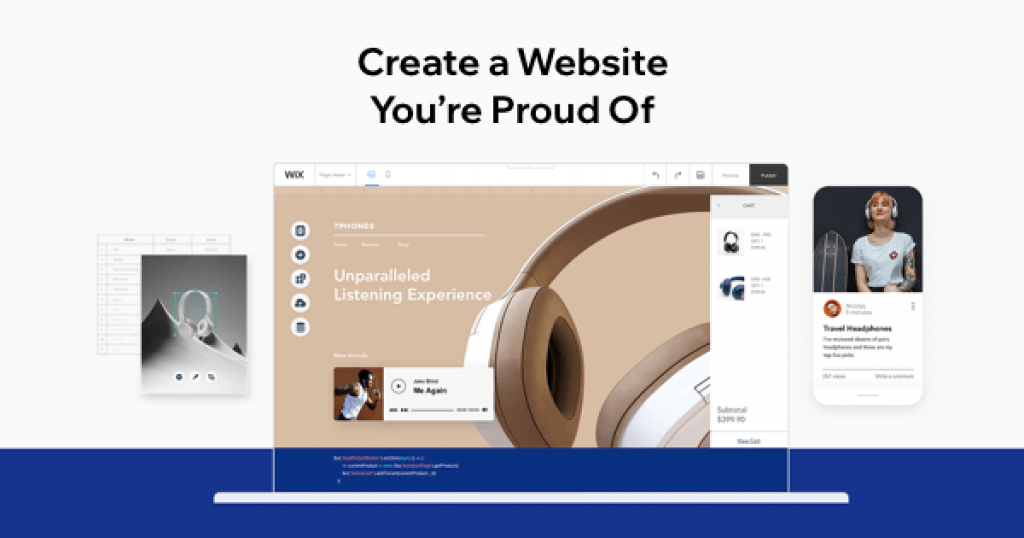
Let’s take a look at Wix’s main features.
Review of Wix Features
Design Features
Wix has thousands of excellent website templates to choose from which are arranged by industry so you can choose something suitable for your line-of-work. When using the Wix UK platform to create a website, you can easily drag and drop images, widgets, headings, and content into each section of a template, and adjust the sizing to suit your needs.
The editor function is easy to get to grips with if you’re a tech-novice. But if you’re even more pressed for time, you can use Wix’s ADI which will build a unique, professional-looking blog for you. All Wix UK websites are mobile-optimised, meaning they automatically adjust to look great on a small phone screen.
Domain Names & Hosting
Have you thought what you want your (www.) domain name to be? Check out this guide to domain names for everything you need to know. If you have already bought one, that’s fine, you can connect it to Wix.
Or alternatively, if you’re on one of Wix’s premium plans you’ll automatically be eligible for free domain registration for the first year. Similarly, when you’re ready to go live, Wix will also host your website on its servers as part of the plan.
This ‘all inclusive’ package will help you save some cash, compared with having to source web hosting and domain names separately.
Wix Templates
Wix’s has over 300 templates that cater for all types of businesses.
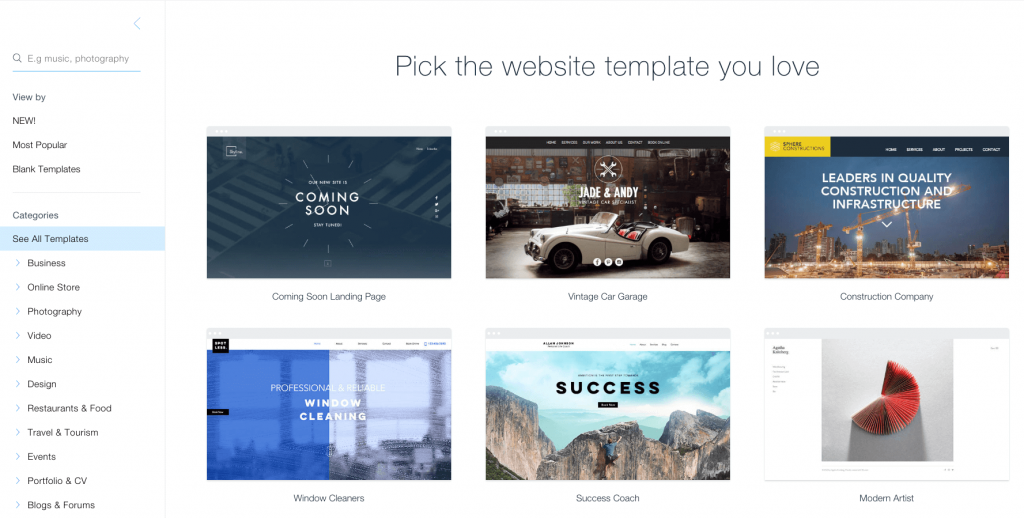
From art galleries to construction companies, you’ll be sure to find the perfect template that can be fully customized to suit your needs. But as I have briefly touched on, once you select your template and publish your website you cannot change that template.
If you change down the line, you’ll lose all your content so it’s best to take your time to get the right template for you and build your site from there.
Wix SEO
SEO (search engine optimisation) is vital in helping your business rank higher on Google. Wix can help improve your website SEO with built-in tools allowing you to edit titles, descriptions, URLs, and tweak code to include specific keywords to help you get found on Google and other search engines.
However, optimising a Wix website has it’s limitations, so we recommend if you have the budget, that you consider a WordPress website instead, which allows for much more customisation to improve SEO. Wix has its own marketing service to boost more traffic to your site, called Ascend.
Ascend comes at an additional price to Wix UK premium plans but provides you with marketing tools like an automated live chat feature, email marketing campaign support, and tagged social media posts to help you boost traffic to your site.
Wix Apps & Plugins
Wix has it’s own App market – a store filled with over 300 popular web applications from Wix and 3rd party developers. On the marketplace, you’ll find apps that will help you manage your email marketing, help you see your visitor analytics or post advertisements on your website.
You’ll find a whole array of useful features to help your site run efficiently. Again, if you’re needing more customisation or plugins, you may be better off considering a WordPress website.
Wix For Blogging
In the world of online marketing, content is king. To attract web traffic, it’s important to have great content on your site, teaching your visitors about a service you provide, or simply imparting information to them which can drive them to purchase a product or service.
The more frequently you post content, the more leads you’ll get, and the higher you’ll rank in Google. It may not be the best out-and-out piece of blogging software, but Wix can certainly help you build a brilliant looking blog.
Once you’ve started your site and have chosen your template, you can use Wix’s powerful blog tool to create and edit posts. You can add multiple authors to your blog who can write and manage their posts and can also respond to comments on their posts. And you can also measure and analyse your blog’s performance using Wix Analytics on the Wix mobile app.
Review of Wix Ecommerce
As well as building a killer blog or business website, you can also set-up your website with Wix’s Stores feature. You can build a storefront that displays all the products and services you sell with Wix’s product tracking program.
If you’re big on social media, Wix also lets you tag your products in your social media accounts, directing users back to your website. You can add multiple payment methods from credit cards, PayPal and more, for no added commission, and take advantage of Wix’s tax calculator which will automate the tax calculations for each of your sales.
The ecommerce feature will also let you track and manage your inventory on the Wix app from wherever you are in the world. There are a heap of other apps you can download from the Wix app store to help run your online shop, for example, shipping apps, coupon generator apps, and invoice creation apps.
But how does Wix match up to its competitors?
Review of Wix vs Shopify

Visit Shopify for a free trial.
The Main Difference
Shopify and Wix are both targeted towards users who want to build a professional-looking website quickly, without having to work through all the intricate techy stuff. The key difference between them is that Wix is more of an all-rounder, catering for online blogs and generic websites, with online shop features built-in.
Unlike Shopify, Wix is not built purposefully for ecommerce and online stores. Shopify exists specifically for building online stores of any size and can manage thousands of products.
Wix is built for much smaller online stores with less than 100 products or less.
Usability And Site Design
Wix wins outright as the best site designer for basic websites. It is built to make it easy for you to build stunning websites to promote your brand. Shopify – whilst also easy to use – can be a bit more technical due to the size of products you’ll be uploading, compared to the more basic features on Wix.
Both services provide you with over 60 ecommerce themes, but Shopify slightly edges it, as their themes are more customizable and focused to the needs of an online shop. You’ll have to pay a fee to use Shopify’s themes, Wix’s are free.
Ecommerce Features
Shopify has a wider and better range of ecommerce features. Firstly Shopify has better payment gateways. This is the software you use to take payments on your site.
Shopify takes over 100 payment types through its more expansive payment gateways, while Wix will only take around 30. But Shopify does impose 3% transaction fees when you use their payment gateways, something Wix doesn’t charge you for.
Plus Shopify has a better point of sale functionality compared to Wix. This feature enables you to physically sell your product in the real world, and Shopify will automatically record and track your inventory for you as you sell your wares.
Wix’s point of sale functionality will only let you set up shop in the U.S.
But Wix does out-do Shopify when it comes to building your website and displaying your products. You can create specific product pages where you can list up to 6 product alternatives like the size and colour of your product. Shopify is slightly less customizable in this department with its alternative options limited to only 3 per product.
Pricing
Wix is the cheaper option of the two. With its basic business and ecommerce plan coming in at £13 per month while Shopify’s base plan is £29 per month. Although more expensive, Shopify is the winner here if you’re looking to set up a large ecommerce store.
Shopify’s plans offer slightly improved shopping features and bandwidth to help you build a large online store. As a blog hosting site first and foremost, you can use Wix to build a blogging platform as well as a small online shop too. Great for businesses offering a small range of services or a small amount of products.
Review of Wix vs Squarespace

Visit SquareSpace for a free trial.
The Main Difference
It’s hard to split these two site builders. Both are purposefully designed to help you create a content-based website with Wix being slightly easier to use than Squarespace, but Squarespace offers a slightly better blogging tool than Wix and better customer support.
For greater analysis into the two platforms, take a look at our Wix vs Squarespace comparison review.
Usability and Design
Wix definitely is the better option for those who are less tech-savvy. That’s not saying Squarespace isn’t easy to use, Wix just has a few more features that make it easier for you to develop your website, for instance, the Wix ADI program that can pretty much make a perfect website for you.
As for design, it’s hard to separate the two builders. Firstly Squarespace and Wix both have a wide variety of templates, with Wix offering slightly more templates and themes than Squarespace, but unlike Squarespace, Wix locks you in to your template choice as soon as your site goes live.
With Squarespace, you can switch your design around whenever you want.
Blogging
It seems Squarespace edges Wix massively in the blogging tool feature. You can write and schedule posts with Squarespace, build up blog categories, and add more authors to your blog.
Wix does provide good blogging tools but is behind Squarespace and is quite basic in terms of its features, not letting you create categories and limits the number of authors you can have on your site.
Support
Squarespace thrashes Wix here as their online customer service includes 24/7 live chat support, which Wix currently does not support. Plus Wix also makes it even more difficult for you to engage with a real person, something which many find frustrating.
This forces you to navigate its FAQ pages to look for the answer your self (I know I sound lazy) before it provides you with a support phone number and email address.
Pricing
Wix’s website plans come in two forms and are both slightly cheaper.
Their website plans range from £6 per month for the base plan to £18 per month for the VIP plan and their ecommerce plans range from £13 to £22 per month. In comparison, Squarespace basic website plan starts at £10 per month and their basic ecommerce plan starts at £20 per month.
Wix is the more cost-effective ecommerce plan and provide you with a free, although heavily limited, service compared to Squarespace’s 14-day free trial. Ultimately Squarespace is the better option if you’re primarily looking to create online blogs, but Wix can generally perform more functions than Squarespace, for a slightly cheaper price.
Review of Wix vs WordPress

The Main Difference
Wix is more of an all in one package, by that I mean you can acquire domains, host your website, and build a blog, portfolio, or ecommerce store all on one site. WordPress is primarily a blogging platform, that requires you to already have a host and domain set up.
Again Wix is definitely a better option if you’re new to web design as it does pretty much everything you need. But if you’re looking for more freedom and customization when building your blog or web page then WordPress, though more technical, might be the best option for you.
WordPress can also be better for SEO, as there are many different plugins to help.
Usability and Design
WordPress is quite fiddly and tricky to use when installing plugins, building themes, and build managing your blog. It can take some time to get used to, but it is made slightly easier by its cPanel dashboard which does make navigation easy.
Wix definitely outclasses WordPress on its usability, simply put, it guides you through the building and design process so easily, meaning that you’ll never be left wondering where something is.
Wix also provides you with more design templates than WordPress, and comes with a very efficient drag and drop function enabling you to easily to customise your site. Although WordPress allows for greater customization flexibility, you’ll have to know a bit of coding to get the full experience.
Blogging
WordPress is regarded as the best out-and-out blogging platform, designed to help you build great content-based websites. It lets you create post categories, tag authors, and schedule posts.
Wix lacks a lot of the features you’ll find on WordPress, but the Wix blog builder is a lot easier to use than WordPress. If you’re a novice to the blogging business I recommend you use Wix, but there is no harm either in using WordPress if you have plans to grow your blog.
Support
Unfortunately, there is no official support for WordPress. You’re on your own! Relying on the online community for help, you’ll eventually get to the bottom of your issue, but that is time-consuming and even though Wix doesn’t provide the best support going, it still beats not having a support agent available.
Pricing
As already discussed a Wix site will set you back anywhere between £6 to £18 per month. WordPress pricing is slightly harder to gauge, as you’ll need to purchase a domain, plus WordPress hosting.
Then you might want to purchase a platform to help you build your website on WordPress, like Elementor, and after all that you’ll see the costs slowly start to mount up…
Ultimately you can end up paying over £150 per year for a small WordPress site, which is pretty expensive looking at Wix’s premium services and features. Again it comes down to what you’re looking to build. Wix is a great service, with great versatility to do everything in one platform.
But if you’re looking to start a blog, WordPress gives you better writing features and greater creative freedoms when building your website.
Wix Templates
Wix houses over 300 templates, that cater for all types of businesses. From art galleries to construction companies, you’ll be sure to find the perfect template that can be fully customized to suit your needs.
But as I have briefly touched on, once you select your template and publish your website you cannot change that template. If you change down the line, you’ll lose all your content so it’s best to take your time to get the right template for you and build your site from there.
Wix Pricing
Along with its free version, Wix offers multiple plans starting out at £6 per month for its Combo plan. The Free version is a great starting point you can use to trail the platform.
Although you cannot publish anything online with the free version, you can build the foundations of your website and then purchase one of Wix’s plans to take your site live.
As one of the most affordable website builders out there, Wix has two types of plans you can purchase; its website builder plans made for bloggers, and business and ecommerce plans for building online shops.
See below for a list of Wix’s pricing options.
| Price | Person | Features | |
| Combo Plan | £6 per month | For personal use. | 2GB bandwidth3GB storage No ads. Free domain 1 year £27 Ad vouchers |
| Unlimited Plan | £8.50 per month | Entrepreneurs & freelancers | Combo features plus: Unlimited Bandwidth10GB storage. Connect your domain Site Booster App Visitor Analytics App |
| VIP Plan | £18 per month | First priority support | Unlimited features plus: 20GB storage Professional logo. Social media logo files Priority response VIP Support |
| Business (ecommerce) Unlimited Plan | £16 per month | Grow your business | Same as Unlimited plan plus: Accept online payments. Unlimited bandwidth 35GB storage Connect your domain Remove Wix ads Sales Analytics & reports Pro ecommerce Features |
| Business (ecommerce) VIP Plan | £22 per month | Get the full site | Same as Unlimited plan and Business plan combined plus: 50GB storage |
Wix Website Examples
Here are two of our favourite websites that have been built using Wix to give you some inspiration on how you can use Wix to build a stunning ecommerce store or an online blog. Evolve Clothing’s slick online shop shows off some of the great features and slick templates you can use to grow your brand.
Its homepage is smart and easy to navigate, leading you straight to Evolve’s sales pages, which are also intuitive and easy to navigate. For some great blogging inspiration, take a look at Sonja Van Dulmen’s creative design blog.
This colourful and intuitive website showcases how you can use Wix to build a truly stunning and professional website with built-in animations also included.
Review of Wix UK: Conclusion
Wix is a great site builder if you’re looking for a site that can do everything you need, from hosting and registering a domain to building an ecommerce store. It’s simple and easy to use and you can use it to build a truly professional website that can amplify your business.
So if you’re someone who has no prior web design experience, or is looking for a quick solution to build a website, take a look at Wix, a cheap, cost-effective website production service.
Did this review of Wix UK help you? If so please recommend Digital Supermarket.





