Not everyone is a natural-born expert in handling money, which causes headaches to thousands of entrepreneurs worldwide. This Xero accounting review will help you decide if it’s the best accounting software for your business.
In this Xero accounting review…
Xero Accounting Summary
Xero works as online accounting software that helps businesses of all sizes with their finances. It allows you to actualize your cash flow and transactions in real-time and gather all data in one financial record.
It has been the solution for more than 3 million subscribers from small businesses, accountants, and bookkeepers. Xero has earned its users’ trust over the years for two principal reasons, the practicality that comes from simplifying administrative processes in one single application, and the cloud-based software that provides for security in all your sensitive data.
This software allows you to connect all your bank accounts to third-party devices. It enables your employees to access any information or tool they might need on their preferred device. Overall, it’s an agile business solution for those who are tired of seeing thousands of excel spreadsheets.
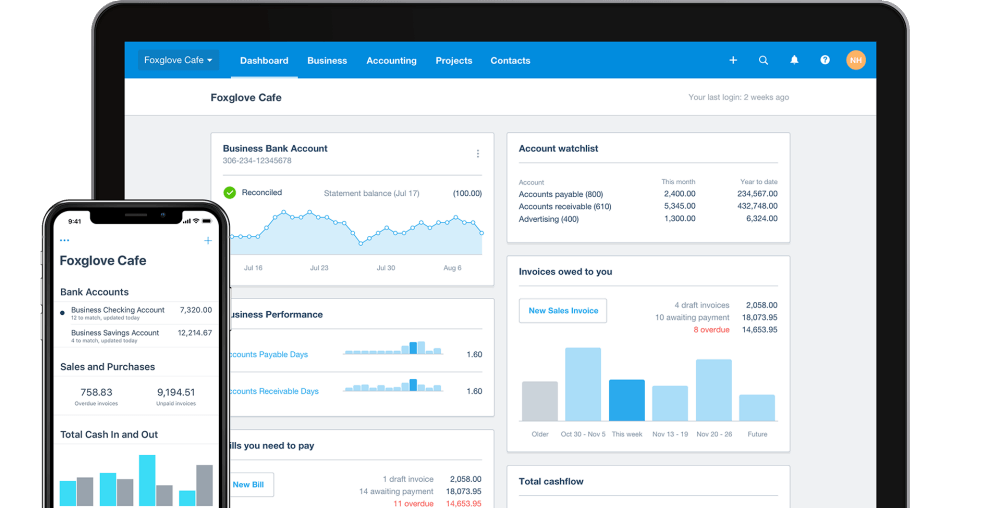
Xero Accounting Pros & Cons
Pros
- Encrypted security
- Unlimited users
- Smooth integration of accounts
- Suited for businesses of all sizes
Cons
- Lots of its best features come with extra pricing
- Small banks might not be available for partnering
- Lack of tutorials
- Requires somewhat of technical skills
Xero Accounting Features
Pay Bills
This application has a definite way of making paying bills almost fun. The user-friendly interface makes it easy for you to decide in a visual matter which invoices you should pay sooner than others. It also allows you to schedule these payments, so you no longer miss out on due dates.
Claim Expenses
This feature allows you to automatize and digitalize your expenses processes. As easy as taking a picture of the receipts and allowing the software to do the rest, you can keep track of every transaction that you do and reimburse your employees faster.
Bank Connections
A fantastic perk that Xero accounting has is the option of connecting any bank account to its system. This way, you can save up hours of manual labour of transcribing information to your books. With this option, everything that happens in your bank accounts goes directly into Xero’s encrypted software.
That way, we make sure that all of your data is 100% secure.
Accept Payments
Xero accounting adds a “pay now” button to your invoices, which works as a shortcut for your customers to pay you. It accelerates your cash flow process and makes everyone’s life easier by allowing you to accept both national and international payments.
Track Projects
Project management can be very messy if you’re not used to handling multiple things at once. That’s when this feature comes into the picture. Xero accounting helps you keep track of everything that happens in the project, from the time you spend on it to how much the overall cost can be.
However, the most crucial part is that it helps you evaluate how profitable you’re with every project and discard those who aren’t making money.
Payroll with Gusto
Gusto is Xero’s preferred payroll partner. It connects with Xero’s software to help you calculate taxes and pay rates for your employees. They are a deeply integrated force that makes paying your employees a lot easier by doing the math for you and notifying every party precisely what’s going on between the accounts.
Bank Reconciliation
Since your bank data flows daily into your Xero account, this makes bank reconciliation a more intuitive process than before. Xero also helps you by creating matches that you need to accept and reconcile automatically. In premium plans, you can also group similar transactions and reconcile them together.
We recommend that you do this daily to get the best of this feature.
Manage Contacts
You no longer have to go through years-long lists of transactions to find what you’re searching for. With Xero, you can manage your contacts quickly and dynamically, in which you’ll store all of its historical information.
You can also create groups that make more accessible the categorization of each client, as well as connect your email, so you never miss your correspondence again.
Capture Data
Using this feature, you can get backups of original documents without filling in all that information manually. It uses Hubdoc, an external software that allows you to take a picture of any document you might find helpful and extract all the data you need from them. It’s an excellent tool for storing them online and protecting you from any inconveniences.
Files
Xero accounting works as cloud storage for all of those important documents you might need. From contracts, bills, and receipts, it shows them alongside data so you can compare and review any queries that might show up. It gives you an efficient way of sharing files with your team in real-time.
Reporting
The reporting tool allows you to receive immediate financial reports with the exact information you want, measuring your preferred KPIs and making them completely customizable to your business needs. It compares and calculates your financial performance and gives you a clear description of your project’s profitability.
Inventory
Keeping track of your inventory is another excellent feature that Xero can help you with. It takes time off your manager’s shoulders by tracking which items are selling, which ones aren’t, as well as those in stock and the ones that you need to refill. It also allows you to create permanent invoices with items you constantly need to buy to save some time.
Send Invoices
With Xero, you can create your personalized invoice for your clients from any device you have, along with taking into consideration your user’s experience and setting up shortcuts and reminders for faster payments.
Multi-Currency Accounting
Since it allows you to pay in international currencies, Xero also helps you with instant conversions and reports on how these currencies affect your cash flow or profit.
Purchase Orders
Keep track of your orders in every step of the process, from customizing your purchase orders’ template to their sending and billing, taking notes of any problem that might surge along the way of the product getting delivered.
Quotes
You can automatically send quotes to your clients through Xero. All the information is already there, which fastens the process and allows you to create better quotes that get accepted quicker and turn into invoices.
Sales Tax
You can set up as many tax rates as you need, and it may calculate the tax for any transaction you make. You also don’t need to worry anymore about tax returns since Xero creates a report that helps you fill that out.
Analytics Plus
Check all of your KPIs in one single document. It includes your cash flow, your financial health, and even predictions. This feature is a well-spent upgrade for your regular accounting dashboard to discover how well or not your business is performing.
1099 Reporting
Prepare and review your 1099 reports in a comfortable way. It allows you to manage, pay, and group your contractors throughout the year, and it also lets you set rules for MISC, and NEC reports.
Xero Accounting Prices & Plans
- Early
It’s worth $12 per month, a good option for freelancers who may not need extensive accounting throughout the month. It allows you a limited amount of 20 invoices and five bills, as well as short-term cash flow and business snapshot.
- Growing
Pricing a total of $34 per month, it fits better for small to medium businesses. It allows unlimited invoices and bills, and it bulks and reconciles transactions, plus everything in the Early plan.
- Established
It’s the best option for big businesses, it costs $65 per month, and with it, you can enjoy every feature mentioned in this article besides the ones mentioned in the Early and Growing plans.
Xero Accounting Competitors
Quickbooks
It is also an accounting software that helps you to organize your finances in one place. It’s Xero’s number one competitor since its elegant interface allows users to work rapidly and intuitively. On the downside, it’s more expensive than Xero and slower to reach ROI.
Sage
This accounting system includes loads of Xero’s features, and while providing great reports and professional statistics, it also has better customer service than Xero. On the other hand, as well as Quickbooks, Sage is more expensive.
Freshbooks
Its focus is being professional and providing exceptional service, keeping the financial records easy to understand but as detailed as necessary. Compared to Xero, this software is easier to set up, better at support, and more user-friendly.
Xero Accounting Review Summary
In conclusion, Xero is an excellent accounting option for your finances, though bigger businesses get the most of the tools that it brings. Freelancers and smaller companies might not benefit as much.
It has a user-friendly interface, and anyone with a bit of knowledge in accounting can get a hold of it very quickly. It’s also cheaper than most of its competitors, which gives them an advantage at comparing the costs to the quality of the service.
If this Xero accounting review helped you, please recommend DigitalSupermarket.
When making any financial transaction online, we recommend using a VPN service for extra security. Compare VPNs to find what’s best for you.





