WordPress is one of the most popular website builders in the world. It is versatile, offers great customization and creative control. However, it can be tricky to use. Enter Elementor.
Elementor is a professional WordPress website builder that allows you to easily create stylish, responsive, and engaging websites in WordPress. In this Elementor review, we’ll help you decide if it’s the best choice for your website and show you the features, pros and cons.
In this Elementor review…
- What Is Elementor?
- Key Features
- Elementor Pros & Cons
- Elementor Review – Is It Any Good?
- Pricing
- Drag & Drop Editor
- Templates & Kits
- Widgets
- Elementor For eCommerce
- Customer Support
- Elementor Review Conclusion
What is Elementor?
Elementor is designed to be easy to use, allowing you to create landing pages or a complete website. Its primary feature is the drag and drop editor. This requires no coding knowledge and can be used by anyone to create a professional website. To complement this, Elementor offers a range of features such as widgets, templates, website kits, and eCommerce functionality.
It also offers some of the best customizations for website building available. You can add a variety of features to your websites like contact forms, social sharing icons, image galleries, and media carousels. The websites are also integrated with WordPress, and fully responsive for smartphones and tablets.
While this is an excellent website builder, we would like to see a greater range of templates. Also, it is ideal if you have at least a basic grasp of website elements, and website layouts as this will make using the drag and drop editor that much easier.

Key Features
- Drag & Drop live website editor
- 90+ widgets to improve website utility
- ECommerce functionality
- Theme builder with no coding knowledge required
- Full integration with WordPress
Elementor Pros & Cons
Pros
- Great selection of widgets
- The drag and drop editor is easy to use
- Affordable pricing
- The free version has great utility
- Offers excellent customization for your website
Cons
- Limited range of templates
- Could be initially confusing for first-time WordPress users
Visit Elementor to try it for yourself.
Elementor Review – Is It Any Good?
In this Elementor review, we look at important features such as pricing, the editor, eCommerce functionality, and widgets. This should give you a clear overview of what this WordPress website builder has to offer.
Features
Elementor is packed full of features and it offers more than just a simple WordPress website builder. We have listed the main features available on Elementor below:
- Drag & drop live editor
- 90+ widgets
- Website templates and kits
- WooCommerce online store
- Website management
Pricing
Elementor is available for both free and paid plans.
The price plans are relatively simple and you essentially pay more for the ability to create more websites. For small businesses who want to create their own website, the Essential plan is the best choice and is of great value at just $49 per year. You can see the different price plans below:
- Elementor Free: £0 – 1 free website, 40 widgets, 30 templates
- Elementor Essential: £49 per year – 1 pro website
- Elementor Expert: £199 per year – 25 pro websites
- Elementor Studio: £499 per year – 100 pro websites
- Elementor Agency: £999 per year – 1000 pro websites
See all Elementor plans
The free version of Elementor is pretty decent and allows you to create one basic website. You also get access to 40 basic widgets. However, the drawback is that you don’t get any of the pro widgets, and you only get basic customer support.
The Essential plan offers incredible value for money. At £49 per year, this works out at just over £4 per month. For this, you get full access to the 90+ widgets, 300+ templates, and a host of website kits. For small businesses, this is a great option and one of the most affordable website builders available. Please note that this does not include any web hosting or a domain name – you would still need to purchase these separately.
Elementor Drag & Drop Editor
The core feature of Elementor is the live drag and drop editor. This is the tool you will use to create and edit your WordPress website or online store. The main benefit of this is that it can integrate directly into WordPress and that absolutely no coding knowledge is required. You can simply drag and position any element or widget onto your website and the underlying code is generated automatically.
The following are some of the main features of the Elementor drag and drop editor:
- All websites are responsive for mobile viewing
- Can use either fixed or absolute positioning for page elements
- Can easily set color schemes and typography for entire pages/sites
- Create complex layouts using padding and margins
- Use pre-designed templates and kits
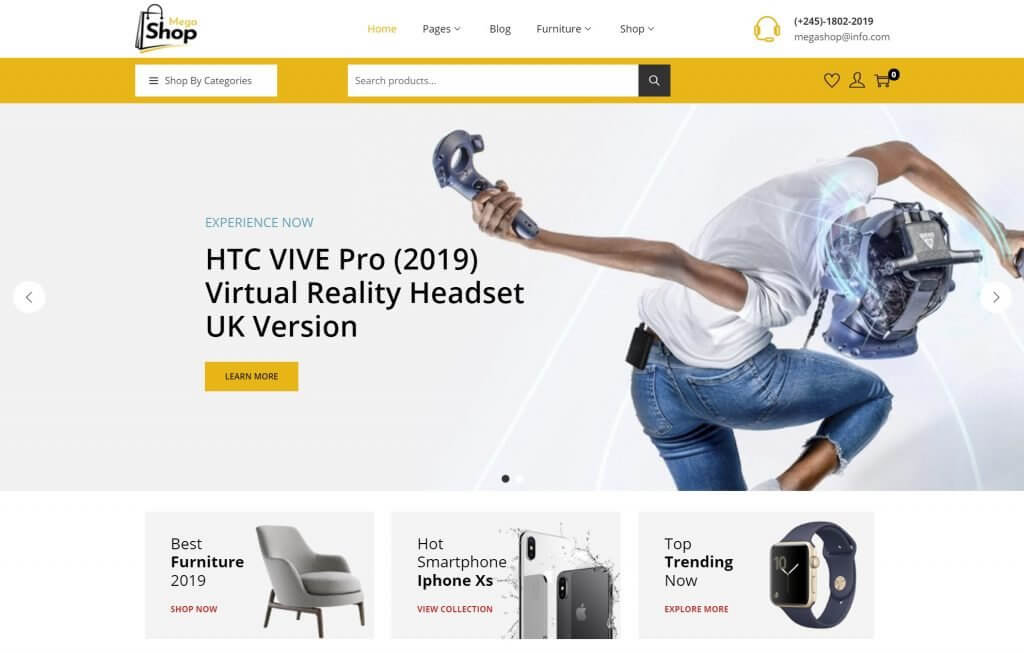
The drag and drop editor has a simple layout that anyone can grasp. It would help if you have some design knowledge, however, on the left-hand side, you can clearly see a list of the different elements you can add to your pages.
Each element you add such as images and columns can also be fully customized. We also like that you can use either absolute or fixed positioning. This gives flexibility to your web page layouts and means you can easily create complex pages with minimum effort.
The websites created are all responsive too. This means you do not need to create a separate website for desktop, and mobile users, for example. However, it does also offer customization so you can edit the different designs if you wish.
Elementor Templates & Kits
If you don’t know where to start, you can always use one of the Elementor pre-built templates or complete website kits. Templates are simple site designs that you can then customize to suit your own business and branding.
Kits take this one step further and are essentially full website kits that are tailored to specific business types and industries. We would like to see a greater variety of templates, but you still have a decent choice of 300+ designs. The templates all look fantastic and are high-quality too.
Elementor Widgets
While the basic drag and drop editor of Elementor is pretty good, you can easily improve the functionality of your website using some of the 90+ widgets available. These are essentially code snippets that add different features to your site.
The widgets are split into different categories including basic, pro, and WooCommerce. The basic widgets are simple things to add to your sites such as headings, buttons, embedded videos, and image galleries. There are 30 basic widgets available – these are all available in the free plan.
The pro widgets are only available in the paid plans and they add further utility to your website, much like WordPress plugins. For example, you can add social media sharing buttons, contact forms, blockquotes, and even a PayPal pay button. We will talk about the WooCommerce widgets in the ECommerce section.
To give your website functionality, and to give your users an engaging experience, these widgets are sure to help. They are also relatively easy to implement into your website using the drag and drop editor.
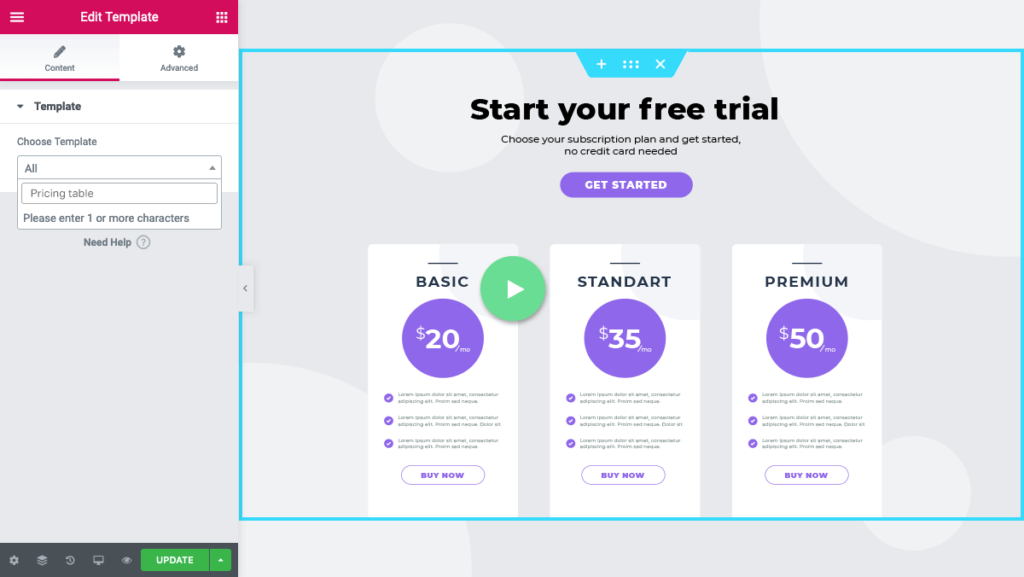
Elementor For ECommerce
Using Elementor you can create a WooCommerce online store. The customization and store features you can add are excellent. You can easily create a high-quality online store that gives customers an engaging shopping experience.
The product pages and catalog can be created using the live drag & drop editor, but you can also add other features. We like how detailed you can make your product pages, and you can also customize the shopping cart to match the theme of your website/online store. A store created using Elementor also has some useful upselling tools such as displaying related products, product breadcrumbs, and showing a product rating.
There is also a selection of 19 WooCommerce widgets that are specifically built for use with an online store. These are simple to use as the standard Elementor widgets and greatly improve the accessibility of your store. For example, you can add product breadcrumbs with parent categories, product ratings, and a product stock tracker.
Customer Support
The customer support offered by Elementor is OK. It’s not the best, but you can certainly expect relatively quick answers to any issues you have. Premium support is offered for all the pro plans. Their premium support aims to respond to all queries within 24-hours – this includes a live chat that is probably the best method of communication.
The free package does not benefit from premium support, however. You only get basic customer support and response times can vary accordingly.
Elementor Review Conclusion
The easiest way to conclude this Elementor review is with a recommendation. We highly recommend Elementor, and have even designed our own website with it!
One of its main benefits is that it is easy to use and requires no coding expertise. This means that anyone can use Elementor to create a business website. Yes, it would still be ideal if you understood a little about web design. However, the drag and drop editor makes web design accessible for everyone.
The widgets and WooCommerce functionality are also excellent and mean you can create much more than just a basic information website. The widgets allow you to engage with your users, while the WooCommerce store allows you to sell your products online, and even utilize upselling techniques.
If this Elementor review helped you, please recommend DigitalSupermarket.
Visit Elementor to get started!





