Find & Compare
The Best Website Builder
Compare website builders and get a great deal to start your new website.
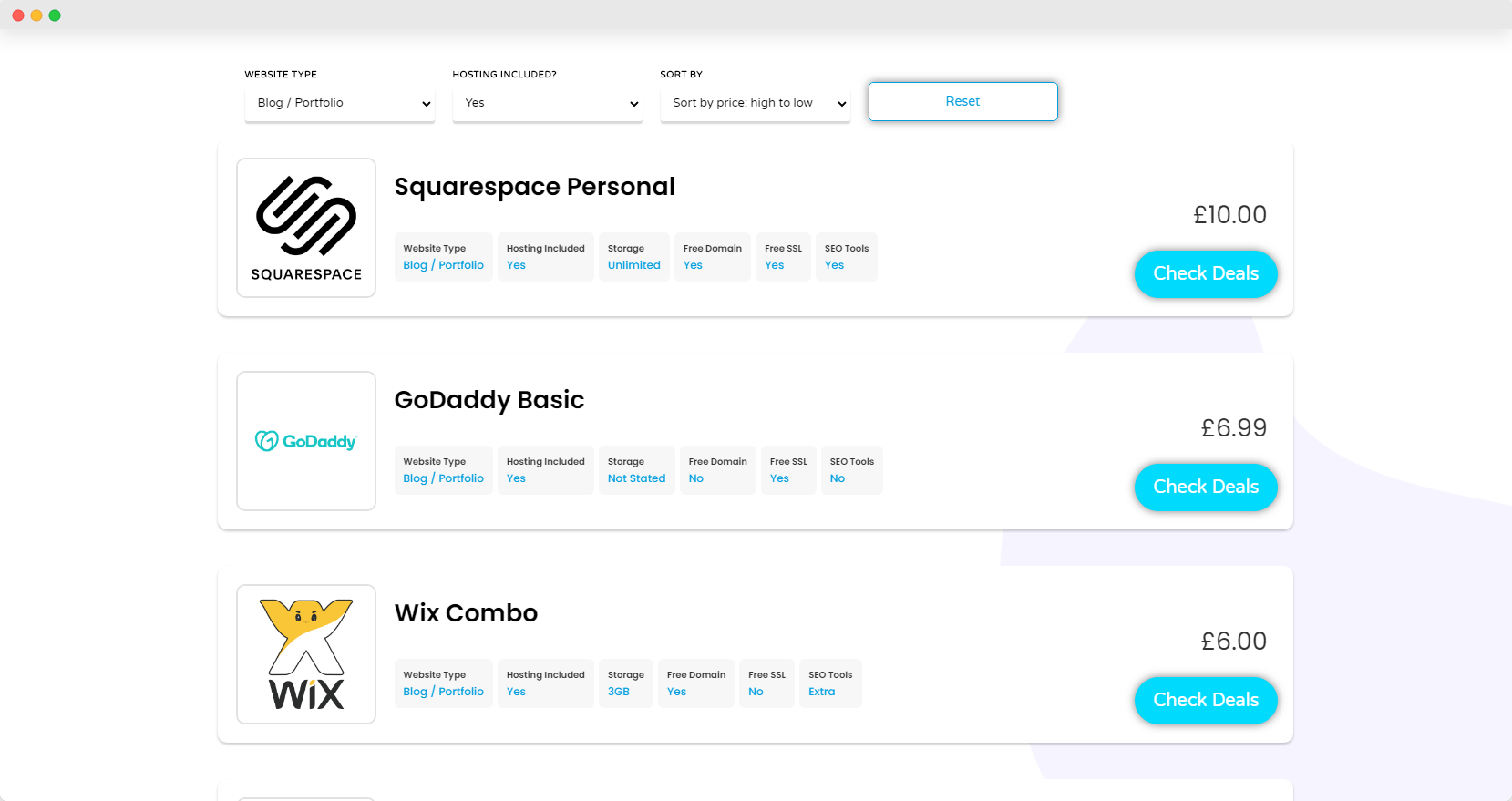
What are website builders?
Website builders are an easy, low-cost tool that help you create a website yourself, without needing to hire a developer. If your business needs a new website, or you’re looking to start a new online business or blog or shop, you’ll need to choose a website builder.
For existing websites, using a website builder is a great way to improve your design and add new features, such as an online shop, a blog or analytics.
With so many different website building tools available, choosing the right one can be confusing. This guide will help you find what’s best for your business.
Compare website builders to find the best deal.
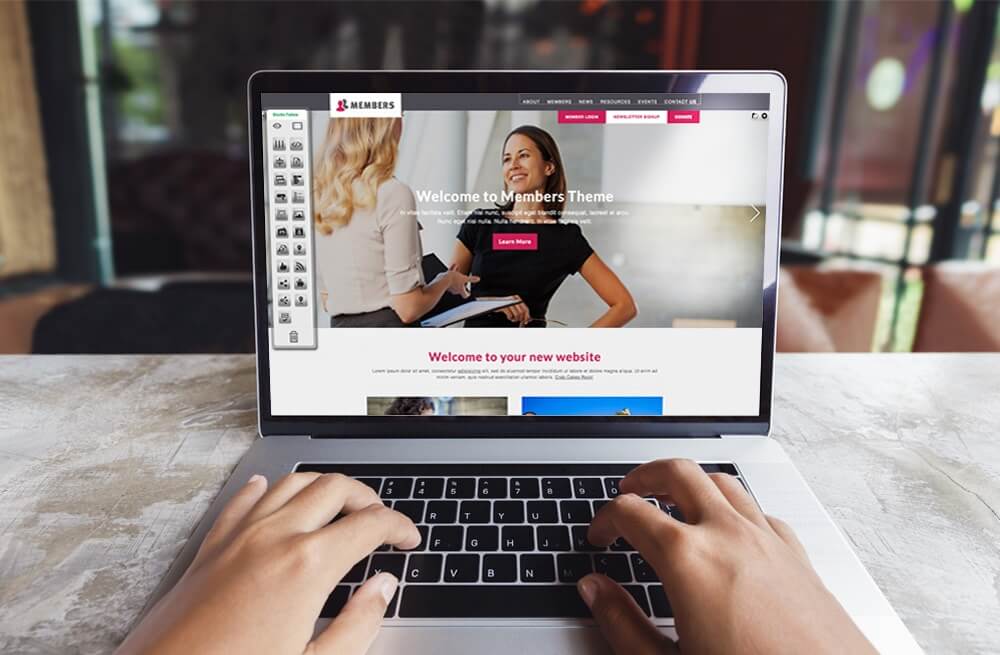
ECommerce / Online store
Start selling products or services online, create your catalogue and link your social media feeds. Most eCommerce website builders come with everything you need to start selling, managing orders, marketing and taking card payments.
Blog
Tell your story in a visually appealing way. Get started with creating your new blog and publishing online. Find a cheap website builder that helps you create and easily share content for a low monthly price.
Business website
Are you looking to start a new business? Compare website builders to get started with a low cost plan. Most plans can be scaled when needed to add a store or other features. Here’s the best free website builders.
Portfolio
Showcase your work and win new business with an impressive, modern website design.
Whether you’re a freelancer, photographer, author, blogger or designer, a portfolio site will help you grow your business online.
Time to get creative.
What website can i build?
Whether it’s an online store, blog, portfolio or business website you’re looking to build, a website builder can help you do it, as well as help you with digital marketing.
Depending on the plan you choose, your website will come with all the features and design tools you need to bring your idea to life.
Get your business started.
Compare Website Builders
We compare dozens of the best website builders to help you make the right choice.







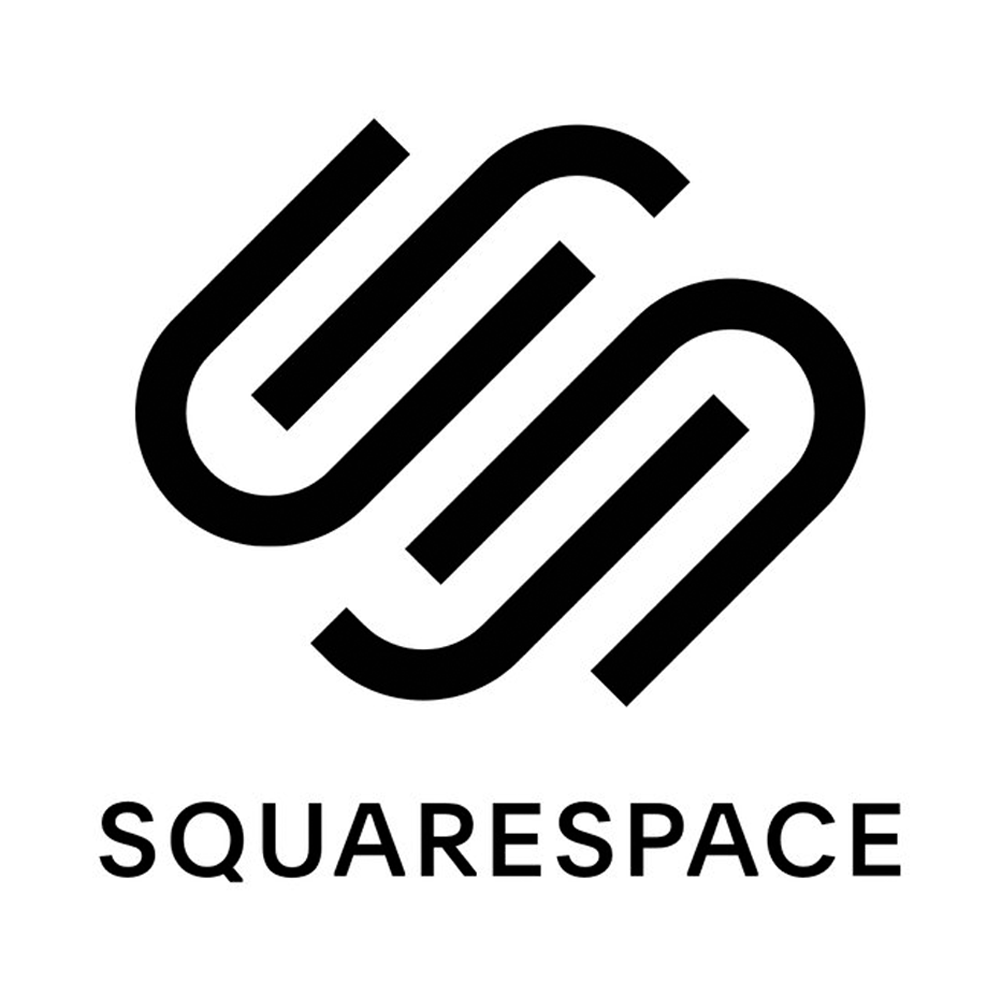




Too much choice can be confusing.
how to choose a website builder
Choosing a website builder is an important decision for your business.
Once you’ve built a website and people start visiting it, switching to a different provider can be troublesome and expensive.
Different tools come with different features, prices, technicalities and capabilities. So it’s best to compare website builders before you decide.
Here’s a few things to consider when choosing a website builder, so you make the right choice for your new business.
Budget
Think long-term, so your future business growth isn’t limited.
If your budget is limited right now, choose a website builder that enables you to scale as your site grows. Free plans are available.
Make sure you account for domain name registration and cloud web hosting costs – which may not be included.
Data
Ownership & data portability is an important consideration, that often catches people out.
If you want to own your content and data, you’ll need portability.
This means you’ll be able to transfer the content of your site to another web hosting service at a later time, if needed.
Ease of use
Most website builders use an intuitive drag-and-drop system to customize your website, but some are easier to use than others.
Some website builders are better suited to those with experience and others are best for basic users.
Make use of free trials so you can try before you buy.
Features
Choose a tool that has everything you’re going to need to manage and grow your website. Such as; email marketing tools, design templates, online payments, SEO tools, as well as security features. Some plans may also include a website hosting service, SSL and domain names.
Questions?
Website builders fAQ
Here’s some simple, jargon-free answers.
The best website builder for your business depends on what type of website you want to build.
- Best website builder for new ecommerce stores: Shopify
- Best website builder for those with experience: WordPress
- Best website builder for portfolios: Squarespace
- Best free website builder: Weebly
- Best website builder for blogs: WordPress
- Best no code website builder: Webflow
- Square is also worth checking out for eCommerce websites.
Here’s a guide to the best small business website builders.
You can build a small basic website for free with Weebly. Or if you need to add more advanced features to your site, you can buy monthly packages starting from just £3.
If you need professional help from a website developer, a small business website may cost anywhere from £1,000 upwards.
Custom websites with advanced functionality built by developers can cost thousands.
Website builders – such as the ones featured on this page – offer you an affordable way to start a professional looking website that does exactly what you need it to do.
For eCommerce, Shopify is the easiest website to start off with as it’s incredibly simple to use, with drag and drop builders.
We recommend WordPress if you have experience of designing websites, or have a budget to use for a web developer.
If you’re looking to start a basic blog or portfolio website, check out Wix, Weebly, Duda or Squarespace.
Weebly is the cheapest website builder with it’s free plan. Followed by Wix and WordPress with low cost plans starting from £3 per month.
Need help choosing between website builders?
Read our review of the best free website builders, or use the website builder comparison tool on this page.
Here’s our pick of the top 5 cheap website builders 2022.
It’s possible to build a website by yourself, ‘from scratch’. However, it’s a complicated process, and it requires you to be very familiar with coding and technology. That’s why it’s best to use no code website builders to get started.
Just to give you an example, here are some of the things you need to understand to build your own website, without using a website building tool:
- Basic markup, such as HTML and CSS
- A scripting language, like Javascript or PHP
- How to register a domain name
- How to host a site on a server
- The basics of computer networking, including cyber security
- Web design principles, like what fonts and colours are ‘safe’ to use
- What features are and aren’t supported by different browsers
…and the list goes on.
Twenty years ago, it was easy to put up a website by yourself in the space of a few hours.
But nowadays, websites have to do a lot more. We expect them to be able to remember our preferences, to have sleek animations and glossy images as well as being secure on all devices.
It’s for these reasons that more and more businesses are turning to website builder tools to build their website quickly, easily and at low cost. Check out the Zyro website builder for a cheap and easy solution.
There is no set cost for building a website. You can spend as little or as much as you want on one, from a few pounds to hundreds of thousands.
Some services, such as Weebly, even let you create one for free. Of course, that free plan is missing several features that you would expect on most websites. For example, it contains ads for Weebly that you can’t remove without upgrading to one of their paid tiers. It’s still a good deal, but might not be right for a professional business site.
When it comes to paid website builders, the most common form of payment is a subscription model, just like with CRM systems. This means that instead of one lump sum, you pay a small subscription for every month to keep your website online.
These prices are usually in the range of £10 to £50 a month – Squarespace’s most expensive plan, for example, is only $30/month.
An increase in monthly subscription price will usually provide you more features and analytics with your website: if you’re on a budget and know you won’t need the more advanced features, it’s best to choose a lower tier – you can always upgrade.
On the more expensive side of the spectrum, you can pay someone to build a website for you. There are hundreds, if not thousands of freelance website designers out there, and their expertise means you’ll get exactly the kind of site you want – no compromises.
The downside, of course, is that they can charge anywhere up to $75 an hour, which is often outside the budget of small businesses or startups.
That said, it can still be worth keeping freelancers in mind if you’re not satisfied with your website builder and want someone with technical knowledge to tweak it for you.
If you’re looking for a simple one-page website to capture customer details, check out landing page builders such as Unbounce.
The best free website builder is Weebly. This is because it offers a free plan designed to help you get a small business website live, quick.
You can start a free trial with Wix, Squarespace, Shopify and WordPress to see how you find the platform, prior to signing up for one of their paid plans.
Check out this review of Wix vs Squarespace or this guide to the best free website builders. Use our comparison tool below to find a website builder that’s best for you.
Overall the best website builder 2022 is WordPress. However it may not be suitable for beginners. Check out Elementor for the best WordPress templates.
Check out this guide to see the best website builders for small businesses.
If you’re looking to make money online this guide will help you decide how to choose between the best ecommerce website builders.
Static / Informational Website
The word ‘static’ is often used in computing to mean something that doesn’t change, or isn’t interactive. A static webpage, then, is the simplest kind of page you can get.
It’s nothing more than a collection of images, text, video and other media that doesn’t respond to user input. Static websites might seem pretty basic, but they’re great for displaying information, like a company’s homepage.
All you really need in terms of interactivity are links to different parts of the site – ‘about us’, ‘FAQs’, ‘contact details’, etc.
These sites are amongst the easiest to create with all website builders. With their pre-built themes, you can often get one up and running in under half an hour.
Blogs
Blog websites are incredibly popular and there are a variety of different blogging platforms you can use to start a blog.
A blog typically features written content, videos, photos and links to social media accounts. Most website builders enable you to create a blog using all of these features.
Blogs are somewhat harder to implement by yourself, which is why many website builders are specifically geared towards making them simple.
Check out this list of the best content management systems for blogs, such as StoryChief.
eCommerce
eCommerce is big business. A massive amount of companies now do the majority of their trading online, taking advantage of its convenience and global accessibility to boost their margins.
This is despite eCommerce being of the harder styles of website to implement by yourself. You have to deal with bank authorisations, credit card validation, encrypted traffic and much more.
Thankfully, there are many website builders for eCommerce out there that abstract away these details and make starting a shop easy. Shopify, Squarespace and WordPress all offer tools for making eCommerce trivial to implement.
You can receive payment via payment gateways such as PayPal, Stripe or others, and receive fund into your business bank account. Most eCommerce builders are scalable, which are perfect for growing your business online.
Portfolio
Portfolio websites are perfect for photographers, artists, freelancers, videographers or writers to showcase their work to potential clients.
A portfolio website can display your visual work, provide contact information and display pricing. In a similar way to a blog website, a portfolio website showcases your work online.
Website builders such as Squarespace or Weebly can display your work in a stunning way, helping your brand to look professional, engaging and sophisticated.
One of things you’ll want to check when choosing a portfolio website builder is how easy it is to upload and edit content. Most website builders offer a free trial so you can familiarise yourself with how it works before you commit yourself. Use our comparison tool below to find your perfect portfolio website.
While they’re not right for every business, website builders are a starting point for making money online and have several undeniable advantages over hiring a developer to build a custom site. Plans come with a number of features which help you quickly get a website set-up for a low cost, which is ideal for those starting a business.
For those businesses that already have a website that’s in need of updating, using a website building tool can help you improve your existing website to achieve more sales or create a better user experience.
eCommerce business owners will be able to increase online sales using the built-in design features that help to improve your conversion rates.
Simplicity
This is one of the biggest benefits of using a website building tool. You don’t have to understand the technical details of how your website works, and still create a functional site that’s pleasant to use.
Speed
Following on from the idea of simplicity, website builders enable you to get your website live in much less time than it would take to custom build.
You can edit or customize your site at any time in just a few simple clicks.
Templates
Every website building tool comes with a huge choice of website templates that you can choose and customize to your liking.
Support
Most website building tools come with customer support, usually taking the form of chatbots such as Landbot, email or forums. Enhanced support options might only be available with more expensive plans.
Security
The best website builders come with SSL certificates included, secure web hosting and firewalls. For extra cyber security measures, you can log-in to your website using a VPN service.
Extra features
The options available to improve and grow your website seem endless. Many tools such as Shopify and WordPress come with additional plugins you can install to add extra functionality and design features, such as live chat support, security tools, seo tools and stock management
Certain website builders will also enable you to integrate your CRM software, team collaboration tools, bank account and cloud accounting software.
You’ll also be able to create an email marketing campaign, manage your stock, link your social media accounts, and publish regular blogs as part of your content marketing campaign.
Most website building tools come with additional services or upgrades which allow you to expand your offering as it is required.
Check out this guide to how to start an online business. Then, choose an eCommerce website builder to start your new store.
If you’re going to be creating a dropshipping business, make sure you’ve considered how you will fulfill your orders, which may involve managing stock, taking online payments and processing orders.
These eCommerce tools will help you get more online sales and grow your business.
Make the right choice for your new business
Compare website builders
Check deals to start a free trial

Dreamhost Shared Starter
£1.84
Top website builders
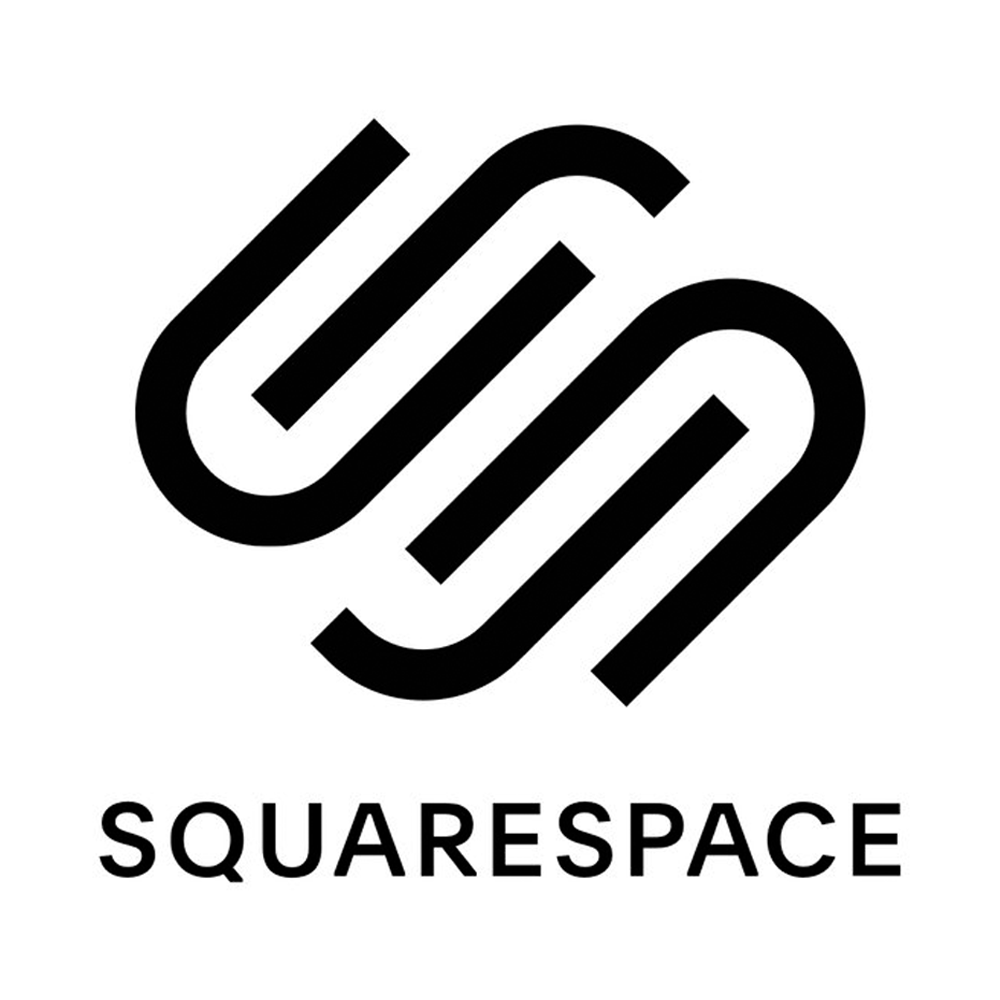
Squarespace Personal
£10.00
Best choice for simple portfolio websites.
Best choice for simple portfolio websites.
Pros
- Great looking templates
- Easy-to-use
- Well priced
Cons
- Limited choice of payment providers
- ‘Flat’ website structures
If you’re a photographer, artist or other visual creator and you want to start a website to promote your work, we highly recommend Squarespace if you want to manage your website yourself. See how it compares to Wix.

Weebly Free
Free
A great free plan to get you started with building a website.
A great free plan to get you started with building a website.
Pros
- Free plan
- Easy-to-use
- Versatile – create any type of website
Cons
- Stronger website builders available
- Limited blogging tools
Create an online store, business website or blog with Weebly. It’s very popular and simple to use for basic websites. See the Weebly vs Wix review or check out this full Weebly review.

Shopify Basic
£22.00
Best website builder for online stores.
Best website builder for online stores.
Pros
- Free trial
- Awesome designs & tools
- Easy-to-use
- Manage stock and orders
Cons
- Plugins can become expensive
- Not that great for blogs
If you want to start an online store, look no further! Shopify is a market-leading website builder that’s easy to use with powerful features. Check out the full review to see more.

WordPress Premium
£7.00
WordPress powers a huge amount of websites globally and is a great choice for experienced developers.
WordPress powers a huge amount of websites globally and is a great choice for experienced developers.
Pros
- Very versatile
- Create most types of site
- Huge selection of plugins
Cons
- Steep learning curve
- Requires frequent updates
- Can be slow
- Best suited to those with experience
You can create most types of websites using WordPress. It may not be suitable for beginners, unless you’re willing to put the time in to learn the system, or hire a developer. Check out the full review.



