Best ePOS sysems
Compare EPOS Systems
Find and compare ePOS systems for your business, compare prices & features to get a great deal.
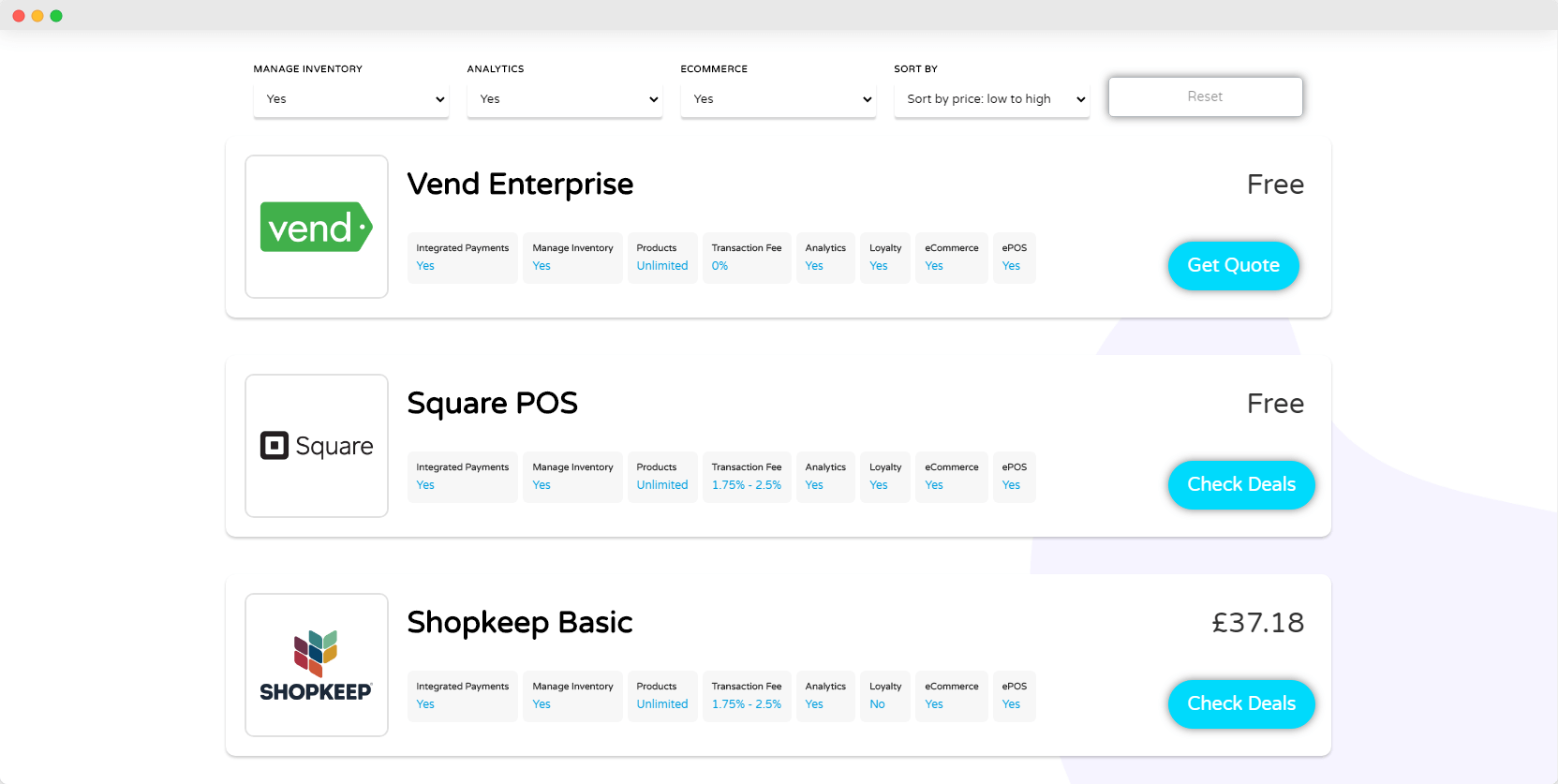
What are EPOS Systems?
Every business sells something, be that a physical commodity or a service. Your ‘point of sale’ is simply the place where customers make their order and money changes hands.
The best ePOS systems are a set of tools and software designed to make this process simpler for businesses to implement and maintain.
They’re sometimes also called POS, for ‘Point of Sale’ systems.
As well as taking payments, managing stock and processing orders, ePOS systems can even send a message to your mobile phone with a discount on your next purchase. As you can see, modern, electronic point of sale systems are incredibly powerful.
Compare ePOS systems to get a great deal.

Efficiency
Digital ePOS systems allow you to quickly and easily track sales, see reports, check inventory levels and keep up-to-date on incomings and outgoings. The best point of sale systems integrate with your accounting software to keep track on finances, as well as automatically sending emails to customers with reciepts.
Less room for error
On any given day, your business will (hopefully!) be making lots of sales. While this is great news, there’s a hidden risk. Calculating a wrong charge, forgetting to apply a discount, mistyping a digit. Even if each individual error is small, they can add up quickly and seriously eat into your turnover. ePOS systems vastly remove the opportunity for error.
User experience
Customers that visit your website may get frustrated and leave if they can’t find the answers they’re looking for. Effective chatbots that integrate with your ePOS systems and payment gateways can lead to increased customer satisfaction and conversion rates – no more bounces from not finding an answer.
Integration
Integration is important when it comes to getting your business working efficiently. Time spent manually updating your inventory every time you make a sale is time that you could be spending making more sales. The best ePOS systems easily integrate with other business technology to automate processes. One extra benefit of this that you might not expect is how it enables greater and more flexible reporting.
Find the best EPOS systems
Why Use ePOS systems?
Here’s some of the reasons you’ll want to use ePOS systems in your business.
Find & Compare
Best ePOS systems
We compare ePOS Systems to help you make the best choice for your business.






Find the best EPOS system
Types of ePOS Systems
There are a lot of different kinds of businesses that have to handle money. As you might expect, that means there are also different kinds of ePOS systems.
It’s important to get a point of sale system that fits your style of business, so here are the most common types.
Counter-based systems
These are the easiest point of sale systems to understand. Customers are used to going up to the front of a shop to finish a purchase, and a counter-based point of sale system is what handles that.
In terms of implementation, it’ll typically include hardware such as an ePOS systems display, barcode scanner, receipt printers, and cash drawers, plus software to bring them all together.
Mobile ePOS systems
More and more stores are seeing the value in having purchasing options that aren’t stuck in one fixed place, like counters.
With the rise of portable tablets, it’s easy to install ePOS systems on one of them and go to the customer, rather than making them come to you. ‘Mobile’ here means ‘moveable’. That said, it’s very common for the best ePOS systems to work with smartphone payment options, like Apple Pay.
eCommerce ePOS systems
To take things a step further, what about a purchasing option that doesn’t have a physical location at all? Ecommerce and online business is rapidly becoming the dominant way to buy products in almost every industry, so it’s worth investing in a stable, robust ePOS systems for your online business.
An extra benefit is that online, you’re not limited by the number of staff. Rather than customers having to wait for someone to be free to take their order, they can make a purchase at their own convenience.
Omni-channel ePOS systems
You may have noticed a potential problem with the other kinds of ePOS systems. It’s this: using two different systems for your online sales and another for brick-and-mortar commerce is often a recipe for disaster. What if someone buys the last product in one of your stores, but your websites don’t get updated to say it’s out of stock?
It’s an easy way to get your customers frustrated. Omni-channel systems combat this by presenting a unified payment platform for your entire business, online and off. They integrate with your logistics and inventory systems to cut down on miscommunication and outdated information.
Questions?
Best ePOS systems: FAQs
Here’s some simple, jargon-free answers.
To put it simply, the best ePOS systems are only as secure as you make them. While the companies that develop them put a lot of time and energy into making them hard to crack, it’s still a major weak point for many companies.
By definition, customers have greater access to ePOS systems than almost any other part of a business’ infrastructure. This gives hackers or thieves an unrivalled opportunity to sabotage the systems for their own gain.
If you put in the effort and stay vigilant, however, you don’t have anything to worry about. Here are a few quick tips for keeping your POS secure:
- Use business antivirus software regularly on every computer it’s installed on
- Keep the ePOS systems software up to date
- Check daily whether the hardware has been tampered with. Such as your point of sale display.
- Don’t let anyone except certified professionals perform ‘maintenance’ on it
- Train employees to recognise suspicious behaviour, such as zero-dollar transactions
There are two things to consider when budgeting for new ePOS systems: the up-front price, and the transaction charges. While free ePOS systems do exist, the vast majority of solutions out there charge a monthly fee.
This is often split into differently-priced plans, which come with different sets of features and customer support. Shopkeep, for example, has tiers ranging from $50 a month to nearly $180.
But that’s only the first thing to think of. Most POS vendors also charge a transaction fee for every sale you make using their software. This is only ever a low amount – in the realm of one to three percent – but it can quickly eat into your projected profits.
As you might expect, there are systems that try to stand out by making one of these parts free. Vend, for example, has no transaction charges in exchange for a higher monthly fee.
Price has already been covered, so let’s think about some of the less obvious factors you should keep in mind when putting down money for ePOS systems.
Business style
Your first consideration should be whether or not it fits your style of business. If you’re a fully online eCommerce company, you should stay away from any solution that relies on physical hardware.
On-site or cloud-based?
After that, you should consider whether you want the system to be on-site or cloud-based.
Those terms make it sound more complicated than it is. Essentially, you can either have your ePOS installed on your local machines, or hosted by another company that you connect to through the internet. Here’s some things to note about cloud-based ePOS systems:
- You don’t have to worry about maintenance – the provider takes care of it
- Simpler day-to-day use – they handle all the technical details
- They rely on your internet connection – if it goes down, so does your ePOS
- They’re harder to compromise – you don’t need to worry about security.
Usability
Next up – and this is a big one – how easy is the system to use?
It’s common sense that your sales process should be as quick and seamless as possible if you don’t want customers to get frustrated and give up. As such, your POS needs to be fast, simple and account for common mistakes (scanning the wrong barcode, for instance).
Ideally, the customer and your staff should have to babysit the system as little as possible. The more complicated it grows, the easier it becomes for mistakes to start biting back into your turnover.
As an additional point, the simplicity of the system directly affects how long it’ll take to train your staff to use it. They should be able not just to use it, but feel confident in using it: after all, this is one of the most important parts of your business.
Integration
The final thing to consider is how well the system integrates with the rest of your company. This is easy if your ePOS systems integrate with your website like with Shopify or Square. Check out these best eCommerce website builders that offer this function.
If you have to spend time manually moving over information and updating figures every time you make a sale, you’re not getting any benefit from using modern point of sale systems.
Find one that can talk to the software you use for tracking inventory, your customer management software and your accounting solution. Setting everything up to work together can take a bit of time at the start, but it’s worth it in the time you’ll save down the line.
Find the best EPOS systems for your business
Compare ePOS Systems
Check deals for the latest offers & free trials

Quickbooks POS Multi-Store
£1,153.28

Vend Lite
£49.00

Lightspeed Advanced
£129.00

Quickbooks POS Basic
£728.39

Shopkeep Essential
£59.94

Lightspeed Standard
£99.00
8 Best ePOS Systems

Square Online Premium
£54.00
Square is one of the best ePOS systems, especially for retailers.
Square is one of the best ePOS systems, especially for retailers.
Pros
- Low transaction fees for contactless and chip and pin payments.
- Offers specific restaurant POS.
- No monthly fees or contracts.
- Easy to use and navigable interface.
- Free swipe card reader included.
Cons
- Upsells
- Doesn’t provide the best functionality for larger businesses.
One great feature about Square is that it is fully scalable to run online stores and in-shop stores for restaurants and retail organisations.
Its online store comes free and all you have to do is build your own site, and integrate with Square ePOS systems so Square can keep an eye on all your transactions for you. Square will also look after your tax information, manage refunds and works offline too.
We loved its amazing card readers, especially the point of sale display terminal which looks slick.
Square isn’t the most advanced of POS Systems on the market and doesn’t have the most advanced reporting features, making it better suited to smaller businesses.
Square charges transaction fees and its hardware, which might I add is some of the most well designed and portable equipment on the market. There are two different transaction fees.
If you are transacting an item in-store via chip and pin or a contactless payment, Square will take 1.75% of that fee. But for transactions occurring on your online store, Square will take slightly more at 2.5%.
To sell in-store you’ll need to have one of Squares card readers costing £19 plus VAT. You can purchase Square’s touch screen, chip and pin Terminal for £199 plus VAT.
Check out our expert review of Square.

ERPLY Inventory POS
£28.11
ERPLY is a cloud-based retail solution for small and medium businesses. ERPLY includes point of sale software, customer database and inventory management on it’s more advanced plans.
ERPLY is a cloud-based retail solution for small and medium businesses. ERPLY includes point of sale software, customer database and inventory management on it’s more advanced plans.
Pros
- Offers a whole ton of features.
- Low cost.
- Lots of customisation options.
- Works with most hardware.
- Advanced inventory management.
Cons
- Requires some training.
- Not suitable for small businesses.
- Poor customer support.
- Purely retail-based.
ERPLY’s pricing arrangements are cheap if you’re a larger business looking to set up a warehouse or shop, but they aren’t the best for smaller businesses, and there is little scalability for a small business to grow into these plans.
Once you purchase one of its POS systems you’ll find it a very convenient and well-presented dashboard you can use to navigate to serve customers quickly. And as ERPLY caters a lot to online businesses and warehouses, you can easily integrate shipping apps to its systems to send your products far and wide.
ERPLY also has its own built in HR management system that enables you to track all of your employees workloads, their timesheets, and when they’re on annual leave. Like other POS systems, ERPLY comes with a 30-day free trial.
After the trial you’ll be able to upgrade to one of ERPLY’s plans that offer a number of different features, which can cater for shops and warehouses and webshops.
For example, you can purchase its base plan at $39 per month, tailored for small shops without a complex inventory. This plan will provide you with a basic POS system that can create reports, produce email receipts and provide basic CRM functionality.
If you’re operating an online store or a warehouse, the $69 per month plan is a great plan that tailors itself solely to inventory tracking, product management, and real time reporting on all your products.
Or you can combine both plans in ERPLY’s $99 per month plan that adds a couple of extra cool features like a gift card and loyalty program and supplier relationship management tools to help you automatically re-order new stock when it gets low.

Shopkeep Advanced
£49.74
ShopKeep offers cloud-based POS solutions to manage your business with inventory management, reporting, and 24/7 support.
ShopKeep offers cloud-based POS solutions to manage your business with inventory management, reporting, and 24/7 support.
Pros
- Value for money.
- Great for small businesses.
- Easy to use financial reporting system.
- Great online support.
- Partners with ecommerce platform BigCommerce.
Cons
- Buggy software.
- Limits you on how much inventory you can upload.
- Unclear pricing arrangements.
One of the great things about Shopkeep POS systems is that it offers great integration with QuickBooks, BigCommerce, and MailChimp.
With all 4 platforms, you’ll be able to easily follow your accounts, sell online and sell in-store, and run comprehensive email marketing campaigns to boost sales. One of Shopkeeps greatest features is its inventory matrix system.
It is particularly useful for catering companies who will need to know how much of each ingredient they have. Plus it’ll also notify you when you’re low on stock and can automatically order new stock for you.
It can be tricky to gauge how much Shopkeep will cost you. Ultimately it does come with a set of base plans but does offer you a personalised quote based on how big your business is, and what sort of business you run.
Shopkeep’s plans start at its basic plan of $69 per month and range to $199 per month.
Its basic plan will let you ring in sales, accept contactless payments, and build an ecommerce site on BigCommerce, something most other sites don’t provide!
Its midrange plan costing $99 per month includes QuickBooks integration, lets you set up gift cards, and track all your sales on your mobile device.
The Advanced package at $199 per month enables you to set up online marketing systems, customer loyalty programs, and manage your presence on social media sites.

Shopify POS Pro
£67.53
Shopify provides POS software for selling in store and online. The software includes unlimited products, customer management, checkout and website analytics.
Shopify provides POS software for selling in store and online. The software includes unlimited products, customer management, checkout and website analytics.
Pros
- Easy to use.
- Reliable and used by many businesses across the World.
- Gift cards and online marketing included in the packages.
- Numerous integrations and applications.
- Customisable dashboard speeds up transactions.
Cons
- Pricing plans are complicated.
- Credit card transaction fees are excessive.
- Built specifically for retail, not for the catering industry.
Shopify has been created solely for retail and is not suitable for the catering industry. You can customise your terminals using its smart grid view which puts your most-used apps, most bought products, and most applied discounts in your checkout display.
Plus it is also designed to sync up with its brilliant ecommerce platform, meaning your inventory will align itself with your online store when you make a sale, meaning less hassle and time-consuming stock-taking for you.
Shopify will also allow you to create gift cards that can be used in-store and online and can sync up to your accounting software too so you can see how much VAT you’re paying on each sale. Ultimately this could be a fairly expensive package.
Shopify is built for those looking to have an online store as well as a physical store, and with its POS systems syncing seamlessly with its web hosting and ecommerce features, you’ll probably end up purchasing one of Shopify’s ecommerce plans as well as one of its POS plans.
You can try Shopify free for 14-days when you sign up for one of their three plans. Another great thing about Shopify’s plans is that they will all provide you with an unlimited number of tills, save an unlimited number of products on your site and give you unlimited staff access.
Check out our expert Shopify review.

Quickbooks POS Multi-Store
£1,153.28
Many users rate Quickbooks as efficient and easy to use and enjoy using the reports system which shows useful analytics. However you may find it expensive to buy all the hardware upfront.
Many users rate Quickbooks as efficient and easy to use and enjoy using the reports system which shows useful analytics. However you may find it expensive to buy all the hardware upfront.
Pros
- Efficient integration with your accounting software.
- Great online support, with a knowledge base included too.
- Streamlines your daily shop tasks, and speeds up each transaction time.
- No monthly fees.
Cons
- Can’t use it to build email campaigns from customer data.
- Expensive one sum price for a small business or sole trader.
You can use Quickbooks POS Systems to make sales, manage employees, manage payroll, offer gift cards and loyalty programs, and manage multiple stores. One great feature about Quickbooks POS is its scalability allowing you to open multiple stores and communicate your inventory between each store.
Quickbooks does also provide a very user-friendly service that is easy to get to grips with. You can customise your home and landing pages so that when you jump onto the console, you can easily find and select the products your customer wants and ultimately speed up each transaction.
It will also update your inventory for you automatically meaning you won’t have to crunch the numbers of how much stock you have left. Although you can use the platform’s free trial, you’ll get access to a limited suite of features you can use to start setting up your online store for 30-days.
But the platform does not have a set range of pricing. You’ll have to get in touch with Quickbooks to get a quote depending on your business’s needs.
But we have done some digging and it appears it is a very expensive bit of kit, you’ll have to flog out a one-off payment which has been reported to be around £1000 ranging up to £1500 for the higher range multi-store plan.
Along with that, you’ll have to purchase Quickbook’s hardware to get your store up and running, which can set you back around £200 to £300 just for a chip and pin card reader.
Check out our expert review of Quickbooks.

Vend Enterprise
£99.00
Free trial available.
Free trial available.
Pros
- Flexible platform.
- Powerful inventory management to track all of your products.
- Comes with a scanning app that enables stock takes to be a lot more efficient.
- Integrates easily with most ecommerce platforms.
Cons
- Vend is pretty comprehensive and can be a nightmare to set up.
- Geared mostly towards retail and not so much the restaurant industry.
Vend offers a pretty comprehensive and cost-effective pricing plan. Firstly you can use the platform for free, but you’ll only be able to use limited functions on the platform.
Starting at £99 per month if paid annually, you’ll gain access to a wealth of features, no transaction fees, inventory management, and unlimited products and users. The next tier up at £69 will give you access to promotions and gift cards, Add-ons, and ecommerce channels.
Vend will also offer its enterprise plan to those businesses running larger stores, who are looking to get up and running fast and have a dedicated account manager looking after your stock and sales figures.
A great feature of Vend is that you can use it on the go anywhere without Wi-Fi. Although not compatible with android platforms yet, you can still use the ePOS system on a web browser too.
From here you can access all of Vends key reporting analytics about your daily sales and inventory, while also keeping an eye on the offers and loyalty deals you are providing to your customers.
Its inventory management system is one of the best in the business, categorising your products by their size, design, brand, and name and is all automated preventing human error from creeping into your inventory management system.
You can also perform stock takes by using the scanner app you can download on your phone, which will help you quickly flick through all your products and tell you how much stock you have left.
Vend focuses solely on the retail industry.
Check out our expert review of Vend POS.

Revel POS
£73.08
Revel is best suited to cafes, restaurants and bars. The price may be better suited to larger businesses.
Revel is best suited to cafes, restaurants and bars. The price may be better suited to larger businesses.
Pros
- Great for restaurants, coffee shops and bars.
- Easy to navigate and understand UI.
- Fast Cash button.
- 24/7 support.
- Great data reporting.
- Hardware looks sleek and modern.
Cons
- Costs are slightly unclear on the website.
- Expensive and will tie you into a long term contract.
- Difficult and complex to set up.
- Glitchy.
Once you’re up and running, Revel provides you with a streamlined user interface that is very easy to use, and also can provide customers with a front facing display enabling them to see their purchases as you ring them through.
Depending on your business needs there are an array of features on Revel, but one of our favourites was the Kitchen Display System that can be used to send and track all orders being sent to the kitchen.
It’ll track the order’s progress, who sent it and will be cleared once the food has left the kitchen.
Revel’s pricing is probably what will turn many small businesses away from its ePOS systems. Firstly, it offers no free trial (just a demo), so you cannot trial the POS system before you purchase it.
Then if you do opt to purchase one of its packages, each one will set you back at a minimum, $99 dollars per month per terminal. That’s a very big outlay if you’re a small business with more than one terminal.
Plus if you’re operating a larger business and want to have multiple terminals and POS systems set up around your business, Revel offer an onboarding installation fee of $649.
And to get the best deal, you’ll have to pay annually, which unfortunately will also lock you into a three year contract, not the best for small businesses looking to save cash.
Check out our expert review of Revel Systems.

Lightspeed Pro
£69.00
Lightspeed comes with pretty much everything you need to start up your catering or retail business.
Lightspeed comes with pretty much everything you need to start up your catering or retail business.
Pros
- Bespoke solution.
- Great reporting.
- Excellent ecommerce solution.
- Great customer support.
- Integrates well with other apps.
Cons
- Does not support android or windows users.
- Online reviews say the platform is buggy.
- UI can be a bit busy.
Lightspeed comes with it’s own ecommerce platform enabling you to manage your stock, build an online shop, manage shipments, use its tools to rank higher in google searches to get noticed more.
You can also turn one time shoppers into loyal customers by utilising Lightspeed’s rewards program that pulls in more repeat purchases online.
It has improved the delivery game, enabling you to sync up with major food delivery platforms like UberEats and Deliveroo. Lightspeed offers a 14-day free trial on its retail plans, and once you’re satisfied with the free version, you can opt to either pay monthly or be billed annually.
Lightspeed offers scalable POS systems that may be slightly expensive on the retail side of things at the base level but do allow you to buy into greater features as your business grows.
For example, its basic plans start out at £69 per month, that will get you its base level inventory management and reporting systems. You’ll then have to pay £99 if you want to add ecommerce store functionality to that, while £129 for additional loyalty and rewards features, and finally £199 for analytics functionality.

