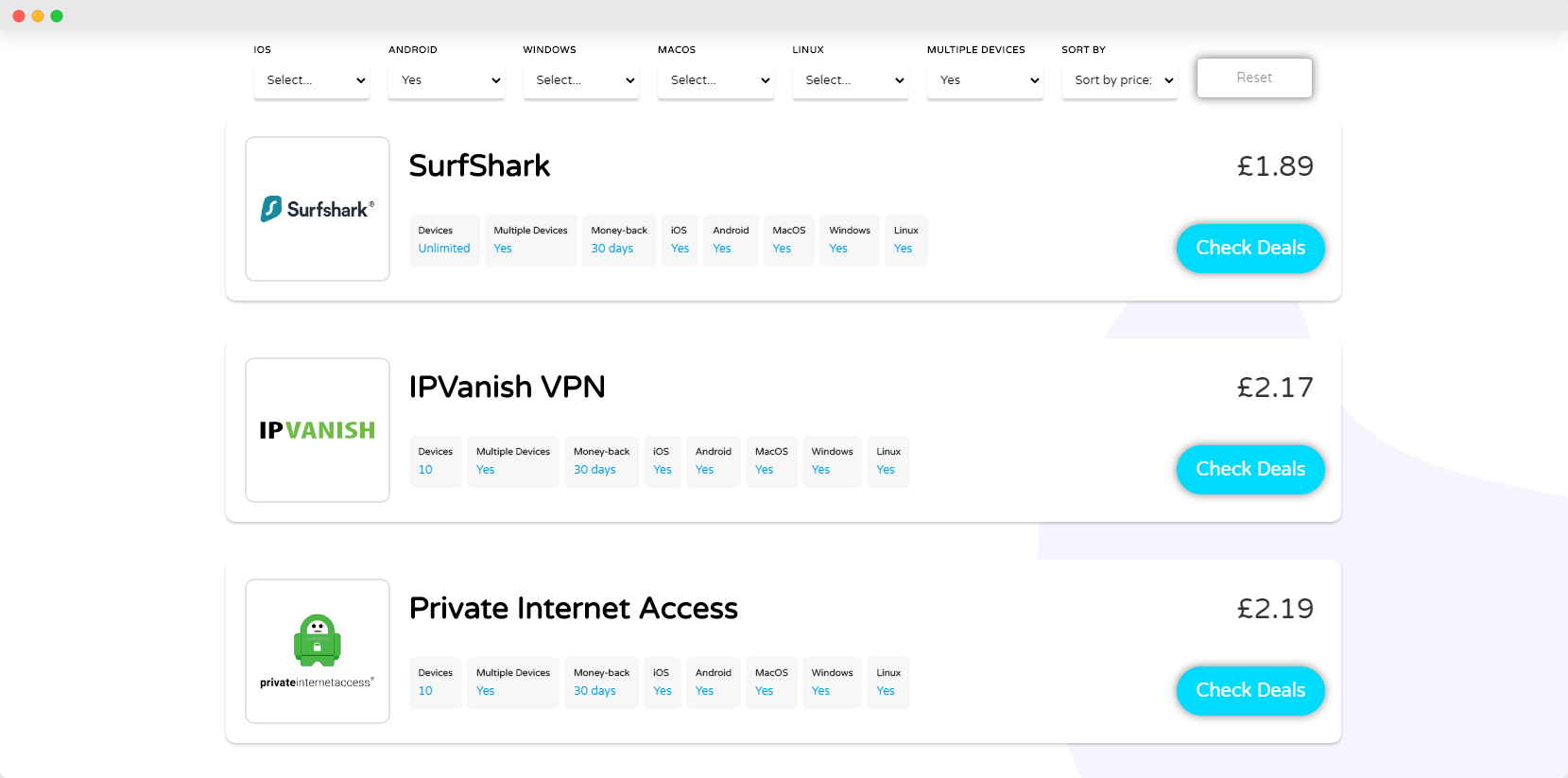
What is a VPN?
A VPN (virtual private network) protects your online privacy by encrypting all of your internet traffic.
It’s a way to connect to the internet that’s secure and private. When you use one, it becomes essentially impossible to track what sites you visit or where your computer is located.
This guide will help you decide if you need a VPN.
Whether you want to compare VPNs for your business or personal use, such as for streaming your favourite shows, compare VPNs to find a great deal.

Kill switches
A VPN is only useful while it’s active. If it goes offline or crashes, your activity will be public knowledge again. Even worse, this can happen without you realising it.
That’s why many virtual private networks – though not all – come with ‘kill switches’ that detect when the service goes down. When it does, they shut off your internet connection entirely, preventing any sensitive or unencrypted data from getting out.
Anonymous DNS servers
DNS is the system that takes a website’s URL (web address) and converts it into something that a computer can understand. Usually, this is done by your broadband provider.
Even if your traffic is encrypted, your provider will be able to see what you’re doing through the URLs your computer processing. You should try to find a one that either hosts its own DNS or uses one like FreeDNS or DNSWatch, which are designed for privacy.
Router support
This is particularly useful for business users, where you may have multiple devices. While you could manually set up the VPN on each, that’s time-consuming.
A better solution is to install the VPN on your router – the middle-man between your local network and the outside world – to automatically send all of your local traffic to the VPN.
Multiple devices
Some VPNs only allow for you to use one device, regardlessof whether you’re using a WiFi, 4G or 5G mobile connection. Whereas others allow for multiple devices to be used.
It’s worth also checking the compatibility of your VPN with the type of device you use. Certain VPNs will only work with iOS or Android device for example.
Compare VPN
Features
Most virtual private networks come with many extra features to tempt you into making a purchase.
But while many of these features are very useful, they’re not all self-explanatory.
Here’s some of the common features the best VPNS have.
get the best deal.
Compare VPNs
Use our VPN comparison tool to help you compare dozens of VPN providers.






Improve your privacy online.
How does a VPN keep my privacy?
It’s important you choose a VPN that’s trusted, reliable and safe, as some can be risky.
Reliable virtual private networks offer a variety of privacy and cyber security features, such as:
No-logs policy
No-logging policies prevent VPN providers from recording your internet browsing history. If they don’t log your information, they can’t disclose it to government agencies, even if they’re requested to. It also means that if the VPN becomes compromised by hackers, they can’t retrieve any of your information from the hosts servers.
DNS Leak Protection
When you visit a website, your computer sends a request to a DNS server for the website’s IP address. Normally this request goes to your internet provider, which reveals your browsing activity. When you’re connected to a VPN, your requests are routed through your VPN’s servers. Sometimes your device can reroute your requests back to your internet provider without you knowing. DNS leak protection stops this from happening.
IPv6 Leak Protection
Even though IPv6 is available, most VPNs still use IPv4 addresses. This creates the potential for a security breach. If your internet provider supports IPv6, and you access a website that also supports it, your traffic to that website will be routed through your internet provider, and not your VPN.
This would reveal your internet activity and your true location to the website. The best, most trusted VPNs disable IPv6 traffic to protect you from these leaks. You can still visit IPv6-enabled websites, but you’ll do so using an IPv4 address.
WebRTC Leak Protection
The main internet browsers like Safari, Chrome, Firefox, Internet Explorer and Opera, use WebRTC technology to communicate. To do this, they need to know their real IP addresses.
The techniques used to get this information are more sophisticated than websites like Netflix use, so it’s more difficult to hide your IP address.
Third parties can exploit WebRTC to find out your actual IP address and location. The best VPNs will disable WebRTC and shield your IP address to prevent this.
Questions?
Compare VPN: FAQs
Here’s some simple, jargon-free answers.
Here’s 5 things to look for when choosing a virtual private networks
- Security & privacy features – how secure is it?
- Price – use the Digital Supermarket comparison tool to compare VPNs and get the best deal.
- Number of devices – how many can you use at a time?
- Number of servers / locations – the more to choose from, the better.
- Speed – sign up for a free trial and make sure it doesn’t slow your device down.
Need help deciding which VPN is best? Scroll down to use our VPN comparison tool and find the best deal for you.
Yes. They are legal in almost every country, and ones where they aren’t typically have other stringent measures on internet access, like China and Iraq.
Take note, however, that even if it’s legal to use one, many websites don’t approve of their use. It’s actually against Netflix’s terms of service, for example, to visit it through a VPN. They could, technically, terminate your account and be under no obligation to reinstate it.
While this isn’t likely to be a concern for most businesses, you should still take the time to check if any of the websites you regularly visit in the course of businesses operations forbid the use of VPNs.
Whether or not a VPN is illegal depends on the country you use them in. They aren’t illegal to use in the UK. However, there are some things you should still consider.
You may have heard that VPNs are illegal in countries like China or Russia. That actually isn’t true – because VPNs are necessary for business use, they’re not really able to ban them for individuals.
They can, however, make it illegal to use VPNs to access content that’s blocked or otherwise unavailable.
In other words, if you use VPNs to get around geographical restrictions or see content you’re not meant to, that might be illegal. It’s important to check the relevant laws in your own country before using a VPN.
On the whole, they are extremely safe to use. Most of the best VPNs take your cyber security very seriously, and many even have ‘no-logs’ policies.
This means they don’t keep any records of your traffic, so they couldn’t infringe your privacy even if they wanted to.
However, when you use a VPN, you’re putting trust in the company offering the service. There have been incidents in the past of shady VPNs – typically free ones – harvesting and selling user data.
As with any product, you should always do your own research before buying something to decide whether or not it’s legitimate.
If VPNs didn’t have any flaws, then everybody would use them all of the time.
Even if you’ve made your mind up about wanting to use one for your business, it’s a good idea to think over some of the flaws to avoid any nasty surprises.
They (usually) cost money
This shouldn’t be a big surprise. The companies that host VPNs have to stay in business somehow, and they pass that cost on to you.
Even if the fee for using a VPN is only a few dollars a month, that’s still more than it costs to connect to the internet normally.
This is especially true for business plans which have to handle large amounts of traffic.
Before going all-in with VPNs, it’s worth asking how important the security they bring is, and whether it needs to be deployed over all of your operations, or only a small portion of them.
They’re slower
The very nature of using a VPN means that it will always be slower than your normal internet connection.
This is because every piece of information you send out or take in has to be encrypted, which takes time.
While this isn’t an issue for normal web-browsing, if your company depends on a high-speed connection (for streaming video) then it can add serious delays to your operations.
The point of a VPN is to make it so nobody can see what websites you’re visiting online. It does this by ‘encrypting’ your traffic – using advanced mathematical algorithms that make it impossible to read, at least without secret codes that you and the VPN have copies of.
This lets you browse without your internet provider or hackers seeing what you’re doing online. It’s especially useful for when you’re browsing in public, such as at a cafe or library, since the Wi-Fi connections in these places are often entirely unsecured.
Other potential benefits of using a VPN are that you can use them to bypass geographical restrictions on web content. Because VPNs work by passing your data to a company that can be registered in another country, it’s easy to trick websites into thinking you live somewhere where restrictions don’t apply.
The most famous example is using a VPN to access content on Netflix or on Amazon Prime that’s only available in certain territories.
Another more minor benefit is that VPNs can help bypass caps on your browsing speeds imposed by your internet provider. This will make using the internet quicker and even more stable. VPNs are most commonly used by people who care about preserving privacy.
Many websites online try to track users, either for marketing or less legitimate purposes, and VPNs prevent this from happening. Another common use case is to get around geographical restrictions online.
Because virtual private networks typically work by masking your location and replacing it with somewhere else, you can get around regional blocks on online content.
The most famous example is tricking the online video site Netflix into thinking you’re in a different country, where it offers different shows and movies. It effectively tricks your device into thinking it’s in a different location to where you are.
This means that your internet service provider can’t slow your internet speed either, which it often does if you’re doing something speed-intensive like streaming or gaming.
Virtual private networks can also help protect you from hackers if you’re using a public WiFi hotspot, for example in a cafe or hotel.
Malicious websites can download malware and viruses onto your device without you knowing if you don’t have an antivirus software installed.
The best VPNs with built-in protection help to prevent this by blocking these sites before they can do any damage. Many people use a VPN to help keep sensitive information private.
Although they come with some minor caveats, VPNs are a fantastic way for businesses and individuals to maintain their privacy online, in addition to security measures such as having an antivirus installed.
While ISPs have a vested interest in seeing your browsing history – usually to sell that information to advertisers – they generally don’t care enough to try and circumvent the encryption offered by a VPN.
The ‘minor caveats’ mentioned earlier are that even if you use a VPN, several parts of the public infrastructure of the internet are under the control of various governments, who, to one degree or another, use them for surveillance and tracking.
Especially for businesses, VPNs are an excellent way to ensure your privacy online and allow remote employees to work safely, especially if accessing a businesses CRM systems or digital business systems where you may have sensitive data.
Different VPNs cost different amounts. Each VPN also usually offers different plans, where paying more can get you enhanced features, privacy or speed.
Almost all VPNs work off of a monthly subscription model. As a general rule of thumb, you should expect to pay around £8 – £10 a month for the best VPNs on this list.
While free VPNs exist, you should use them with caution. They’ve been linked to schemes for selling user data in the past.
Even if that isn’t the case, they usually don’t have many of the most important features you need to stay safe online.
Compare VPNs below to find the best prices and start a free trial.
A remote-access VPN is one that lets you access the private network as if you were physically there. It’s most commonly used by employees working from home because it lets them access all the same network resources as their other teammates.
These are most similar to the kinds of VPNs we use for personal, non-business needs.
Remote-access VPNs
These work off of the model of connecting individual devices with a company’s secure network.
Site-to-site VPNs
These connect entire networks with each other.
In other words, they use the public internet to connect two networks in separate physical locations together.
Extranet-based site to site VPNs
These this to link a company’s private network with that of other businesses or institutions. This lets them share information and resources with partners, while still getting the security and privacy benefits of using a VPN.
It’s like combining multiple separate networks into a big, single network. Intranet-based site to site VPNs are very similar, except their purpose is to link together a company’s internal networks.
Imagine a company with offices in London, Tokyo and and Berlin – each building would have its own local network, but with a VPN intranet, they could function as if they were all using the same one.
This is often called a WAN, or wide-area network. Remote-access VPNs usually require the client to install a specialised piece of software to create the connection.
This isn’t the case with site-to-site VPNs, which send data through regular VPN channels.
Compare VPNs below to find what’s best for you.
The best VPN for you depends on your circumstances and what you’re trying to achieve with it. If you’re a sole user looking for privacy online, for example, a remote-access VPN is almost always the only sensible choice.
If you’re thinking in terms of a business, however, the question gets more difficult. The biggest thing to consider is that site-to-site VPNs are almost always much more time-consuming and difficult to set up than remote-access solutions.
It’s usually recommended to get the help of expert outside contractors to make sure everything gets installed and configured correctly.
Many companies who use site-to-site solutions outsource management entirely to dedicated cyber security companies. You should consider a site-to-site solution if you have multiple large-scale offices in different locations that all need to work together.
If you have offices in different countries that need to tightly collaborate on projects, for example, a WAN is probably what you need.
But if you’re trying to connect multiple individual employees to the company’s network so they can work from home or different locations, the overhead of setting up a site-to-site installation for all of them likely won’t be worth it.
For individual devices or even small office spaces, setting up manual remote-access VPNs is usually the best choice.
This isn’t necessarily a question of how large your company is, though that can factor into it. It’s more about how your business operates and where its employees are distributed.
Use our free VPN comparison tool below to find what’s best for you.
Deciding on the most secure VPN is a balancing act of a few different features:
- Does it have a no-logging policy?
- What encryption does it use?
- Where are its headquarters?
- What other privacy features does it offer?
- What VPN protocols can it use?
The best VPN for security is ExpressVPN. This is because it offers a verified no-logging policy, plus essentially uncrackable encryption for its traffic.
You can even pay for it anonymously using payment gateways like PayPal or Cryptocurrency such as Bitcoin, to ensure that there’s absolutely no paper trail leading back to you.
Use our VPN comparison tool below to find what’s best for you.
A protocol is just an agreed-upon way of doing things – in this case, a standardised way to send encrypted traffic online. A protocol isn’t necessarily tied to a specific VPN, even though companies can create and patent them.
For example, many of the best VPNs let you choose which protocol they’ll use. Different protocols exist because they make different trade-offs between security and speed.
On average, the fastest VPN protocol is PPTP, the ‘Point to Point Tunneling Protocol’ created by Microsoft.
This is because it offers relatively weak encryption to its traffic, meaning the VPN has to do less work before it can send or receive your data.
On the other hand, the most secure VPN protocol is usually thought to be OpenVPN, because of its high level of encryption and the fact that it uses digital certificates for authentication.
Our VPN comparison below will help you find the best VPN for you.
It’s difficult to say which type is the best VPN, as they’re good for different things. Remote-access VPNs are best at being simple to use and set up for individual users.
Where site-to-site VPNs really shine is bringing together multiple separate networks under one roof. Looking for a VPN for work?
Check out this review of the best VPNs for streaming or use our VPN comparison below to find the best VPN for you.
For the best VPNs, we recommend checking out the following. All of which you can compare below using our VPN comparison tool:
How fast a VPN is depends mostly on how fast your normal internet connection is. Because of how they work, every VPN will slow down your connection to one degree or another.
The best VPN for speed, then, is the one that slows your connection down the least. NordVPN is often called the fastest VPN on the market today, with average speed reductions of only 2% – 5%.
On average, though, anything in the ballpark of a 10% reduction is great value for money.
You might think that virtual private networks are intended mainly for individual use. While this is true, they’re also very valuable tools for businesses, and there are even several specialist VPNs designed solely for business use.
Let’s consider some of the reasons why you might want to start using a virtual private network at your company.
Privacy
Businesses have to be concerned with privacy as well.
If you’re handling sensitive data – customer details, for example, or checking your online banking – then not taking adequate measures to protect it can lead to data theft, leaks or even fines.
VPNs prevent this by obscuring the identity of every computer on your network, meaning outsiders won’t even know it’s coming from your business.
They enable remote working
Remote working is one of the biggest trends in the business world, and all signs indicate that it’s only going to grow more popular. It can be hard, however, to ensure that employees working from home all have the same level of security and privacy when connecting to your internal company resources.
Virtual private networks solve this issue by extending a private network that your employees can connect to just as easily as they would to the normal internet. This makes remote working safer and more convenient for everyone involved.
You may use a VPN in order to speed up your internet connection, which can be useful for gamers or if you’re uploading large files to your website.
You may also consider using a VPN if you’re using online trading platforms to buy or sell cryptocurrency or stocks and shares, for extra security. You may also want to use VPNs when logging in to your cloud accounting software.
Choosing the best VPN can be confusing. Use our free VPN comparison below to compare VPNs and find the best one for you.
Setting one up for a large company can take a lot of time and effort, so you don’t want to have to rip out your new software a week after you’ve installed it. Arguably the most important thing about a VPN is the security and privacy it gives you – that’s the entire point of using them. But not all VPNs are created equal.
Consider a VPN with a ‘no-logs’ policy. This means that they track absolutely nothing about your web-browsing, and as such your data couldn’t be seized by government agencies or hackers, even if they got into the VPN’s servers.
Beyond that, your next concern should be speed.
Even good VPNs will slow down your speeds, but in the worst-case scenario they can almost halve it.
You might think that speed isn’t a priority for you, but remember that you’ll likely be using your internet connection every day for years on end.
Minor slowdowns or annoyances build up over time, so it’s worth paying a little bit more for a faster connection.
Next, you should think about usability. Many providers, like NordVPN and Surfshark, offer mobile apps which let you use their VPNs on your smartphones.
This is important because phones are typically used with public WiFi, such as in cafes or libraries, which is very insecure.
Virtual Private Networks, or VPNs, as they’re more commonly known, are the best way to keep yourself anonymous and secure online.
They’re easy-to-use services that you can quickly install on almost any device, from your desktop PC to your smartphone or gaming console.
VPNs have exploded in popularity in recent years, making it hard to know which one to choose.
Use our VPN comparison feature below to help compare VPNs.
Your VPN will encrypt all of your internet activity through it’s own servers. For example, you might be in the UK and connect to a US server. It sends your traffic from the UK to the US, completely encrypted.
Because it’s encrypted, your internet service provider can’t see the websites you access, where you are, or track your device. Your virtual private networks server then forwards your traffic to the website you’re visiting. The site you visit sees the VPN server as the origin of your traffic, instead of your device.
This means that the website sees your VPN server’s IP address instead of yours. The best virtual private network providers use thousands of servers and regularly update their IP addresses, so that websites don’t have enough time to blacklist and block them.
That keeps you completely private and undetectable. Think of your internet traffic as being sent through to the company hosting the virtual private network.
When they receive your request to view a certain webpage or download a certain file, they’ll get that information for you and send it back to you. It’s like getting a middleman to collect your post for you, except that they encrypt everything they’re doing.
The website at the far end – Netflix, YouTube, Facebook – only ever deals with the VPN. Because of this indirection, it’s trivial for virtual private networks companies to mask your true location.
If you’re located in the UK but use a VPN located in America, the website you’re interested in will think you’re based in the U.S.A..
They can even host multiple servers in different countries and bounce your traffic through all of them, making tracking your request from the outside incredibly difficult. In addition to encrypting your traffic, they use several thousand servers and reset them regularly, updating their IP (Internet Protocol) address.
This means that even if a website tries to block them, it’ll only last for a short while.
To get started with easy to use VPNs, check out Privado, and Private Internet Access.
Use our VPN comparison below to find the best VPN for what you need.
Use our VPN Comparison To Find The Best Choice
Compare VPNs
Check deals for the latest offers & free trials
7 Best VPNs

PrivadoVPN
£2.22
One of the better VPNs in terms of affordability, usability, security, and speed. PrivadoVPN also has excellent customer support.
One of the better VPNs in terms of affordability, usability, security, and speed. PrivadoVPN also has excellent customer support.
Pros
- Kill switch for mobile apps and desktop
- Free plan with a 10GB data limit
- Inexpensive premium plan at £4.99 per month for an annual subscription
- Zero data logging
- Easy to use apps
- Owns its own physical servers in many countries – rather than using virtual servers like other VPN services.
Cons
- Does not yet offer split tunneling (coming soon on the most recent Android release)
- No multi-hop VPN connections
Check out our expert PrivadoVPN review to learn more.

CyberGhost VPN
£3.45
A powerful VPN with great features
A powerful VPN with great features
Pros
- Secure
- No data logging
- Large server network
Cons
- Cheaper VPNs available
- Can be slow
CyberGhost is a powerful, fully-featured VPN with a focus on user customisation. In terms of security, it uses 256-AES encryption to make your data nigh-uncrackable, and lets you choose freely between one of the three protocols it supports – IKEv2, WireGuard, and OpenVPN – for the trade-off in speed and security that’s right for you.
With a verified no-logging policy, you can also be sure that it won’t be selling your data behind your back.
Another impressive feature is its ‘Smart Rules’, which let you configure automatic actions to enhance your CyberGhost experience. You can set it to start automatically when your computer boots up, for instance, or to use specific VPN servers when you join new Wi-Fi networks.
While the interface is still very clean and usable for newcomers to VPNs, this is definitely a tool aimed at power-users who want fine-grained control over their browsing experience.
Their cheapest plan starts at only $1.99 a month, and includes functionality for all the standard devices, including desktop PCs, smartphones, gaming consoles and more.
Check out our expert CyberGhost review to learn more.

ProtonVPN Basic
£3.62
One of the best VPNs for privacy
One of the best VPNs for privacy
Pros
- Swiss privacy
- Advanced security
- Limited free VPN plan
Cons
- Can be slow
- Cheaper VPNs available
- No live chat support
ProtonVPN is unique amongst VPNs in that it doesn’t just say it’s focused on privacy – it actively works with real-life whistle blowers and journalists to provide the features they need to keep themselves secure and anonymous.
Headquartered in Switzerland, home to some of the world’s toughest privacy laws, all of your traffic with Proton is filtered through their Secure Core network to provide an additional layer of privacy. Although a basic subscription only works with up to ten devices, it more than makes up for this with its numerous additional privacy-focused features and integrations.
For example, it works seamlessly with the Tor anonymity network, which in some respects is even more powerful than just using a VPN. It’s also built from the ground up to work with ProtonMail, easily one of the most secure email services available online, with end-to-end encryption on by default.
ProtonVPN offers a free plan, but this is missing several features, such as the ability to see geographically blocked content.
Their ‘Plus’ plan is likely the best option for most users, but it’s slightly expensive at a price of eight euros a month. This is clearly one of the most serious VPNs out there when it comes to privacy.
It likely isn’t the fastest VPN you’ll use, but if you’re after some serious peace of mind, you’re unlikely to find something better than this.
Check out our expert ProtonVPN review to learn more.

IPVanish VPN
£2.17
Great value, fast speeds for gaming and data transfers
Great value, fast speeds for gaming and data transfers
Pros
- Fast connection speed
- Secure
- Cloud storage available
Cons
- Customer support has been rated poor
- Not the best for streaming
- Struggles in China
IP Vanish is a price-conscious VPN that also offers a secure cloud storage solution. This makes it one of the best VPNs for people who regularly store sensitive data online, as it lets you upload, transfer and download it fully anonymously.
Unlike some other VPNs, its connections are fully unmetered, meaning that your speeds aren’t capped – great for gaming, or streaming high-quality video from Netflix.
IP Vanish has apps for all the major desktop operating systems, and you can also use it on Android or iOS devices. You can even install it directly on your router, or an Amazon Fire TV.
IP Vanish’s biggest advantage is really its private data storage. It only costs a dollar more a month for five hundred gigabytes of encrypted storage which you can access from any device.
Check out our expert IPVanish review to learn more.

NordVPN
£2.86
One of the best VPNs, used by big businesses
One of the best VPNs, used by big businesses
Pros
- Pay with Bitcoin and PayPal
- 30 day money back guarantee
- 24/7 live support
Cons
- Customer support can be slow
NordVPN is the biggest name in the VPN world, and it’s got that reputation for a reason.
Some of its great features include the ability to have up to 6 simultaneous connections, a choice of 59 different countries to bounce your IP through, and 24/7 live support.
In terms of security, NordVPN have upped their game recently. There’s no data tracking or collection, and they offer an uninterrupted streaming service.
Ultra-concerned about privacy? Then you’ll be pleased to hear that they also offer anonymous payment options, such as Bitcoin and PayPal.
NordVPN has a host of high profile clients including: BBC, Forbes, Entrepreneur, BuzzFeed, The Huffington Post, Yahoo Tech and TEDx. In other words?
There are a few different payment plan options available, including monthly subscriptions and a 30-day money back guarantee. This is great if you want to try it out but aren’t sure if you want to fully commit to it yet.
Check out our expert NordVPN review to learn more.

ExpressVPN
£6.63
The best all-round VPN is ExpressVPN for privacy, speed and unblocking websites.
The best all-round VPN is ExpressVPN for privacy, speed and unblocking websites.
Pros
- 24/7 live chat support
- 30 day money back guarantee
- Easy to use
- Multiple devices
Cons
- Cheaper VPNs are available
- No free trial
Rather than a VPN which focus on a specific area, like security or usability, ExpressVPN aims to deliver the best of all worlds. It’s very easy to use, offers fast speeds and has an incredible amount of security features that’ll keep you safe online.
It works on Windows, Mac, Android, Linux and iOS. ExpressVPN is ideal for unblocking streaming sites such as Netflix, iPlayer, YouTube, Hulu and Amazon.
It’s easy to use no matter what your technical ability, and whatever device you want to use it on, you can download and install it within a matter of minutes. They have an excellent support website with lots of detailed guides and tutorials to help you get started.
There’s also a 24/7 live chat support on hand – and even better, it actually works.
You can get a 30-day money back guarantee, which is great if you’re new to VPNs and aren’t sure if you want to fully commit to using one or not.
All in all, we highly recommend using their guarantee to check out ExpressVPN – but don’t be surprised if you find yourself sticking with it long-term.
Check out our expert ExpressVPN review to learn more.

SurfShark
£1.89
Surfshark VPN offers unlimited simultaneous connections and uncapped device limit
Surfshark VPN offers unlimited simultaneous connections and uncapped device limit
Pros
- Excellent value
- Unblocks streaming sites
- Fast customer support
Cons
- Some kill switch issues reported
Even if you don’t hit the 10-device limit standard for most other VPNs, knowing that you can have as many as you want is always appealing. But that’s not all – Surfshark also comes with numerous other privacy features that make it a serious contender for the best VPN spot.
The price is slightly above the market average, but it makes up for this with its lack of a device cap and broad support for multiple kinds of devices.
To ‘cap’ things off, Surfshark’s apps are all well-designed and easy to use, making it a good first choice for someone new to using VPNs.
Overall, Surfshark is excellent value for money, and the best choice if you regularly use lots of different devices to browse the web.
Check out our expert Surfshark review to find out more.

Private Internet Access
£2.19
Best VPN for value for money
Best VPN for value for money
Pros
- Largest network capacity
- 30 day money back guarantee
Cons
- Speed can be slow
- No live chat support
Private Internet Access comes with an impressive range of features for its price. For example, it successfully unblocks many of the most popular streaming services, like Netflix, Disney+ and Amazon Prime Video – the only major service it doesn’t support is BBC’s iPlayer.
It follows the standard 10-device limit set by other VPNs, but it does come with support for all major desktop PCs and smartphones, so you’re getting your money’s worth for your monthly subscription.
In terms of drawbacks, Private Internet Access acknowledges that some locations won’t get the best possible speeds, so it might be best to try out their 30-day money back guarantee before you go in for a full plan. In addition, they don’t offer any live chat support.
They have fully-featured guides online and a vibrant community who can answer questions, but it might still be less user-friendly than other options.
Check out our expert Private Internet Access review to find out more.



