Save Money
Compare SEO Tools
Get a great deal, use our free SEO tools comparison to find the best SEO software.
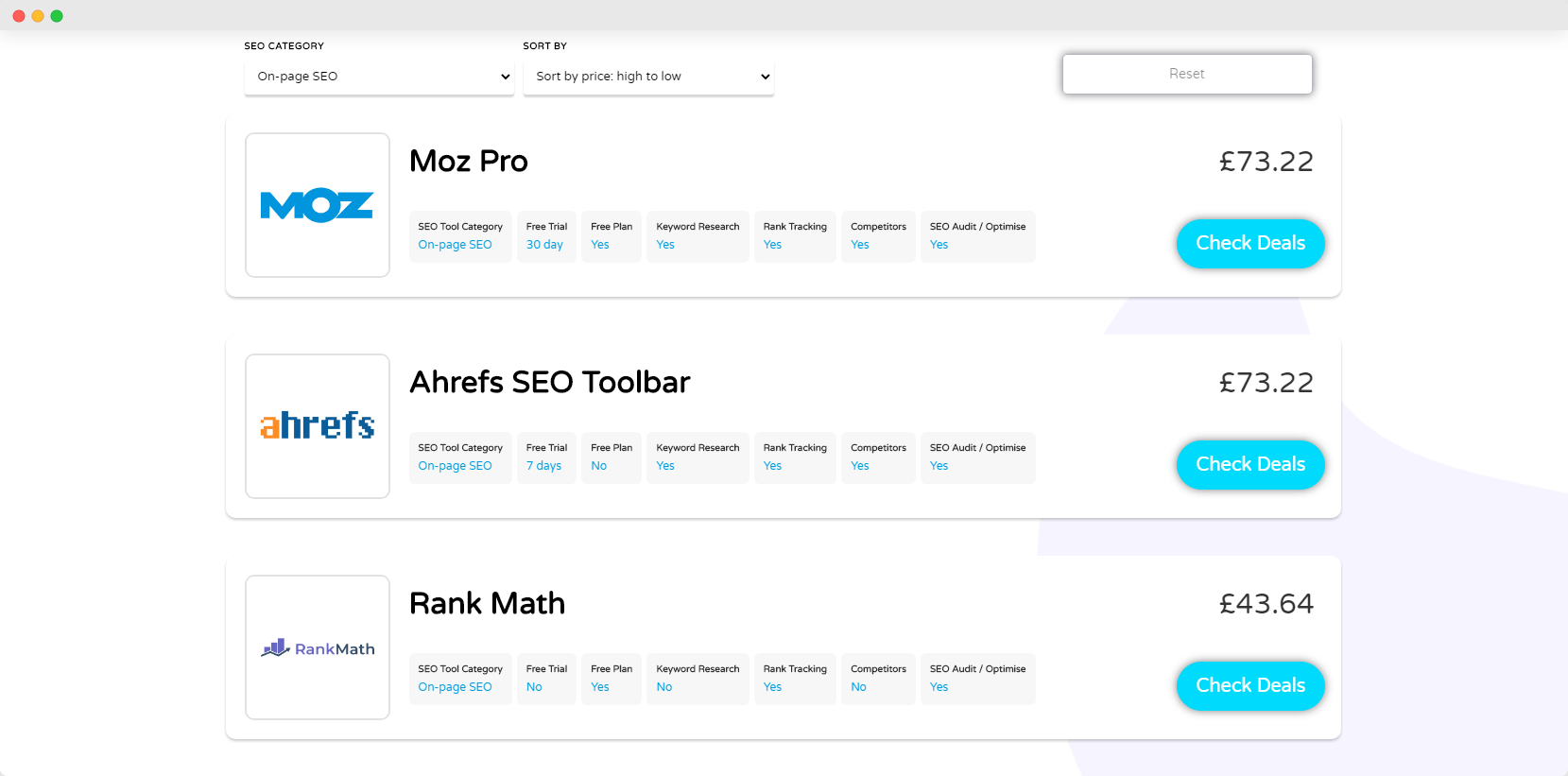
What are SEO Tools?
SEO tools can help you improve your Search Engine Optimisation performance, which is the art of getting your website or products to show up near the top of a search engine’s results page.
They offer numerous features, including keyword researchers, analytics to track your rankings against your competitors, backlink builders and more.
SEO tools help websites increase their rank in search engine results. Using a WordPreess website? Here’s the best SEO tools as plugins.
Compare SEO software to find what’s best for your website.
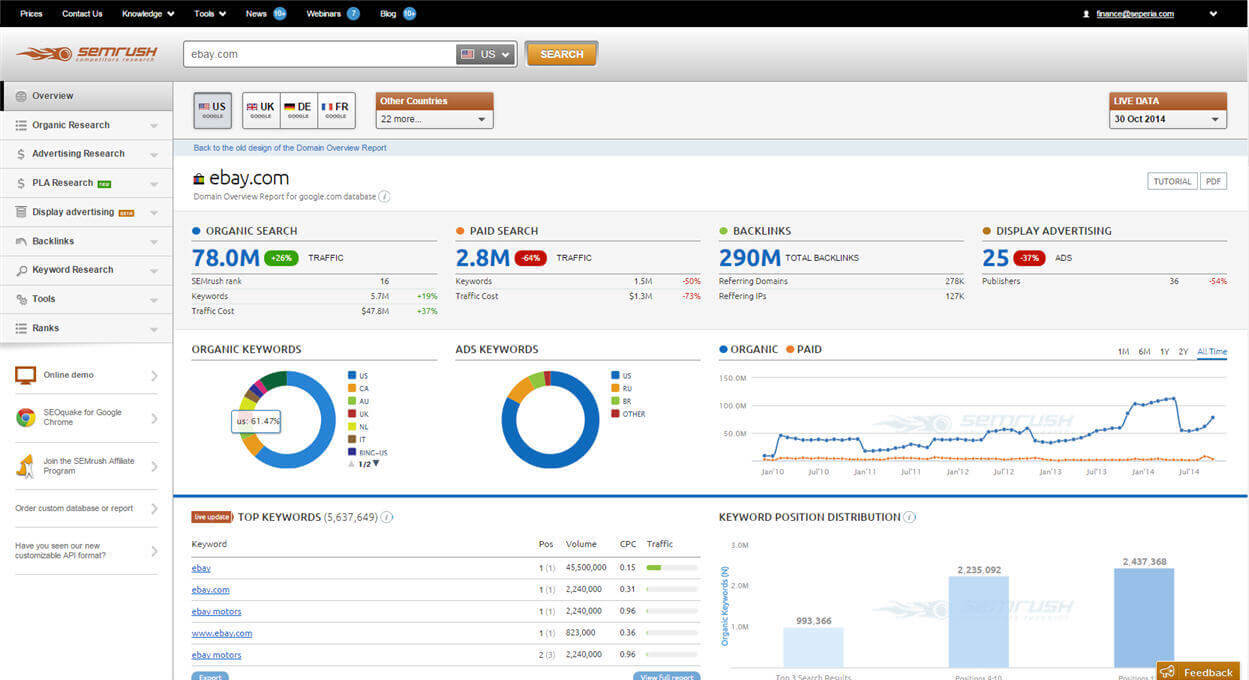
Keyword research
SEO tools allow you to conduct keyword research to find new opportunities and create content.
Competitor Tracking
These features allow you to see how your competitors are performing, what backlinks they have and which keywords they rank for.
Rank Monitoring
Keep track of your search engine position. Compare your site to others that outrank you, so you can improve your website for better performance.
Content & Backlinks
Monitor your content performance, backlink profile, spot opportunities and improve your content quality.
Choose the best SEO Tools for your website.
SEO Tools Features
Certain tools focus on different areas of SEO, whereas others are more generalist tools that cover everything.
Find what works best for you by using out free comparison tool.
Get the best deal
Compare SEO Tools
We compare SEO tools to help you make the best choice for your website.






Find what's best for your website.
How to compare SEO Tools
The first thing to keep in mind is that you likely won’t end up using just one SEO tool or platform. Many of them are focused on different pain points and are specialised for different things.
Before you even start hunting for tools, you should come up with a list of the features you need the most, as this’ll let you decide whether a tool will help you achieve your goals or not.
Of course, that’s not all. Here are some additional factors you should keep in mind.
Price
Most SEO tools work off of a monthly subscription model (just like CRM providers) meaning you’re usually not locked-in if you decide a tool isn’t right for you. Despite this, you should still think carefully about how much you really need to spend. Small companies won’t need the more advanced or complex SEO features that a larger corporation would, so you should make sure you’re not paying for an expensive plan that contains functionality you won’t need.
Integration
Integration refers to the ways that programs can talk to each other. In the context of SEO tools, this usually means being able to natively interface with platforms like Google Analytics, or other reporting platforms that your company might use internally for its analytics. Make sure that whatever SEO tool you use supports integration with the software you’re using – manually moving data from one platform to another is a common point of failure for large businesses.
Accuracy
Many SEO tools offer free online reporting services to measure things like the backlinks or visibility a page has. If you already have a small business website, try running it through the service to see how close it gets to reality. This shouldn’t be the only factor in your decision – a tool might have slightly worse accuracy but offer useful features – but if an SEO platform’s figures are in entirely the wrong ballpark, you should treat it with caution. Compare SEO tools below to find a great deal.
Features
Some SEO tools are best suited to advanced users, rather than those starting a website for the first time. Choose an SEO tool that does exactly what you need it to do, otherwise you’ll be paying for features you don’t need. Use our comparison tool to help find a tool for SEO that suits your requirements.
Questions?
SEO Tools FAQs
Here’s some simple, jargon-free answers.
SEO is Search Engine Optimisation
SEO is the process of optimising your website to increase organic traffic, by improving where your website ranks in Google searches.
The basics of SEO involve producing content optimised to rank as high as possible in organic search results on Google, or SERPS (Search Engine Results Page).
Let’s take it for granted that SEO is vital to any online business. But once you accept that you need to formulate a strong SEO strategy for your business, you face a much tougher question – how do you actually do it?
There are several options. Some of the most obvious are to hire a freelancer expert who can retool your site for better performance. You could also try to implement the same tricks yourself, manually.
Using dedicated SEO tools like SEMRush, Moz or KWFinder is often a better option, however – especially for small or medium-sized businesses.
This is because they’re much cheaper than hiring an outside expert, and offer more powerful tools and techniques than you would be able to come up with on your own.
In other words, they strike a balance between price and power that’s just right for most businesses.
While you may be able to funnel traffic to your website through paid ads and email marketing, SEO is an option that can be even more effective, if done correctly.
While paid ads will generate traffic while you are funding them, a well maintained and optimised site will create a gradual growth in traffic that is easier to sustain than other methods of driving traffic.
An effective SEO strategy can drive long term results and convert people who are genuinely interested in your websites offerings.
As you work on your SEO, your website’s rankings will improve over time, giving you greater search engine visibility and higher traffic.
The best SEO tools will also help you improve your website design.
Now you know a bit about SEO and how it can help your business, scroll down to compare SEO tools for your website.
While the difference between the two is sometimes pretty blurry, it’s useful to get the distinction straight in your head.
In essence, a plugin is something you add into your website directly to give it new features. You might, for example, install a new plugin for your WordPress site that adds integration with Google Analytics.
An SEO tool, on the other hand, is something standalone that isn’t inherently tied to any one site.
Rather than being things you download and slot into your site, they’re usually business technology services that help check your visibility, backlinks or load times.
It’s perfectly fine to use both tools and plugins – make the most out of whatever helps solve your problems.
A backlink just means a link from one website to another. Search engines bump up sites that a lot of other pages link to, because it generally means that they find it useful or noteworthy.
As such, getting other pages to link to your site is a useful way to increase your visibility in the search results of most major search engines.
Of course, search engines are clever enough that they’ll suspect something is up if far more sites than normal link back to you, or if they suspect some kind of reciprocal backlinking circle.
You should try to nurture organic, high-quality backlinks, as anything else might actually count against your rating.
Because they’re so important to your overall SEO strength, most SEO tools offer specialised features for letting you check and manage your backlinks.
Moz, for example, offers a free online service where you can see the backlinks for any site you like. Similarly, SEMRush lets you ‘audit’ your backlinks, checking whether they’re high-quality or harmful to your ranking.
Yes. Most SEO tools make it either much easier or completely automated to generate detailed audits that describe the health of your website, plus identify any glaring issues that you need to fix. Some of the problems commonly found by these audits include:
- Orphaned pages
- Pages missing titles
- Pages without meta descriptions
- Links that are dead or don’t lead anywhere
- Actual server errors or broken pages
Using the automated audits generated by these tools saves a massive amount of time, effort and money compared to producing the same insights manually. It’s also more reliable – computers are better at drawing in lots of data to create big-picture overviews than humans.
Every marketing campaign relies on its keywords – in many ways, they’re the backbone of the whole operation. But finding the right keywords isn’t easy.
You can’t just go for those with high search volume and low competition, because more and more, the intent behind people’s searches affect the results they see. It’s no use promoting a keyword tied to searches looking for information if your site is selling products, instead.
SEO tools help to make the process of finding the right keywords easier.
They usually offer numerous sub-features to achieve this, and some tools, like KWFinder, are dedicated almost exclusively to finding the best relevant keywords.
Common features in these tools include the ability to save, export and import lists of keywords in bulk, which helps to let you organise them by topic, theme or site.
They also often let you measure your competitor’s keywords to let you judge whether you should use the same ones or find a way to undercut their traffic.
They can also help shift your focus away to different, potentially more profitable areas of keyword research.
KWFinder, for example, has a strong focus on finding long tail keywords that build up clicks and conversions over time, rather than flashy, more expensive keywords your competitors might have already jumped on.
While some SEO techniques are concerned with how your site relates to other pages online – such as through backlinks, or how your keyword usage compares to your competitors’ – on-page optimisation refers to the things you can do directly in the website to improve its ranking.
There are many things that go into this, and different SEO tools offer different ways to improve your pages.
In terms of content, for example, Moz can scour the web for pages similar to yours to offer ideas for new content you could write about. It’s also common for tools to offer advice on how to make your content more optimised:
- How many keywords are used
- What other features, such as headers or bullet-point lists are used
- The complexity or difficulty of the text to read
- Whether non-text elements, like images or videos, are used
But there are also numerous other things SEO tools can help you with. One of them are simple technical optimisations which help your page load quicker.
While getting it to load in two seconds instead of five might not seem important, it’s one of the best ways to stop users from bouncing off your site right away.
To that end, almost all SEO tools will automatically implement things like smart image downscaling, to reduce their file size and load time.
Sometimes they’ll also be able to detect if the code used to build your website is of low-quality: poor JavaScript scripts, for example, can make pages take longer to load than they need to.
Another important technical aspect to keep in mind is how well your website works on other devices, like mobile phones or tablet computers.
SEMRush uses analytics to determine how mobile-friendly your site is, and other tools have similar features. This is an important step to widening the audience for your site and making it more enjoyable to use for people all around the web.
Beyond this, SEO tools can analyse the overall structure of your site to check how pages link together.
Orphaned pages, which aren’t linked to by other pages, are a drain on SEO, and sites on the other end of the spectrum where every page links to everything else are often marked down for link-stuffing.
The best SEO tools for beginners are free and easy to use, such as Google Analytics or Google Search Console.
Google Analytics is a great choice for beginners because it’s a set of free tools you can use to measure website traffic, how long people spend on your website’s pages and track specific conversions, like signing up for an email list or downloading a particular file.
Similarly, beginners should also check out Google Search Console.
Rather than providing analytics that tell you how many people are using your site, GSC is focused on checking how well-suited your site is for SEO.
It helps you optimise your site’s content and see how it’ll be interpreted by Google itself, as well as other search engines.
The best SEO tools on this list are absolutely worth using.
Check out AHRefs and SEMRush. For more keyword features, check out LongTailPro.
They make the process of optimising your website much quicker and easier, and they can automate many tasks that would be difficult or even impossible otherwise, such as checking the health and validity of your site’s backlinks.
Assuming you’re working with a dedicated marketing agency, you’ll generally be paying around £1,500 a month and above for proper, industry-grade work.
As your business grows, naturally, that price will also rise as you expand into more media channels.
High-end SEO for large companies can reach into the realm of £7000 for each project.
Although that price tag might seem steep, it’s worth remembering that SEO often has one of the best returns on investment for any marketing strategy.
It’s absolutely essential for getting your name out there, and for that reason it’s a bad idea to cheap out on it.
Make the right choice for your business
SEO Tools Comparison
Compare SEO tools to find the best offers & free trials

Ahrefs SEO Toolbar
£73.22

Ahrefs Webmaster Tools
£73.22

Moz Pro
£73.22

SEMRush
£73.92

Ahrefs Keyword Generator
£73.22
5 Best SEO tools

Ahrefs Webmaster Tools
£73.22
A popular SEO tool that rivals SEMRush
A popular SEO tool that rivals SEMRush
Pros
- Excellent keyword tools
- Great all-round SEO tool
Cons
- Trial costs $7
Ahrefs is another well-known SEO tool with an extensive keyword research feature. This feature is one of the biggest keyword databases on the market, and can be very useful in finding good keywords that you could realistically rank for.
With Ahrefs, you can also run a ‘content gap’ analysis, which shows you keywords that you don’t rank for and your competitors do, or vice versa. Understanding what your competitors rank for is valuable for creating an SEO strategy, so you’ll know the best keywords to optimise your content for.
Whether you want to compete for the same search results as your competitors or exploit some niche terms, Ahrefs helps you make an informed decision.
There’s no free version of Ahrefs, but you can get a 7-day trial for $7. After that, prices start from $99 a month. As one of the best SEO tools currently on the market, it’s worth the price. Here’s the full Ahrefs review.

KWFinder
£27.08
The ideal SEO tool for beginners
The ideal SEO tool for beginners
Pros
- Easy to use
- 10 day free trial
- Low cost plans
Cons
- Lacks some advanced SEO features
If you’re relatively new to SEO, KWFinder (also known as Mangools) could be one of the best SEO tools for you.
Being similar to SEMrush and Ahrefs, but KWFinder has simpler features and an easy-to-understand dashboard which is colour-coded. This makes it more straightforward to use for someone who cannot dedicate their time fully to SEO.
One of the main benefits of KWFinder is that it’s competitively priced compared to other tools out there, with plans starting from just $29.90 per month.
A 10-day free trial is available, so it’s worth trying out if you’re looking for a cheaper tool. It may be one of the best SEO tools for you if you’re looking for a cheaper tool to aid you in your SEO strategy. Check out the full KWFinder review.

Moz Pro
£73.22
Another great all-rounder, favouring keyword research
Another great all-rounder, favouring keyword research
Pros
- Easy to use
- Great keyword tools
Cons
- Data not as frequently updated as others
- Cheaper keyword tools available
Moz Pro is another great SEO tool with a comprehensive keyword research feature. Similarly to SEMrush and Ahrefs, Moz Pro has a keyword explorer with a large database that shows you search volume, keyword difficulty and more.
It also gives you a ‘priority score’ per keyword, which automatically prioritises the keywords you should target based on the other metrics available in the platform. This can help those who are new to SEO know which terms to prioritise targeting.
Moz Pro also features the convenient ‘MozBar’, which you can install on your internet browser. This tool gives you quick metrics and easy access to tools such as a ‘keyword highlighter’, so you can pull out useful keywords on the page without having to navigate to the platform itself.
You can get10 free searches a month with Moz Pro, or the paid version starts from $99 a month. This is a nice alternative and is up there with the best SEO tools out currently. Read the full Moz review.

Long Tail Pro
£18.49
The tool for searching for long tail keywords
The tool for searching for long tail keywords
Pros
- Great for keyword research
- 7 day free trial
Cons
- Limited other SEO tools, other than for keywords
Long Tail Pro is a SEO tool which specifically focuses on long-tail keywords. Long-tail keywords are search queries that are very specific to what the user is looking for, so they’re often not very competitive terms to rank for.
For example, if someone’s looking for digital marketing agencies in their area, a long-tail search might look like: ‘Best SEO agencies near me’ instead of a generic search term like: ‘SEO agency’. They also convert well because your searcher has already typed in everything they’re looking for, so they know your content is relevant for them and the user intent to convert is already there.
Long Tail Pro also has competitive analysis features and a rank tracker, so when you start to target these keywords, you can measure how well they’re working for you. Long Tail Pro is a paid tool, starting from around $25 a month for the starter package. You can also get a 7-day free trial.
This SEO tool may be best for you if you are going to struggle ranking for competitive keywords. As the tool will give you insights into specifically long tail keywords which are less competitive. Check out the full Long Tail Pro review.

SEMRush
£73.92
One of the best SEO tools
One of the best SEO tools
Pros
- Some free SEO tools
- Great all-rounder
Cons
- Free version is limited
SEMrush is one of the best SEO tools on the market. It is an all round SEO workspace, with big focus on keywords and on-page SEO. Its ‘Keyword Magic’ tool allows you to type in the keyword you want to rank for, and in which country.
The keyword finder will then give you a huge list of suggested keywords for your site, along with their search volume, yearly trends and how difficult it is to rank for it. It’ll also show you popular questions related to your keyword, known as long tail keywords, which tend to be easier to rank for.
For example, if you type in ‘SEO tools’ it might suggest you use a question such as ‘What are the best SEO tools?’ instead. Because they’re so prominent, featured snippets can gain you a lot of traffic, so it’s worth looking for opportunities within SEMrush.
There’s a free version of SEMrush, but it’s quite limited. The paid version starts from $99 per month, and offers a complete SEO analysis and research tool. Read our full SEMRush review.


