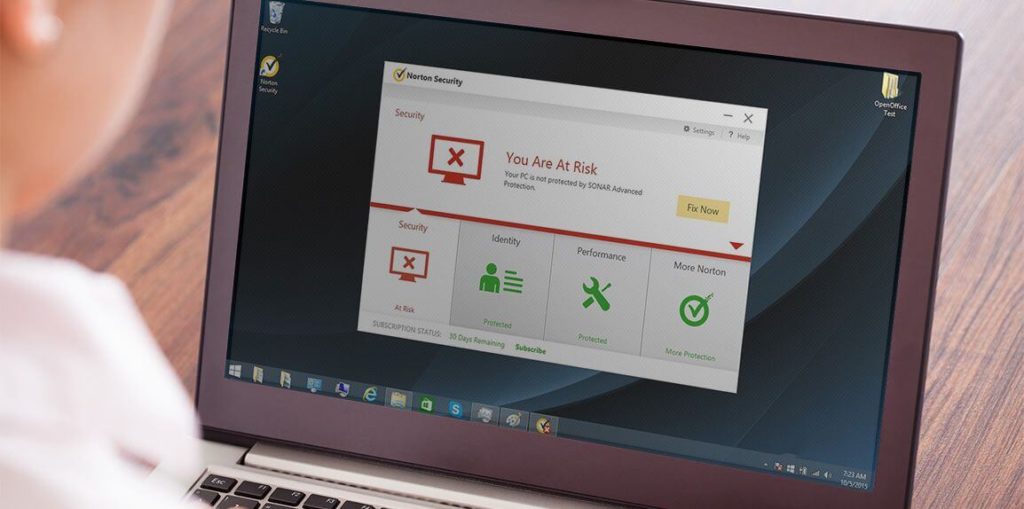Having antivirus protection is an absolute must for any digital business. Whether you have a computer, laptop, smartphone, or tablet – your device is open to external threats and must be protected from cyber security threats.
Luckily, there is a great selection of cheap antivirus software options available. Here’s the 11 best cheap antivirus available right now.
In this review…
- Norton Antivirus
- Kaspersky Total Security
- McAfee Internet Security
- Bitdefender Antivirus
- Sophos Home Premium
- Panda Dome Essential
- Trend Micro Antivirus
- Webroot Secure Anywhere Antivirus
- Avast Antivirus
- AVG
- Avira Antivirus
1. Norton Antivirus Plus
Best For: Single-computer home usage

Pros
- Has extensive web-browser protection
- User-friendly control panel and interface
- The backup tool provides 2GB of storage
Cons
- Can impact device performance slightly
- The basic package only covers 1 device
Price: £14.99 per year. Visit Norton Antivirus to see more.
Compare prices of cheap antivirus
Main Features
- 2GB backup tool
- Firewall
- Web-browser protection
- Malware and antivirus protection
Our top pick for a cheap antivirus is Norton Antivirus Plus. Norton remains a trustworthy brand in this industry and their basic software gives fantastic protection.
If you want a reliable service to protect your desktop computer or laptop, this is a great option. It has a solid core of central antivirus protection including a firewall, and web-browser protection.
Interestingly, it also has a backup tool. This only has a storage capacity of 2GB, however, this should be adequate to create backups of any important files and spreadsheets, for example.
The best cheap antivirus is Norton.
2. Kaspersky Total Security
Best For: Family devices

Pros
- Can offer protection for up to 10 devices
- High-ranking performance for core antivirus tools
- Minimal impact on system resources
Cons
- Lacking features compared to others
- Some of the features have minimal utility
Price: £12.49 per year (For 1 device)
Features
- Effective file recovery
- Core antivirus protection
- Web-browser protection
- VPN
Kaspersky Total Security often ranks highly in terms of cheap antivirus protection. It may not have a huge range of features, but its basic antivirus protection is second to none.
If you use your devices for basic web-browsing and computing and don’t need advanced features, this is a good choice. Protection features include an intelligent firewall, ransomware protection (that also includes file recovery), a VPN, and advanced web-browser protection.
Although the basic package covers 1 device, it is compatible with Windows, MAC, and Android devices.
3. McAfee Internet Security
Best For: Families with multiple devices

Pros
- Multiple device protection for a reasonable price
- Available for multiple OS
- Has an identity-protection service for the multiple devices
Cons
- Can affect device performance
- The basic protection doesn’t have parental controls
Price: £39.99 per year (For up to 10 devices)
Features
- Ransomware protection
- Firewall
- Password manager
- Core antivirus protection
McAfee is another trusted named for cheap antivirus software, and McAfee Internet Security is an excellent package. For less than £40.00 per year, you can protect your entire family or small business with protection for up to 10 devices.
The protection is comprehensive and has excellent ratings. Also, it offers one of the best VPNs available. We also like that it includes a password manager, and an option for encrypted storage if you have a host of sensitive files.
4. Bitdefender Antivirus
Best For: Families with multiple devices
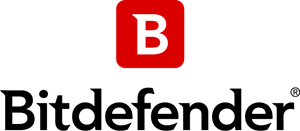
Pros
- Has solid core antivirus protection
- Excellent value for family usage
- Offers online payment and banking protection
Cons
- Only available as an annual payment
- Some minor issues when dealing with ransomware
Price: £19.99 per year (For up to 3 devices)
Features
- VPN
- Password manager
- Vulnerability scanner
- Robust malware protection
Bitdefender is an excellent cheap antivirus option that will set you back less than £20 per year. For this, you get reliable and robust protection for up to three devices.
This means families could easily protect their computer, and several smartphones, for example. This cheap antivirus software has some of the best features available including payment protection, ransomware protection, and web-browser protection.
We also like the password manager which allows you to create and store secure passwords for your various accounts.
5. Sophos Home Premium
Best For: Small businesses or families with multiple devices

Pros
- Excellent core antivirus protection
- Best for multi-device protection
- Designed for novice users
Cons
- Does not have as many features as other options
- The interface could be improved
Price: Free or £37.46 per year (for Premium)
Features
- Core antivirus protection
- Ransomeware protection
- Web-browser protection
- Email scanning
Sophos Home Premium is one of the cheapest options available for multi-device protection. For less than £40 per year, you can protect up to 10 individual devices.
This could be perfect for small businesses or tech-savvy families with multiple tablets and smartphones.
Although the interface may look a little dated, it is still incredibly easy to use and great for beginners. The protection is also first-rate and includes a solid core set of features.
It has a central management console also that you can use to check protection on any of the connected devices.
6. Panda Dome Essential 2021
Best For: Value for money

Pros
- Easy to setup and use
- Has improved parental controls
- Excellent value for money
Cons
- Can only purchase an annual subscription
- It May not have as many features as other options
Price: £20.99 per year (For 1 device)
Features
- Core antivirus protection
- VPN
- Windows firewall
- Wi-Fi protection
Panda Dome Essential 2021 is the basic cheap antivirus package from Panda Security. It has high protection ratings and has a decent set of features. This includes a firewall, real-time scans, and a free VPN (The VPN is limited to 150MB of traffic per day, however).
The basic package also has an excellent Wi-Fi protection system which allows you to keep your Wi-Fi network private from prying neighbors.
7. Trend Micro Antivirus
Best For: Single-device users

Pros
- Has a user-friendly interface
- The core antivirus protection is incredibly robust
- The ransomware has a high-performance rating
Cons
- May not offer advanced configuration options
- Fewer features than some other options
Price: £19.95 per year (For 1 device)
Features
- Anti phishing security
- Web-browser protection
- Pay Guard for secure internet banking
- Ransomware protection
Not everyone has the knowledge to configure and use advanced antivirus software.
This is why Trend Micro is a good option for cheap antivirus. For less than £20 per year, you get a simple tool that novices can easily set up and use. Despite its ease of use, it is still a robust tool that has some of the best phishing protection available.
Also, if you browse the web often and make online payments, it has extensive web-browser protection and even a Pay Guard system for online banking.
8. Webroot Secure Anywhere Antivirus
Best For: Families with multiple devices

Pros
- The app is easy to use and streamlined
- Virus scans are fast and effective
- Has an extensive range of features
Cons
- Doesn’t have as much test data as other options
- Can only pay for an annual subscription
Price: £22.49 per year
Features
- Malware protection
- Smart firewall
- Anti-phishing tools
- Identity theft protection
Webroot Secure Anywhere is another simple tool that takes just 15MB of storage space on your device. The installation and setup are simple, and the interface is also easy to use. If you don’t have extensive computer knowledge, this could be a great option.
It still offers advanced protection, however. For example, it has a smart firewall that you can easily configure. Also, it can protect your online identity, and provide a secure browsing experience. The software will also have minimal impact on your device performance.
9. Avast Antivirus
Best For: Single-device users

Pros
- Has a decent range of features
- Can be customized to suit the individual
- Easy to use for first-time users
Cons
- Can impact device performance slightly
- Inconsistent results from testing labs
Price: £34.99 per year (for 1 device). Get the free version here!
Features
- File shredder
- Wi-Fi protection and inspection
- Anti-phishing protection
- Web-browser protection
Avast is a little more expensive than other options, however, it is still a cheap antivirus with a great set of features. They do offer a free version too which is comprehensive – but we would recommend the paid subscription to benefit from the full set of features.
This cheap antivirus software contains all the protective tools you would expect including anti-phishing, web-browser protection, and malware protection. Also, we like that it has a Wi-Fi inspector if you often use public Wi-Fi networks when out and about.
10. AVG
Best For: Basic protection before upgrading

Pros
- Has an easy to use dashboard
- Great protection for web, email, and devices
- Free to use
Cons
- Impacts device performance
- Only has basic features
Price: Free! Get AVG antivirus here!
Features
- Payment protection
- Web-browser protection
- Ransomware protection
- Remote access shielding
If you want free antivirus software before you make the jump to a paid subscription, AVG makes a great option. This free antivirus software is easy to use and configure. It has a simple dashboard that clearly shows your current level of protection.
Also, it protects all aspects of your online life including web-browser protection, email scanning, and ransomware protection. The only downside is that it does affect your device performance and can be difficult to uninstall once you find a suitable paid option.
11. Avira Antivirus
Best For: Single home users

Pros
- Incredibly cheap
- Excellent configuration
- Real-time malware scans
Cons
- The VPN is limited to 1GB of data per month
- Has had some questionable ratings from test labs
Price: £7.99 per year (For Avira Antivirus Pro)
Features
- 1GB VPN
- Ransomware defenses
- Automatic software updates
- Core antivirus protection
If you want comprehensive antivirus protection without spending a fortune, Avira is a fantastic cheap antivirus option. Where else could you get full protection for less than £10 per year? For this insane price, you get a decent range of features and a cheap antivirus program that is easy to use and configure.
Its protection is more than adequate and includes ransomware protection, real-time scanning for malware, and privacy tools. Also, we like that the software automatically updates and checks for new virus threats etc.
As you can see, there is a brilliant range of cheap antivirus programs available. You don’t have to spend a fortune to protect yourself in the digital world. For anyone who uses digital devices – whether this be a 5G mobile smartphone, laptop, or computer, we advise investing in a cheap antivirus software.
For such a small annual cost, you can protect your data and personal info, and save a heap of hassle and stress!
Did this review of cheap antivirus help you? If so please recommend DigitalSupermarket.