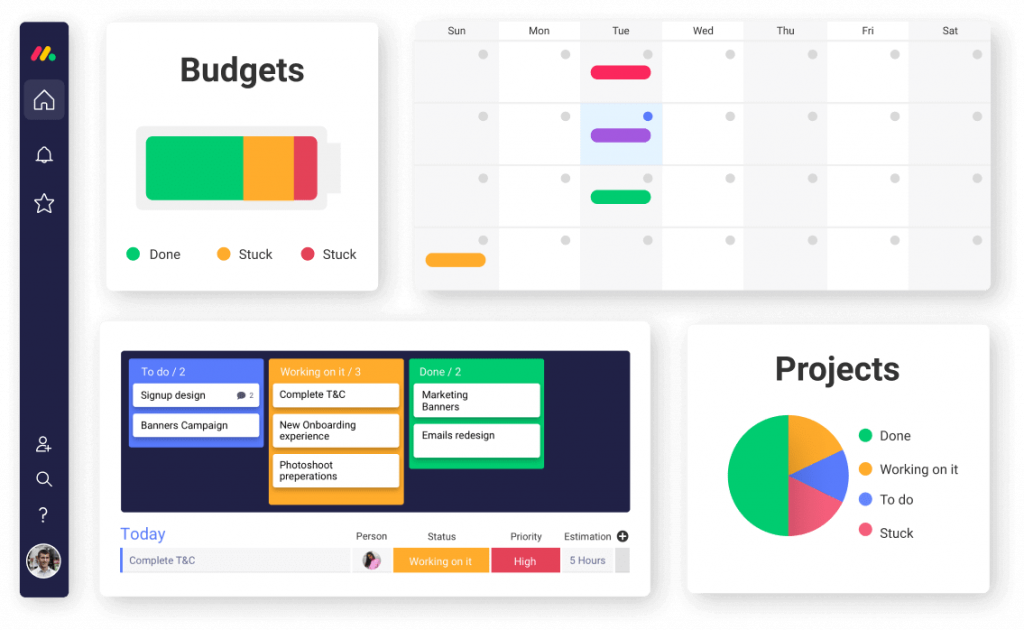When starting your new business, you’ll need to find the best CRM for startups to help you manage sales leads and customer data, build marketing lists and manage workflows.
This guide will help you find the best startup CRM as well as helping you compare CRM systems with our free tool.
Is your business already established? Check out this guide to the best CRM for small business instead.
Quick find…
- What is CRM?
- Why use a CRM?
- 5 Best CRM For Startups
- HubSpot CRM
- Salesforce
- Zoho CRM
- Monday.com
- Freshsales CRM
- How do I choose a CRM for my startup?
What is CRM for startups?
CRM Software = Customer Relationship Management Software
The idea behind CRM is that using the software tools helps you to manage customer relationships, and make your marketing processes more efficient, ultimately resulting in sales.
CRM for startups can help your new business collect and manage your customer’s data, gather insights and run analytics, as well as staying organised with customer data.
Anyone working in your business that has contact with customers should have access to the CRM system, in order to keep customer and sales process information up to date.
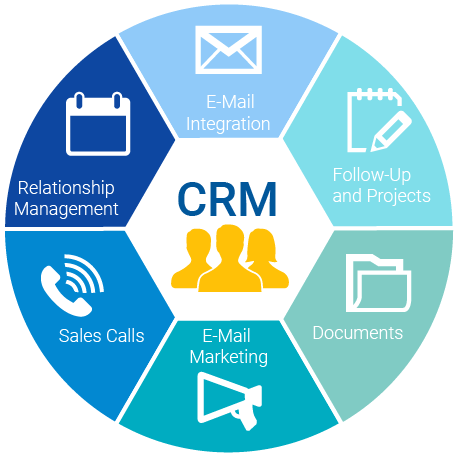
Here’s some of the things CRM for startups can do:
- Create and manage a customer database
- Track sales leads and history
- Automate email marketing
- Delegate tasks to staff
- Securely store customer and sales information
- Integrate with other apps – like Zapier – to work with other business technology, such as cloud accounting tools.
Why should I use CRM for Startups?
In addition to the above features – that make your business so much more efficient – CRM for startups can help you do the follow:
Customer insights
Learning about your customer trends can help you dramatically save cost and refine your sales strategy. It can help you understand customer demographics, any issues with your supply chain or communication, and refine your outbound marketing campaigns.
Create an efficient digital business
CRM enables you to automate many business processes that would otherwise be very labour-intensive, such as producing reports on customer insights.
As many CRM for startups integrate with different business technology apps, you can automate and ‘digitalise’ almost every aspect of your business. This makes reporting, data collection and analysis quick and efficient.
Now that you understand the benefits of CRM for startups, let’s take a look at the top 5, so you can decide which is best for your new business.
5 Best CRM For Startups
HubSpot CRM – Best Free CRM for Startups

Visit HubSpot to get started free!
Pros
- Probably one of the best CRM systems for app integrations.
- Keeps client records safe in one place.
- Easy to navigate user interface.
- Free version is adequate for small businesses.
Cons
- Premium versions are expensive.
- For a free platform, its tools don’t go into as much depth as they should, but it still provides great insights.
- Doesn’t have all the features that other CRM’s do.
There are many reasons why HubSpot CRM for startups is incredibly popular, and one of the main reasons is that you can get started free!
HubSpots’ platform offers sales and marketing tools, as well as integrations with dozens of other business technologies – such as Google Workspace and Outlook – you’ll find yourself using.
It’s a quick and easy system to set-up and enables you to take control of your business from one dashboard. For those that haven’t used a CRM before, HubSpot is easy to navigate, and enables you to view team activity, sales insights and marketing results.
Whilst HubSpot offers it’s free plan, there are a number of premium monthly plans that offer more features that growing businesses will require.
Here’s our full Hubspot review and our comparison review of HubSpot vs Salesforce.
HubSpot CRM Prices
| Monthly price | Yearly price and saving | Features included | |
| Free | £0 | £0 | Real-time sales funnels, sales performance tracking, record customer interactions automatically across all platforms, view all sales leads. |
| Starter | £42 | £403.20 per year, 20% saving | All free features + automation features, send quotes, sales pipeline scheduling, enhanced customer connectivity features, track team sales progress. |
| Professional | £328 | £3,936 per year, 20% saving | All starter features + team organisation & workflows, advanced data team sales activities, schedule follow-up email distribution, create product libraries that report on individual product sales. |
| Enterprise | £990 | £11,880 per year. | All professional features + additional features to scale your business. |
Visit HubSpot to see all plans
SalesForce – Best CRM For Startups With Bigger Budget & Experience

Pros
- Good app integration.
- Can be paired well with Salesforce’s marketing tools.
- Sleek design and well-presented analytics.
- Better for larger businesses with its larger array of features.
- Comes with a 30-day free trial.
Cons
- Expensive.
- Complex software, maybe slightly overwhelming for a small business.
Salesforce is the market leader for CRM. Using it provides you with a great overview of your customer and business data, dozens of different integrations and almost every feature you could ever want from a CRM for startups.
The limitation of Salesforce – other than the price – is that once your business is reliant on it, it becomes very difficult to leave. It can also become expensive quickly.
If your startup already had a lot of data for the CRM and you need professional support, Salesforce relies on a network of ‘partners’ to help integrate it into your business, which comes as a separate cost.
The Salesforce platform tracks and manages all sales opportunities, enables you to manage and delegate tasks to your team, control email marketing campaigns, and customer support.
Salesforce can be tricky to use for those that don’t have experience with it, so it might not be the best CRM for startups that don’t have experience with it. Despite what Salesforce tells you – it is best suited to enterprise size businesses with hefty support teams and budget.
Checkout our full Salesforce review for more information.
Salesforce CRM Prices
| Monthly price /billed annually per user | Features included | |
| Essentials | £20 | Account, contact, lead and opportunity management, email integration, access to salesforce mobile app. |
| Professional | £60 | Essentials plan, plus, Lead registration, and rules-based lead scoring to capture and follow up on the right leads at the right time, forecasting features to help you manage sales expectations. |
| Enterprise | £120 | Professional plan, plus, workflow, and internal business automation procedures. |
| Unlimited | £240 | Enterprise plan, plus, 24/7 customer support. |
Zoho

Visit Zoho and start a free trial!
Pros
- Easy to use with great metrics and dashboard displays.
- Zoho Marketplace allows you to connect up to a variety of third-party applications.
- Automated services allow you to track all your leads.
Cons
- Reporting features can’t be customised.
- You’ll only be able to get the 30-day free trial in the ultimate plan.
Used by 150,000 businesses globally, Zoho is an increasingly popular provider of business technology.
Zoho CRM for startups enables you to easily interact with customers across all channels and notifies you when your customers engage with your startup. The Zoho platform has comprehensive automation features, that easily out-do others on this list.
You automate your lead development process, to prevent lead duplication. Zoho’s marketing features enable you to prioritise key leads and schedule outbound marketing emails which is a great feature of CRM for startups.
The social media features enable you to scout new leads based on social mentions, likes, interests, and engagements. The ‘Bigin’ plan is best suited to smaller startups, as it is a slimmed-down version Zoho’s main CRM plans.
Here’s our full Zoho review.
Zoho CRM Prices
| Monthly price /billed annually per user | Features included | |
| Bigin | £5 | Simple UI lets you track and pipeline your leads, customer information, and interactions, built-in telephone features, automated workflows, task management, and send and receive automated emails. |
| Standard | £10 | Scoring rules, automated workflows, build custom pipelines to show customer data and sales processes, mass email execution, and custom dashboards. |
| Professional | £16 | Standard features, plus, real-time customer notifications, case file support ticketing to ensure you follow up leads, and inventory management. |
| Enterprise | £30 | Professional features, plus, AI platform, full customisation, multiple user portals for customer and vendor and build and distribute mobile applications. |
| Ultimate | £36 | Enterprise features, plus, advanced analytics software, highest possible feature limits, and 30-day free trial. |
Monday.com

Start a Monday.com free trial!
Pros
- Integrates well with social media.
- Simple pricing plans.
- Great UI and easy to use.
- 14-day free trial.
Cons
- Can’t customize reports as much as other platforms.
Beginning as a project management platform, Monday.com has evolved to offer a CRM for startups and established businesses. Monday.com focuses on team collaboration and communication, so it’s well suited to dynamic teams that need to communicate about different projects frequently.
It doesn’t offer some of the typical CRM features you’ll find with the other thoroughbred CRM platforms, but despite this, it’s a great tool for managing projects and developing sales.
With Monday.com, you can connect with your customers through its custom forms that can be used for gaining feedback and turning the data into actionable items on the lead dashboard. There are also a number of different integrations to expand what you can do with the platform, and as mentioned, it’s team collaboration features are excellent.
If you only require certain functions of a CRM, we recommend Monday.com as an option.
Here’s our full Monday.com review.
Monday.com Prices
| Monthly price per user | Features included | |
| Basic | £7 | Lets you track leads, build forms, communicate with customers and your teams, iOS and Android compatible, marketing forms and requests, and 1 dashboard. |
| Standard | £9 | Basic features, plus, timeline and calendar views, share boards with your tea, advanced search facilities, 250 automations per month, 250 different app integrations per month, 3 dashboards. |
| Pro | £14 | Standard features, plus, project tracking features, time tracking, formulas to automate processes and make calculations on your data, 25000 automations and integrations per month, 10 dashboards, |
| Enterprise | Quote available on request. | Pro features, plus, enterprise scale automations and integrations, security governance, advanced analytics and reporting, tailored onboarding, prioritised support and 50 dashboards. |
Freshsales CRM

Visit Freshsales and start a free trial!
Pros
- Integrates with Freshdesk business and marketing applications.
- Simple sleek dashboard.
- Comes with a Freemium version and is also a cost-effective alternative.
- Best for smaller businesses
Cons
- Expensive.
- The software might not provide the best analytics for some businesses.
- Does not integrate well with third-party apps.
Freshsales provides a simple, easy-to-use CRM for startups that comes with a dashboard for sales leads. It includes email tracking software, so you can see which customers are the most interactive with your content.
Unlike other CRM for startups, Freshsales doesn’t over-complicate things, so it comes highly recommended for those that are using CRM for the first time. You can create customised reports for each contact as well as reports for sales progress.
If integrations with other software is a priority for you, we wouldn’t recommend Freshsales. As an alternative, it provides it’s own marketing and help desk functions.
Here’s our full review of Freshsales CRM for startups.
Freshsales CRM Prices
| Monthly month per user | Monthly price /billed annually per user | Features included | |
| Sprout | £0 | £0 | Track sales leads, customer contacts, accounts, email, mobile. Cannot build data reports. |
| Blossom | £30 | £12 | All Sprout features + visual sales pipeline, 2-way integration email sync, lead scoring, and marketplace apps. |
| Garden | £30 | £20 | All Blossom features + 250 bulk emails sending and email metrics, 10 workflow automation, 5 sales sequences, 10 teams, smart matches to prevent lead duplication, and advanced reporting. |
| Estate | £55 | £40 | All Garden features + 1000 bulk emails per day, 25 workflows and team automation, reports dashboard, smart forms and event tracking, multiple currencies compatible, and sales goals. |
| Forest | £65 | £65 | All Estate features + 5000 bulk emails per day, 1000 workflow automations and 50 teams, EEA data centre access, IP whitelisting, and audit logs. |
How do I choose a CRM for my startup?
Every startup and growing business needs a great CRM. It’s best to start by thinking about what you need your CRM to do, and what you may need it to do in the future.
Switching CRM can be a nightmare, worse even still when you have a lot of data. Try and plan ahead for what you think you’ll need your CRM to do in 3, 4, 5+ years, so you can choose the right CRM for the business as early as possible.
Make use of free trials that most providers offer in order to see which CRM for startups is best for you.
Use our unique comparison tool to find and compare the best CRM software for startups to help find what’s best for your business.
Did this review of the 5 best CRM for startups help you? If so please recommend DigitalSupermarket!