If you already use WordPress, you already know that it’s one of the best content management systems out there for creating powerful and robust websites.
With thousands of different plugins and SEO tools available, how do you decide which are the best WordPress plugins for SEO? This guide will help you do exactly that!
Quick Guide…
- Rank Math
- Yoast SEO
- All in One SEO
- SEOPress
- WP Meta SEO
- Google XML Sitemaps
- Broken Link Checker
- MonsterInsights
- W3 Total Cache
- All In One WP Security & Firewall
- WPtouch Mobile Plugin
- Yet Another Related Posts Plugin (YARPP)
- SEO Optimized Images
- The SEO Framework
- Easy Table of Contents
- ShortPixel Image Optimizer
- A3 Lazy Load
- HREFLang Tags Lite
- Redirection
- WP Super Cache
- Autoptimize
- Really Simple SSL
- Akismet Spam Protection
- Rel Nofollow
- Rankie
- All in One Schema Rich Snippets
- SEO by Squirrly
- HubSpot Free WordPress Plugin
- SEMRush Writing Assistant
- Does WordPress need SEO plugins?
- Can WordPress have two SEO plugins?
- How do I make my WordPress site SEO friendly?
- Is Yoast good for SEO?
Here’s our recommended list of the best WordPress plugins for SEO.
Rank Math – Overall Best WordPress Plugins For SEO

Pros
- One-click data importing from Yoast, SEOPress and other popular plugins
- Very small footprint compared to other large SEO plugins
- Almost no set-up – automatically configures itself for your site
Cons
- Recommended to uninstall other SEO plugins before using
- Free version missing a large amount of features
- Requests more access than necessary to your Google account and site’s data
Key features:
- Image optimisation, from alt-text to title tags
- Automatically suggests effective keywords as you work
- Modular features which you can disable or enable depending on what you need
- Optimises an unlimited number of keywords per post
Rank Math is one of the best WordPress plugins for SEO. It’s an all-in-one SEO tool that focuses on automation. Calling itself the ‘swiss army knife’ of WordPress SEO, it certainly lives up to that name: almost every topic you could think of is accounted for, from keyword management to image-tag editing.
The free version has noticeably less features than the two paid plans compared to other WordPress plugins for SEO. For example, you can’t integrate with Google Trends, edit options in bulk or even import SEO data from a CSV file without shelling out nearly £60 a year for their ‘pro’ version.
Here’s our full Rank Math review.
Yoast SEO – A Popular Choice

Pros
- Incredibly popular – lots of community support and documentation
- Built-in grammar checker ensures your content stays professional
- Helps prevent your content being hijacked by web-scrapers
Cons
- Often pedantically suggests changes that you know aren’t appropriate
- Not great at understanding the intent behind your content
Key features:
- You can customise page titles, headings, and meta-descriptions
- Custom meta-descriptions let you influence what shows up in Google’s search snippets
- Schemas let you determine how web crawlers read your site
Yoast is one of the most popular of the best WordPress plugins for SEO, full stop. It offers every conceivable feature you could think of for improving your sites discoverability.
There’s also a paid version, but the free edition has all of the features you’ll need for daily use. The company that makes Yoast also offers numerous courses and tutorials on how to achieve SEO success.
If you need an alternative to Rank Math, then Yoast is it. Yoast is widely viewed as being one of the best WordPress plugins for SEO.
All in One SEO
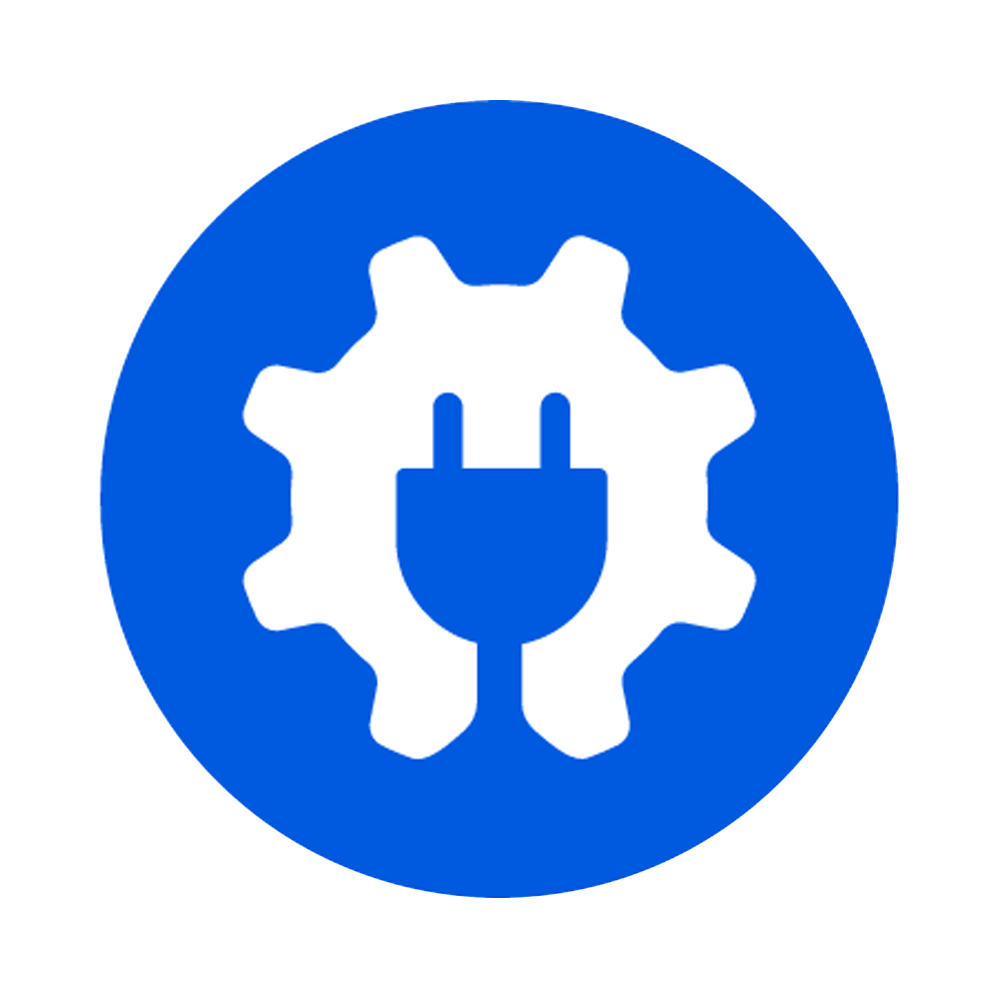
Pros
- Natively supports AMP (accelerated mobile pages) for quicker load times
- Translated into 57 languages – fully international
- Doesn’t require any technical skills to set up and start using
Cons
- Doesn’t have Yoast’s content-analysis or SEO-scoring features
- Free version comes with no official support
- Can’t import data from Google Search Console
Key features:
- Lets you create, manage and preview rich snippets for search engine results
- Automatic SEO optimisations point out what needs to change
- Customisable XML sitemaps notify search engines whenever you update your site
This is one of the best WordPress plugins for SEO out there, with over 2 million active installations, you can tell it’s at the top of the food chain for a reason.
As the name suggests, the All in One SEO pack is meant to be so all-inclusive that it completely replaces hiring an SEO expert for your company. Whether it’s creating sitemaps, optimising images or managing canonical URLs, All in One is one of the best WordPress plugins for SEO.
SEOPress

Pros
- White label – no advertising or footprints
- Easily imports data from other plugins
- Modular – you can enable and disable individual features as you like
- Professionally translated into all major languages
Cons
- Monthly subscription compared to Yoast’s one-off fee
- Not as popular as other all-in-one plugins – smaller community support
- Lots of features means a noticeable learning curve
Key features:
- Creates custom HTML and XML sitemaps
- Manages 301/404 redirections
- On-page SEO optimisations
- Optimised breadcrumb creations
- Previews for Google search results, Facebook and Twitter
SEOPress is another in the line of ‘all-in-one’ WordPress plugins for SEO that aims to contain every feature you could ever want. What sets it apart from most is that it’s white label – in other words, it doesn’t plaster its name over the public-facing portions of your site. This is great for professional sites, or if you just find the branding of other plugins distracting.
WP Meta SEO
Pros
- Mass-editing features saves an incredible amount of time
- All-in-one dashboard lets you judge your overall performance at a glance
- Imports data from Yoast, meaning there’s no risk in switching
Cons
- Need the premium version to get reports emailed to you
- Not quite as popular or full-featured as Yoast
Key features:
- Bulk image rename
- Massively reduces number of 404 hits
- Integrates seamlessly with Google Analytics
- XML and HTML sitemaps let you quickly see the scope of your site
WP Meta SEO is a plugin developed by JoomUnited. It’s intended for people who just want to install one plugin that makes life easier, rather than mixing and matching lots of smaller ones.
It has a particular focus on bulk actions, like letting you rename your site’s images en masse. This is particularly useful if you’re bringing an old, neglected blog back up to speed: rather than spending an afternoon manually updating all the tags and URLs, WP Meta can do it for you in minutes.
WP Meta is one of the best WordPress plugins for SEO time-saving!
Google XML Sitemaps
Pros
- Over nine years of active development – has a serious pedigree
- Entirely free – no premium version
- Sensible default values that work for most sites
Cons
- Doesn’t work with particularly old versions of WordPress
- Not updated since 2018 – has several outstanding bugs
Key features:
- Creates an XML sitemap of your site
- Supports custom URLs
- Notifies search engines for you when you publish new content
For years this has been one of the best WordPress plugins for sitemaps. If you’re not aware, sitemaps describe the layout of your site in a computer-readable format.
They’re useful because they let search engines index your site more effectively. This tool in particular is one of the highest-ever rated best WordPress plugins for SEO, so you can be sure that it’ll have a strong impact on your rankings.
The only issue is that it’s not in active development, so test it works on your set-up before committing to it.
Broken Link Checker
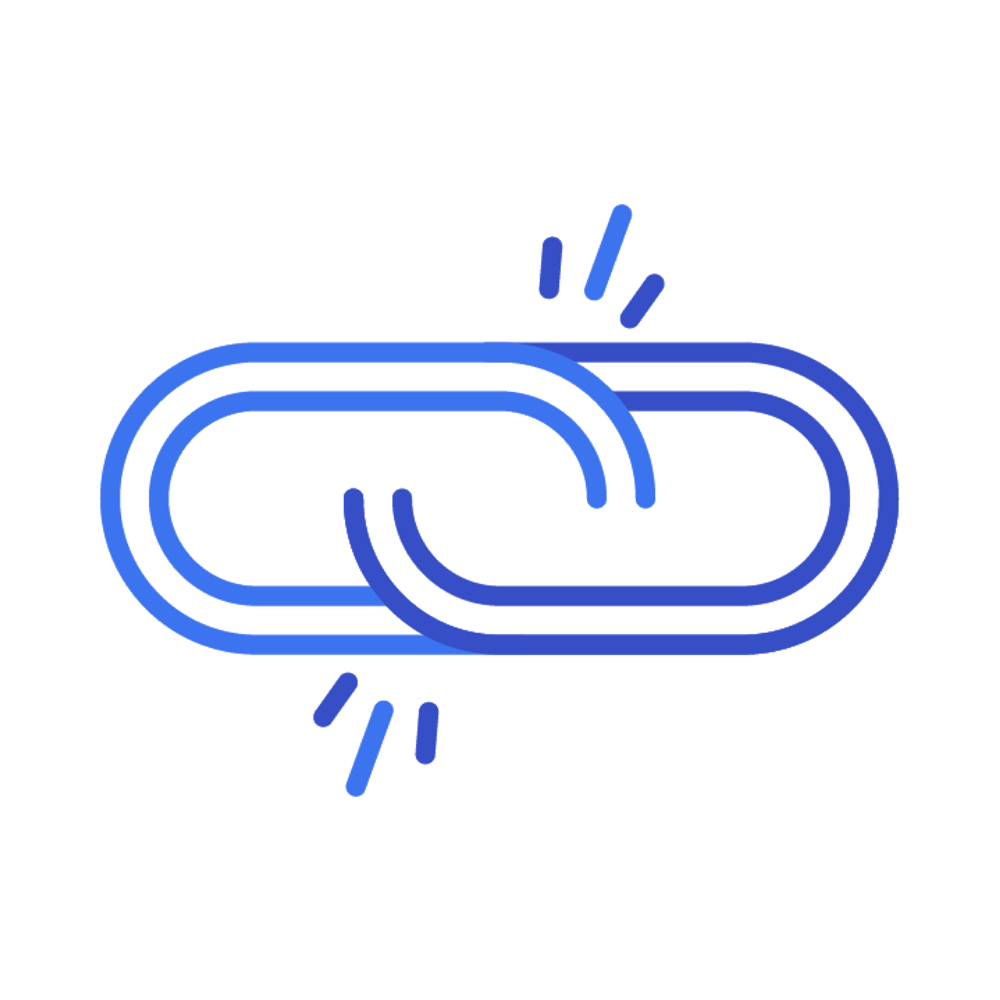
Pros
- Saves you time manually checking all your links
- Automatic notifications make it easy to keep your site connected
- There’s several options for dealing with broken links, from fixing them to marking them for later attention
Cons
- Initial set-up can take over an hour if you have a large blog
- Might take up more bandwidth than you expect checking links
- Can incorrectly flag links to slowly-loading pages as broken
Key features:
- Notifies you by dashboard or email when links break
- You can edit links from the plugin’s page, without needing to edit each page manually
- Has options for making broken links display differently in posts, so users aren’t surprised
There’s nothing more frustrating online than when you click on an interesting link, only to find out that it’s broken. Broken Link Checker stops that from happening to your visitors from by monitoring both your internal and external links to make sure they stay active and notify you when they don’t.
Monster Insights

Pros
- Insanely popular – mountains of documentation and support
- Tracks much more than Google Analytics does by default
- Very intuitive and simple set-up process
Cons
- Paid version is very expensive – nearly £100/month, at minimum
- Many of the more impressive features are stripped from the free version
Key features:
- Integrates your full Google Analytics reports right into WordPress
- Generates real-time stats for who’s on your page, right then and there
- Helps your site GDPR-compliant for EU visitors
Analytics is easily one of the best WordPress plugins for SEO. MonsterInsights, focused on integrating with Google Analytics for SEO and activity monitoring.
It’s used by millions of companies, including titans of industry like Microsoft, Subway and FedEx. Because of that, unfortunately, it’s aimed at high-paying customers, and many useful features aren’t present in the free version of the plugin.
W3 Total Cache
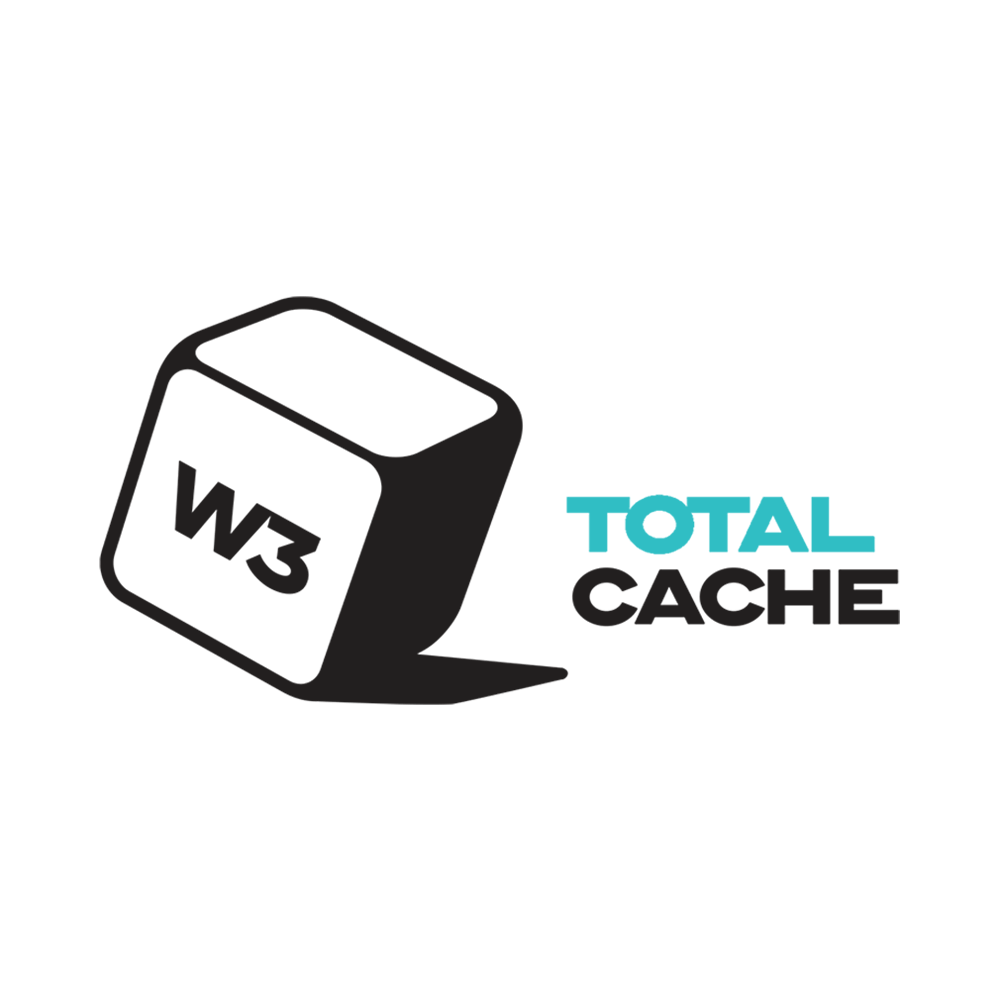
Pros
- Supports accelerated mobile pages (AMP)
- Native SSL support for great page security
- Better performance overall than competing caching solutions
Cons
- Detail-heavy – might be overwhelming for non-technical users
- No official documentation besides an FAQ
- No official support team for when things go wrong
Key features:
- Web host agnostic
- Caches feeds, CSS, JavaScript and database objects
- Automatically compresses posts and embedded assets
- Offers content delivery network (CDN) integration for further speed boosts
Caching refers to saving copies of pages that you know lots of people are going to visit. This means you don’t have to generate unique copies for every visitor, and in doing so increases your SEO favorability by reducing load times.
W3 Total Cache stands out from other caching solutions with its focus on technical details – it cares more about letting you tinker with all of the detailed settings than it does presenting a clean and simple user experience. W3 Total Cache is one of the best WordPress plugins for SEO and improving website performance.
All In One WP Security & Firewall
Pros
- Lots of unique and interesting features – disabling right-click and text selection on your front end, for instance
- Highly compatible with most popular WordPress plugins
- Sensible default options means you won’t have to configure much
Cons
- Customer support is limited to the premium version, and is only a forum anyway
- Particularly strict firewall settings can break sites, or even lock admins out of their own control panels (!)
Key features:
- Splits security and firewall rules into ‘basic’, ‘intermediate’ and ‘advanced’ tiers, which lets you apply different levels of security across your site
- Numerous tools for keeping your passwords safe and hard to crack
- Integrates with Google reCaptcha to dissuade brute-force bot attacks
- Notifies you if any of your site’s files have changed, potentially due to hacking
If you only focus on getting the best WordPress plugins for SEO, you’re setting yourself up for failure. You should take security seriously as well, and that’s what All In One WP Security & Firewall does.
It’s aimed at novices and presents a nearly automated process for enhancing WordPress’s security measures, from checking your site for known vulnerabilities to implementing best practices and techniques.
WPtouch Mobile Plugin
Pros
- Non-destructive – you can remove it later with no bad side-effects
- Very small footprint – won’t increase your pages’ load times
- Works nicely with Accelerated Mobile Pages (AMP)
Cons
- Sometimes works poorly when used with caching plugins
- No official support unless you buy the premium version
Key features:
- Creates mobile-friendly versions of all your pages
- Meets Google’s official guidelines for mobile site accessibility
- Doesn’t affect your desktop themes at all
If your website doesn’t properly support mobile users, you’re never going to hit the first page of Google. WPtouch automatically generates a mobile-friendly theme that passes Google’s official mobile tests, and all without modifying any of your original code. In other words, it’s win-win all around.
If you need to create a mobile-friendly version of your website, WPtouch is one of the best WordPress plugins for SEO.
Yet Another Related Posts Plugin (YARPP)
Pros
- Professionally maintained and frequently updated
- One of the oldest and most trusted plugins for WordPress
- REST API enabled – can be used in web-apps as well as blogs
Cons
- For Multisite users, will only display relevant entries on the current blog – not others in the network
- Need to install a separate plugin to manually empty the cache of relevant posts
Key features:
- Automatically displays posts related to the current entry
- YARPP’s templating system lets you decide how entries should be displayed
- Related posts can even be shown in RSS feeds for power-users
The best WordPress plugins for SEO often focus on linking your content together, and YARPP is a great example of that. It automatically displays posts and other content relevant to whatever the user is currently looking at, which is a great way to send them down a rabbit-hole through the rest of your pages.
No more manually inserting links into every post!
SEO Optimized Images
Pros
- GDPR-compliant – doesn’t collect any data
- Doesn’t affect your database – can uninstall without causing any damage
Cons
- Need to buy the premium version for integration with popular page-builder apps like Elementor
- Conflicts with Yoast, a popular SEO plugin
Key features:
- Automatically generates SEO-friendly tags from your posts’ metadata
- Dynamically replaces attributes, meaning it doesn’t affect your database
SEO Optimized Images is one of the best WordPress plugins for image optimisation. Images are one of the biggest parts of SEO that people ignore – not filling them with the right title and alt attributes can seriously hurt your rankings.
Thankfully, SEO Optimized Images lets you dynamically insert SEO-friendly tags to all your images based on the image’s name or the title and category of the post it’s in. It’s a quick and easy way to make your images work for you, instead of the other way around.
The SEO Framework
Pros
- It’s easy to migrate your SEO data in from another plugin
- Zero ads or even branding – leaves zero visible trace on your site
- Can be fully navigated by keyboard
Cons
- No integrated analytics tracking
- Doesn’t include many keyword optimisation features
- Chooses not to provide breadcrumb navigation for your site
Key features:
- Developer-accessible API for programmatic changes
- Automatically prevents canonical page errors
- Notifies search engines whenever you update your sitemap
The SEO Framework describes itself as the only feature-complete plugin that strictly follows white-hat SEO principles. In other words, no shady or deceptive tactics here.
It’s a very principled extension that knows its limits – it deliberately doesn’t include keyword optimisation, for example, because they think it leads to keyword stuffing and an adverse effect on your page rankings.
Easy Table of Contents
Pros
- Works with numerous other plugins and page editors
- Many easy-to-understand options for where the table should go
- Developer friendly – lots of action hooks available
Cons
- Somewhat unclear documentation – useful features hidden away in FAQs
- Default tables aren’t that aesthetically pleasing
Key features:
- Automatically generates table of contents for your posts
- Tables can optionally be made user-hideable
- Tables can be hierarchical or not, letting you nest headings
The name really says it all, doesn’t it? This WordPress plugin for SEO will automatically create a table of contents for your posts, providing headings, internal links and overall structure that makes your pages more readable – both by humans and search engines.
This more dynamic option is faster and cleaner than trying to create your own from scratch. Easy Table of Contents is one of the best WordPress plugins for SEO and creating content tables.
ShortPixel Image Optimizer
Pros
- Compatible with all other gallery or image-style plugins
- Very small footprint – images are resized on the fly, in the background
- Can detect already-optimised images and ignore them
- Designed with photographers in mind; EXIF-aware
Cons
- Monthly payment credits don’t roll over – can’t bank up credits
- Creates space-draining backups you need to remove manually
- Thumbnails are optimised separately from your main images – you burn through credits twice as fact
Key features:
- Automatically resizes and compresses images in the background
- Requires no manual oversight once it’s set up
- Lossy and lossless compression options available depending on your needs
How quickly your page loads is one of the most important factors in getting high SEO rankings, and poorly-compressed images are one of the biggest culprits for slow loads. ShortPixel is one of the best WordPress plugins for SEO for a very simple set-and-forget image-optimiser that compresses all of your images, past and present, reducing their size significantly.
It very much follows the philosophy of ‘do one thing and do it well’: it’s not only one of the best WordPress plugins for SEO you’ll need, but an invaluable tool in your arsenal.
A3 Lazy Load
Pros
- Highly compatible with other AMP/loading plugins
- Works with WordPress Multisite out of the box
- Image lazy-loading can be configured individually for widgets, avatars and specific posts
Cons
- Can only have one lazy-load engine active at a time, so you might need to disable other plugins to get it to work
- Only works on core WordPress objects – things added by custom functions won’t be affected
Key features:
- Native WordPress Accelerated Mobile Pages (AMP) plugin support
- Loads images, videos and scripts when they’re needed – not all at once
- Supports the increasingly-popular WebP format out of the box and can gracefully switch to .jpg or .png if needed
A3 Lazy Load is one of the best WordPress plugins for SEO out there that focuses on speeding up your load times. It’s designed with mobile devices in mind from the ground up, and unlike other plugins, doesn’t limit itself to just one or two page elements, like images or scripts.
It handles all of those, but also optimises videos, as well as many other minor tweaks to get your site blazing fast.
HREFLang Tags Lite
Pros
- Free!
- Simple – sticks to doing just one task well
- Supports all of WordPress’s default languages
- Integrates well with WordPress Multisite for large website projects
Cons
- Validation tool is premium-only
- Can’t bulk-edit hreflang tags in the free version
- Might not need a plugin for such a minor task
Key features:
- Automatically generates clean, useful HTML
- Simple UI means you can just copy-and-paste the code it gives you
When you’re choosing WordPress plugins for SEO purposes, you should make sure you have at least one that manages the hreflang attributes on your site, like HREFLang Tags. These tags tell Google and other search engines what language a specific page is using, which lets it serve it more effectively to the right users.
Redirection
Pros
- No knowledge of underlying web servers needed
- Entirely free – no premium version
- Works with other popular redirection plugins without issue
Cons
- Documentation can be overly technical and confusing
- Very complex for a seemingly-simple task
Key features:
- Full support for regular expressions, which lets you redirect based on text patterns
- Redirecting based on login status, user’s browser or their cookies is all possible
- There’s full logging which lets you check who gets redirected and when
Redirect managers might not be what you think of when you’re looking for the best WordPress plugins for SEO for improvements, but it’s an important topic.
This plugin helps you manage 404 errors and easily track how people get bounced around your site, helping you to deliver a more consistent and user-friendly experience. Remember – Google hates 404 pages as much as your users do!
If you want to avoid 404 error pages, Redirection is one of the best WordPress plugins to use.
WP Super Cache
Pros
- Default values are all sensible – install and forget about it
- Increases your load times and SEO rankings for no extra work
- Very configurable – tweak every preference to your liking
Cons
- Caching errors and bugs can be very hard to pin down and fix
- Lackluster documentation and support for when things go wrong
Key features:
- Generates inexpensive static HTML from your heavy, dynamic pages
- Serves 99% of visitors the relatively cheap HTML page versions
- Offers three ways to serve cached files, depending on complexity
- Discards cached pages when they’ve grown outdated
Caching is one of the more technical parts of SEO. Essentially, it means saving copies of your pages that you know people are going to use a lot so that they’re quicker to load.
WP Super Cache is one of the best WordPress plugins for SEO for focused caching and can significantly reduce how long your pages take to load.
Autoptimize
Pros
- Free!
- Plugin’s page comes with very detailed documentation and FAQs
- Very easy to remove – no chance of it harming your site
Cons
- Not a great caching solution unless combined with other tools
- Freely uses technical language that some users might not understand
Key features:
- Improves site speeds
- Automatically compresses scripts and stylesheets
- Lazy-loads images, reducing load times
- Optimises Google Fonts content loading
Autoptimize, as the name suggests, takes the work out of on-page optimisation. Rather than spending time fiddling with your site’s CSS or image-loading code, it’ll take care of those – and many other – small technical improvements for you.
This helps your performance, which in turn has a big impact on your overall SEO performance. Autoptimize is one of the best WordPress plugins for SEO and improving website speed.
Really Simple SSL
Pros
- By default, moves the entire site to SSL in one fell swoop
- Incredibly simple to use – one click and everything happens automatically
Cons
- It can’t get an SSL certificate for you
- Need to buy the premium version for SSL certificate expiration reminders
Key features:
- Makes your website more secure and SEO-friendly
- A one-time tool to speed up a tricky technical task
- All URL changes are done dynamically, so your databases aren’t affected
Of all the best WordPress plugins for SEO out there, Really Simple SSL is probably the simplest. All it does is help migrate your site to using SSL.
This matters because search engines will almost always rank down sites without SSL certificates, as they’re much less secure. Really Simple SSL makes the process of converting your site only take one click, instead of hours tinkering with confusing network settings.
Akismet Spam Protection
Pros
- Analytics lets you track how much spam you’re getting over time
- Installed by default – you just have to activate it
- Created by WordPress developers – a mark of high quality
Cons
- More detailed analytics figures are locked behind a paywall
- Sometimes the filter falsely blocks comments that aren’t actually spam
- Need to create an Akismet account to use it
Key features:
- Automatically filters out spam comments
- Status history lets you review Akismet’s decisions and reverse them if needed
- Outright discards the worst spam, so it never even takes up space on your server
People aren’t going to stick around if your blog’s comments get infested with spam. Akismet counters this by checking your comments and contact form submissions to weed out posts made by bots.
You can un-flag comments later if you realise it was a bit too overzealous, but for the most part this is a tool you can set and forget. It’s great for keeping the engagement on your site legitimate and interesting.
Rel Nofollow
Pros
- Incredibly simple and minimalistic
- Completely free – no premium version
- Saves you from a boring, repetitive task
Cons
- Doesn’t work on any page type except blogposts by default
Key features:
- Adds the rel=”nofollow” attribute to your external links
- Comes with a checkbox to disable this for specific posts
- Ignores links which already have a rel attribute
The best WordPress plugins for SEO often try to give you all the features under the sun. In comparison, Rel Nofollow is incredibly simple.
It simply automates adding the ‘nofollow’ attribute to external links you post, meaning Google will know those sites aren’t connected with you and count your SEO ranking in with theirs’.
Rankie
Pros
- Low price ($21), and a one-off charge
- Supports proxies
- Supports all major languages
Cons
- Not enough by itself – you’ll need other SEO tools
- There are free rank tracking plugins out there
Key features:
- Generates daily reports on your site’s rankings
- Can send you these reports as emails or .PDFs
- Automatically tracks the keywords that bring visitors to your site
- Auto-generates hundreds of related keywords for your content
Rankie is a rank tracker plugin that measures your position in results from Google, Yahoo and other search engines. It can also measure how popular certain keywords are, letting you know if you need to shift your content’s focus to something new. When it comes to the best WordPress plugins for SEO, it doesn’t do as much as some other tools – but it does it well.
All in One Schema Rich Snippets
Pros
- Strongly increases click-through rate
- Makes it easier to rank highly in search results
- Gives users more of the info they need upfront
Cons
- Not much flexibility on what fields to include
- Might break the page layouts of certain themes
- Weak customisation options
Key features:
- Makes it easy to create rich snippets
- Supports all major schema types – reviews, articles, recipes, etc.
- Preview what the rich snippet will look like in Google
You might think that the best WordPress plugins for SEO can only affect your website. That’s where they’re installed, right? But this plugin helps you influence the rich snippets users will see in Google’s search results – meaning you can make them more informative and interesting than Google’s algorithm otherwise would.
This is a proven way to entice more users into clicking on your site than someone else’s.
SEO by Squirrly
Pros
- Doesn’t require much prior SEO knowledge
- Very accurately judges keyword quality
- Free version contains all the important features
Cons
- Cartoon graphics might be off-putting to some
- Adds a little delay when loading WordPress’s dashboards
- Not as popular as competing plugins like Yoast, so it has less community support
Key features:
- Gives you daily tips and advice on how to improve your site
- Powerful keyword research tool
- Checks the number and quality of your backlinks
- ‘Focus Pages’ boil complex SEO down to simple checklists you can follow
Squirrly is an all-in-one SEO plugin aimed at non-experts that covers brand management, conversion tracking, Google Analytics integration and more. It’s basically an entire SEO platform inside your WordPress installation.
Squirrly is one of the best WordPress plugins you can use it for your entire SEO journey, from optimising your content to checking analytics to see how effective your campaigns have been.
HubSpot Free WordPress Plugin
Pros
- Integrates with nearly 400 other tools, from Google Analytics to Zoom
- No coding or tech skills required
- Detailed analytics tracking lets you judge what works and what doesn’t
Cons
- Their JavaScript code has to be installed on every page of your site
- More specific SEO features are locked behind the paid version
- Tries to do a lot – can feel bloated and overengineered
Key features:
- Live chatbox and chatbots to reach customers with
- A drag-and-drop email builder for email campaigns
- A builder for professional-looking forms and popups
HubSpot is a popular and powerful contact management tool (also known as a CRM) for your WordPress dashboard.
It helps keep you in contact with your customers, answer their questions and respond to their concerns, while tracking all of their interactions with your site in real-time. It’s useful to use a plugin for this rather than a separate tool, because it lets you unify your sources of information: only having one place to store information about your website is better than having two.
Here’s our full HubSpot review.
SEMRush Writing Assistant
Pros
- Solid, dependable SEO advice
- Unobtrusive and doesn’t get in your way
- Boils everything down to a simple overall quality score
Cons
- The formula for readability is a little obscure
- Some of the tooltips are inconsistent
- Assumes you already know why readability matters
Key features:
- Measures your content’s readability with the Flesch-Kincaid test
- Tells you how well you’re covering your target keywords
- Recommends related keywords to boost your visibility
- Checks if your posts have relevant titles
- Can even check for plagiarism on the paid plan
Here’s our full SEMRush review.
SEMRush Writing Assistant is one of the best WordPress plugins for SEO out there, because it focuses on the core of any website – your content. It analyses text to determine how readable it is, which is vital for your accessibility score, and how well it’s covering your target keywords.
You can even install it in Google Docs as well, if you prefer to use that as your word processor.
Does WordPress need SEO plugins?
Using plugins to help with WordPress SEO is a good idea that will save you a lot of time and effort.
Technically, you can do almost everything a plugin does by yourself, but it’s much easier to use one of the best WordPress plugins for SEO on this list.
Using an SEO plugin will save you time on boring, repetitive technical work, like updating hyperlinks or checking your page’s ranking in Google’s results. Using plugins makes your life easier and frees up time you can use to actually improve your site.
If you’re looking to perform keyword research or conduct a website audit, check out these SEO tools:
Can WordPress have two SEO plugins?
You can have multiple SEO plugins on a WordPress site. Some plugins won’t work well with each other, and having too many can cause your site to load more slowly or not work at all.
But almost every site out there uses several plugins, multiple of them for SEO. If you find that two plugins aren’t compatible, you can always remove or temporarily disable one to get your site working again.
We recommend you only use one WordPress plugin for SEO.
How do I make my WordPress site SEO friendly?
There are dozens of ways to make a site SEO-friendly, from making it mobile-accessible to improving load speeds. Some of the most important things you can do include:
- Reducing the size of image files so they load quicker
- Posting well-written content that includes keywords relevant to your site
- Creating an XML sitemap to help search engines index your pages
- Organising your content with tags, categories, titles and headings
- Adding alt-text to images that web-crawlers can understand
- Setting the URLs of your posts to include the post’s title for readability
Is Yoast good for SEO?
Yoast is one of the best WordPress plugins for SEO, as it contains numerous useful features. These include keyword optimisation, readability checks, redirect management and much more.
Overall, Yoast is a solid choice if you want a single plugin that takes care of SEO for you and don’t want to stress over the technical details. If you’d prefer to have several smaller plugins that each focus on a specific task, however, Yoast likely isn’t right for you.
Did this review of the best WordPress plugins for SEO help you? If so please recommend DigitalSupermarket.





