You want to add content to a website and manage regular uploads, but you’re struggling to find the best digital content management tools. In this guide, we’ll give you 29 different tools you can use for digital content management.
In this review…
- What is a digital content management system?
- Free digital content management systems
- Premium digital content management systems
- FAQs
- What is the best digital content management platform?
- What are examples of content management systems?
- What is a CMS software?
- What makes a good content management system?
- What are the main features included in CMS platforms?
What is a digital content management system?
A Digital Content Management System (or CMS) helps you update and add content to a website without needing detailed technical knowledge.
While it’s possible to create every single part of a website from scratch, for anything more complex than a basic personal site, you’ll soon end up spending more time working with code than actually writing content or serving your customers.
Creating content for your audience is an essential strategy to grow your business. CMS tools handle the boring and repetitive work for you, letting you focus on the stuff that actually matters. Depending on what you need, it can be difficult to decide between the best content management systems to use.
That’s what this list is for: it’ll break down the most popular CMS tools out there, both free and paid, so you can decide which ones merit further research.
Free Digital Content Management Systems
WordPress.org

Pros
- Open source
- Incredibly customisable
- Large library of third-party plugins and themes
- Very third-party tool on the planet integrates with it seamlessly
Cons
- Its popularity makes it a common target for hackers and saboteurs
- You arguably need plugins for common functionality (analytics, SEO…)
- Kind of a memory-hog – you’ll need a caching plugin and a good web host for best results
Key features
- Classic what-you-see-is-what-you-get post editors, with additional code editing options
- Powerful theming engine means there’s thousands of pre-made site appearances you can slot in easily
- Literally thousands of WordPress plugins, including plugins for SEO, security, aesthetics, eCommerce…
Let’s not pretend WordPress needs any introduction.
Web Hosting over a third of all websites online, WordPress is in many ways the default choice for a CMS. It has unparalleled popularity and community support – whatever problem you have, someone else has had it first.
Behind the hype, of course, WordPress is popular primarily because it’s clean, simple and easy to use. Thousands of people and companies build their first ever sites with WordPress. If you’re looking for a simple, well supported, popular solution, WordPress is one of the best content management systems.
Drupal

Pros
- Unbelievably secure – only two serious security incidents in two decades
- Fully flexible: used by news sites, government sites, artists’ sites…
- Ground-up focus on scalability – it’s not going to be your bottleneck
Cons
- Was originally created for web developers – not a great experience for total newbies
- Very little backwards compatibility, so future upgrades might eat up a lot of your time
Key features
- Robust security protocols – less innately vulnerable than WordPress
- Internationalisation and multilingual content are built-in, no plugins (again, like in WordPress)
- Can create custom content types, something you need to edit code for in most CMS
- The only CMS with third-party support to rival WordPress (over 40,000 plugins!)
Drupal is one of the ‘big three’ best content management systems in the world, along with WordPress and Joomla, though it has less active sites than either of them. Despite that, it’s a popular tool that’s well-suited for any kind of website.
Drupal has an awesome security record, which has led to it being used by several government institutions concerned about digital attacks. So if you’re equally concerned about security, Drupal could be one of the best content management systems for you to consider.
Joomla
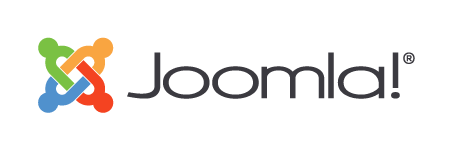
Pros
- Wide array of helpful tutorials, guides and articles online
- Age gives it a wide user-base and support net
- Very simple and intuitive flow for basic article publishing
Cons
- Editing templates is frustratingly limited
- Hard to get it looking truly good
- Third-party extensions are often outdated or buggy
Key features
- A veteran CMS built for bloggers and publishing articles
- Works with PHP, the lingua franca of CMS
- Aimed primarily at small businesses or personal sites
- Offers both a web-based app and a downloadable platform
Joomla unlike many of the best content management systems out there, doesn’t try to impress you with lots of bells and whistles. It’s particularly old for a CMS, starting life in 2001, and it’s made it this far by being rock-solid, reliable, and simple to use.
Unfortunately, you can tell it was made over a decade ago – but despite some clunkiness in the UI and ugly graphics, it’s still a good, easy-to-use choice of CMS. Joomla is one of the best content management systems for small businesses that aren’t fussy about their user experience.
Ghost

Pros
- Comes with built-in features that other CMS need plugins for (SEO especially)
- The post-to-publication process is more streamlined than WordPress
- Uses the elegant and modern Node.js JavaScript framework than the more common PHP
Cons
- Missing several key features – searching, third-party extensions
- Moved away from its core premise of being ‘just for blogging’ in recent years
- No FTP/SSH access for easy file uploads
Key features
- Blogging-focused CMS experience
- Headless CMS features for use with static page generators
- Subscriber management for newsletters built-in
Ghost is a crowd-funded CMS that sets itself apart by being focused solely on blogging. To that end, it comes with several features bloggers have often wanted from WordPress, like a more powerful markdown editor and advanced SEO options out of the box.
Since it’s fairly new, only launching in 2018, it’s missing some of the features you’d expect from a typical CMS (it took a long time to add comments under posts, for instance).
It’s also changed direction somewhat into the headless CMS route, which makes it harder to recommend for people who just want a simple blogging platform. What’s there is great, but maybe give it a year or two to settle down some more. Ghost is one of the best content management systems for blogging, and is a close competitor of WordPress.
Magento

Pros
- Very mobile-friendly
- Deep SEO support – friendly URLs and page taxonomies on by default
Cons
- Requires time to set up – not a ‘one click and it’s done’ product
- Too resource-heavy for some smaller shops and businesses
Key features
- One-step checkout process makes converting visitors into sales easy
- Useful marketing and promotional tools: landing-page creator, online polls, newsletter management
- Multiple store-fronts can be managed easily from just one admin panel
Magneto has been around in one form or another since 2008, and in that time it’s become one of the most popular eCommerce platforms on the net.
As a sign of its success, it was quickly bought up by Adobe, and today it remains a good no-code solution for people wanting to start an online store that’s scalable and receptive to SEO. It’s worth noting that you can’t use any extensions or get official support with the free version – and the cheapest paid plan costs nearly £2000 a month. Ouch!
Kentico

Pros
- Intuitive, panel-based dashboard and UI
- Highly customisable experience
Cons
- Steep learning curve – breaks many CMS conventions
- Too many features for small businesses – easily overwhelming
Key features
- In-depth multi-user permissions scheme for accessing the back-end
- Task scheduler for automated reports, data syncing and more
- Built-in link shortener for posts to social media
Kentico offers everything you could possibly want from a CMS, and likely a fair bit more. It’s one of the best content management systems for large enterprise environments – small start-ups are likely to be overwhelmed by the sheer amount of features here.
If you can handle it, though, you’ll find it to be one of the best content management systems with massive amounts of customisation and very dedicated support.
dotCMS

Pros
- Lets you dip your toes into the world of headless APIs
- Offers simpler content-creation methods for non-technical users
- A centralised platform that can control hundreds of content streams or sites
Cons
- Strong technical skills required to get the most out of it
- Documentation sometimes lacking – critical for complex tools like this
Key features
- Deploys to public and private cloud server setups
- Content accessible through a RESTful API
- Publishing scheduler for files, assets, posts, etc
- Drag-and-drop functionality available for those who can’t code
dotCMS is one of the weirder content management systems on this list.
It mixes the classic CMS features you’re used to with the ‘headless CMS’ mindset – basically, the idea that the CMS displays nothing to the user, only providing content through programming interfaces that other programs can format into webpages.
It’s a more complex set-up, but it lends itself to power and customisability. dotCMS’s mixed approach also makes it easier to jump into than a fully headless CMS. dotCMS is one of the best content management systems for handling lots of different content.
Grav

Pros
- Very easy to install, update and backup – often no more than a single click
- Doesn’t come with a database – has its downsides, but makes installation incredibly easy
Cons
- Options page mixes very common options with infrequently used ones, making it hard to tell what’s important and what isn’t
- It’s a jack of all trades – can handle lots of types of site well, but doesn’t excel in any one area
- Having no database means it doesn’t scale well to larger projects
Key features
- Built around technology you probably already use, like Markdown
- Native caching system lends itself to very fast speeds
- Package manager system lets you find, update and install extensions
from the command line automatically - Absolutely tiny minimum system requirements
Most CMS come with massive existing codebases that set down a specific way of doing things – if you don’t like it, too bad. Grav’s philosophy is to leverage already-written third-party libraries as much as possible, which makes it much easier to understand what’s going on under the hood.
If you need customisation on a deeper level, Grav is one of the best content management systems available. Want to use a visual editor for one post, and a program on your local machine for another? Not a problem.
Craft CMS

Pros
- Much less overhead and code-bloat than WordPress
- Far more lightweight than almost any other CMS
- Has less plugins, but doesn’t need them – more built-in features
- Native eCommerce tools are powerful and high-quality
Cons
- Far fewer experienced developers out there than other platforms
- Nowhere near as many plugins as WordPress – you might need to code your own
- Basically requires you to know some HTML and CSS – why use a CMS at that point?
- No templates you can install in just one click – harder to get something looking nice
Key features
- ‘Live Preview’ lets you intuitively split your screen between your editor and final web-page
- Manage multiple sites easily from one Craft installation
- ‘Matrix’ post types are a unique way to set up repeating and mixed content
In many ways, Craft is the lean, quick competitor to WordPress – both in what it offers and its underlying mindset. Unlike other CMS, which try to make everything as simple as possible for non-techy users, Craft is aimed at people with web development experience (or those willing to learn).
It’s also ‘closed-source’, which in practice basically means that its plugins are less powerful and numerous. On the upside, it’s got a more modern codebase than WordPress and translates that into generally quicker load speeds, making it one of the best content management systems available.
Umbraco CMS

Pros
- Automated update system – takes the hassle out of staying up-to-date
- Handles complex user roles (i.e. for back-end permissions) well
- Quicker time-to-market than many comparable tools
Cons
- Too large and complex for simple, personal sites
- Doesn’t have a focus on eCommerce out of the box – would require customisation
- Also doesn’t have many pre-set templates – you’re basically on your own
Key features
- Multiple ways to build content: grid layouts, entry into pre-filled fields, banding together components
- Very developer friendly – makes developing custom plugins, themes and tools easy
- An obvious choice if your business uses .NET code in any serious capacity
Umbraco is one of the older CMS on this list, starting development in 2005. Since then, it’s developed into one of the best content management systems, finding use among companies as large as Microsoft, Heineken and Reebok.
Something that sets it apart is that it’s developed with Microsoft’s .NET programming language – usually considered safer, faster and more modern than the PHP that comes with WordPress. If you need complex functionality made simple, then Umbraco is one of the best content management systems to consider.
Premium Content Management Systems
Shopify

Pros
- Integrated payment processor takes most of the hassle out of online trading
- Sales channels for popular platforms (Amazon, Facebook markets…) are supported by default
- Their integrated point-of-sale system lets you expand into physical shops as well as online
Cons
- Charges commission for every sale you make, on top of a monthly fee
- You need to pay a fee to use a third-party payment processor
- Only comes with a relatively small amount of pre-built themes for eCommerce
Starting price: $29/month. Visit Shopify to see more.
Key features
- Comes with hosting – one less thing to worry about for new online traders
- Automatic sales analytics on their more advanced plans
- Very simple no-code approach to setting up a store
Shopify is just about the most popular eCommerce CMS on the market. It’s comparable to WordPress in that it’s the ‘default’ that many companies drift towards when they need an online shop ASAP.
Unlike many of the tools on this list, it works off of a Software-as-a-Service model, where you interact with it through a web-app, rather than software you download to your computer. In other words, you pay a monthly fee to never worry about installation, upgrading or security again. Not a bad deal!
Start a free trial of Shopify here.
Sitefinity

Pros
- Workflows make it easy to approve content before it hits the live site
- Intuitive consumer persona creator lets you target your content more effectively
Cons
- Image library is lacklustre – can’t tell if an image is in use on the live site or not
- Rather crude permissions when it comes to multi-site management
- Unclear roadmap for future features and updates
Starting price: Not publicly available – need to request a quote
Key features
- Software-as-a-Service and web-based
- Integrates with analytics platforms, payment processors and more
- Module Builder tool lets you quickly create dynamic content
Sitefinity is a marketing-focus CMS that comes with several SEO and CRM features, which you’d need plugins for in WordPress, out of the box. It’s clearly aimed at content marketers, but it’s still a very powerful choice for any business that wants one of the best content management systems for getting their site out there.
Squarespace
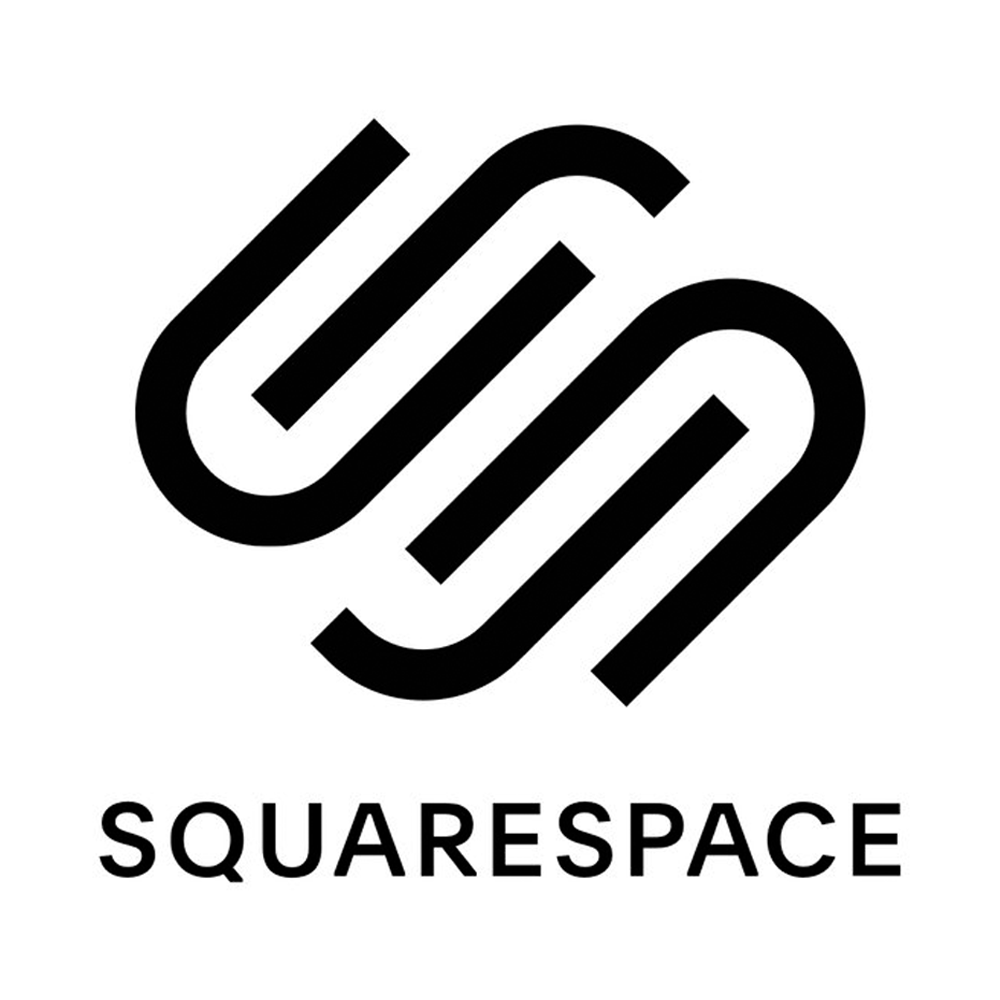
Pros
- Even the cheapest tier comes with plenty of powerful features
- Annual purchase gets you a free custom domain
- All websites are automatically optimised for mobile
Cons
- eCommerce plans are significantly more expensive
- Guided experience can feel frustrating for tech-savvy users
- Doesn’t handle very complex or large sites well
Starting price: $12/month
Key features
- They host your site for you!
- A curated and guided creation process – hard to go wrong
- Truly beautiful themes and layouts – no need to pay for a designer
In stark opposition to most CMS products out there, Squarespace will also host your site for you.
This alone makes it attractive for people with technical skills who just want to get a page online as quickly as possible. Naturally, it follows up on that by having perhaps the most intuitive CMS mechanisms in the industry – you don’t need any experience making websites to use Squarespace.
If you have a small portfolio or blog site, and don’t require advanced features, Squarespace is one of the best content management systems to consider for a low price.
HubSpot CMS

Pros
- Marketing features span several different channels – A/B testing a highlight
- Began as a CRM and still has many great ways to interact with customers
- Very easy transition process if you’re moving from another CMS
Cons
- Not many pre-built templates to use
- Uses a proprietary coding language, rather than the more common PHP
Starting price: £38/month
Key features
- Heavy focus on marketing, analytics and SEO
- Integrated lead management
- Web-based Software-as-a-Service model
HubSpot is one of the well known and best content management systems available, and one of the few that can be said to truly challenge WordPress. Despite that, it’s actually targeted primarily at marketers, and isn’t always the best choice for small and growing companies.
If content marketing is a prime concern, its built-in analytics and email marketing tools make it a very reliable choice. Start a free trial of HubSpot CMS.
WordPress.com

Pros
- Incredibly cheap for personal use
- Truly massive amounts of documentation and community support out there
- Simpler than using the self-hosted version
Cons
- Can’t use plugins on the more basic payment tiers
- Still more complex to use that other choices, i.e. Squarespace
Starting price: £3/month
Key features
- Fully-featured WYSIWYG website builder – great for novices
- Multiple payment plans for different business sizes and needs
- A built-in audience of millions of readers
Hey, haven’t we seen this one before? Confusingly, WordPress offers both an open-source CMS software product and a paid option where they’ll host your site for you. This is a very common choice for beginners who don’t want to host their own site or install software, but it’s still a few steps up in complexity than something like Squarespace.
On the other hand, its features and market penetration and basically unmatched. You can’t go wrong with WordPress.com, it’s one of the most popular and best content management systems.
Contentful

Pros
- Headless CMS and Software-as-a-Service mix together excellently
- Integrates with multiple programming languages (Node, React, ASP.NET…)
Cons
- Importing data from legacy projects is painful
- No phone support, only email
- Making truly modular, re-usable templated content isn’t easy
Starting price: $39/month
Key features
- Pseudo-headless: you can mix and match your front-end without changing your content
- Uses version control, similar to git, to track your changes non-destructively
- Comes with a full API for programmatic uploading, editing and more
Contentful is a cloud-based headless CMS that works off of the Software-as-a-Service model. That’s a lot of jargon, but it basically means it’s focused on creating content that isn’t tied to being displayed in any particular way.
There’s also a strong focus on open APIs which let you access its features from other programs without difficulty. Contenful is one of the best content management systems for integrating with different programming languages.
WooCommerce

Pros
- Very detailed documentation – everything you could think of is already answered
- Uses tools you (or your devs) likely already know, like AJAX
- Supports all the major online payment processors
Cons
- Large footprint that takes up space and slows down your site
- Can cause conflict with other plugins due to its breadth
- Many useful features only available in premium extensions
Starting price: free, but you need to pay for hosting, payment charges, etc.
Key features
- Open REST API which lets you manage your shop from other programs
- Leverages WordPress base to also support blogging
- An unlimited number of products, images and categories
WooCommerce isn’t so much a CMS in and of itself as it is a plugin for WordPress that’s focused, as the name suggests, on eCommerce. It’s good at what it does – nearly a quarter of the top million eCommerce sites online use it.
This is primarily because it’s free at the point of entry, delivers excellent experiences on all devices without much setup, and is highly extensible for your shop’s particular needs.
TYPO3

Pros
- Used by very large and complex websites, such as Thomas Cook’s
- Fairly good range of 3rd party plugins
- Fine-grained access control for admins of different levels
Cons
- Uses a domain-specific language, TypoScript, which will require learning
- Fairly steep learning curve compared to WordPress, Joomla, etc.
- No automatic updates
Starting price: free, but you have to pay for web hosting
Key features
- Human-friendly URLs
- WYSIWYG and rich text editors
- Compatible with a large number of platforms
TYPO3 is another one of the veteran CMS, stretching back to the early 2000s. Its main focus is on heavy-duty sites where internationalisation and complex page hierarchies are necessary.
You really need at least a mid-sized budget and team to make the most of it, but it can handle levels of traffic and complexity that would make most CMS buckle and break.
Wix

Pros
- ‘Video hours’ let you upload video directly, rather than embedding it from somewhere else
- Heavy focus on simplicity and ease-of-use – a no-code solution
- Third-party apps/extensions are installed in one click
Cons
- It’s not possible to switch a template after a site goes live
- Not particularly scalable by default – requires outside tools
- You’re tied to Wix – you don’t control their code or updates
Starting price: £3/month
Key features
- Combined website building and hosting
- Over 500 themes made by professional designers
- Large font library for further customisation
- Built-in SEO
Wix markets itself as a website builder first and foremost, and as such it presents an exceptionally easy process to getting your site online. Combined builder-hoster-CMS services are usually best for newcomers to making sites, as more advanced users likely want flexibility and control that just isn’t available.
Of note is Wix’s free plan, which – while limited – genuinely lets you make impressive sites for free. Check out this review of Wix vs Squarespace.
BigCommerce

Pros
- No transaction fees for most payment processors
- Unlimited accounts for staff and admins
- Customisable enough that you can make it ‘headless’ – content separate from user-facing pages
Cons
- One of the more expensive eCommerce options
- Only twelve free templates
- Somewhat more complicated to use than Shopify
Starting price: around $30/month
Key features
- Akamai Image Manager automatically optimises your images for quicker loads
- Drag-and-drop page building
- Integration with PayPal and other payment processors
Similar to Wix, BigCommerce combines a website builder with a hosting solution, meaning that you can go from nothing but ideas to a fully-functional website using nothing but their services. As a Software-as-a-Service product, you’re essentially handing over control and a monthly fee for unparalleled simplicity: you handle the content, they handle everything else.
As the name suggests, BigCommerce is focused primarily on eCommerce and letting companies get shops online quickly. It also has come great features for increasing eCommerce sales.
Textpattern

Pros
- Stupidly small footprint – half a megabyte download size!
- Very easy to install plugins for features it doesn’t ship with
- Extremely minimalist, and in turn, lighting fast
Cons
- No WYSIWYG editor – you need to learn the Textile syntax scheme
- Missing other features that you need to find plugins for
Starting price: free, but you have to pay for hosting
Key features
- Over 18 years of continual development
- Content is written in the Textile syntax scheme
- Extreme focus on minimalism and simplicity
In the CMS world, Textpattern basically takes minimalism to the extreme. You’re not quite at the level of coding the entire thing yourself, but it feels close.
That said, it’s one of the best content management systems for speed. There are plenty of plugins out there for extra features, but this is never going to be the user-focused experience of something like WordPress. Textpattern is best used when speed is a top priority or you have some technical experience under your belt.
Blogger

Pros
- About as simple as you can get – 100% blogging, nothing else
- You already have an account (it’s linked with your Google account)
- Full Google integration, naturally
- Lets you focus solely on content, not fiddling with website settings or plugins
Cons
- It’s all in Google’s hands – you have basically no control
- Pretty limited customer support – not much more than a neglected forum
- Basically no modern bells and whistles – feels very limited compared to WordPress
Starting price: free
Key features
- Full integration with the Google ecosystem
- A blogging platform that does exactly what it says on the tin
- Rock-solid stability – it’s not changed in years
Blogger has one of the most storied histories of any product on this list. Originally founded in the dark ages of the 1990s, its founder went on to start both Medium (!) and Twitter (!!) and it indirectly also led to the creation of WordPress (!!!).
It’s been neglected since it was acquired by Google, but it’s still a reliable blogging platform. It’s not intended as a ‘full’ CMS for general website usage, however. If your main content is simple written blogs, and you don’t need any fancy features, Blogger is one of the best content management systems to consider.
Bitrix 24

Pros
- Highly versatile – scales well from small to multinational businesses
- Impress automation and reporting features (notifications, emails, calls)
- Handles everything you could ever want, and more
Cons
- Comparatively cluttered UI
- If all you need is a CMS, this is way too complex
- Relatively expensive compared to comparable tools
Starting price: $99/month
Key features
- All-in-one solution for CRM, lead management and email marketing
- …and video conferencing
- …and project management, too
- Efficiency Indicator checks how good teammates are at completing their tasks
The unusually named Bitrix 24 follows the philosophy of giving you everything you could want in a communications platform in just one app. Its CRM features are more complex than some dedicated tools, and for the stuff it doesn’t handle natively, it integrates with many of the most popular digital marketing tools out there, like MailChimp, Zoho and Basecamp.
You’ll need some time to get familiar with all of its features, but if you put in the time you’ll find it’s features make it one of the best content management systems, especially for video content.
PrestaShop

Pros
- Low installation footprint and download size (only 6MB)
- Wide array of extensions and addons to change your site’s features
Cons
- Lacking standard features which need to be bought as modules (rich visual editors, etc.)
- Best suited for small business – doesn’t scale particularly well
- No official support since it’s not a for-profit product
Starting price: Free! But modules and extensions range from $50 – $100
Key features
- Cross-selling post-sale screens to boost your sales
- Free to use, but can be extended with paid modules
- Promotional banners included for easy marketing campaigns
PrestaShop is an eCommerce-focused CMS that’s free to use. Instead, it’s monetised through optional ‘modules’ which you can buy to add extra features to your site, like integration with other platforms or lazy-loading for your image files.
It focuses on being easy to use more that power and customisability, but it does let developers with coding experience edit core files themselves. It’s also open-source, meaning it has a dedicated community who continually create new extensions and themes. PrestaShop is one of the best content management systems for community support.
Zephyr

Pros
- Comes with free SSL and 2-step verification
- Integrates with plenty of other tools, such as HubSpot CRM
- Distributed hosting system means it’s ultra-scalable
Cons
- Could do would more templates and themes
- No drag-and-drop functionality – less convenient to work with outside files
Starting price: $100.00/month
Key features
- Microservice oriented – one part of your site failing won’t affect the rest
- Cloud-based CMS for power-users
- Highly secure for sites where privacy is essential
Zephyr is a CMS aimed at agencies, not necessarily end-users. That means it goes all-in on offering features for power-users, rather than staying simple.
It’s a cloud-based Software-as-a-Service system, which means there’s no hassle in getting it set up, as long as you don’t mind paying a monthly fee. Zephyr is one of the best content management systems for scalability.
Canvas CMS

Pros
- Simpler and more intuitive UI than comparable LMS (Moodle, Blackboard etc.)
- Native integration with Google tools significantly reduce the learning curve
- White-label design philosophy: all branding can be replaced with your school’s
Cons
- Features for re-using course content and assignments are lacklustre
- Not suited for higher education – not enough power for loans, a varied curriculum, etc.
- Too visually busy for use on mobile devices
Starting price: No set price – need to ask for a quote
Key features
- Education-focused CMS that offers courses, quizzes and other learning opportunities
- Web conferencing tools
- Google and Microsoft Teams integration
- Activity tracking to keep track of student progress
Canvas is a specialised kind of CMS, known as a Learning Management System (LMS). To that end, it has many features that show its focus on creating eLearning experiences.
Rather than creating marketing newsletters and tracking visitor analytics, you create courses and interactive quizzes to test the skills of students. It also boasts deep integration with Google’s education platforms so educators can access tools like Google Docs or Google Classroom assets easily. Canvas CMS is one of the best content management systems for creating eLearning experiences.
Agility

Pros
- Excellent support staff and documentation
- Extremely flexible when it comes to how you structure your content
- Working with user-generated content is almost as easy as with published work
Cons
- Media management section falters with large amounts of content
- Folder structure is too simple for larger sites
- Not a great starting point if you’ve never used headless CMS before
Starting price: $47/month (free version available)
Key features
- Software-as-a-Service business model – no installation or setup
- Focused on quick iteration and supporting different technology stacks
- Multi-site support out of the box
- Developer focused and comes with a strong API
Agility is a content-first headless CMS, meaning that rather than directly presenting content to your end-users, it serves data to other programs (such as static site generators) who create your pages. This separation of concerns makes it ideal for highly flexible setups where being able to disentangle content from its final appearance matters.
Agility CMS is one of the best content management systems for flexibility and user support.
Adobe Experience Manager

Pros
- Omnisearch makes sorting through its hundreds of features easy
- Very in-depth tutorials and online guides make onboarding less stressful
- AI-driven ‘digital asset management’ system handles massive amounts of files without issues
Cons
- Generally an expensive enterprise-level tool
- Not suitable for small businesses or independent sites
Starting price: Not available online – everyone gets a personalised quote
Key features
- Integrates with Adobe’s Creative Cloud suite
- Every installation is tailored to a client’s unique needs
- AI-driven CMS process keeps things smooth and streamlined
Is there a tech field Adobe doesn’t have a foot in? The obscurely-named Adobe Experience Manager is their entry into the CMS market.
In typical Adobe fashion, you’re paying comparatively high fees for integration with their other tools, streamlined user experiences and incredibly dense feature-sets. Adobe Experience Manager is one of the best content management systems for manageing digital assets and integrating with other Adobe products.
Oracle Web Centre Content

Pros
- Focus on B2B and enterprise clients means it’s highly robust and powerful
- Very generic approach – can handle almost any kind of document or information
Cons
- Dated graphics – ugly to look at
- Generally slow and clunky to use
Starting price: nearly $3450 (!)
Key features
- Invoice processing
- Content depositories
- OCR for automatic document scanning and digital transcription
Rather than explicitly being a CMS, Oracle Web Centre Content views itself as content management system that’s primarily focused on organising, sorting and displaying content online.
A prime use-case is for organising content around departmental lines in businesses shifting to paperless routines, but its unified approach to content management means it’s also a great complement to running a corporate website. Orable Web Centre is one of the best content management systems for enterprise websites.
FAQs
What is the best CMS platform?
WordPress is one of the best content management systems, given its ubiquity, ease-of-use, overall power and large marketplace of third-party extensions. It’s simple enough for anyone to use, and has enough technical depth to make any kind of site you like.
What are examples of content management systems?
Some examples of the best content management systems are WordPress, which is free, and Squarespace, a premium option. Though different products offer different features, the core of a CMS is that it makes it easy to add new content to a site or update existing content. Some also help you create websites, sell products or work with user-generated content.
What is a CMS software?
Put simply, a content management system (CMS) is a piece of software or a platform that makes it easy to create, upload and manage content for websites. They’re typically aimed at people without much technical experience, and get rid of much coding as possible (hence the phrases ‘no-code’ and ‘low-code’).
What makes a good content management system?
The best content management systems are above all easy to use. The entire point of using one, after all, is to sidestep the tedious process of manually adding new content to a website. After that, flexibility is a key concern, as it’s very common to struggle against inflexible CMS when taking a site in a new direction or scaling it up to larger audiences.
What are the main features included in CMS platforms?
Some of the main features in CMS platforms include:
- Content creation tools
- Content publishing tools
- Tiered permissions (admin, submitter, user…)
- Backups
- Analytics and SEO
- Integration with other digital marketing tools
Did this review of the best content management systems help you? If so please recommend DigitalSupermarket.





