If you’re looking for an effective webinar software, you’ve come to the right place. ClickMeeting is an app worth investigating further. This robust video chat platform is designed to assist you in not just running webinars but also gaining valuable insights from them.
Furthermore, ClickMeeting can be used for daily business meetings with up to 25 people. In this ClickMeeting review, we show you the pros, cons, prices, and features of ClickMeeting, so you can decide if it’s the best webinar solution for you.
In this review…
ClickMeeting Summary
ClickMeeting is a browser-based webinar solution that offers organisations of all sizes, from one-person enterprises to multinational corporations, the power of webinars. The web-based system is simple to use and covers the full webinar process, from planning to delivery, as well as engagement and follow-up. There is no need to install the program, and it works on all devices and operating systems.
The webinar focus genuinely adds some more quality to video conferencing by enhancing your audio-visual experience and providing a few meeting options for the host. Even though Cisco WebEx Meetings, our other Editors’ Choice, offers a full business Voice-over-IP (VoIP) calling suite, ClickMeeting focuses primarily on webinars, although it is still significantly more expensive. Still, ClickMeeting shines sufficiently to win its own Editors’ Choice certification for small businesses looking for a video conferencing solution.
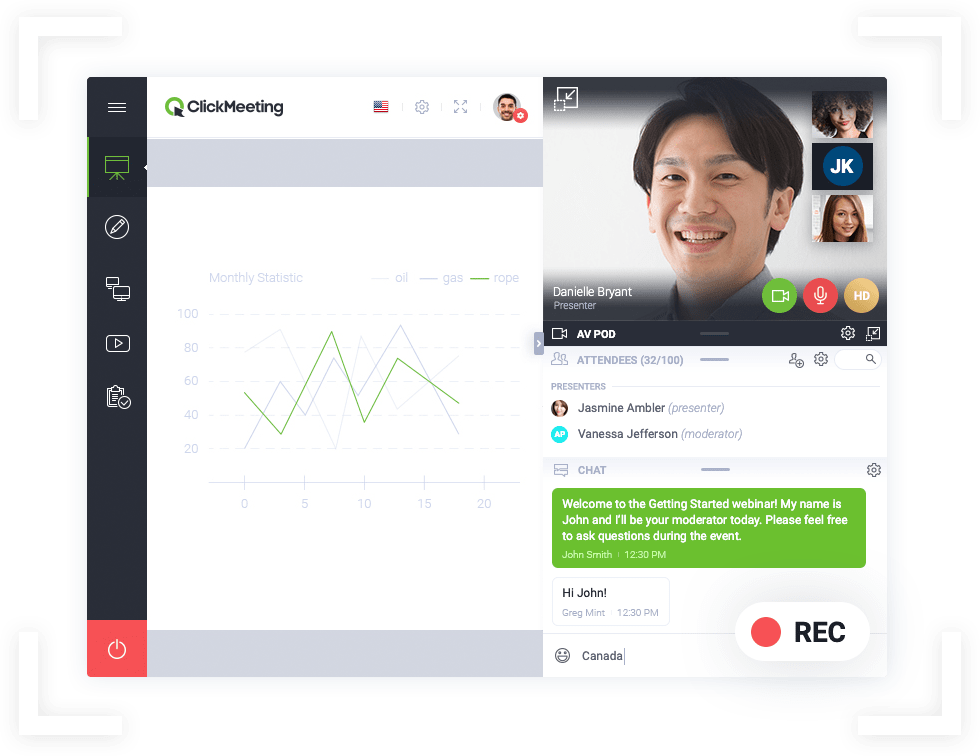
ClickMeeting Pros and Cons
Pros
- It facilitated us with private chat
- Good quality of audio and video without any interruption
- The screen sharing feature is amazing
- It has a browser-based tool
- Screen sharing feature
- Good functionality
Cons
- Its pricing may seem unjust for some people
- With a larger number of guests, the system delays
- Its customer service is not helpful or responsive
- The recording feature stops working sometimes
- Doesn’t work well for iOS devices
ClickMeeting Features
- Social Sharing
- Online payments
- Attendee Management
- Multi-Presenter
- Polls (Voting)
- Live Chat
- Q&A
- Reminders
- Screen Sharing
- On-demand Webinars
- Automated Webinar
- Invite via Email
As for webinar hosts, ClickMeeting is packed with features. First, the software comes with nearly all of the tools you might possibly need during a presentation. You may show slideshows and videos, share your screen, and even let visitors use your mouse to engage with an interactive display. Better yet, ClickMeeting allows question-and-answer sessions as well as live polls, allowing you to engage with your audience while also collecting vital information about them.
The way ClickMeeting connects with analytics and marketing tools is extremely interesting for data-driven firms. On the landing page of your webinar, you can integrate a Facebook pixel or connect that page to Google Analytics. Your webinar page is also completely customisable, allowing you to showcase your company’s brand name.
ClickMeeting also connects with a variety of major corporate applications. You can use Zapier to combine with an email marketing platform or CRM software, or you can link your Dropbox account to have your webinar recordings automatically saved in the cloud.
Host Web Conferencing Essentials
A ClickMeeting online account’s omnipotent manager is the host. They can change account settings, start and stop events, and purchase add-ons. Regardless of the plan, only one individual can host a ClickMeeting meeting.
Presenters
The presenter is a user who has full access to all of the capabilities needed to start, manage, and conclude an event. Presenters have no access to account settings. All basic subscriptions, except for the bespoke plan, allow only one presenter.
Rooms are video conferences where your material is broadcasted. Digital meetings, product launches or demos, webinars, online lectures, and large-scale gatherings are all possibilities.
File Storage and Recording
You can save recordings on the platform by dragging and dropping them. Also, you are able to easily import and export your films if you have a Dropbox account.
The software supports all common file extensions (42 in total), allowing you to include any additional documents or movies in your presentations. ClickMeeting data in storage is protected by an antivirus program, ensuring that your files are malware-free.
Timeline for Webinars
This tool allows you to create new events, as well as copy the old ones. It also gives you a brief overview of your previous and upcoming webinars, as well as key statistics.
Live Webinars
You can either book a live event for a specified date and time or create a conference room that can be available indefinitely. Additionally, you can interact with your audience in real-time during a live webinar.
Huge Virtual Events
Users can host scalable events and handle huge audiences of up to 10,000 people if they choose the Enterprise option.
Meeting Rooms
This new feature allows you to divide your digital meeting into smaller interactive sessions. You can create up to 20 ClickMeeting breakout rooms, each with a maximum attendance of 25 people, with a regular subscription.
Waiting Area
In the waiting area, you can prepare your audience on what to expect from your webinar before it begins. The waiting area is an excellent location for introducing your presenter and sharing materials with the audience.
Modes for Audio and Video
Four audio modes allow a presenter to govern webinar interactions: Listen Only, Q&A, Meeting, and Private.
Additionally, you can control how the video conference appears. You can upload a photo or use an avatar instead of showing your face using your hardware’s camera if you don’t want your audience to see your face.
Whiteboard
Users can use a range of tools to express their thoughts and communicate with their audience in a more dynamic manner, such as a pointer, shapes, lines, and text boxes. You can also store your notes for subsequent distribution or review.
Sharing a Screen
Your virtual participants can view your complete or partial desktop screen with ClickMeeting screen sharing. It helps to demonstrate a process or guide participants through materials.
Display Control
This feature works in tandem with the ClickMeeting screen sharing tool. It allows you to control the screen of a participant via a remote connection.
Presentation Mode
You can utilise multi-media files in this mode to enhance your words with eye-catching pictures, making your webinar more interesting and effective.
Call-to-Action (CTA) Button
At any moment during your event, you can display a CTA button with a unique message. It can produce more leads, boost your website’s traffic, or even raise your sales.
Polls and Questionnaires
You may use the ClickMeeting webinar software to launch a poll or a survey during the event to get feedback from your attendees on any topic.
Landing Pages for Events
A landing page can be anything: your profile page, waiting room, registration page webinar room, and so on.
Profile Page
This is a great way to introduce your business to your audience and develop excitement for your upcoming events. You can include downloadable resources and make your profile shareable with proper customisation.
Email Marketing Webinar
Launching email marketing campaigns to advertise your events is simple with this web conferencing solution. The company’s relationships with GetResponse have been mentioned in ClickMeeting reviews.
Custom Branding
You may alter the ClickMeeting backdrop with a free gorgeous photo from Unsplash to match your domain name or design your landing pages to reflect your brand.
ClickMeeting Pricing and Plans
- Live plan: $30/month
- Automated plan: $45/month
The pricing for ClickMeeting’s two plans varies depending on how many people you expect to attend your webinars. A live plan costs $30 per month (or $300 per year) for up to 25 guests, while the Automated plan costs $45 per month (or $480 per year). The Live plan costs $79 per month (or $720 per year) for 100 guests, while the Automated plan costs $95 per month (or $900 per year) for 100 attendees. There’s also a free trial that includes most of the Automated plan’s features but is only valid for seven days.
Furthermore, the level of automation you receive is the key difference between these options. Both plans include limitless online meetings with HD video and a wide range of presentation tools. The Automated plan, on the other hand, allows you to pre-record webinars and videos and run them on a timetable. You can also post webinars online and send follow-up and thank-you emails automatically.
ClickMeeting also has an Enterprise plan, but you have to contact it for the price information.
Support
This company provides email and live chat services seven days a week. Furthermore, the company’s website features one of the most extensive documentation libraries we’ve encountered. There are entire e-books dedicated to some of the most popular software integrations, as well as dozens of videos that coach you through common problems.
ClickMeeting Review Summary
ClickMeeting allows you to organise interesting meetings with a choice of presentation tools, video chat with up to four participants, and both dial-in and VoIP calling options whether you’re looking for dynamic participation, a training class, or a brainstorming session.
Its user interface is beautiful and simple to use, and its plans are the perfect size and price for a small business. As a result, ClickMeeting is our Editors’ Choice for small business teleconferencing services. Cisco WebEx Meetings, another Editors’ Choice, is a good option for teams with more than four individuals that need to see each other.
If this ClickMeeting review helped you, please recommend DigitalSupermarket.





