If you want to build a website cheaply, you should be considering a website building tool. This review will help you decide between Wix vs Squarespace.
In this review…
- Wix vs Squarespace features
- Website templates
- Design and customisation
- Tools & apps
- Wix vs Squarespace for blogging
- eCommerce
- Marketing and SEO
- Wix vs Squarespace pricing
- Support
- Wix vs Squarespace overall
- So who’s the winner?
In this review, we’re going to compare the features, prices, templates, and performance of Wix vs Squarespace, two of the most popular website building platforms. Modern web building platforms like Wix and Squarespace make it super easy and efficient for you to host and build a website online, without too any technical knowledge.
They also offer a ton of other services to help you grow your business on the web too, but there are some draw-backs.
Wix vs Squarespace Features
Wix and Squarespace are two very similar products with the same goal. To help you set up your own website, whether that is an ecommerce store, blog, or portfolio.
Both cater for small businesses, looking to start and grow their online presence by offering a host of cool features you can use to build your ideal website. Let’s look at some of these features.
Usability
We aren’t all tech gurus and the majority of people wanting to build a website don’t want something that is ‘techy’ and fiddly. You want something that is quick, easy to use, and most importantly, helps you build a great-looking website for your brand online.
That’s where Wix and Squarespace come in.
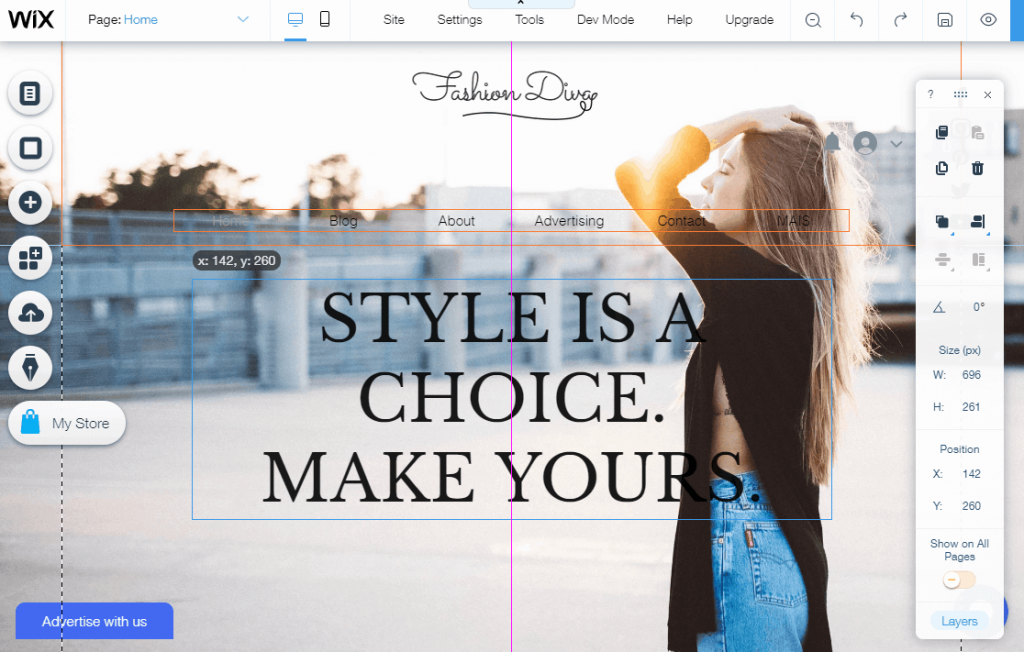
They both cut out that annoying tech side of things so you can simply pick a theme, slide some photos in, write a bit of copy, and boom you’ve got yourself up and running on the web. One of the best things about Wix and Squarespace is that they are the complete package of a website builder, domain register, and web host in one.
For those unfamiliar with domain registration, you need to register a domain name (www.) for your website to get up and running. Here’s a guide to domain names.
As for web hosting, every site on the web needs to be hosted by some sort of mega computer (what the techies call a server) before it can be published online. But what’s great about Wix and Squarespace is that they will host your website and register a free domain name for you if you sign up for one of their subscriptions.
After the first year though you will need to start paying each site’s domain registration fees, with Squarespace’s renewal fee being slightly more expensive than Wix’s.
Click here to compare the best web hosting providers.
Website Templates
Here are the main takeaways when it comes to picking a template from either Wix or Squarespace.
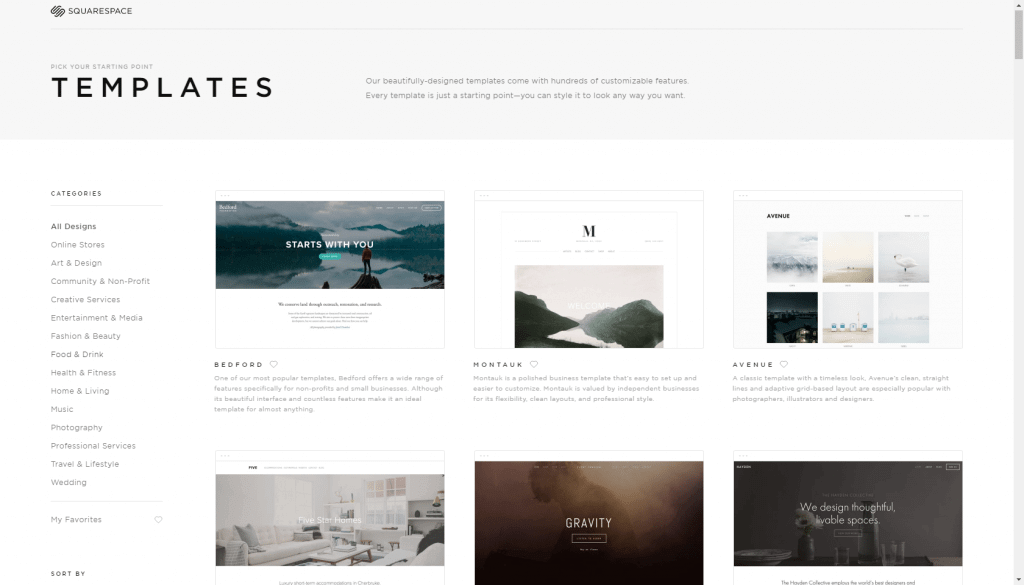
| Wix | Squarespace | |
| How many templates are there? | Over 510 templates | Over 60 Templates. |
| Adaptable for use on mobile devices? | Yes | Yes |
| Can I change templates? | No – after publishing your website you cannot go back and pick another template, otherwise, Wix will delete all your content. | Yes – you can change as much as you want without losing your content. |
| How many fonts does each provide? | Wix only allows 100 different font types – although you can install your own. | Squarespace allows over 1600 font types. |
| Stock photography? | Includes a stock photo library. | Includes a stock photo library. |
Although Wix has far more templates that cater to all sorts of industries and website designs, Squarespace’s templates are renowned for being works of art. They are designed by professionals with SEO in mind and are all customisable to help you build a presence to mobile audiences too.
In this case, we think quality definitely beats quantity and you might want to opt for Squarespace to take advantage of its award-winning template designs.
Design and Customisation
When it comes to designing your new website, Wix may be the better option.
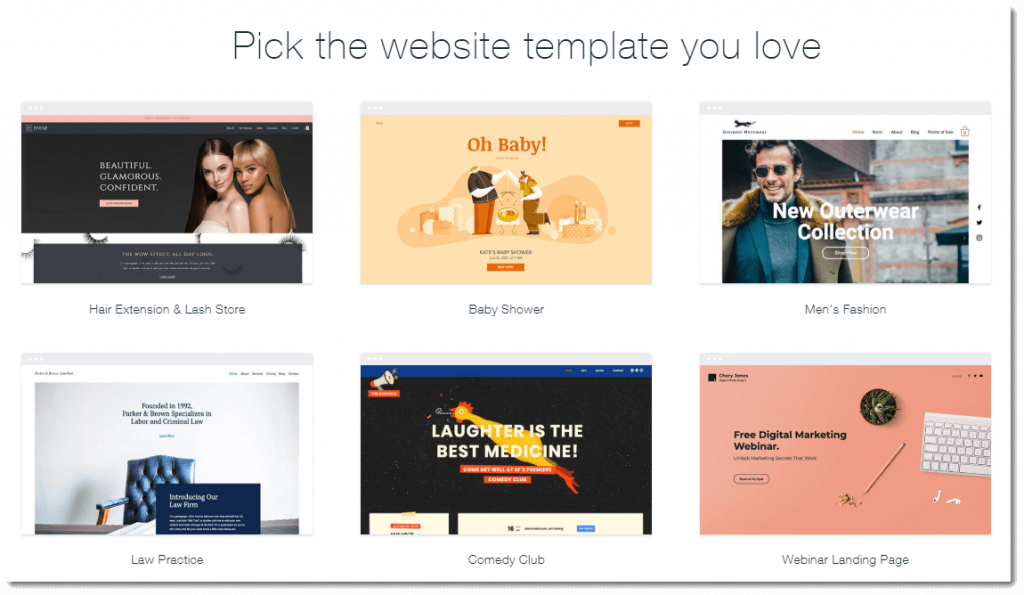
Wix has a built-in drag and drop feature you can use to pull new content into your website’s template. Squarespace is slightly more restrictive. It works on a grid system meaning you can’t really change the layout or size of your website’s different sections after you have selected your template.
This will mean photos will either be stretched or be too small to fit in certain areas of the page which can make your site look unprofessional.
One other benefit of using Wix is if you don’t have time to build a website from scratch, Wix ADI can build one for you. By simply asking a few questions about your webpage and business, Wix can have a stunning and unique website automated for you, in a matter of a few minutes.
On the face of it, Wix is the better option if you’re looking to put together a website quickly. But if you’re looking to build a visually stunning site, we’d go with Squarespace.
Tools & Apps
So your website is up and running, you’ve got a cool new theme but you’re missing that extra bit of pizzaz to get you more traffic and more sales. Well, why not add some applications into the mix?
Squarespace and Wix both come with a host of additional plugins and apps you can use to create greater engagement. For example, on Squarespace you can add a widget that will add a sidebar into your blog, or create a subscription request pop-up, to funnel more users onto your mailing list.
But Squarespace isn’t as diverse as Wix as you cannot add third-party applications to your site like you can on Wix. Wix has its own app store where you can download and add over 300 applications to your site.
For example, there are apps on there from Mail Chimp to help you build an email marketing presence, or even a QuickBooks app, to help you keep a track of your inventory, sales, and VAT payments. When it comes to building a website, you’ll definitely find better features and functionality on the Wix App Store making it our favourite platform to use when building your website.
Wix vs Squarespace: Blogging
Squarespace dubbs itself as a comprehensive blogging platform and that is something we can certainly agree with. Wix, on the other hand, is not the finished article that Squarespace is.
You can build a fairly decent blog online with Wix if you are just posting some basic videos, images, and text on your site. If you’re taking it to the next level wanting to add media bars or lists, you may want to check out Squarespace instead.
Squarespace is by far the better choice if you’re looking to build a blog. You’ll get more bang for your buck as far as features go, being able to create categories, post as multiple authors and schedule posts while you’re away from your desk.
Ecommerce (Online Stores)
If you’re looking to set up an online store you’ll want to take a look at Wix and Squarespace’s ecommerce tools which are some of the best on the market.
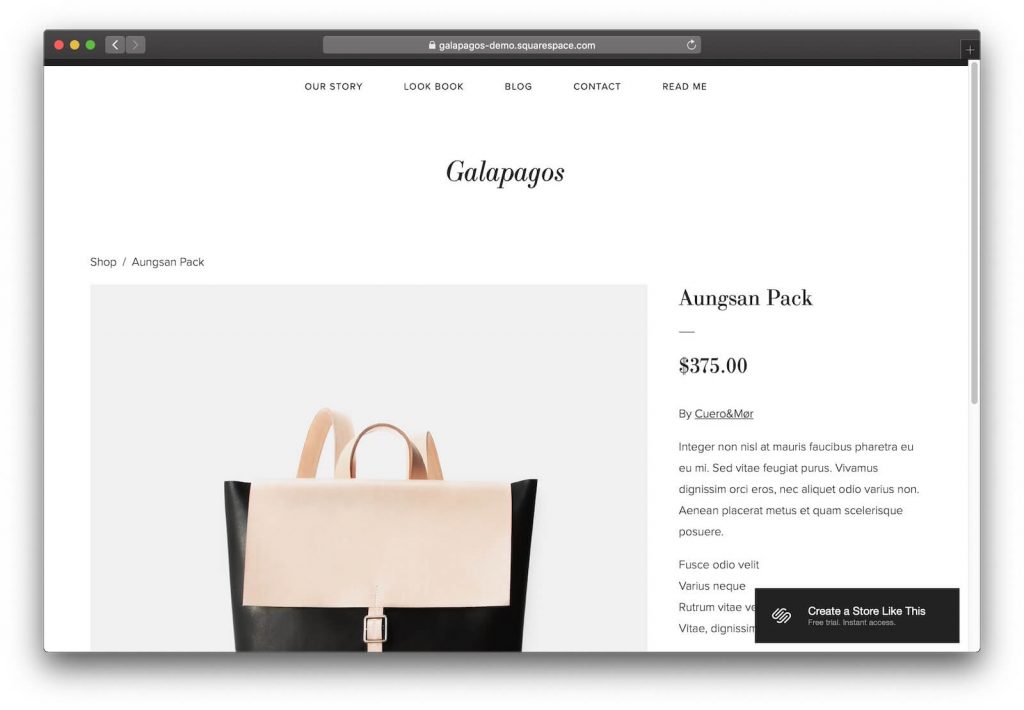
Wix’s ecommerce plans are separated from its normal web-building plans.
Each comes with:
- No commission fees on any of the earnings you make on the store
- Unlimited bandwidth meaning you can have as many visitors on your site as you can attract
- 50GB of storage, which is quite a lot of storage space for one website.
Squarespace’s ecommerce features are tied into its business plans and depending on how many products you’re selling, its plans are scalable. This means the more products you are selling, the higher costing plan you should purchase to help cater for your increased supply and demand.
Squarespace’s Basic and Advanced Commerce plans are for those looking to build a larger online store, while its Business plan is built for those selling a few products online. Squarespace also has a cool abandoned cart recovery tool which Wix does not support. This can help you increase website conversions.
If you accidentally exit your web browser, with items in your cart, your shopping will be recovered in that cart the next time you log in. But Squarespace also uses a clever marketing ploy in this tool that if a customer has a full cart leaves the website, Squarespace will ping an email to that customer telling them they still have items they can purchase in their cart.
This increases user interaction and engagement, funnelling customers back to the checkout page of your online store.
Another point is Squarespace’s point of sale checkout feature that enables you to take your shop to the real world. You can transact items in-store and then sync this up to your online site so that you can keep an eye on all your inventory and cash incomings.
Plus if you think about adding on VAT to that too, you’ll lose 5% of your earnings before the money’s even hit your bank account. Ultimately both are on par when it comes to building an ecommerce store, but we think because it has no transaction fees, Wix is the better option. Plus the Wix app store has so many apps on its roster that can streamline your ecommerce venture when paying tax, shipping, or even providing customers with coupons!
Marketing and Search Engine Optimisation (SEO)
After setting up your site, you’re going to want to start putting your business out to the web. Well, that’s where having an effective SEO and marketing strategy comes in, to help you rank higher on Google and get into people’s news feeds.
Email Marketing
Both web builders have excellent email marketing tools but both come as an additional upsell costing between £10 and £50 per month. Although you will get a trial period with both with Wix allowing you to send 5000 emails while Squarespace lets you send 50,000 over three email campaigns.
Both systems allow you to build and customize emails and track how many people open and view your communications. But Squarespace’s email marketing tool may be more efficient, letting you pull content from your website into your marketing emails.
Yet you still can not download and use apps like MailChimp on Squarespace to help you plan and distribute your marketing campaigns, which is why Wix may be the best for Email Marketing.
SEO
Looking to get up the search ladder in Google? Both Squarespace and Wix have tools to help you optimize your website to get more traffic flowing through to your blog or your sales pages.
Both allow you to create headlines containing specific keywords to bring more visitors to your site, plus they also come with SEO guides and a checklist, advising you on how to boost your brand’s presence online. Wix even has its own SEO Wizard that will make a personalised SEO plan just for your business.
This personalisation is why Wix might win when it comes to SEO.
Pricing
Here is a brief rundown of what you’ll get in both Wix vs Squarespace’s pricing plans.
| Price per month | Main features | |
| Squarespace | ||
| Personal | £10 | Free domain, SSL security, unlimited bandwidth and storage, web builder access and templates, 2 users, mobile optimization, 24/7 support. |
| Business | £15 | Personal plan features, plus, personalised google email, marketing analytics, promotional pop-ups and banners, ecommerce integration, sell unlimited products, gift cards. |
| Basic Commerce | £20 | Business plan features, plus, customer accounts for ecommerce, checkout features, tag products on Instagram. |
| Advanced Commerce | £30 | Basic Commerce plan features plus, abandoned cart recovery, sell subscriptions, shipping features, discount features. |
| Wix | ||
| Connect Domain | £3 | 1GB bandwidth, 500MB storage, web builder access, templates, create and customise your domain. |
| Combo | £6 | 2GB bandwidth, 3GB storage, connect your domain, web builder access, templates, remove Wix Ads, free domain for 1 year. |
| Unlimited | £8.50 | Combo plan features, plus, unlimited bandwidth, 10 GB storage, additional applications. |
| VIP | £18 | Unlimited plan features, plus, 20GB storage, professional logo builder VIP support, and priority response. |
| Wix Ecommerce Plans | ||
| Business Basic | £13 | Unlimited plan, plus, 20GB, accepts online payments, sales analytics, and reports. |
| Business Unlimited | £16 | Business plan, plus, 35GB storage, pro ecommerce features. |
| Business VIP | £22 | Business Unlimited plan, plus, 50GB storage, priority response, and VIP support. |
Each of Wix and Squarespace’s base level plans provides you with ample support to set up a website and get yourself running. Plus both sets of plans are fully scaleable so if you find you start selling more than 50 products within a couple of months of setting up you can upgrade your website to support that volume of trade through the Wix Business VIP plan or Squarespace’s Advanced ecommerce plan.
Let’s talk freebies quick. With Wix, you’ll be able to set up a website for free, but on its free mode, you cannot publish your content. It is though a good option that lets you try before you buy. For Squarespace, you can also trial the service for free, but for 14-days only.
Still, that’s more than enough time to figure out whether you like the platform or not. Looking at the pricing arrangements, we noted both platforms were relatively similar in their features, yet Squarespace was the more expensive of the two, giving users unlimited bandwidth, storage, and a few more ecommerce features than Wix.
Aside from that though, we think Wix offers the better value for money with greater choice of plans to help you figure out which plan is right for you.
Support
When it comes to support, Wix does let itself down simply by not having a 24/7 live chat feature. Although sometimes it is better to resolve an issue on the phone, being able to speak to an agent 24/7 is vital to ensuring that your business is never offline for long periods of time.
These long periods of inactivity can lead to you missing out on traffic and ultimately sales and exposure coming through your business. Dissimilarly Squarespace doesn’t offer phone support but directs you through its very handy help centre which contains many resources that can help solve your issues.
This is something that both platforms do well great help and Wix’s help and discussion forums are similarly filled with useful advice and blogs on how best to build and develop your online presence.
Wix vs Squarespace: Overall
| Wix | Squarespace | |
| Price | 4/5 | 3/5 |
| Ease of use | 5/5 | 4/5 |
| Features | 4/5 | 3/5 |
| Scalability | 4/5 | 3/5 |
| Customisation | 4/5 | 4/5 |
So Who’s The Winner?
Wix is the more versatile platform that can be used to do pretty much anything. Squarespace is better suited those looking to set up a blog or portfolio with Squarespace’s award-winning design tools.
Both platforms do things better than each other. Squarespace, for example, has more comprehensive blogging software, while Wix doesn’t charge a 3% commission fee on your online sales. Purely for how easy it is to pick up and use, and for the versatility of all its features, we’d say go with Wix if you’re just starting out.
We also recommend you trial Wix’s free plan to start with and see if you like the interface, and if you do, why not take a look at purchasing it’s Unlimited plan to kick start your web journey. But we’d also recommend you trial Squarespace too as you might find it’s interface and features more accustomed to what you need from a web builder.
Here’s our full review of Wix.
Did this review of Wix vs Squarespace help? If so please recommend Digital Supermarket.





