Inventory management and supply chain issues affect enterprises of all kinds and scales around the world. It’s time to consider inventory management software if you’re still using Excel sheets to handle your inventory.
This guide will discuss the reason why businesses need inventory management software, emphasizing how it addresses concerns related to mismanaged stocks.
In this guide…
What Is Inventory Management Software?
Inventory management software is a business technology that keeps track of, organizes, and manages material purchases, product sales, and other manufacturing activities.
Businesses can now employ systems based on barcodes or radio-frequency identification (RFID) to know where their raw materials are kept in storage when deliveries arrive and when their products have departed, instead of using a paper and a pencil to keep track.
Companies can also focus on discovering, evaluating, and reducing inefficiencies in their model by using inventory management software.
Inventory management software may also be known as digital stock management or digital inventory management system, but essentially it’s all the same thing.
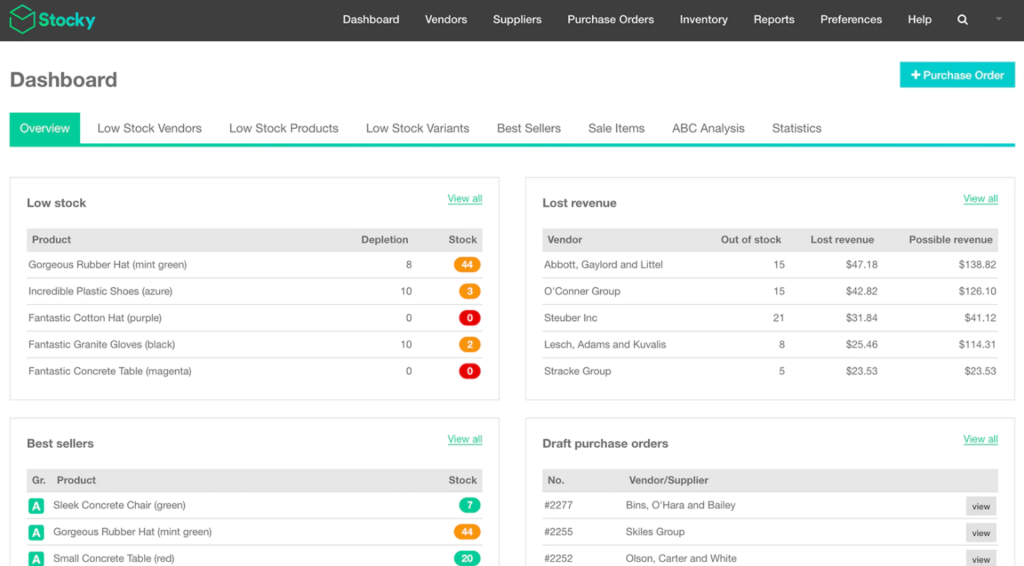
Who Needs Inventory Management Software?
Inventory is the most important asset in most firms, both on the balance sheet and in terms of its vital role in keeping the company running.
Furthermore, inventory management is a difficult chore, but it is one that can help your company become more successful and gain more to customers by having efficient operations.
Here are 5 signs that a digital stock management may be beneficial to you.
1. You Have Frequent Stock-Outs
Running out of stock is a big ‘no’ for many small businesses. You can’t sell anything if you don’t have it, which means you’ll lose money and risk damaging your brand’s reputation.
This is a clear indication that your company could benefit from using digital stock management to watch inventory levels and arrange orders when stock is critically low.
Also, this is true if your warehouse has an excessive amount of stock taking up space. Simply said, inadequate stock control is detrimental to your company’s operations and logistics.
2. Keeping Track of Customer Orders Is a Pain
As we all know, keeping a customer happy and shopping at your company is just as important as gaining one. This can become extremely difficult as your company grows. With inventory management software, customers can receive automatic email updates from digital stock management systems, which can be helpful.
A customer, for example, can be notified when their order has been processed, shipped, and delivered, avoiding the need for time-consuming manual updates.
3. There Is an Excessive Amount of Manual Counting
Manual counting can be a useful, albeit a time-consuming, method of recording correct stock levels. One trap that is all too easy to fall into is completing a manual stock take too often. This procedure is inefficient in terms of time and is also prone to human error.
Inventory management software can track a business’s inventory stock in real-time, from the time you make a purchase with your supplier until it reaches the customer’s hands. This eliminates the need to double-check your stock levels because you can trust them to be accurate!
4. Spreadsheets Aren’t Scalable
Often, small businesses that are newly set-up will discover that a simple spreadsheet will do and will not see the value in investing in a digital inventory management system. While this may be true in the early stages of the company, relying on spreadsheets is not a scalable or long-term strategy.
Manual inventory management is possible if the company only has 5 products and a small number of local customers. What happens, though, when the company expands to twenty-five items operating across England and Australia?
Essentially, what has worked in the past may not work in the future. As a small business owner, one of the most important indicators of success is the ability to spot flaws in your company’s logistics and rectify problems before they develop.
When you start to notice signs of your business growing, it’s time to evaluate the suitability of your present inventory management system and consider upgrading to a digital inventory management system.
5. You Need a Dashboard
A fully customizable, visual dashboard is available in many inventory management software programs. It’s important to note that a well-designed dashboard can be a game-changer for your company, providing you with actionable information at a glance.
You can always be sure that you’re getting the most up-to-date information because they update automatically.
When running a small business, how we collect, store, and manage data is becoming extremely crucial in this complex environment. You can ensure that the logistics aspect of your organization is well set out for the future by investing in effective digital inventory management system.
If you detect any of the signs stated above in your own company, it may be time to upgrade your inventory management software!
Inventory Management Software Features
These are the most important features for small businesses to consider.
1. Inventory Tracking in Real-Time
This is the most important and fundamental requirement for inventory management software. Your program should show you exactly what you have and where it is, as well as reflect any stock moves or allocations that occur within your company in real-time. That means:
- Sales orders are reflected in your stock position. Hence, you don’t sell the same product twice or sell merchandise you won’t be able to deliver.
- As soon as inbound products are scanned at the warehouse, they are reflected in your inventory management software.
- Real-time warehouse transfers are shown.
2. Low Stock Warnings and Reorder Points
Your inventory management software must include the option to set automatic alerts when essential stock is running low, as well as the capacity to quickly set up a purchase order in response to that warning.
3. Bills of Material Management
BoMs are recipes that specify the exact quantities of components that go into making a finished product. If your inventory management software can also manage your bills of materials, the process of ordering the proper components in the right quantities for a planned manufacturing run becomes a lot easier.
The best inventory management software will automatically fill purchase orders from your bill of materials, taking into consideration the stock on hand to complete the run. As for more complex assembled items, it should also allow you to nest multiple levels of BoMs and track the value of any production waste.
4. Integration
In order to run an efficient digital business, ideally you need your inventory management system to integrate (link-up with) other business technology that you should be using, so that these systems can all ‘talk to each other’ to make sure everything is tracked and nothing gets missed.
This will also make your life easier when it comes to bookkeeping, analyzing sales performance and running an online business.
Here’s some essential integrations for your digital inventory management system:
- CRM Systems – For tracking sales, managing customer interactions and analysing business performance.
- Accounting Software – To keep your books up to date with stock holdings, purchase orders and sales.
- Your website – If you have an eCommerce website, you’ll want to adjust your stock count each time someone makes a purchase.
If your business mainly operates from an online eCommerce platform, some may already come with built-in inventory management systems and ePOS features. These enable you to take card payments and manage stock online.
Checkout Shopify for one of the best examples of this. Visit Shopify for the latest offers.
Inventory Management Software Fees
Some inventory management software usually works on a monthly subscription, like with Shopify and Zoho.
Although alternatives can cost over £100 per month, though there are lower-cost options available. The most expensive software can cost up to £3,000 per month or a few thousand pounds in one-time license fees.
Furthermore, the size of your business, the value of your inventory, the order quantity you receive, and the number of locations you require a system to cover are all important elements in determining the cost.
Examples of Inventory Management Software
Inventory management and tracking are such important factors in building a small business that there are literally hundreds of software alternatives available to assist you in keeping track of your inventory data. Now, how do you know which platform to use when there are so many?
The best inventory management software is determined only by the nature of your company. After all, if you don’t sell your products wholesale, there’s no use in signing up for a system that incorporates wholesale order management.
Below is a list of the best inventory management software:
Zoho Inventory
There’s a lot to like about Zoho Inventory. To begin, Zoho provides a rather comprehensive free plan that allows users to take backorders on out-of-stock items, set up drop shipping, and manage multi-currency transactions. This allows small firms to keep their inventory organized without having to worry about their budgets.
However, if you want to upgrade your subscription, you will have access to even more benefits. You could control serial numbers and batches, manage several warehouses, and sync your account with various Shopify stores.
Nevertheless, we believe that Zoho is best suited for small and medium businesses. Although its plans include a variety of order restrictions, including the newly announced Elite plan ($239 per month, payable annually), which allows for limitless orders, it’s the other elements that let Zoho cater to a small -and medium- business audience.
Orders, shipping labels, and tracking are all unlimited with the Elite plan. It’s an excellent plan for medium enterprises that perform a lot of shipping and eCommerce, with five Shopify stores and 15 warehouses.
Check out the latest offers from Zoho
Stocky
Stocky is a top-tier inventory management tool available on Shopify’s app store. There are a lot of fascinating features to discover in this solution, such as demand forecasts and stock transfers. You can also set up stock updates to occur automatically.
As a digital inventory management system designed just for the Shopify Pro Plus and Square POS experience, you can rest assured that everything will run smoothly.
With improved insights into when they should be ordering new products for their clients, Stocky guarantees that business owners will be able to increase their profitability and lessen the danger of inventory loss.
Stocky assists you in your aim to expand your business by saving time and reducing errors. Examining your sales analytics can also help you get forecasts based on recent performance.
Other options to check out are Vend POS which has an inventory management function, along with Revel Systems.
If this guide to digital stock management and inventory management systems helped you, please recommend DigitalSupermarket.
Compare ePOS systems below to help you find a system that works for your small business.





