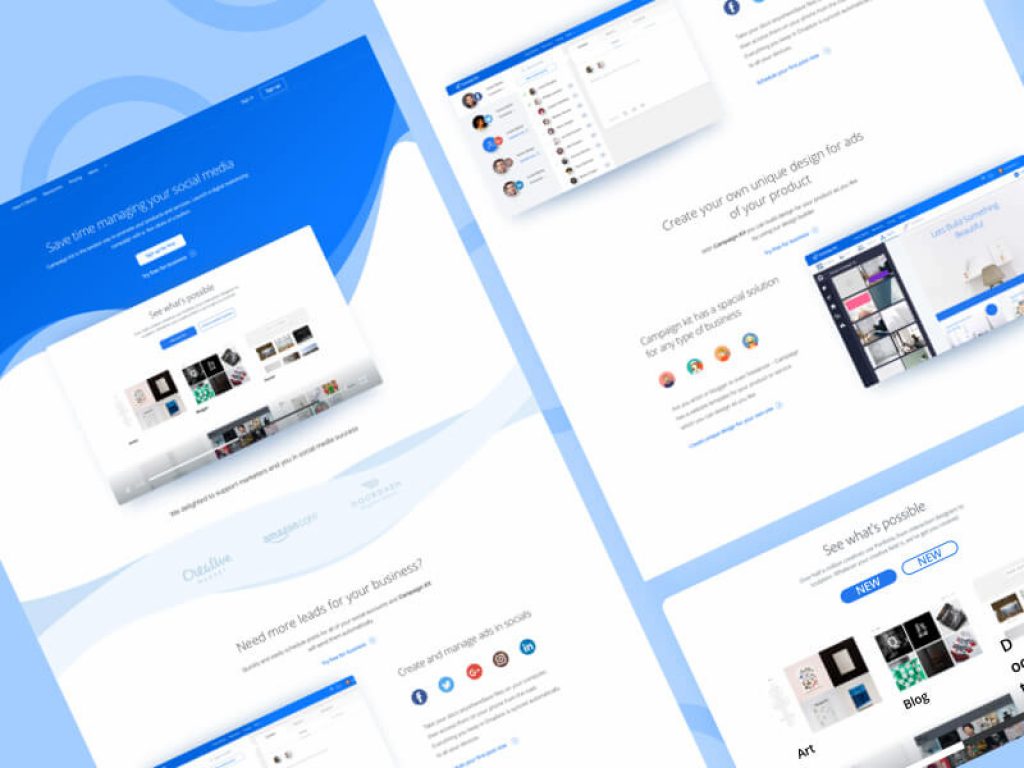If you’re starting a website for this first time, check out our guide to help you get started. If you’re looking to set up and eCommerce website, this review will help you decide which website builder is best to create your new online business.
In this review…
- What is a website builder?
- Summary
- 5 best free website builders
- Wix
- Squarespace
- Weebly
- Shopify
- WordPress
- Best free website builders FAQs
What is a website builder?
Every business needs a website, but hiring a web designer or learning how to make one yourself is more than most small businesses can afford. The best solution is often to use a website builder – a service which lets you visually create a site without writing any computer code yourself.
Some website builders are better than others, however. Rather than wasting time and money on tools that just aren’t good enough for what you need, read this list for a detailed breakdown on five of the best on the market.
Find what’s best for you, compare website builders.
Summary
In a hurry? Here’s the most important details so you decide which of the best free website builders interest you.
WordPress – One of the best free website builders overall. It’s especially good for large websites where scalability and customisation are priorities. The large amount of community-created plugins and themes is particularly useful.
Shopify – Quite possibly the best option for eCommerce-focused sites. Very easy to use and comes with all of the standard features, like stock management and customer management, in a very clear and intuitive interface.
Weebly – Not the absolute best free website builder – it’s not as flexible as others – but still an excellent choice for beginners due to its low prices. Well-suited for many different kinds of websites, so it’s good for start-ups or pages that will need to change over time.
SquareSpace – Focuses heavily on portfolio and photography-based sites, but still fine for use with other kinds of webpages. Limited third-party plug-in functionality is made up for with sleek, minimalist designs that cover most use-cases.
Wix – The best option if simplicity and speed are top concerns and the budget is small. Not particularly customisable or scaleable, but still a great starting point for independent traders, artists or small businesses.
5 Best Free Website builders
5. Wix
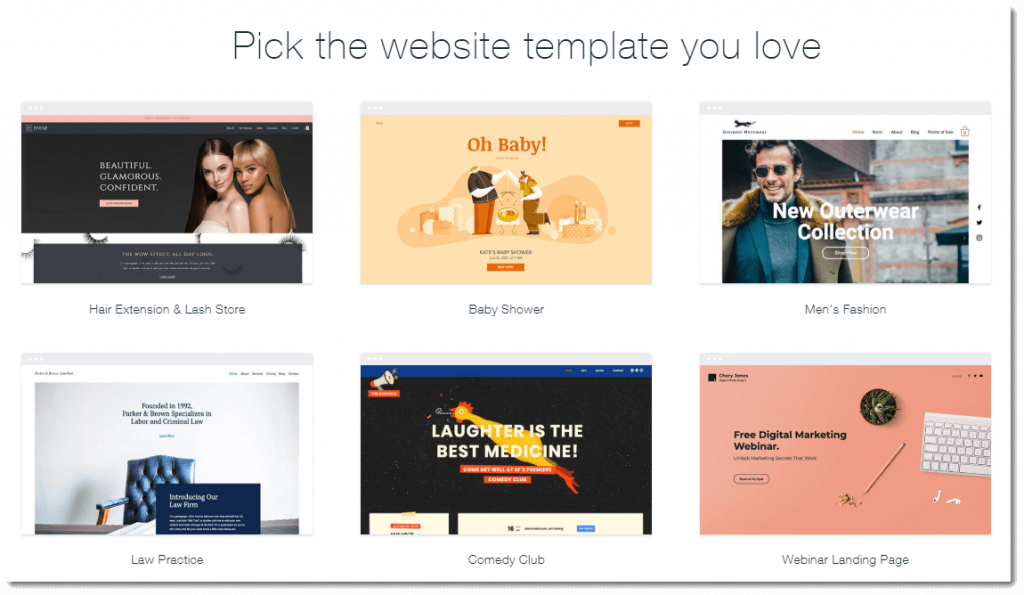
Pros
- Large amount of visually-appealing templates
- Artificial Design Intelligence makes website creation truly effortless
- Built-in backups for peace of mind
Cons
- Free plan comes with serious limitations
- Sites don’t scale well to large sizes
- Hard to move content to other sites later
Plans start from: £3/month (free plan available)
Compare website builders prices
Starting off this list of the best free website builders with Wix seems appropriate, as it’s one of the most popular options in the marketplace. Its tools are intuitive, simple and easy-to-use, but come with surprising power for an entirely free builder.
It’s also fairly adaptable to different kinds of sites, like blogs or online shops, though the free plan naturally offers less customisability than its paid plans. If you’re concerned about having total control over the minor details of your site, for instance, Wix’s free plan isn’t for you – they’ll insert ads into your pages that you can’t remove, and you won’t be able to get a custom domain name.
It’s also not as easy as it could be to transfer the content of your Wix site to another hosting service if you decide to switch providers. This makes it most suitable for short-term projects, like the landing page for a time-bound marketing campaign, or small personal sites for individuals and start-ups.
A final negative point is that Wix sites don’t scale well to large sizes: they come with a maximum page count of only 100. In terms of positives, an area where Wix stands out are its templates.
It comes with over a hundred templates that you can use right away on even a free plan, making it easy to get a usable site online in a matter of minutes. Another really useful feature is its smart-design feature, named the Artificial Design Intelligence, or ADI.
Rather than manually creating a site through their standard builder, the ADI will generate a site for you based on your answers to several questions – do you want a blog, what should the title of the site be, etc. It can even connect with your social media profiles and generate widgets appropriate for your site’s audience, like a sign-up form for a gym’s homepage.
If nothing else, this feature alone makes Wix among the best free website builders for how incredibly easy it makes the entire process. What would take an hour with other sites can be over in only five minutes with Wix.
Another nice feature is its integrated backups. If you’ve ever made a website before, you’ve probably made a silly mistake at some point and wished you could go back to your work from an hour ago – Wix makes that easy with its site history feature, which acts as a version control for your entire site.
4. SquareSpace
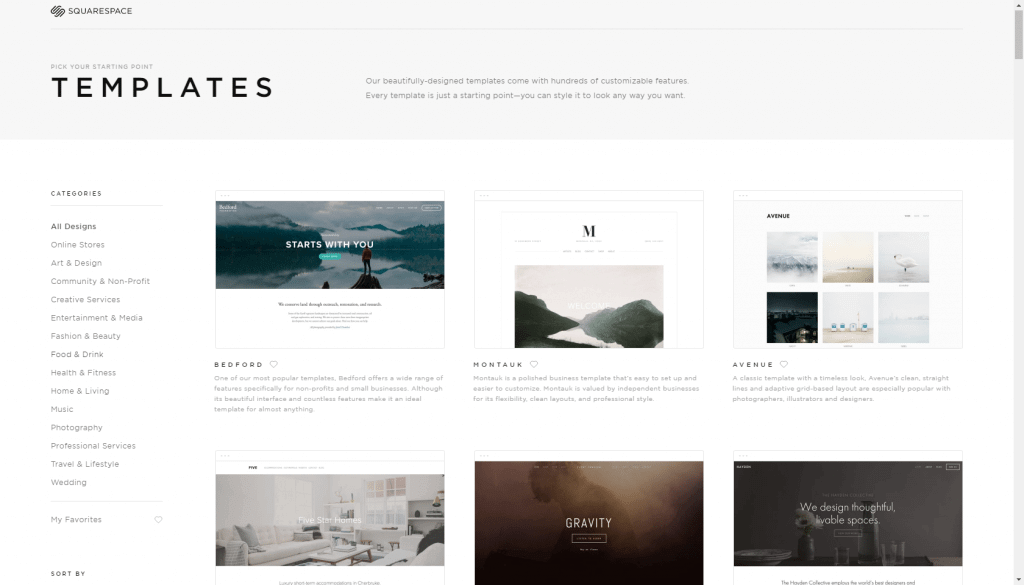
Pros
- Integrated access to Unsplash for stunning images
- Over a hundred free, professionally-made templates
- Great for portfolios and personal sites
Cons
- Limited choice of payment processors
- Not much flexibility in designs
- Tends to create ‘flat’ websites
Plans start from: £10/month (14-day free trial)
Check out Squarespace latest offers
Squarespace is a popular web-builder best known for its simplicity and visually-impressive templates, and is a close competitor of Wix. It’s commonly used by artists, as those templates are particularly good at showcasing photographs, videos or text in a portfolio style.
This makes it one of the best free website builders out there for creative people looking to show their work to the world. Don’t let this focus on portfolios make you think that’s all it can do, though – Squarespace also has built-in features for blogs and eCommerce shops.
It is worth noting, however, that most of its templates stick with a firmly minimalist design. This is usually the right choice when building something online, but if you prefer more expressive styles you’ll need to put in some extra work.
Following on from this, while it supports eCommerce, you’re rather limited in the payment processors you can use: Apple Pay, PayPal and Stripe. Each of these processors have their drawbacks, but if you want to use something else, you’re out of luck.
Despite all this, it’s still a very intuitive and easy-to-use service. You can make a sleek, professional website in only a few minutes without any experience of computer programming at all. One of the ways they do this is by giving all their users access to the Unsplash image library – an online collection of truly gorgeous, free-to-use images that can make any site look like a labour of love.
A final flaw worth mentioning is that Squarespace isn’t particularly good at managing large numbers of pages. Websites made with them tend to feel rather ‘flat’ – only a few pages sticking out from a central hub, rather than truly deep, connected sites.
Despite some flaws in how it lets you customise your site, Squarespace is still a very competitive free website builder. If you work heavily in creative spaces, or simply want a visually-impressive site online in very little time, definitely check it out.
3. Weebly
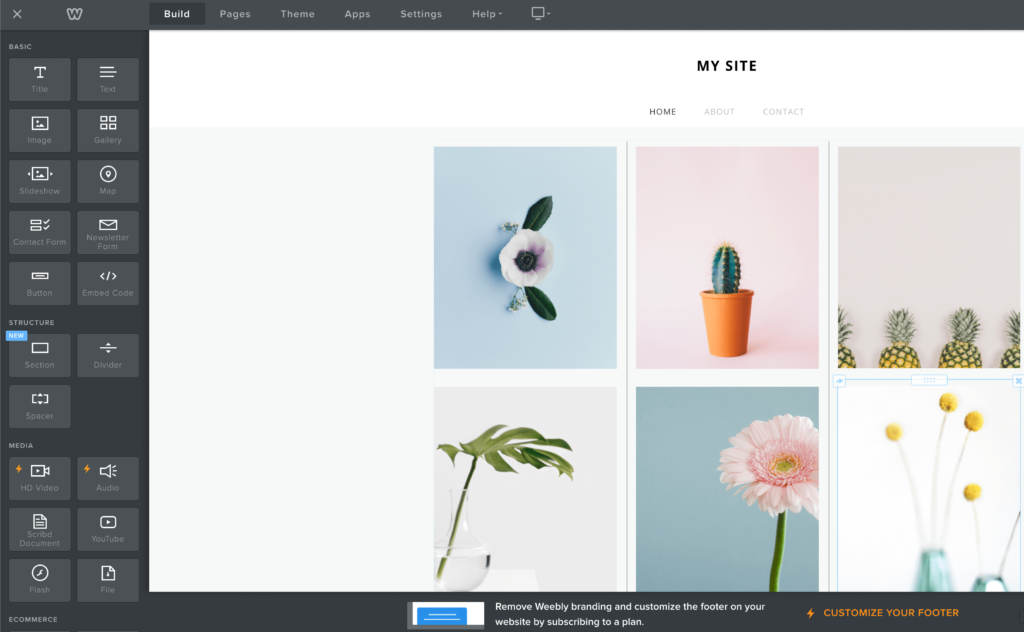
Pros
- $100 Google Ads credit on registering
- Built-in SEO for even free sites
- Easy-to-use interface and website builder
Cons
- No free plan for building online shops
- Custom domains not available on free plans
- Weak image editing capabilities
Plans start from: £4/month (free plan available)
Check out Weebly latest offers
Weebly is one of the best free website builders out there for general-purpose sites. It’s highly adaptable to different kinds of webpages, from portfolios and online shops to business pages. That flexibility is likely why over fifty million websites are powered by Weebly.
It offers four payment plans for normal websites, and three for eCommerce sites – notably, there’s no free plan available if you want to build an online shop. Despite this, all of their plans come with some universal features, like SSL certificates, which stop private traffic between you and users being intercepted, and a minimum 500 megabytes of storage – more than enough for most basic sites.
What really makes it one of the best free website builders, however, is their focus on search engine optimisation for all of their pre-made templates. This saves you a lot of time manually tweaking the content and layout of your sites, and results in more regular traffic to your pages for no extra effort.
Another nice bonus, which you won’t find with many other site builders, is that when you register with most of their paid plans, you’ll get a $100 coupon for Google Ads which you can redeem immediately. For smaller companies, this is a massive kickstart in getting your website off the ground. One downside is that its built-in photo editing tools aren’t particularly advanced.
You’ll likely want to use a separate tool like Photoshop or Photopea if you use a lot of images on your site instead. Despite this, Weebly really is one of the best free website builders out there if you’re trying to build a personal website or small business site. You don’t get all the features on their free plan, of course, but their drive to increase the visibility of the sites on their platform shows that they’re personally invested in your success.
2. Shopify
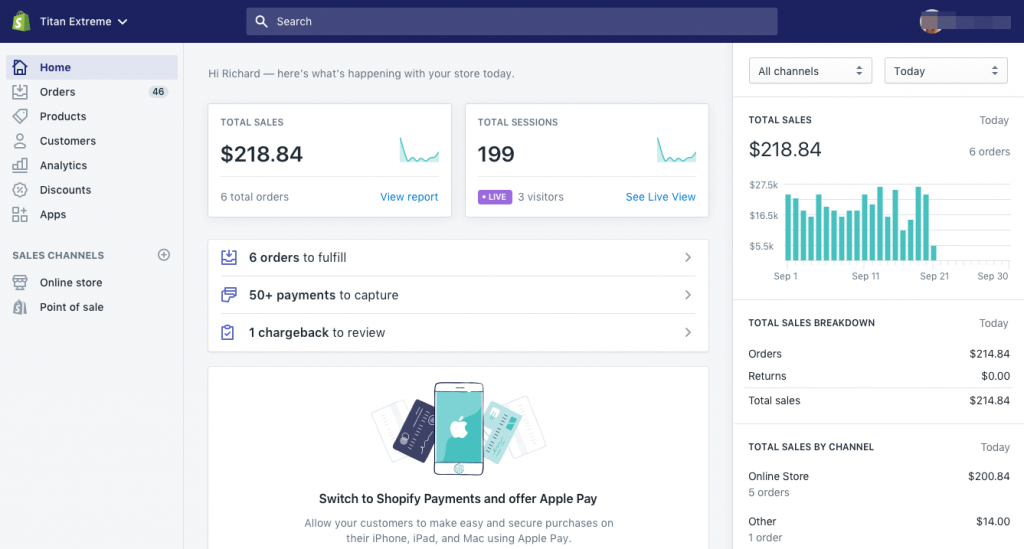
Pros
- Easy to use and very powerful
- Large community and third-party plugins
- 14-day free trial
- Sell and fulfill products
Cons
- Transaction fee for alternative payment processors
- Not great for non-eCommerce content, e.g. blogs
- Page and URL structure not ideal for SEO
Plans start from: $29/month (approx. £21)
Start a free trial with Shopify
Shopify is one of the world’s most popular eCommerce platforms, with a staggering 20% average market share. It’s been the home of several famous stores, including Kylie Jenners’ Kylie Cosmetics, and has seen regular 50% increases in total sales every year since its founding in 2015.
OK, that’s great – but how is it to actually use? As you might expect, it’s popular for a reason. Shopify is simply one of the easiest-to-use and yet most powerful eCommerce solutions out there.
If you want to launch or grow an online business, it’s hard to find a better option than this. Some of its features, which are available on all plans, include:
- ePOS system for taking payments
- Gift cards
- Fraud analysis
- Manual order creation
- Discount codes
- Staff accounts
- Overview dashboard
- Finance reports
Including all of these tools out of the box instantly makes Shopify one of the best free website builders out there for online stores. So many common pitfalls and points of frustration are taken care of that it’s hard to go back to using something else.
Due to its massive popularity, it also has a lively community that’s created an incredible amount of third-party plugins and themes that you can use to easily add extra functionality to your site. There are, of course, some downsides. For one thing, its page structure isn’t geared towards the best SEO performance, so it might be harder to get your shop ranking highly in Google’s results.
Seasoned web developers would likely recommend using a more customisable platform, such as WordPress (spoilers!), which gives you more control over these SEO aspects. If you mainly care about simplicity, however, Shopify is your best bet.
In addition, you’ll be charged a small transaction fee for every sale you make unless you use Shopify’s in-house payment processor, Shopify Payments. While this is a good service, available throughout most of the world, the feeling of being locked-in to a specific vendor isn’t great.
All in all, though, Shopify is still one of the best free website builders out there for people looking to start an online shop. They’re not the cheapest option out there, but they make up for it with their wide range of features and community support.
Check out our review of Shopify for more detailed insight.
1. WordPress
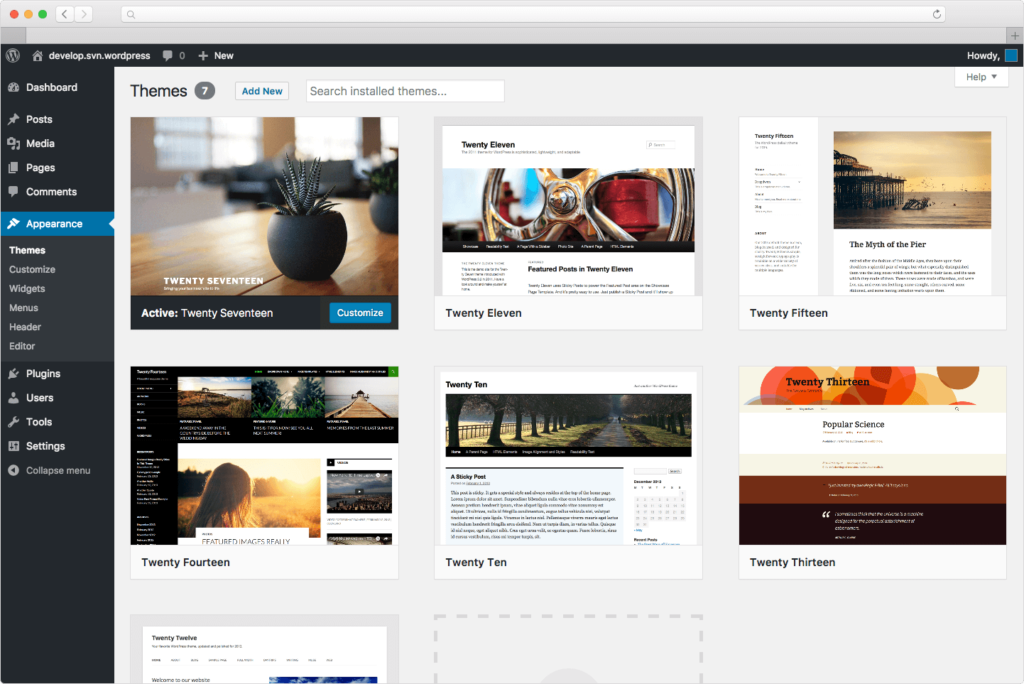
Pros
- Completely free to use – no hidden fees or premium plans!
- Open-source – you can customize anything you want
- Massively popular – lots of community support and plug-ins
- Incredibly scalable – handles tens of thousands of visitors easily
Cons
- Harder to use – you have to install it yourself
- Still need to pay for hosting
- No live support for free plans
- You have to install and update plug-ins yourself
Plans start from: Free, if self-hosted (£3/month otherwise)
WordPress needs very little introduction. It’s the most popular web building platform in the world, by far – nearly 40% of websites use it.
Yes, that’s all websites. Impressive figures indeed! Something that trips many people up, though, is that WordPress actually offers two different services.
At wordpress.org, you can find their website-creation software which you have to host yourself, and at wordpress.com, they offer an all-in-one web-builder and hosting service. The self-hosted option is slightly more tricky to get set up, as you have to install the software manually. It’s worth it, though, as it gives you incredible control over just about every aspect of your website.
Even better? It’s completely free to use. You only have to pay for whatever hosting, plugins or extra support you use. If you’re willing to put in a little time learning how it all works, this alone makes WordPress one of the best free website builders.
Its customisability means you can focus your site’s back-end on whatever interests you most, whether that’s eCommerce, SEO optimisations or data analytics. In addition, WordPress’ massive popularity means that there are hundreds of community-made plug-ins for basically any use-case you can imagine.
All in all, WordPress is easily the best free website builder at what it does. The main reason to use another option is convenience – needing to set up hosting or install your own plugins for extra features can get a little tiresome when you only need a basic landing page.
Still deciding? Compare the best free website builders with paid plans here to see the latest deals and compare features.
FAQs: Best Free Website Builders
What are the best free website builders?
Some of the best free website builders on the market today are Wix, Weebly and WordPress.com. These services are great because they make the process of getting a page online as painless as possible – they all come with drag-and-drop interfaces which let you see what the final product will look like in real-time.
They are all designed for general-purpose sites, so you can adapt them to add additional features, such as online stores or email sign-up forms, without any difficulty.
Is Wix actually free?
You can make a website with Wix entirely for free. However, the site you make will come with several limitations. Whilst Wix is one of the best free website builders for blogs and portfolio sites, you won’t get to choose the URL or address on the free plan – they’ll do that for you.
In addition, there will be ads for Wix inserted throughout your site, which doesn’t look very professional on a corporate webpage.
Free website builders vs paid website builders
Free website builders are better if you don’t care about having lots of control over the technical details of your site, whereas paid services let you pay for much more flexibility in how your site works. In addition, free website builders will usually have much less features for building the site, and will insert their ads onto your pages.
Compare all website builders to find what’s best for your business.
Are free website builders free?
The best free website builders really are free to use and build websites with. The catch is that you don’t have much control over how the website is hosted, and the hosting service will often insert ads into your pages that you can’t remove.
Some of the free website builders such as Wix and Squarespace may place their own branding on your website, making it obvious to readers that your site has been built using a free website builder.
In order to remove this branding, you’ll need to upgrade to a paid plan.
How can I create my own website for free?
The easiest way to create a website for free is to use one of the best free website builders like Weebly, WordPress or Wix. These services let you make simple websites without requiring any technical knowledge: you can drag-and-drop the elements of the page you want directly onto the screen.
In exchange for putting some of their own ads on your page, they’ll host it for free on their servers.
What is the cheapest website builder?
Besides the numerous free web hosting services out there, the cheapest website builder on average is WordPress.com. Their most basic plan costs only £3 a month, and lets you create professional websites with custom domains and email addresses.
Most of the best free website builders offer a free trial, so you can try them out before you spend any money. You can compare the best free website builders here.
Check out our guide to starting an online business to help get you started with your new venture.
Looking for a more advanced website builder? Check out Webflow for a no code website builder. For more choice of easy to use website building platforms, check out Square, Duda and Zyro.
Did this guide to the best free website builders help you? If so please recommend DigitalSupermarket.